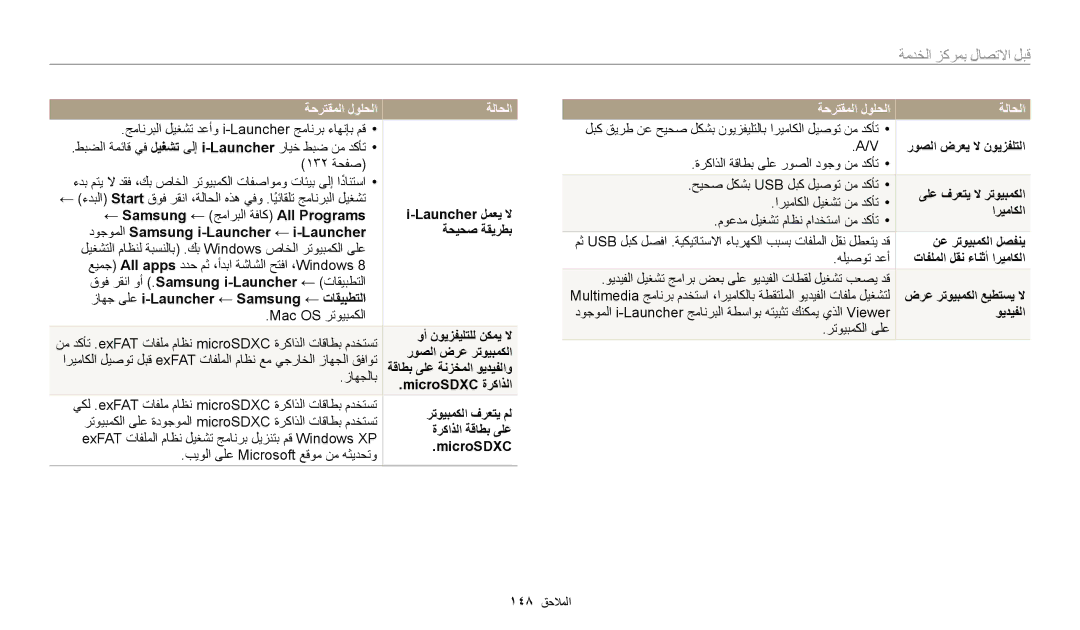EC-DV150FDPWM3, EC-DV150FDPPM3, EC-DV150FDPBM3, EC-DV150FBDWSA, EC-DV150FBDBSA specifications
The Samsung EC-DV150 series presents a collection of compact and stylish digital cameras that perfectly blend advanced technology with user-friendly functionality. Among the models in this series, the EC-DV150FDPLM3, EC-DV150FBDBSA, EC-DV150FBDWSA, EC-DV150FDPBM3, and EC-DV150FDPPM3 stand out for their impressive features and versatility, making them ideal for both casual photographers and those seeking to enhance their photographic skills.One of the main features of these cameras is their 16-megapixel sensor, which delivers stunning image clarity and detail. The ability to capture high-resolution photos ensures that every shot is vibrant and lifelike. Additionally, the cameras in this range are equipped with a 5x optical zoom lens, enabling users to capture distant subjects with ease, making them perfect for travel and wildlife photography.
The EC-DV150 series also incorporates Samsung's Smart Auto technology, which intelligently analyzes the scene and selects the optimal settings for exposure, focus, and brightness. This feature allows users to take great photos without needing extensive photography knowledge, as the camera does much of the work automatically.
Another noteworthy technology is the Motion Photo feature, which enables users to create captivating animated images by isolating moving subjects while keeping the background still. This fun feature encourages creativity and allows for unique storytelling through photography.
Moreover, the cameras boast a range of scene modes, including Night, Portrait, and Landscape, giving users the flexibility to easily adapt to various shooting environments. The built-in flash also enhances low-light shooting capabilities, ensuring that images remain clear even in dim conditions.
Connectivity is a key characteristic of the EC-DV150 models, as they feature built-in Wi-Fi. This allows users to easily share their photos and videos on social media platforms or transfer them to smartphones and other devices for further editing and sharing.
With a sleek design, these cameras are not only lightweight and easy to carry but also come in various stylish colors, catering to a wide audience. The user-friendly interface and bright LCD screen make navigating menus and settings straightforward, enhancing the overall user experience.
In summary, the Samsung EC-DV150 series cameras offer a compelling mix of advanced features, intuitive technologies, and stylish designs, making them excellent companions for capturing life's moments with ease and creativity.