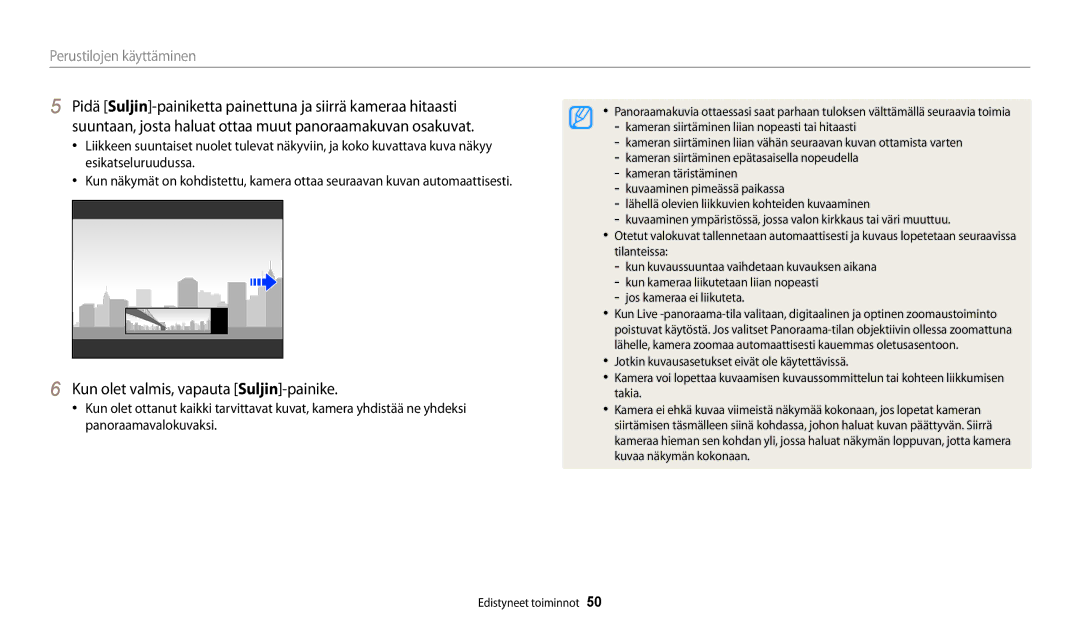EC-DV150FBPPE2, EC-DV150FBPWE2, EC-DV150FBPBE2 specifications
The Samsung EC-DV150 series, including models EC-DV150FBPBE3, EC-DV150FBPPE3, EC-DV150FBPBE2, EC-DV150FBPEE3, and EC-DV150FBPWE3, represents a blend of style, performance, and advanced imaging technology. These compact digital cameras have been designed to meet the needs of both amateur and more experienced photographers, delivering impressive quality and user-friendly features that make photography accessible to everyone.One of the standout features of the EC-DV150 series is its 16.2-megapixel CCD sensor, which captures sharp and detailed images. This high resolution allows for large prints and substantial cropping without sacrificing image quality. The cameras also come equipped with a 5x optical zoom lens, which provides versatility for capturing wide-angle landscapes or detailed portraits, making them perfect for various shooting scenarios.
The series boasts a sleek and lightweight design, making it easy for users to carry these cameras comfortably in their pockets or bags. The innovative Smart Auto mode is another highlight, automatically selecting the best settings based on the shooting environment. This intelligent feature ensures that users can take great photos without having to manually adjust settings, allowing them to focus on composing the shot.
In addition to still photography, the EC-DV150 series also offers HD video recording capabilities, ensuring that users can capture high-quality video clips with ease. The dedicated video recording button provides a quick transition from taking photos to shooting videos, enhancing the overall shooting experience.
Samsung has integrated a variety of scene modes and special effects, enabling creativity and fun while shooting. Features such as Beauty Shot, which enhances portraits by smoothing skin tones, and various scene modes, such as Night and Macro, allow users to experiment and create unique images. Additionally, the cameras support face detection, which helps ensure that subjects are always in sharp focus.
Connectivity is another area where the EC-DV150 stands out. Many models in this series offer Wi-Fi capabilities, allowing users to share their photos instantly on social media or transfer files to other devices. The cameras also feature a built-in help guide, providing useful tips and information, enhancing the user experience.
Overall, the Samsung EC-DV150FBP series delivers an impressive combination of performance, ease of use, and stylish design, making it an excellent choice for anyone looking to elevate their photography skills. Whether taking snapshots during travel or capturing precious family moments, these cameras offer reliable quality and advanced features that make photography enjoyable and rewarding.