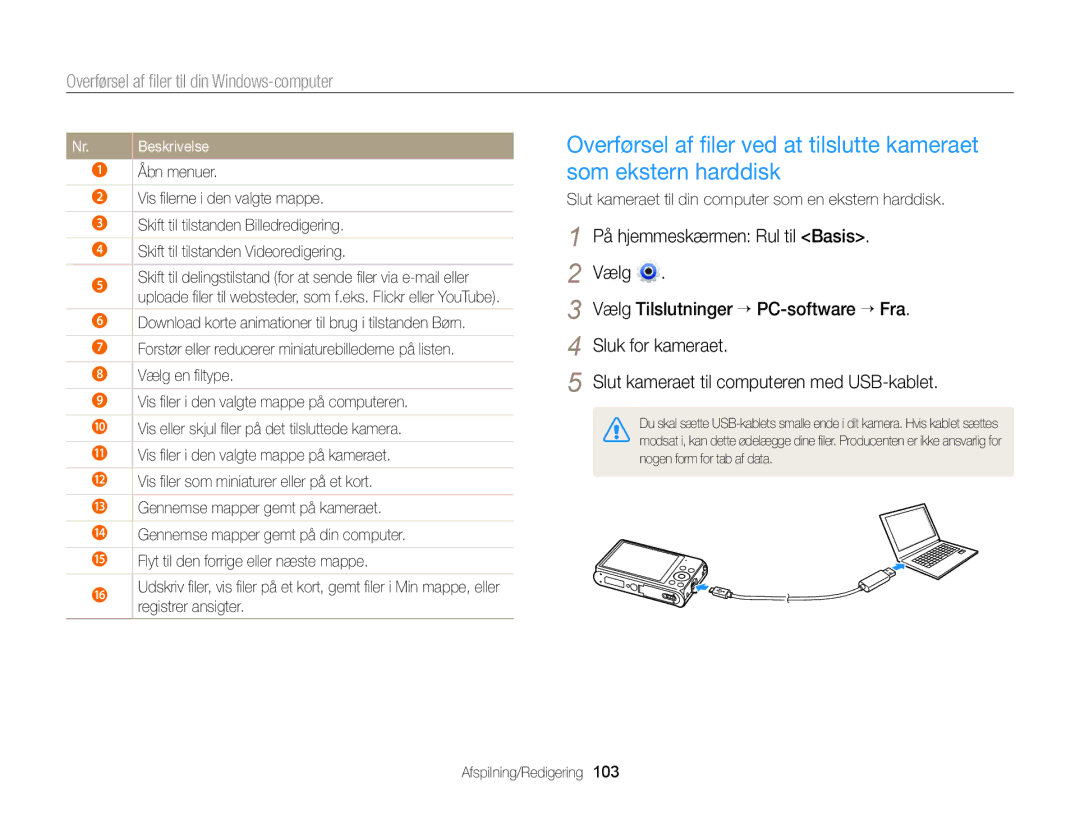Indstillinger Appendikser Indeks
Kun DV300F/DV305F
Oplysninger om sundhed og sikkerhed
Oplysninger om sundhed og sikkerhed
Oplysninger om sundhed og sikkerhed
Dataoverførsel og ansvar
Hovedtræk af brugervejledningen
107
128
134
Ikonerne i denne vejledning
Begreberne i denne vejledning
Ikon Funktion
Motiv
Grundlæggende fejlfinding
Lynvejledning
Optagelse af billeder af personer
Indhold
Sådan oplader du batteriet og tænder kameraet
Indhold
100
128
Den første opsætning ………………………
Brug af hjemmeskærmen …………………
Optagelse af billeder ………………………
Tips til at få klarere billeder ………………
Udpakning
Følgende elementer findes i din produktemballage Kamera
Genopladeligt batteri
Brugervejledning cd-rom
Stativgevind
Kameraets udseende
USB- og A/V-port
Kameraets udseende
Knap Beskrivelse
Isætning af batteri og hukommelseskort
Udtagning af batteri og hukommelseskort
Sådan oplader du batteriet og tænder kameraet
Opladning af batteriet
Sådan tænder du kameraet
Sådan tænder du for dit kamera i Afspilningstilstand
Den første opsætning
Skærmen kan variere afhængigt af det valgte sprog
Den første opsætning
Ikon Beskrivelse
Lær om ikoner
Ikon
Brug af hjemmeskærmen
Adgang til hjemmeskærmen
Ikoner på hjemmeskærmen
Brug af hjemmeskærmen
Scene
Eller en video i forgrunden. s
Selvportræt Brug frontskærmen, når du tager et
Selvportræt. s
Indstilling af baggrund
På hjemmeskærmen Rul til Basis
Vælg Vælg Skærm “ Baggrunde
Rul til den ønskede baggrund, og tryk derefter på o
Gå til forrige menu
Valg af indstillinger eller menuer
Tryk på m for at gå tilbage til den forrige menu
Valg af indstillinger eller menuer
På hjemmeskærmen Rul til Basis Vælg Tryk på m
Tryk på F/t for at vælge en Hvidbalance-indstilling
Tryk på o for at gemme indstillinger
Indstilling af display og lyd
Indstilling af visningstypen
Tryk på o flere gange
Indstilling af visning af indstillinger
Vælg Vælg Lyd “ Lydeffekt Vælg en funktion
Indstilling af lyden
Indstilling af display og lyd
For at slette fotoet Tryk på f, og vælg derefter Ja
Optagelse af billeder
Tryk på P for at vende tilbage til Optagelsestilstand
Aktivering af frontskærmen
Zoome
Optagelse af billeder
Optagelsestilstand Tryk på F.LCD
Intelli-område
Digital zoom
Intelli-zoom
Optagelsestilstand Tryk på m
Vælg OIS
Indstilling af Intelli-zoom
Gør det muligt at reducere kamerarystelser optisk
Optagelse af billeder
Hold dit kamera korrekt
Når bliver vist Tryk udløseren halvt ned
Reducering af kamerarystelser
Fokussen og eksponeringen Kamerarystelser
Undgå, at dit motiv kommer ud af fokus
Brug af magiske tilstande …………………
Brug af tilstandene Basis …………………
Brug af tilstandene Scene …………………
På hjemmeskærmen Rul til Basis Vælg Find dit motiv i rammen
Brug af tilstandene Basis
Sådan bruger du tilstanden Smart Auto
Brug af tilstanden Program
Brug af tilstandene Basis
Landskaber
Brug af tilstanden Smart film
Tryk på Udløser for at starte optagelsen
Brug af tilstanden Film
Hold pause i optagelse
Brug af scenetilstanden
På hjemmeskærmen Rul til Basis Vælg Vælg en scene
Mulighed Beskrivelse
Brug af tilstanden Levende panorama
Tryk på og hold Udløser for at starte optagelse
Slip Udløser, når du er færdig
Brug af tilstandene Scene
Brug af tilstanden PIP
På hjemmeskærmen Rul til Scene Vælg
Tryk på o for at angive billedet som baggrundsbilledet
Sådan tager du nemt et billede af dig selv med frontskærmen
Brug af tilstanden Selvportræt
Brug af tilstandene Scene
Vælg Halv lukker “ en mulighed
Tryk på Udløser
Brug af tilstanden Børn
Brug af tilstanden Billede i bevægelse
Optagelse af animerede billeder i bevægelse
Hop, når hop-symbolet vises på frontskærmen
Kameraet tager flere billeder
For at fokusere Tryk på Udløser for at tage billedet
Brug af tilstanden Skønhedsportræt
Tryk på o for at gemme indstillingen
Brug af tilstanden Intelligent Portrait
Brug af tilstanden Natopt
Brug af tilstanden Nærbillede
På hjemmeskærmen Rul til Magisk Vælg Vælg en ønsket ramme
Brug af magiske tilstande
Brug af tilstanden Magisk ramme
Brug af tilstanden Funny Face
Brug af magiske tilstande
Tryk på m Vælg Forvrængningsgrad
Tag et billede med effekter, der forvrænger ansigtet
Brug af tilstanden Billedfilter
Vælg Vælg en effekt
Brug af tilstanden Filmfilter
På hjemmeskærmen Rul til Magisk Vælg Vælg en effekt
Skitse Anvend en pen-skitseeffekt Fiskeøje
Og stærk farve
Brug af tilstanden Opdelt optagelse
På hjemmeskærmen Rul til Magisk Vælg Vælg en opdelingsstil
Brug af tilstanden Malerpensel
På hjemmeskærmen Rul til Magisk Vælg Vælg et filter
Brug af tilstanden Bevægelsesfoto
På hjemmeskærmen Rul til Magisk Vælg
Tryk på o for at gemme billedet
Kameraet tager flere fotos, når statuslampen blinker
Valg af opløsning og kvalitet ………………
Ændring af kameraets fokus ………………
Brug af ansigtsgenkendelse ………………
Justering af lysstyrke og farve ……………
Valg af opløsning og kvalitet
Valg af opløsning
Indstilling af billedopløsningen
Indstilling af videoopløsningen
Valg af en billedkvalitet
Valg af opløsning og kvalitet
Optagelsestilstand Tryk på m Vælg Kvalitet
Indstilling af fotokvaliteten
Brug af selvudløseren
Optagelsestilstand Tryk på t
Tryk på Udløser for at starte selvudløseren
Frontskærmen vil vise en nedtælling, før billedet tages
Sådan tager du billeder i mørke
Undgå røde øjne
Sådan bruger du blitzen
Optagelsestilstand Tryk på F
Sådan tager du billeder i mørke
Rød-øje
Justering af ISO-følsomheden
Optagelsestilstand Tryk på m Vælg ISO Vælg en funktion
Optagelsestilstand Tryk på c
Ændring af kameraets fokus
Brug af makro
Brug af automatisk sporingsfokus
Ændring af kameraets fokus
Justering af fokusområdet
Brug af ansigtsgenkendelse
Ansigtsgenkendelse
Sådan tager du et billede med smil
Registrering af øjeblinkning
Brug af ansigtsgenkendelse
Optagelsestilstand Tryk på m Vælg Ansigtsgenkendelse “ Smil
Brug af Smart ansigtsregistrering
Ansigter, som kameraet automatisk har registreret
Registrering af ansigter som favoritter My Star
Visning af favoritansigter
Billedet bliver lysere, når eksponeringen øges
Justering af lysstyrke og farve
Manuel justering af eksponering EV
Kompensering for baggrundsbelysning ACB
Ændring af målefunktionen
Justering af lysstyrke og farve
Optagelsestilstand Tryk på m Vælg Måling Vælg en funktion
Valg af en hvidbalanceindstilling
Sådan defineres din egen hvidbalance
Brug af billedserie
Optagelsestilstand Tryk på m Vælg Kørsel Vælg en funktion
Kameraet
Billeder
Justering af billeder
Tryk på F/t for at justere hver værdi
Tryk på o for at gemme dine indstillinger
Skarphed Kontrast Mætning
Reducering af zoomets lyd
Videooptagelsestilstand Tryk på m Vælg Lyd Vælg en funktion
Smart Program Smart film Film Scene Levende
Børn Billede
Intelligent Natopt
Magisk Sjovt Billedfilter Filmfilter Opdelt Malerpensel
Overførsel af filer til din Windows-computer ……………………
Overførsel af filer til din
Visning af billeder eller videoer i Afspilningstilstanden
Start af Afspilningstilstanden
Tryk på P
Tryk på F/t for at rulle gennem filerne
Visning af billeder eller videoer i Afspilningstilstanden
Afspilningstilstand Tryk på m Vælg Ansigtsliste
Derefter på m
Videofiloplysninger
Sletning af foretrukne ansigter
Visning af filer efter kategori i Smart album
Gennemse miniaturer af filerne
Tryk på D/c/F/t for at rulle gennem filer
Visning af filer som miniaturer
Afspilningstilstand Tryk på m Vælg Beskyt “ Til
Afspilningstilstand Tryk på f
Beskyttelse af filer
Sletning af filer
Visning af billeder
Afspilningstilstand Tryk på m
Afspilningstilstand Tryk på m Vælg Kopier til kort
Kopiering af filer til et hukommelseskort
Tryk på m for at vende tilbage til Afspilningstilstanden
Visning af panoramabilleder
Hele panoramabilledet vises på skærmen
Hvis du vil Beskrivelse
Tryk på o for at vende tilbage til Afspilningstilstanden
Visning af animerede billeder
GIF-filen afspilles igen og igen
Afspilning af et diasshow
Afspilning af et videoklip
Tryk på m Vælg Start diasshow Få vist diasshowet
Afspilningstilstand Vælg en video, og tryk derefter på o
Vis videoen
Beskæring af en video
Sådan tager du et billede fra en video
Redigering af et billede
Ændring af billedstørrelse
Automatisk beskæring af portrætter
Lær, hvordan du redigerer billeder
Redigering af et billede
Rotation af et billede
Anvendelse af Smartfilter-effekter
Lysstyrke Kontrast Mætning Afspilning/Redigering
Justering af dine billeder
Justering af lysstyrke, kontrast eller mætning
Justering af mørke motiver ACB
Retouchering af ansigter
Jo højere tal, jo lysere og blødere bliver hudtonen
Fjernelse af røde øjne
Oprettelse af udskriftsordre Dpof
Visning af filer på et tv
Afspil billederne eller videoerne med kameraknapperne
Element Krav
Overførsel af filer til din Windows-computer
Krav
Vælg en destinationsmappe på din computer, og vælg Ja
Overførsel af filer med Intelli-studio
Overførsel af filer til din Windows-computer
Brug af Intelli-studio
Åbn menuer
Slut kameraet til din computer som en ekstern harddisk
Sådan frakobles kameraet Windows XP
Overførsel af filer til din Mac-computer
Slut dit kamera til en Macintosh-computer med et USB-kabel
Udskrivning af billeder med en PictBridge-fotoprinter
På hjemmeskærmen Rul til Basis Vælg
Tryk på F/t for at vælge en fil, der skal udskrives
Tryk på o for at udskrive
Afsendelse af billeder ved hjælp af
Brug af Autobackup til at sende
Overførsel af billeder eller videoer
På hjemmeskærmen Rul til Wi-Fi
Tryk på m, og vælg derefter Wi-Fi-indstilling
Forbindelse til et Wlan
Vælg Eller
Brug af loginbrowseren
Gode råd om netværksforbindelse
Indtast mellemrum
Skift mellem Symbol- og ABC-tilstand
Indtastning af tekst
Kameraet sender filerne
På kameraets hjemmeskærm Rul til Wi-Fi Vælg på kameraet
Afsendelse af billeder eller videoer til en smart phone
Brug af en smartphone som en fjernudløser
På smartphonen skal du aktivere programmet Remote Viewfinder
Indstil følgende funktioner på din smartphone
Indstilling af blitz
Brug af en smartphone som en fjernudløser
Tryk på for at tage billedet
Fokussen indstilles automatisk til Multi af
Billedet gemmes på dit kamera
Overførsel af billeder eller videoer
Brug af websider til deling af billeder eller videoer
Adgang til websider
Brug af websider til deling af billeder eller videoer
Afsendelse af billeder eller videoer via e-mail
Ændring af e-mail-indstillinger
Lagring af dine informationer
Indstilling af en e-mail-adgangskode
Afsendelse af billeder eller videoer via e-mail
Afsendelse af billeder eller videoer via e-mail
Vælg Næste
Ændring af e-mail-adgangskoden
Rul til filer til afsendelse, og tryk derefter på o
På kameraets hjemmeskærm Rul til Wi-Fi Vælg
Overførsel af billeder eller videoer til en server i skyen
Log ind med dit id og din adgangskode
Vælg SkyDrive
Brug af Autobackup til at sende billeder eller videoer
Installation af programmet til Autobackup på din PC
Afsendelse af billeder eller videoer til en pc
Tryk på m for at angive indstillinger
Brug af Autobackup til at sende billeder eller videoer
På hjemmeskærmen Rul til Wi-Fi Vælg
Slut dit tv til en trådløst netværk via en AP-enhed
Se i brugervejledningen til dit tv for flere informationer
Hvis vejledningsmeddelelsen vises, skal du trykke på o
Trådløst netværk kun DV300F/DV305F
Afsendelse af billeder ved hjælp af Wi-Fi Direct
Vælg enheden fra kameraets liste med Wi-Fi Direct- enheder
Lad kameraet oprette forbindelse til enheden på enheden
Billedet bliver sendt til enheden
Windows
Klik på OK Genstart pcen
Indstilling af pcen til at vågne op fra slumretilstand
BIOS-indstillingsmenuen vises
Om funktionen Wake på Lanwol
Tænd for pcen, og tryk på F2, mens pcen starter op
Indstilling af pcen til at tænde
Indstillinger
Menuen Indstillinger …………………………………
Vælg et punkt
Tryk på m for at vende tilbage til den forrige tilstand
Indstillinger
129
Lyd
Skærm
Menuen Indstillinger
Element Beskrivelse
Tilslutninger
Generelt
Element
Skal vises på de optagne billeder
Fra*, Dato, Dato&tid
Prægning
Fra
Vedligeholdelse af kameraet …………………………
Sætning vedr. erklæring på officielle sprog …………
Fejlmeddelelser
Fejlmeddelelse Anbefalet løsning
Fejlmeddelelser
Vedligeholdelse af kameraet
Rengøring af dit kamera
Kameraobjektiv og -skærm
Kamerahus
Brug eller opbevaring af kameraet
Vedligeholdelse af kameraet
Dit kamera består af følsomme dele. Undgå at støde kameraet
Om hukommelseskort
Understøttede hukommelseskort
Hukommelseskortets kapacitet
Størrelse Superfin Fin Normal
Størrelse 30 fps 15 fps
134 231
Forholdsregler ved brug af hukommelseskort
Batteriets driftstid
Om batteriet
Batterispecifikationer
Meddelelse om lavt batteri
Bemærkninger om brug af batteriet
Forholdsregler om brug af batteriet
Bemærkninger om opladning af batteriet
Bemærkninger om opladning med en forbundet computer
Batterier og opladere skal håndteres og bortskaffes korrekt
Batteriet må ikke anbringes i en mikroovn
Før du kontakter et servicecenter
Situation Anbefalet løsning
Før du kontakter et servicecenter
Du installere og bruge programmet
Tvet med A/V-kablet
Registrerer ikke
Styresystem
Specifikationer for kameraet
Ca ,4 megapixels
Kompensation ±2EV 1/3 EV trin
ISO 800, ISO 1600, ISO
Specifikationer for kameraet
Lyd AAC Ved 1 GB microSD Antal billeder
Filtype
Billeder Beskær
Stik
USB
Intern højtaler mono, mikrofon mono
Videoudgang NTSC, PAL valgbar
Ordliste
EV Eksponeringsværdi
Ordliste
Dpof Digitalt udskriftsordreformat
Billedsensor
Ordliste
Page
Overensstemmelseserklæring
For følgende
Sætning vedr. erklæring på officielle sprog
Sætning vedr. erklæring på officielle sprog
Indeks
Indeks
Kamerahus Objektiv Skærm
Mac Windows
Valgfrit tilbehør Vedligeholdelse af kameraet Video