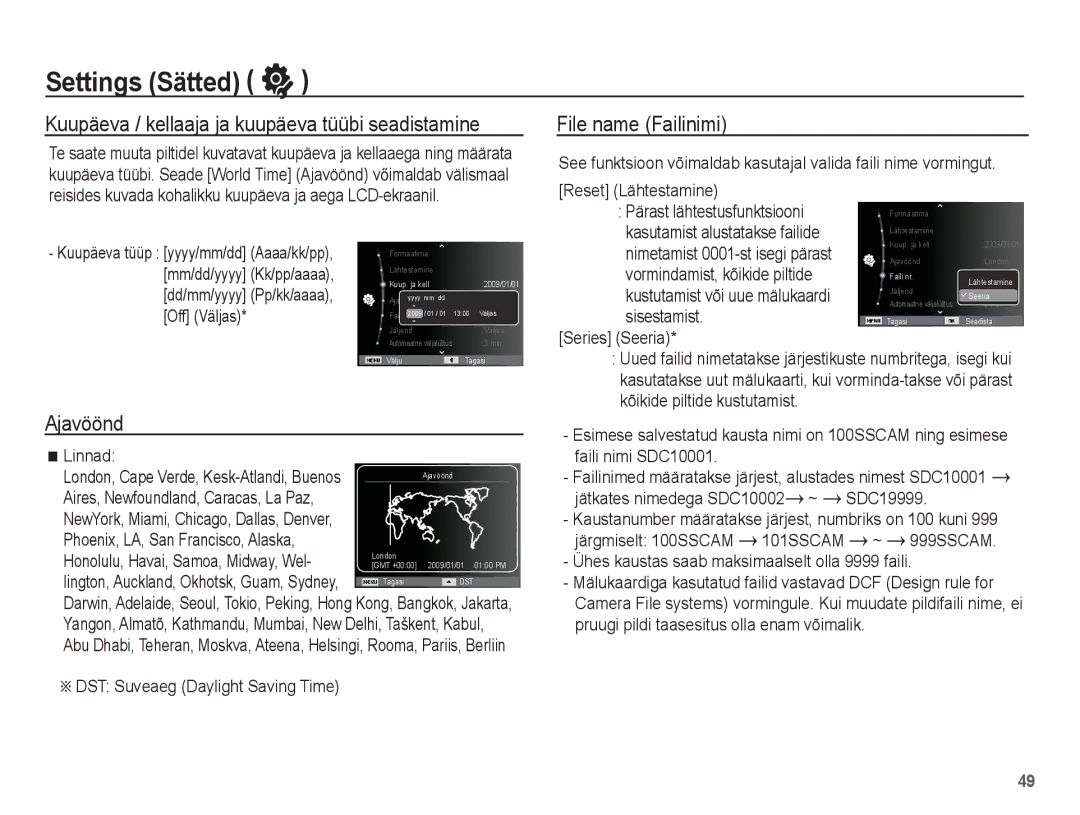Page
Kasutage kaamerat alltoodud järjekorras
Juhtnöörid
Kaamera tundmaõppimine
Täname, et ostsite Samsungi digikaamera
Oht
Hoiatus
Ettevaatust
Olemasolev vooluadapter
038
Sisukord
Pakendi sisu 007 Müüakse eraldi
046 Autoportree 053 Seisva kujutise taasesitus
040 Pildistamisrežiim 048
051 Video out tüübi valimine 045 Helitugevus 052
053 Filmi taasesitus
Esitusintervalli seadistamine Taustamuusika seadmine
Alustage mitme slaidi esitust Piltide valimine
Müüakse eraldi
Komplekti sisu
Pakendi sisu
Kaamera AA leelisakud USB-kaabel Kaamera rihm
Katikunupp Välklamp Sisselülitusnupp Mikrofon
Kaamera osad ja funktsioonid
Esikülg ja pealmine osa
Kõlar Lääts/läätsekate
Kaamera rihma aas
Tagakülg
LCD-ekraan Kaamera olekulamp
MENU-nupp Funktsiooni nupp Esitusrežiimi nupp
Alumine osa Funktsiooni nupp
Mälukaardi pesa Nupp Info / Üles OK-nupp
Režiimi ikoon
Taimeri tuluke
Kaamera olekulamp
Toiteallikaga ühendamine
Paigaldage mälukaart, nagu näidatud
Mälukaardi paigaldamine
Aku olekut näitavad LCD-ekraanil neli erinevat indikaatorit
Aku Indikaator
Kui mälumaht on ebapiisav
Juhtnöörid mälukaardi kasutamiseks
Samsung ei vastuta kadumaläinud andmete eest
Pilt
Salvestatud
Pildi suurus
Film
Üles/Alla nupp
Fotoaparaadi esmakordsel kasutamisel
Tüübi
Vasakule/Paremale nupp Valib maailmakella järgi aasta, kuu
Ja valikute kohta
Menüü kasutamine
Kasutage vasakule ja paremale nuppe alammenüü valimiseks
Sulgege akupesa kate
Salvestusrežiimiga alustamine
Režiimide valimine Kuidas kasutada Auto režiimi
Kaamera käivitamiseks vajutage toitenupule
Kujutise digitaalse stabiliseerimise režiim DIS
Kuidas kasutada Program režiimi
Kuidas kasutada DIS režiimi
Valige DIS režiim nuppu Menu vajutades . lk
Vajutades nuppu Vasak/Parem Nupu OK vajutamine
Photo Help guide abi režiimi kasutamine
Vajutades nuppu Vasak/Parem
Vajutades nuppu Üles/Alla
Kuidas kasutada Scene stseeni režiimi
Peatumine filmi salvestamise ajal jätkuv salvestus
Kuidas kasutada Movie filmi režiimi
Ilma helita filmi salvestamine
Valige Movie režiim, keerates
Pildistamisel pidage meeles
Zoom nupp
Power toite nupp
Päästikunupp
Ärge puudutage objektiivi suuminupu kasutamise ajal
Nupp Info Disp / Üles
Makro / Alla nupp
Režiim Auto
Võimalik teravdusmeetod, salvestusrežiimi kohaselt
Valitav
Režiim
Välgurežiimi valimine
Fookuse lukustus
Välk / Vasakule nupp
Välgu ulatus
Välgu režiimi indikaator
Režiim Stseeni
Taimer / Paremale nupp
Võimalik välgurežiim, salvestusrežiimi kohaselt
Liikumistaimer
Taimeri valimine
Taimerirežiimi indikaator
Liikumistaimeri töö kulgeb järgnevalt. v.a filmirežiim
Funktsioonid
Menu menüü nupp
OK nupp
Kasutatav režiim
Kasutage Fn nuppu fotoaparaadi tagaküljel, et kuvada menüüd
Särikompensatsioon
Ekraanil vasakul äärel
Kasutage vasakule ja paremale nuppe
FluorestseerivL Volfram Kas.seadistus
Valge tasakaal
Päevavalgus Pilvine
OK nupp
Näotuvastus
Pildistamise alustamiseks vajutage päästikunuppu
Self Portrait Autoportree
Autoportree pildistamiseks suunake Fotoaparaadi objektiiv
Näo viimistlus
Näo toon
Kujutise suurus
Vajutades Üles/Alla nuppu
Kvaliteet/Kaadrisagedus Mõõtmine
Pildistamisrežiim
Automaatfookuse tüüp
Foto Stiili Valija
Kujutise korrigeerimine
Teravus
Häälemälu
Hääle salvestamine
Võite salvestada filmi ilma helita
Heli menüü
Heli
Seadistusmenüü
Display Kuva
Display Bright Kuva eredalt Display Save Ekraanisääst
Alguspilt
Quick view Kiirvaade
Initialisation Lähtestamine
Settings Sätted
Formatting a memory Mälu vormindamine
Formatting Vormindan
File name Failinimi
Kuupäeva / kellaaja ja kuupäeva tüübi seadistamine
Ajavöönd
Auto power off Automaatne väljalülitus
Video out tüübi valimine
Aku/patarei tüübi valimine
Lamp Auto Focus Automaatfookus
USB seadistamine
Seisva kujutise taasesitus
Esitusrežiimi alustamine
Filmi taasesitus
Vajutage OK nupule filmiklipi faili taasesituseks
Filmiülesvõtte funktsioon
Salvestatud hääle taasesitus
Häälemälu taasesituse jätkamiseks vajutage OK nuppu
LCD-ekraani indikaator
Häälemälu taasesitus
100-0010
Pisipildi º / suurendamise í nupp
Fotoaparaadi nuppude kasutamine fotoaparaadi seadistamiseks
Esitusrežiimi nupp
Ning see kuvatakse LCD-ekraanil
Pildi suurendamine
OK ning kuvatakse teade
No Ei
Nupp Info Disp
Nupp Esita ja Paus / OK
Režiimis Esitus toimib nupp Esita ja Paus /OK järgmiselt
Nupp Kustuta Õ
Taasesitusfunktsiooni seadistamine LCD-ekraani abil
Esitusrežiimi funktsioone saab muuta LCD-ekraani abil
4X6
Menüüd muudetakse ilma eelneva etteteatamiseta
Redigeeri
Suuruse muutmine
Ja seejärel vajutage OK nuppu
Pildi pööramine
Te saate pilte pöörata mitmesuguste nurkade all
Vajutage nuppu OK ning pilt salvestatakse uue failinimega
Kohandatud värvid
Nupp Üles/alla Valib R, G, B
Vajutage nuppu Play Esitus ja vajutage nuppu Menu
Mitme slaidi esituse alustamine �
Alustage mitme slaidi esitust
Piltide valimine
Mitme slaidi esituse efektide seadistamine
Esitusintervalli seadistamine
Taustamuusika seadmine
Faili suvandid
Piltide kustutamine
Kaitstava/vabastatava
Piltide kaitsmine
Te saate salvestatud pildile lisada oma hääle
Pildiga
Filmija häälefailide, väljatrük Kide arv
See funktsioon pole kasutatav filmi- ja häälefailide puhul
Nupp Zoom suumimine Valige väljatrükkide arv
Arv
Printimissuurust
Vali Kuvatakse valikuaken pildi Printimissuuruse muutmiseks
Pilt Nupp Zoom suumimine Muutke
Nupp OK Kinnitage muudetud säte
No Ei Tühistab käsu Copy to Card Kopeeri kaardile
Kopeeri mälukaardile
Valige menüükaart Copy To Card
Kopeeri kaardile nupu Üles/alla abil
Hetkel kuvatud pilt prinditakse printeri vaikesätetega
PictBridge
Nupu OK vajutamine
Menüü PictBridge
PictBridge Pildi valimine
PictBridge Printimise säte
Menüü ja vajutage nuppu OK
PictBridge Lähtestamine
Olulised märkused
Olulised märkused
Pildistage Sisestage mälukaart, kus on mõned pildid
Hoiatuse indikaator
LCD-ekraanil võib ilmuda mitmesuguseid hoiatusi
Pöörduge kaamerate hoolduskeskusesse
Enne teeninduse poole pöördumist
Lülitage fotoaparaat sisse
Tehnilised andmed
Liides Digitaalse väljundi pistmik USB Heli Mono
2432 2052
1944 1536 768 Mahtuvus 1 GB
Alalisvoolu toite pistikupesa 3,3V
Mass
94.1 x 62.7 x 25.2 mm
Välja arvatud etteulatuvad osad
Töötemperatuur ~ 40C
See ei ühildu Windows XP ja Vista 64-bitise versiooniga
Märkusi tarkvara kohta
Nõuded süsteemile
Tarkvarast
Rakendustarkvara seadistamine
Rakendustarkvara seadistamine
Rakendustarkvara seadistamine Arvutirežiimi käivitamine
Ühendage fotoaparaat ja arvuti komplektis oleva USB-kaabliga
Ning tehke topeltklõps kettaseadme
Redigeerida
Arvuti töölaual valige My computer
Removable Disk
Avaneb hüpikmenüü Klõpsake menüüs Cut Lõika või Copy Kopeeri
Eemalda või väljuta riistvara
Irdketta eemaldamine
Windows 2000/XP/Vista
Topeltklõps
Samsung Master
Kuvatakse allalaetud pildid
Help Spikker
Adjust Reguleeri
Automaatne allalaadimine, Help Spilker jne
Efekte. Vt menüü Help Spikker
Effects Efektid Te saate sisestada efekti
Filmi redigeerimise funktsioonid on loetletud allpool
Ja küllastatust
Te saate sisestada tekste
USB-draiveri kasutamine MAC-iga
Valige pildifail ning kopeerige või tõstke see MAC-i
Tehke hiirega paremklõps küsimärgi ? või hüüumärgiga
Ühendage seadmega kaasasolev USB-kaabel
Ėige viis toote akude kasutusest kĘrvaldamiseks
Käesoleva toote nõuetekohane kõrvaldamine
Samsungi ökotähis