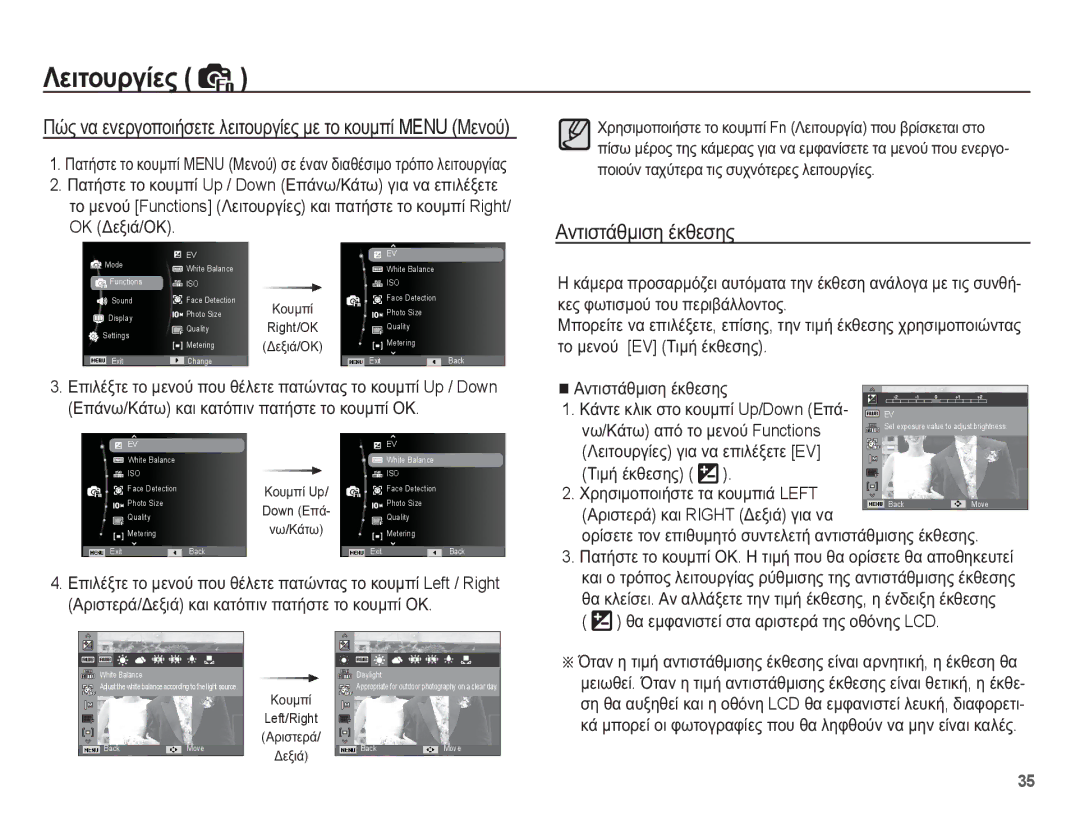Page
ȄįȘȖȓİȢ
DZȞĮȡȟȘ ȤȡȒıȘȢ IJȘȢ țȐȝİȡĮȢ
ȊȡȘıȚȝȠʌȠȚȒıIJİ ĮȣIJȒȞ IJȘȞ țȐȝİȡĮ ȝİ IJȘȞ İȟȒȢ ıİȚȡȐ
ȈȡĮȕȒȟIJİ ȝȚĮ ijȦIJȠȖȡĮijȓĮ. ı.20
ȀȓȞįȣȞȠȢ
ȆȡȠİȚįȠʌȠȓȘıȘ
ȆȡȠıȠȤȒ
ȆİȡȚİȤȩȝİȞĮ
021 ȆȫȢ ȞĮ ȤȡȘıȚȝȠʌȠȚȒıİIJİ IJȠȞ IJȡȩʌȠ ȜİȚIJȠȣȡȖȓĮȢ DIS
022 ȋȡȒıȘ IJȠȣ IJȡȩʌȠȣ ȜİȚIJȠȣȡȖȓĮȢ Photo Help
041 ȉȡȩʌȠȢ ȜİȚIJȠȣȡȖȓĮȢ Drive ȈȣȞİȤȩȝİȞȘ ȜȒȥȘ
049 ȂȠȡijȠʌȠȓȘıȘ ȝȞȒȝȘȢ 049 ȆȡȠİIJȠȚȝĮıȓĮ
050 ȇȪșȝȚıȘ ȘȝİȡȠȝȘȞȓĮȢ, ȫȡĮȢ țĮȚ IJȪʌȠȣ ȘȝİȡȠȝȘȞȓĮȢ
USB ȖȚĮ MAC
ǺȚȐȖȡĮȝȝĮ ıȣıIJȒȝĮIJȠȢ
ȆİȡȚİȤȩȝİȞĮ ıȣıțİȣĮıȓĮȢ
Ȇȧȝƞȫȟijįț ȟİȤȦȡȚıIJȐ
ȞĮ įȚĮijȑȡȠȣȞ Įʌȩ ĮȣIJȐ ʌȠȣ ʌİȡȚȑȤȠȞIJĮȚ ıIJȘ ıȣıțİȣĮıȓĮ
ȆȡȠıįȚȠȡȚıȝȩȢ ȤĮȡĮțIJȘȡȚıIJȚțȫȞ
ǼȝʌȡȩȢ & ǼʌȐȞȦ
ǾȤİȓȠ
ȆȓıȦ
ȈİȡȝĮIJȚțȩ ıȪȞįİıȘȢ
ȀȠȣȝʌȓ ıȝȓțȡȣȞıȘȢ ȂȚțȡȠȖȡĮijȓĮ
Ȗȧȗȓ & ȆĮȪıȘ ȀȠȣȝʌȓ Self-timer
ȀȠȣȝʌȓ 5 ȜİȚIJȠȣȡȖȚȫȞ
ȊʌȠįȠȤȒ IJȡȓʌȠįĮ
ıIJİȡȐ ȀȠȣȝʌȓ Information / Up
ȀȣȤȞȓĮ ȝİ ĮȣIJȩȝĮIJȠ ȤȡȠȞȩȝİIJȡȠ
ȚĮIJȐıIJĮıȘȢ țȐȝİȡĮȢ
ǼȚțȠȞȓįȚȠ IJȡȩʌȦȞ ȜİȚIJȠȣȡȖȓĮȢ
ȈȪȞįİıȘ ıİ ʌȘȖȒ IJȡȠijȠįȠıȓĮȢ
ǼʌĮȞĮijȠȡIJȚȗȩȝİȞȘ ȝʌĮIJĮȡȓĮ SLB-10A ȆȡȠįȚĮȖȡĮijȒ
ȊȡȒıȘ țĮȜȦįȓȠȣ AC
ȞĮ ȤȡȘıȚȝȠʌȠȚȘșİȓ ȦȢ țĮȜȫįȚȠ IJȡȠijȠįȠıȓĮȢ ȊȡȒıȘ țĮȜȦįȓȠȣ USB
ȊȡȘıȚȝȠʌȠȚȒıIJİ ȑȞĮ țĮȜȫįȚȠ USB ȝİ IJȚȢ ıȦıIJȑȢ ʌȡȠįȚĮȖȡĮijȑȢ
ȆȫȢ ȞĮ ijȠȡIJȓıİIJİ IJȘȞ İʌĮȞĮijȠȡIJȚȗȩȝİȞȘ ȝʌĮIJĮȡȓĮ
ǼȞįİȚțIJȚțȒ ȜȣȤȞȓĮ ijȩȡIJȚıȘȢ IJȠȣ ʌȡȠıĮȡȝȠȖȑĮ AC
ǼȞįİȚțIJȚțȒ ȜȣȤȞȓĮ ijȩȡIJȚıȘȢ
ȈȠʌȠșȑIJȘıȘ IJȘȢ țȐȡIJĮȢ ȝȞȒȝȘȢ
ȈȠʌȠșİIJȒıIJİ IJȘ ȝʌĮIJĮȡȓĮ ȩʌȦȢ ijĮȓȞİIJĮȚ ıIJȘȞ İȚțȩȞĮ
ȈȠʌȠșİIJȒıIJİ IJȘȞ țȐȡIJĮ ȝȞȒȝȘȢ ȩʌȦȢ ijĮȓȞİIJĮȚ ıIJȘȞ İȚțȩȞĮ
ɅȓıȦ ȝȑȡȠȢ IJȘȢ țȐȝİȡĮȢ ȠșȩȞȘ LCD
ȄįȘȖȓİȢ ȤȡȒıȘȢ IJȘȢ țȐȡIJĮȢ ȝȞȒȝȘȢ
ǸțȓįİȢ țȐȡIJĮȢ ǺȚĮțȩʌIJȘȢ ʌȡȠıIJĮıȓĮȢ
FPS 15 FPS
ȜȘijșİȓıĮȢ
İȖȖȡĮijȒȢ ǼIJȚțȑIJĮ ȀȐȡIJĮ ȝȞȒȝȘȢ SD ǹıijĮȜȒȢ ȥȘijȚĮțȒ
ǴIJĮȞ ȤȡȘıȚȝȠʌȠȚİȓIJİ IJȘȞ țȐȝİȡĮ ȖȚĮ ʌȡȫIJȘ ijȠȡȐ
ǼʌȚȜȑȟIJİ IJȠ ȣʌȠȝİȞȠȪ ʌȠȣ șȑȜİIJİ
ĮȣIJȒȞ IJȘȞ țȐȝİȡĮ
ĬȠȡIJȓıIJİ ʌȜȒȡȦȢ IJȘȞ İʌĮȞĮijȠȡIJȚȗȩȝİȞȘ ȝʌĮIJĮȡȓĮ ʌȡȚȞ ȤȡȘıȚȝȠ
ȖȓİȢ țĮȚ IJȚȢ İʌȚȜȠȖȑȢ ȜȒȥȘȢ
ȆȫȢ ȞĮ ȤȡȘıȚȝȠʌȠȚȒıİIJİ IJȠ ȝİȞȠȪ
ȆĮIJȒıIJİ IJȠ
Right ǻİȟȚȐ
DZȞĮȡȟȘ IJȠȣ IJȡȩʌȠȣ ȜİȚIJȠȣȡȖȓĮȢ İȖȖȡĮijȒȢ
ǼʌȚȜȠȖȒ IJȡȩʌȦȞ ȜİȚIJȠȣȡȖȓĮȢ
IJȦIJȠȖȡĮijȓĮ ȤȡȘıȚȝȠʌȠȚȫȞIJĮȢ IJȘȞ ȠșȩȞȘ LCD
White Balance Drive ȈȣȞİȤȩȝİȞȘ ȜȒȥȘ ǾıȠȡȡȠʌȓĮ ȜİȣțȠȪ
ǸȞȓȤȞİȣıȘ ʌȡȠıȫʌȠȣ
Quality / Frame Rate Voice ĭȦȞȒ
ȆȐIJȘȝĮ IJȠȣ
ǸȡȚıIJİȡȐ/ǻİȟȚȐ
ȆȐIJȘȝĮ IJȠȣ ȚȠȣȝʌȚȠȪ Left/Right ǸȡȚıIJİȡȐ/ǻİȟȚȐ
ȆȐIJȘȝĮ IJȠȣ țȠȣȝʌȚȠȪ
ȄȚ IJȡȩʌȠȚ ȜİȚIJȠȣȡȖȓĮȢ ıțȘȞȒȢ ʌĮȡĮIJȓșİȞIJĮȚ ʌĮȡĮțȐIJȦ
Night ȃȪȤIJĮ
ıȣȞșȒțİȢ ȝİ ıțȠIJȐįȚ Portrait ȆȠȡIJȡȑIJȠ
IJȓĮ İȞȩȢ ĮIJȩȝȠȣ Children ȆĮȚįȚȐ
ǼȖȖȡĮijȒ IJȠȣ ȕȓȞIJİȠ țȜȚʌ ȤȦȡȓȢ ȒȤȠ
ȈȚ ʌȡȑʌİȚ ȞĮ ʌȡȠıȑȟİIJİ ȩIJĮȞ IJȡĮȕȐIJİ ijȦIJȠȖȡĮijȓİȢ
ȆȐIJȘȝĮ IJȠȣ țȠȣȝʌȚȠȪ țȜİȓıIJȡȠȣ țĮIJȐ IJȠ ȒȝȚıȣ
ǴIJĮȞ ijȦIJȠȖȡĮijȓȗİIJİ ȑȞĮ ĮȞIJȚțİȓȝİȞȠ ʌȠȣ ȑȤİȚ ȝȚțȡȒ ĮȞIJȓșİıȘ
ǴIJĮȞ IJȠ ȖȪȡȦ ʌİȡȚȕȐȜȜȠȞ İȓȞĮȚ ıțȠIJİȚȞȩ
ȀȠȣȝʌȓ Power ȁİȚIJȠȣȡȖȓĮ
ȀȠȣȝʌȓ Shutter ȀȜİȓıIJȡȠ
ȀȠȣȝʌȓ Zoom ǽȠȣȝ
ǼȠȣȝ ȝİȖȑșȣȞıȘȢ ȄʌIJȚțȩ ȗȠȣȝ
ǸȣIJȩȝĮIJȘ İıIJȓĮıȘ
ǸȣIJȩȝĮIJȘ ȝĮțȡȠijȦIJȠȖȡȐijȚıȘ
ȀȠȣȝʌȓ Macro / Down ȂĮțȡȠijȦIJȠȖȡȐijȚıȘ/ȀȐIJȦ
ȈȡȩʌȠȢ
İıIJȓĮıȘȢ
ǼʌȚȜȑȟȚȝȘ, ǼȪȡȠȢ İıIJȓĮıȘȢ ıIJȠ ȐʌİȚȡȠ
ȀȜİȓįȦȝĮ İıIJȓĮıȘȢ
ȀȠȣȝʌȓ Flash / Left ĭȜĮȢ/ǹȡȚıIJİȡȐ
ıIJİȡȐ, Ƞ įȡȠȝȑĮȢ șĮ ȝİIJĮțȚȞȘșİȓ ʌȡȠȢ IJȘȞ ĮȡȚıIJİȡȒ țĮȡIJȑȜĮ
ĬȜĮȢ ǼʌȚȜȠȖȒ IJȠȣ IJȡȩʌȠȣ ȜİȚIJȠȣȡȖȓĮȢ ijȜĮȢ
DZȞįİȚȟȘ IJȡȩʌȠȣ ȜİȚIJȠȣȡȖȓĮȢ ijȜĮȢ
ǼʌȚȜȑȟȚȝȠ
ȈȡȩʌȠȢ ȜİȚIJȠȣȡȖȓĮȢ Scene ȈțȘȞȒ
O o
ȀȠȣȝʌȓ Self-timer / Right ǹȣIJȩȝĮIJȠ ȤȡȠȞȩȝİIJȡȠ/ǻİȟȚȐ
ǼʌȚȜȠȖȒ IJȠȣ ĮȣIJȩȝĮIJȠȣ ȤȡȠȞȩȝİIJȡȠȣ
ǴIJĮȞ ʌĮIJȒıİIJİ IJȠ țȠȣȝʌȓ Shutter
ȊȡȠȞȩȝİIJȡȠ țȓȞȘıȘȢ
ȀȠȣȝʌȓ Menu Ȃİȟƞȫ
ȀȠȣȝʌȓ ȅȀ
ȀİȚIJȠȣȡȖȓİȢ
İȝijĮȞȚıIJİȓ ȑȞĮ ȝİȞȠȪ ʌȠȣ ıȤİIJȓȗİIJĮȚ ȝİ țȐșİ
ǸȞIJȚıIJȐșȝȚıȘ ȑțșİıȘȢ
ȞȦ/ȀȐIJȦ Įʌȩ IJȠ ȝİȞȠȪ Functions
ǸȡȚıIJİȡȐ țĮȚ Right ǻİȟȚȐ ȖȚĮ ȞĮ
ȘĮ İȝijĮȞȚıIJİȓ ıIJĮ ĮȡȚıIJİȡȐ IJȘȢ ȠșȩȞȘȢ LCD
ǾıȠȡȡȠʌȓĮ ȜİȣțȠȪ
ɅİȚ ȞĮ ʌȡȠıĮȡȝȩıİIJİ IJĮ ȤȡȫȝĮIJĮ ȫıIJİ ȞĮ IJĮȓȞȠȞIJĮȚ ʌȚȠ ijȣıȚțȐ
ȊȡȒıȘ IJȘȢ ʌȡȠıĮȡȝȠıȝȑȞȘȢ ȚıȠȡȡȠʌȓĮȢ ȜİȣțȠȪ
ȀȠȣȝʌȓ ȅȀ
ǸȞȓȤȞİȣıȘ ʌȡȠıȫʌȠȣ
IJȠȣ ĮȞIJȚțİȚȝȑȞȠȣ ISO 80, 100, 200, 400, 800
Self Portrait ǹIJȠȝȚțȩ ʌȠȡIJȡȑIJȠ
Normal ȀĮȞȠȞȚțȒ ǼʌȚȜȑȟȚȝȠȚ IJȡȩʌȠȚ ȜİȚIJȠȣȡȖȓĮȢ
ȚȐȝİȡĮ ȝʌȠȡİȓ ȞĮ IJȠ ĮȞĮȖȞȦȡȓıİȚ
ǴıȠ ʌȚȠ țȠȞIJȐ ȕȡȓıțİIJĮȚ IJȠ ĮȞIJȚțİȓȝİȞȠ, IJȩıȠ IJĮȤȪIJİȡĮ Ș
ǸʌȩȤȡȦıȘ ʌȡȠıȫʌȠȣ
ȂȑȖİșȠȢ ijȦIJȠȖȡĮijȓĮȢ
ȆİIJȠȣıȐȡȚıȝĮ ʌȡȠıȫʌȠȣ
Up/Down ǼʌȐȞȦ/ȀȐIJȦ
Center Weighted ȈIJĮșȝȚıȝȑȞȘ ıIJȠ țȑȞIJȡȠ
ȂȑIJȡȘıȘ ȑțșİıȘȢ
Multi ȆȠȜȜĮʌȜȑȢ ʌİȡȚȠȤȑȢ
ȜİȚIJȠȣȡȖȓĮ İȓȞĮȚ țĮIJȐȜȜȘȜȘ ȖȚĮ ȖİȞȚțȒ ȤȡȒıȘ. Spot ȈȘȝİȓȠ
Single Ȃƞȟȓ
Continuous ȈȣȞİȤȩȝİȞȘ
AEB
ȚĮȚ ȣʌİȡȑțșİıȘ +1/2EV
ǼʌȚȜȠȖȑĮȢ ıIJȣȜ ijȦIJȠȖȡĮijȓĮȢ
ȆȡȠıĮȡȝȠȖȒ ijȦIJȠȖȡĮijȓĮȢ
ȀȠȡİıȝȩȢ
ȂʌȠȡİȓIJİ ȞĮ ĮȜȜȐȟİIJİ IJȠȞ țȠȡİıȝȩ IJȘȢ ijȦIJȠȖȡĮijȓĮȢ
ǸȞIJȓșİıȘ ȂʌȠȡİȓIJİ ȞĮ ĮȜȜȐȟİIJİ IJȘȞ ĮȞIJȓșİıȘ IJȘȢ ijȦIJȠȖȡĮijȓĮȢ
ĬȦȞȘIJȚțȒ ıȘȝİȓȦıȘ ǼȖȖȡĮijȒ ijȦȞȒȢ
ǼȖȖȡĮijȒ ȕȓȞIJİȠ țȜȚʌ ȤȦȡȓȢ ijȦȞȒ
ɅȠȜȜĮʌȜȐ ĮȡȤİȓĮ İȖȖȡĮijȒȢ ijȦȞȒȢ
Ȃİȟƞȫ Sound dzȤȠȢ
DZȤȠȢ
Ȃİȟƞȫ Setup ȇȪșȝȚıȘ
ȄșȩȞȘ
ĪȜȫııĮ
ȆİȡȚȖȡĮijȒ ȜİȚIJȠȣȡȖȚȫȞ
ĬȦIJȠȖȡĮijȓĮ İțțȓȞȘıȘȢ
ĪȡȒȖȠȡȘ ʌȡȠȕȠȜȒ
ĬȦIJİȚȞȩIJȘIJĮ ȠșȩȞȘȢ
ǼȟȠȚțȠȞȩȝȘıȘ ȠșȩȞȘȢ
ȆȣșȝȓıİȚȢ
ȂȠȡijȠʌȠȓȘıȘ ȝȞȒȝȘȢ
ȆȡȠİIJȠȚȝĮıȓĮ
ȡȣșȝȓıİȚȢ șĮ İʌĮȞȑȜșȠȣȞ
ȆȪșȝȚıȘ ȘȝİȡȠȝȘȞȓĮȢ, ȫȡĮȢ țĮȚ IJȪʌȠȣ ȘȝİȡȠȝȘȞȓĮȢ
ǴȞȠȝĮ ĮȡȤİȓȠȣ
ǼȫȞȘ ȫȡĮȢ
ǸʌȠIJȪʌȦıȘ ȘȝİȡȠȝȘȞȓĮȢ İȖȖȡĮijȒȢ
ǸȣIJȩȝĮIJȘ ĮʌİȞİȡȖȠʌȠȓȘıȘ ȜİȚIJȠȣȡȖȓĮȢ
ǼʌȚȜȠȖȒ IJȠȣ IJȪʌȠȣ İȟȩįȠȣ ȕȓȞIJİȠ
ȀȣȤȞȓĮ ĮȣIJȩȝĮIJȘȢ İıIJȓĮıȘȢ
ȆȪșȝȚıȘ IJȠȣ USB
DZȞĮȡȟȘ IJȠȣ IJȡȩʌȠȣ ȜİȚIJȠȣȡȖȓĮȢ ĮȞĮʌĮȡĮȖȦȖȒȢ
ǸȞĮʌĮȡĮȖȦȖȒ ȕȓȞIJİȠ țȜȚʌ
ǸȞĮʌĮȡĮȖȦȖȒ ıIJĮIJȚțȒȢ ijȦIJȠȖȡĮijȓĮȢ
ȀİȚIJȠȣȡȖȓĮ İȖȖȡĮijȒȢ ȕȓȞIJİȠ țȜȚʌ
ǸȞĮʌĮȡĮȖȦȖȒ İȖȖİȖȡĮȝȝȑȞȘȢ ijȦȞȒȢ
ǸȞĮʌĮȡĮȖȦȖȒ ijȦȞȘIJȚțȒȢ ıȘȝİȓȦıȘȢ
DZȞįİȚȟȘ ȠșȩȞȘȢ LCD
ȂʌĮIJĮȡȓĮ
ĬȜĮȢ On/Off
ȀȠȣȝʌȓ Thumbnail ȂȚțȡȠȖȡĮijȓĮ º / Enlargement ȂİȖȑșȣȞıȘ í
ĮȡȤİȓȠ ijȦȞȒȢ Ȓ ȕȓȞIJİȠ țȜȚʌ · ȈIJȘ įȚȐȡțİȚĮ IJȘȢ ĮȞĮʌĮȡĮȖȦȖȒȢ
IJȘȞ ĮȞĮʌĮȡĮȖȦȖȒ
ıIJĮIJȚțȒ ijȦIJȠȖȡĮijȓĮ ȝİ ijȦȞȘIJȚțȒ ıȘȝİȓȦıȘ
ȀȠȣȝʌȓ Info
ȀȠȣȝʌȓ Delete Õ ǻȚĮȖȡĮijȒ
Delete ǻȚĮȖȡĮijȒ Õ
İʌȩȝİȞȘ İȚțȩȞĮ
ȚȠȣȝʌȓ
ȊʌȠȝİȞȠȪ ȈİȜȓįĮ
Show
All
ȀĮȡIJȑȜĮ ȜİȞȠȪ Multi Slide Show File Options
ȚȐȝİȡĮ, ʌȦȜİȓIJĮȚ ȟİȤȦȡȚıIJȐ ȝİ țĮȜȫįȚȠ USB
ȆĮIJȒıIJİ IJȠ țȠȣȝʌȓ Play mode
ǼʌİȟİȡȖĮıȓĮ
ǸȜȜĮȖȒ ȝİȖȑșȠȣȢ
İȚțȩȞĮ ȝİIJȐ IJȘȞ Įȝȝįȗȓ ȝİȖȑșȠȣȢ įİȞ ȝʌȠȡİȓ ȞĮ ĮʌȠșȘțİȣIJİȓ
ȆĮIJȒıIJİ IJȠ țȠȣȝʌȓ Play mode ȉȡȩ
ȆİȡȚıIJȡȠijȒ ijȦIJȠȖȡĮijȓĮȢ
IJȓĮȢ
Left/Right ǹȡȚıIJİȡȐ/ǻİȟȚȐ
Ȗȧȗȓȣ țĮȚ ʌĮIJȒıIJİ IJȠ țȠȣȝʌȓ Menu Ȃİȟƞȫ
IJȠ țȠȣȝʌȓ ȅȀ ĬĮ İȝijĮȞȚıIJİȓ IJȠ ȝȒȞȣȝĮ Processing
ǼʌȚȜȑȟIJİ ʌĮIJȫȞIJĮȢ IJȠ țȠȣȝʌȓ Left/Right ǹȡȚıIJİȡȐ/ǻİȟȚȐ țĮȚ
DZȞĮȡȟȘ IJȘȢ ʌȡȠȕȠȜȒȢ įȚĮijĮȞİȚȫȞ
ȘĮ ĮʌȠșȘțİȣIJİȓ ȝİ ȞȑȠ ȩȞȠȝĮ ĮȡȤİȓȠȣ
ǼʌȚȜȑȟIJİ IJȠ ȣʌȠȝİȞȠȪ ʌȠȣ șȑȜİIJİ ʌĮ
Left ǹȡȚıIJİȡȐ Ȓ Right ǻİȟȚȐ
DZȞĮȡȟȘ IJȘȢ ʌȡȠȕȠȜȒȢ įȚĮijĮȞİȚȫȞ �
ǼʌȚȜȠȖȒ ijȦIJȠȖȡĮijȚȫȞ ǺȚĮȝȩȡijȦıȘ IJȦȞ İijȑ ʌȡȠȕȠȜȒȢ įȚĮijĮȞİȚȫȞ
ǼʌȚȜȠȖȑȢ ĮȡȤİȓȦȞ
ȆȪșȝȚıȘ IJȠȣ įȚĮıIJȒȝĮIJȠȢ ĮȞĮʌĮȡĮȖȦȖȒȢ
ǺȚĮȖȡĮijȒ ijȦIJȠȖȡĮijȚȫȞ
ȆȪșȝȚıȘ IJȘȢ ȝȠȣıȚțȒȢ ȣʌȠȕȐșȡȠȣ
ȆȡȠıIJĮıȓĮ ijȦIJȠȖȡĮijȚȫȞ
ĬȦȞȘIJȚțȒ ıȘȝİȓȦıȘ
ɅĮIJȒıIJİ IJȠ țȠȣȝʌȓ ȅȀ Select ǼʌȚȜȠȖȒ
ȚĮIJĮȡȖȒıİIJİ ʌȡȠıIJĮıȓĮ
Reset ǼʌĮȞĮijȠȡȐ ǹțȪȡȦıȘ IJȘȢ ȡȪșȝȚıȘȢ İțIJȪʌȦıȘȢ
ȈȣʌȚțȒ
ĮȣȟĮȞȩȝİȞȠ ĮȡȚșȝȩ ijȦIJȠȖȡĮijȚțȫȞ İȡȖĮıIJȘȡȓȦȞ
ȚĮȚ șĮ İȝijĮȞȚıIJİȓ IJȠ ȣʌȠȝİȞȠȪ
ĬĮ İȝijĮȞȚıIJİȓ IJȠ ȣʌȠȝİȞȠȪ
ȘȠȣȢ IJȘȢ ijȦIJȠȖȡĮijȓĮȢ
IJȦȞ ĮʌȠșȘțİȣȝȑȞȦȞ ijȦIJȠȖȡĮijȚȫȞ
ǸȞIJȚȖȡĮijȒ ıİ țȐȡIJĮ
Ȁȑijȧ țĮȚ ʌĮIJȒıIJİ IJȠ țȠȣȝʌȓ ȅȀ
ĮȡȤİȓȦȞ
PictBridge
PictBridge ǼʌȚȜȠȖȒ ijȦIJȠȖȡĮijȓĮȢ
PictBridge ȇȪșȝȚıȘ İțIJȪʌȦıȘȢ
ȘĮ İȝijĮȞȚıIJİȓ IJȠ ȝİȞȠȪ PictBridge
PictBridge ǼʌĮȞĮijȠȡȐ
ȈȘȝĮȞIJȚțȑȢ ıȘȝİȚȫıİȚȢ
ǸȣIJȒ Ș țȐȝİȡĮ įİȞ İȓȞĮȚ ĮįȚȐȕȡȠȤȘ
ȆȡȠıȠȤȒ țĮIJȐ IJȘ ȤȡȒıȘ IJȠȣ ijĮțȠȪ
ȈȣȞIJȒȡȘıȘ IJȘȢ țȐȝİȡĮȢ
ȆȡȠİȚįȠʌȠȚȘIJȚțȒ ȑȞįİȚȟȘ
ȈȠʌȠșİIJȒıIJİ țĮȚ ȝȠȡijȠʌȠȚȒıIJİ IJȘȞ țȐȡIJĮ ȝȞȒȝȘȢ ı.49
ȚȐȡIJĮ ȝȞȒȝȘȢ İȓȞĮȚ țȜİȚįȦȝȑȞȘ
ȚıȤȪȢ IJȘȢ ȝʌĮIJĮȡȓĮȢ İȓȞĮȚ ȤĮȝȘȜȒ ȉȠʌȠșİIJȒıIJİ ȞȑİȢ ȝʌĮIJĮȡȓİȢ
ȆȡȚȞ İʌȚțȠȚȞȦȞȒıİIJİ ȝİ IJȠ țȑȞIJȡȠ IJİȤȞȚțȒȢ ȣʌȠıIJȒȡȚȟȘȢ
ǼȜȑȖȟIJİ IJĮ ʌĮȡĮțȐIJȦ ȚȐȝİȡĮ įİȞ ĮȞȠȓȖİȚ
Șİȓ ȝİ ijȜĮȢ ǹȞĮIJȡȑȟIJİ ıIJȚȢ ȠįȘȖȓİȢ ȤȡȒıȘȢ IJȠȣ ijȜĮȢ ı.30
ȜİȚIJȠȣȡȖȓĮ IJȘȢ țȐȝİȡĮȢ įȚĮțȩʌIJİIJĮȚ ıIJȘ įȚȐȡțİȚĮ IJȘȢ ȤȡȒıȘȢ
ǼȝijĮȞȓȗİIJĮȚ İıijĮȜȝȑȞȘ ȘȝİȡȠȝȘȞȓĮ țĮȚ ȫȡĮ
ǼʌĮȞĮȡȡȣșȝȓıIJİ ıȦıIJȐ IJȘȞ ȘȝİȡȠȝȘȞȓĮ țĮȚ IJȘȞ ȫȡĮ
ɅȠȣ ȣʌȠıIJȘȡȓȗİȚ IJȘ ıȪȞįİıȘ USB
ȚȘȜȓįĮ ıIJȘȞ ȠșȩȞȘ
ȆȡȠįȚĮȖȡĮijȑȢ
Snow ȆĮȡĮȜȓĮ & ȋȚȩȞȚ
ǸȣIJȩȝĮIJȘ ȠȡȚȠșȑIJȘıȘ ȑțșİıȘȢ
ǸȣIJȩȝĮIJȠ ȤȡȠȞȩȝİIJȡȠ
ǺȓȞIJİȠ țȜȚʌ
Ǽijȑ ǸȞĮʌĮȡĮȖȦȖȒ IJȦIJȠȖȡĮijȚȫȞ
ȖȡĮijȓĮȢ, ǼȣțȡȓȞİȚĮ, ǹȞIJȓșİıȘ, ȀȠȡİıȝȩȢ
ȈȪʌȠȢ Single image Ȃƞȟȓ ijȦIJȠȖȡĮijȓĮ Thumbnails ȂȚțȡȠȖȡĮijȓİȢ
~ 40C
ȈȘȝİȚȫıİȚȢ ȜȠȖȚıȝȚțȠȪ
ǸʌĮȚIJȒıİȚȢ ıȣıIJȒȝĮIJȠȢ
ȈȤİIJȚțȐ ȝİ IJȠ ȜȠȖȚıȝȚțȩ
Exe ıIJȠȞ țĮIJȐȜȠȖȠ ȡȓȗĮȢ IJȘȢ ȝȠȞȐįĮȢ CD-ROM
ȆȪșȝȚıȘ IJȠȣ ȜȠȖȚıȝȚțȠȪ IJȘȢ İijĮȡȝȠȖȒȢ
IJȘȢ İțIJȑȜİıȘȢ
IJȐıIJĮıȘȢ ȥȘijȚĮțȒȢ țȐȝİȡĮȢ Samsung ıIJȠ ʌȜĮȓıȚȠ ĮȣIJȩȝĮ
ĮȞȠȓȟİȚ ȑȞĮ ʌȡȩȖȡĮȝȝĮ ʌȡȠȕȠȜȒȢ ijȦIJȠȖȡĮijȚȫȞ
ȢȜȚțȠȪ țĮȚ Ƞ ȣʌȠȜȠȖȚıIJȒȢ șĮ ĮȞĮȖȞȦȡȓıİȚ IJȘȞ țȐȝİȡĮ
ĬĮ ĮȞȠȓȟİȚ IJȠ Found New Hardware Wizard ȅįȘȖȩȢ İȪȡİıȘȢ ȞȑȠȣ
Äǽȑȟ IJȠ ȜİȚIJȠȣȡȖȚțȩ ıĮȢ ıȪıIJȘȝĮ İȓȞĮȚ Windows XP/ Vista, șĮ
IJȠ İțIJİȜȑıȚȝȠ ĮȡȤİȓȠ ʌȠȣ ȕȡȓıțİIJĮȚ ıIJȠ CD
ıIJȠ Printer ǼțIJȣʌȦIJȒȢ. ı.53
ǼȐȞ ĮʌȠIJȪȤİȚ Ș ĮȣIJȩȝĮIJȘ ıȪȞįİıȘ, ȡȣșȝȓıIJİ IJȠ ȝİȞȠȪ USB
DZȞĮȡȟȘ IJȠȣ IJȡȩʌȠȣ ȜİȚIJȠȣȡȖȓĮȢ Ǿ/Ȋ
ȀȒȥȘ ĮʌȠșȘțİȣȝȑȞȦȞ ijȦIJȠȖȡĮijȚȫȞ
ȈȣȞįȑıIJİ IJȘȞ țȐȝİȡĮ ıIJȠȞ Ǿ/Ȋ ıĮȢ ȝİ IJȠ țĮȜȫįȚȠ USB
İȝijĮȞȚıIJȠȪȞ IJĮ ĮȡȤİȓĮ ijȦIJȠȖȡĮijȚȫȞ
Copy ǹȞIJȚȖȡĮijȒ
Cut ǹʌȠțȠʌȒ ĮʌȠțȩʌIJİȚ ȑȞĮ İʌȚȜİȖȝȑȞȠ ĮȡȤİȓȠ
Copy ǹȞIJȚȖȡĮijȒ ĮȞIJȚȖȡȐijİȚ ĮȡȤİȓĮ
ǸijĮȓȡİıȘ IJȠȣ ĮijĮȚȡȠȪȝİȞȠȣ įȓıțȠȣ
Windows 2000/XP/Vista
ǼȟĮȖȦȖȒ ȣȜȚțȠȪ ıIJȘ ȖȡĮȝȝȒ İȡȖĮıȚ
ȚȐȞIJİ țȜȚț ıIJȠ țȠȣȝʌȓ OK
Samsung Master
ȚĮȚ IJȠȣȢ ijĮțȑȜȠȣȢ ʌȠȣ ȑȤİIJİ țĮIJİȕȐıİȚ
ȄȚ ȜȘijșİȓıİȢ ijȦIJȠȖȡĮijȓİȢ șĮ İȝijĮȞȚıIJȠȪȞ
Tools ǼȡȖĮȜİȓĮ ȂʌȠȡİȓIJİ ȞĮ ĮȜȜȐȟİIJİ IJȠ ȝȑȖİșȠȢ Ȓ ȞĮ
ǼȡȖĮȜİȓĮ ıȤİįȓĮıȘȢ ǼȡȖĮȜİȓĮ ȖȚĮ İʌİȟİȡȖĮıȓĮ ijȦIJȠȖȡĮijȓĮȢ
ĪȡĮȝȝȒ ȗȠȣȝ ȂʌȠȡİȓIJİ ȞĮ ĮȜȜȐȟİIJİ IJȠ ȝȑȖİșȠȢ ʌȡȠİʌȚıțȩʌȘıȘȢ
ȆĮȡȐșȣȡȠ İȝijȐȞȚıȘȢ ijȦIJȠȖȡĮijȚȫȞ ȂȚĮ İʌȚȜİȖȝȑȞȘ ijȦIJȠȖȡĮijȓĮ İȝ
ȂʌȠȡİȓIJİ ȞĮ ʌȡȠıșȑıİIJİ Ȑȝȝį
ıIJȠȚȤİȓĮ ȝȑıȦȞ ıİ ȑȞĮ ȕȓȞIJİȠ
IJȠȞ țȠȡİıȝȩ Effects Ǽijȑ ȂʌȠȡİȓIJİ ȞĮ ʌȡȠıșȑıİIJİ ȑȞĮ İijȑ
Narrate ǹijȒȖȘıȘ
ȆȪșȝȚıȘ IJȠȣ ʌȡȠȖȡȐȝȝĮIJȠȢ ȠįȒȖȘıȘȢ USB ȖȚĮ MAC
ȆȡȫIJĮ ȠȜȠțȜȘȡȫıIJİ IJȘȞ ĮʌȠıIJȠȜȒ Įʌȩ IJȠȞ ȣʌȠȜȠȖȚıIJȒ ʌȡȠȢ
ȈȣȤȞȑȢ İȡȦIJȒıİȚȢ
ȈȠʌȠșİIJȒıIJİ IJȠ CD ʌȠȣ ıȣȞȠįİȪİȚ IJȘȞ țȐȝİȡĮ
ȈȦıIJȒ ĮʌȩȡȡȚȥȘ IJȦȞ ȝʌĮIJĮȡȚȫȞ ĮȣIJȠȪ IJȠȣ ʌȡȠȧȩȞIJȠȢ
ȈȦıIJȒ ĮʌȩȡȡȚȥȘ ĮȣIJȠȪ IJȠȣ ʌȡȠȧȩȞIJȠȢ
ȈȪȝȕȠȜȠ Eco-mark IJȘȢ Samsung
IJȘȞ ĮȞȐʌIJȣȟȘ ʌȡȠȧȩȞIJȦȞ ijȚȜȚțȫȞ ʌȡȠȢ IJȠ ʌİȡȚȕȐȜȜȠȞ