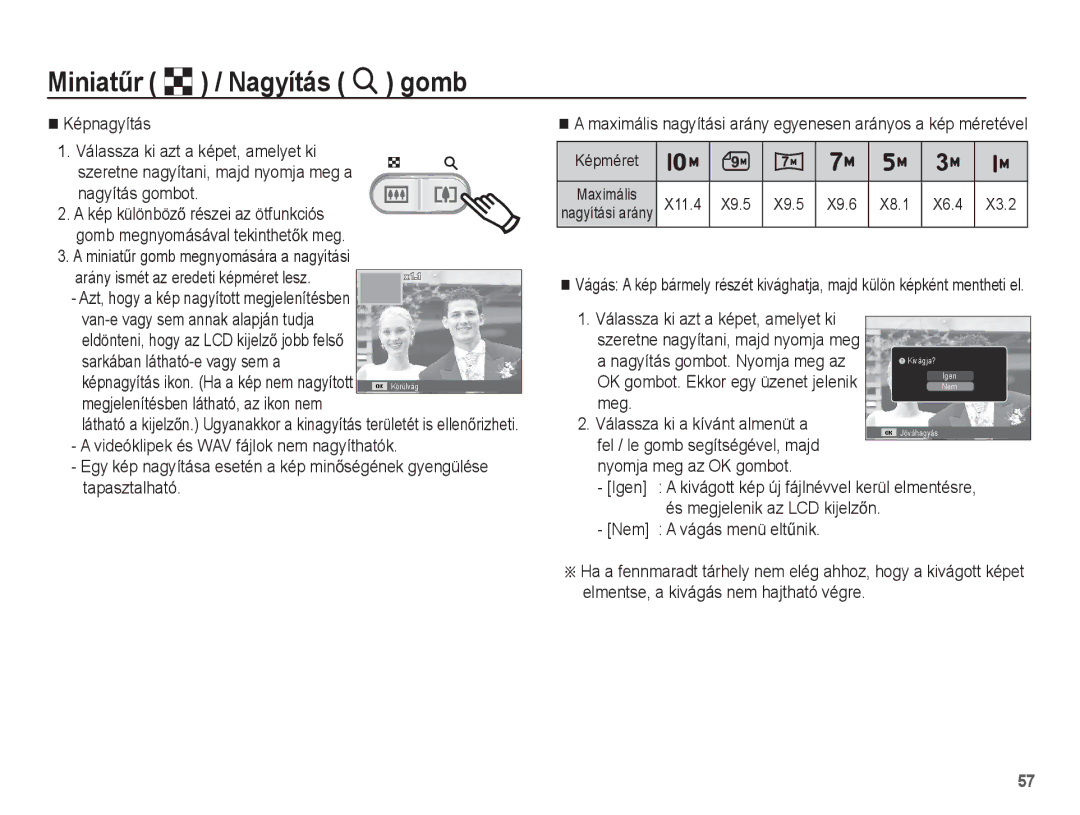Page
FényképezĘgépet az alábbiak szerint használja
Utasítások
Fényképezõgép bemutatása
Köszönjük, hogy Samsung digitális fényképezĘgépet vásárolt
Figyelmeztetés
Veszély
Samsung fényképezĘgép szervize végezheti
007 Csomag tartalma Külön kapható
Vigyázat
Tartalomjegyzék
Használata
Language Funkció leírás
HangerĘ Kezdõhang 046 Zárhang Hangjel AF hang 047 Önarckép
Videoklip felvételének szüneteltetése Sorozatos felvétel
050 IdĘzóna Fájlnév 051
048 KezdĘkép Kijelzõ fényerõ Áttekintés Képernyõ védõ
049 Memória formázása Inicializálás 050
Képen
Szoftver
Csomag tartalma
Rendszer vázlatos képe
Külön kapható
Hangszóró
Funkciók azonosítása
Az elĘlap és a tetĘ
AF érzékelĘ / Önkioldó lámpa
Menu gomb Funkciós gomb Lejátszás mód gomb
Vissza
FényképezĘgép állapota lámpa Pántfül
USB / AV csatlakozó
Alj Ötfunkciós gomb
Mód ikon
IdĘzítĘ lámpája
FényképezĘgép állapota lámpa
FényképezĘgép módjainak beállításáról a kézikönyv
SLB-10A akkumulátor mĦszaki adatai
Tápforrásra csatlakoztatás
Képek száma és az akkumulátor élettartama SLB-10A
Váltóáramú adapter töltésjelzĘ LED-je
Ha a számítógép USB csatlakozója nem felel meg a
Az újratölthetĘ elem feltöltése
Töltés LED
Irányába kell irányulnia
Memóriakártya behelyezése
Elem KijelzĘje
Memóriakártya használati utasítása
Memóriakártyát nem megfelelĘen használták
Kapacitás az alábbiak szerint alakul. Ezek a számok
Állókép Mozi
Használható
FényképezĘgép elsĘ használata
Dátum, óra és dátumtípus beállítása
Az LCD kijelzĘ ikonja
Menü használata
Almenü kiválasztásához használja a balra vagy jobbra gombot
Felvétel mód elindítása
Módok kiválasztása Az Automata mód használata
Válassza ki az DIS módot az Menu Gomb megnyomásával . old
Program mód használata
Az DIS mód használata
Ha a tárgy megmozdul, a fénykép homályos lehet
Nyomja meg a Fel / Le gombot
Jobbra gombot
Nyomja meg a Rekeszzár gombját
Oldal
Színhely módok használata
Nyomja le a rekeszzár gombját, hogy rögzítse a képet
Mozi mód használata
Hang nélküli videoklip felvétele
Pl. bot vagy zászlórúd
Mire figyeljünk fényképkészítéskor
Rekeszzár gomb félig lenyomása
Ha a környezet sötét
Rekeszzár gomb
KI-/BEKAPCSOLÓ gomb
Zoom gomb
Digitális Széles zoom Ha a digitális zoom aktív, a Zoom W
Széles Zoom Optikai Széles zoom Nyomja meg a Zoom W gombot
Amíg eléri a minimális értéket
Gomb lenyomásával a digitális zoom
Info Disp / Fel gomb
Makró / Le gomb
Használható fókuszálási módszer, felvétel módok szerint
Végtelen fókusztávolság
Vaku mód kiválasztása
Fókuszzár
Vaku / Balra gomb
Vakutávolság Mértékegység m
Vaku mód kijelzõje
Idõzítõ / Jobbra gomb
Rendelkezésre álló vaku mód felvétel mód szerint Választható
Mozgassa a kezét *2 a detektálás vége Ne mozduljon
Az idõzítõ kiválasztása
Mozgás IdĘzítĘ
Fényképezés 2 mp elteltével
Használható mód
Funkciók
OK gomb
Ha a hangfelvételi mód van kiválasztva, nincs elérhetĘ menü
Megvilágítás-kiegyenlítés
Funkciók engedélyezése a Menu gomb segítségével
Nyomja meg az Menu gombot egy megfelelĘ módban
OK gomb
Fehéregyensúly
Az Egyedi fehéregyensúly használata
Értékének kiválasztása
Arcfelismerés
Önarckép
Hang a hangbeállítás menüben beállítható. Lásd . oldal
Arctónus Képméret
Arc retusálás
MinĘség / Képváltási gyakoriság
Fénymérés
Drive mód Automatikus fókusz típus
Nyomja le a Rekeszzár gombját, hogy új képet készítsen
Képstílus választás
FEL / LE gomb
Képélesség
Kontraszt Kép kontrasztjának beállítására használható
Állítson a képélességen a Balra / Jobbra gombbal
Jobbra gombbal
Hangfelvétel
Hangmemo
Fájltípus *.wav
Hang nélküli videóklip felvétele
Hang nélküli videóklip is rögzíthetĘ
Hang menü
Hang
AF hang
Beállítás menü
KijelzĘ
Language
Kijelzõ fényerõ
KezdĘkép
Áttekintés
Képernyõ védõ
Memória formázása
Beállítások
Inicializálás
IdĘzóna
Dátum / óra / dátumtípus beállítása
Fájlnév
Almenük Ki a kikapcsolási funkció nem mĦködik
Eltelte
Automatikusan kikapcsol
Hogy a kép bizonyos részei nem jelennek meg
Videó kimenet típusának kiválasztása
LCD kijelzĘn megjelenĘkével
Az automatikus fókusz lámpája be-, és kikapcsolható
Auto fókusz lámpa
Az USB beállítása
Koztatását feltételezi Nyomtató
Videóklip lejátszása
Lejátszás mód indítása
Állókép lejátszása
Meg a jobbra gombot
Hangfelvétel lejátszása
Videóklip rögzítĘ funkció
Hangmemo lejátszása
MiniatĦr megjelenítés
Az LCD kijelzĘ
MiniatĦr º / Nagyítás í gomb
Kép megjelenítéséhez nyomja meg a nagyítás gombot
Nem a vágás menü eltĦnik
Nyomja meg az OK gombot
Nagyítás gombot. Nyomja meg az
Lejátszás ideiglenesen leáll
Lejátszás és szüneteltetés / OK gomb
Elindul
·Szünet módban Lejátszás folytatódik
Balra / Jobbra / Le / Menu gomb
Törlés Õ gomb
Menü FĘmenü Almenü Oldal
Lejátszási funkció beállítása az LCD kijelzõn
Ėszi
4X6
Lejátszási funkció beállítása az LCD kijelzĘn
Menü FĘmenü Almenü
Elrend
Szerkesztés
Átméretezés
Nyomja meg a lejátszás gombot, majd az Menu gombot
Kép elforgatása
Tárolt képek különféle szögben forgathatók el
Választás
Képbeállítás
Többszörös diavetítés indítása �
Többszörös diavetítés indítása
Képek kiválasztása
Többszörös diavetítés effektusainak konfigurálása
Képek törlése
Fájl opciók
Lejátszási idĘköz beállítása
Háttérzene beállítása
Felvétel leállításához nyomja le ismét a rekeszzár gombját
Képek védelme
Hangmemót egy tárolt állóképhez rendelheti hozzá
Le gombok segítségével. Ezután
Almenüt
Hogy megjelenítse a Szabvány
Kivéve a videóklipeknek és Hangfelvételeknek
Az indexnyomtatási
Index
Kerül nyomtatásra
Válassza ki a Méret menüt, és
Után a képernyĘ lejátszás módba vált át
Kártyára másolás
Igen
Nem Másolás visszavonása
Egy elĘzĘ / következĘ kép Kiválasztása
PictBridge
Nyomja meg a Balra / Jobbra gombot
PictBridge Nyomtatási beállítások
PictBridge Képkiválasztás
Nyomja meg a Menü gombot. a képernyĘn
PictBridge Alap
Fontos megjegyzések
Lencse használatára vonatkozó óvintézkedések
SzélsĘséges hĘmérsékletek problémákat okozhatnak
FényképezĘgép karbantartása
FigyelmeztetĘ kijelzĘ
Hibás dátum és óra jelenik meg a kijelzĘn
MielĘtt a szervizközponthoz fordulna
Vaku nem villan
Állítsa be az órát és a dátumot
Hibás kábelcsatlakozás EllenĘrizze a csatlakozást
Az operációs rendszer nem Windows 2000, XP, Vista / Mac OS
MĦszaki adatok
·3X optikai zoom és némítás a zoom
Videoklip ·Audióval vagy audió nélkül felhasználó
Méret 640x480
MĦködtetése közben
Méretek SZxMxV
Áramforrás
1050mAh
Tömeg
Szoftverre vonatkozó megjegyzések
Rendszerkövetelmények
SzoftverrĘl
Az alkalmazásszoftver telepítése
Látogasson el a Samsung honlapjára
Kapcsolja be a fényképezĘgépet. a Found New Hardware Wizard
Az alkalmazásszoftver telepítése Számítógép mód indítása
Válasszon ki egy képet és nyomja meg a jobboldali egérgombot
Megjelenik egy menü. Kattintson a Cut Kivágás vagy
Leállítás gombra
CserélhetĘ lemez eltávolítása
Kihúzása vagy kidobása ikonra
Húzza ki az USB kábelt
Samsung Master
Képek letöltése
KépnézegetĘ a tárolt képek megjelenítésére használható
KépszerkesztĘ Állókép szerkesztésére használható
Színtelítettség változtatására
Videóklip szerkesztési funkciók az alábbiak
Hozzáadhatók
Effects Hatások
Macintosh USB illesztĘ használata
Macintosh USB illesztĘprogram telepítése
EszközkezelĘben
Eset FényképezĘgépet nem ismeri fel a PC
Eszközök között jelenik meg a Device Managerben
FényképezĘgépet
Telepítse a szoftveres CD-n levĘ összes alkalmazásszoftvert
Termékhez tartozó akkumulátorok megfelelĘ ártalmatlanítása
Termék elĘírásszerĦ végkezelése
Samsung Eco jel