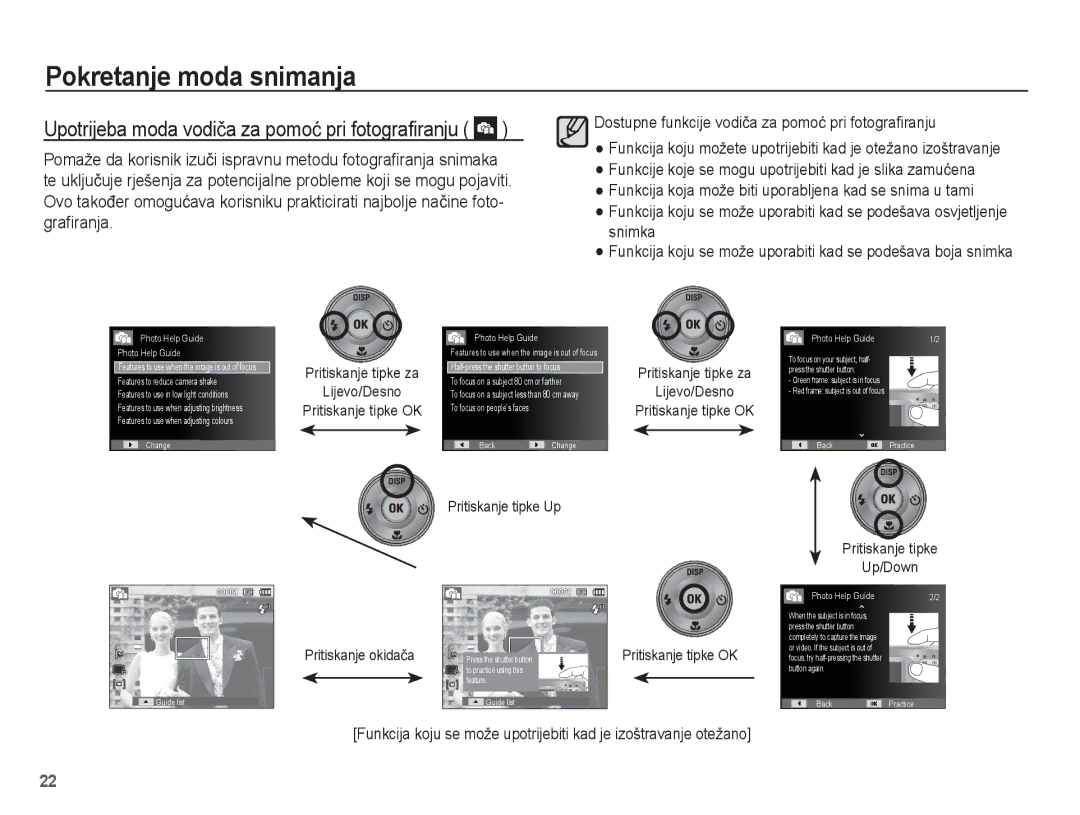Pokretanje moda snimanja
Upotrijeba moda vodiþa za pomoü pri fotografiranju ( 

 )
)
Pomaže da korisnik izuþi ispravnu metodu fotografiranja snimaka te ukljuþuje rješenja za potencijalne probleme koji se mogu pojaviti. Ovo takoÿer omoguüava korisniku prakticirati najbolje naþine foto- grafiranja.
![]() Dostupne funkcije vodiþa za pomoü pri fotografiranju
Dostupne funkcije vodiþa za pomoü pri fotografiranju
Funkcija koju možete upotrijebiti kad je otežano izoštravanje Funkcije koje se mogu upotrijebiti kad je slika zamuüena Funkcija koja može biti uporabljena kad se snima u tami Funkcija koju se može uporabiti kad se podešava osvjetljenje snimka
Funkcija koju se može uporabiti kad se podešava boja snimka
![]() Photo Help Guide Photo Help Guide
Photo Help Guide Photo Help Guide
Features to use when the image is out of focus
Features to reduce camera shake Features to use in low light conditions Features to use when adjusting brightness Features to use when adjusting colours
Change
Pritiskanje tipke za
Lijevo/Desno
Pritiskanje tipke OK
Photo Help Guide
Features to use when the image is out of focus
To focus on a subject 80 cm or farther
To focus on a subject less than 80 cm away To focus on people’s faces
BackChange
Pritiskanje tipke Up
Pritiskanje tipke za
Lijevo/Desno
Pritiskanje tipke OK
Photo Help Guide | 1/2 |
To focus on your subject, half- press the shutter button:
- Green frame: subject is in focus
- Red frame: subject is out of focus
BackPractice
Pritiskanje tipke
Up/Down
Guide list |
Pritiskanje okidaþa
Press the shutter button to practice using this feature.
Guide list
Pritiskanje tipke OK
Photo Help Guide | 2/2 |
When the subject is in focus, press the shutter button completely to capture the image or video. If the subject is out of focus, try
BackPractice
[Funkcija koju se može upotrijebiti kad je izoštravanje otežano]
22