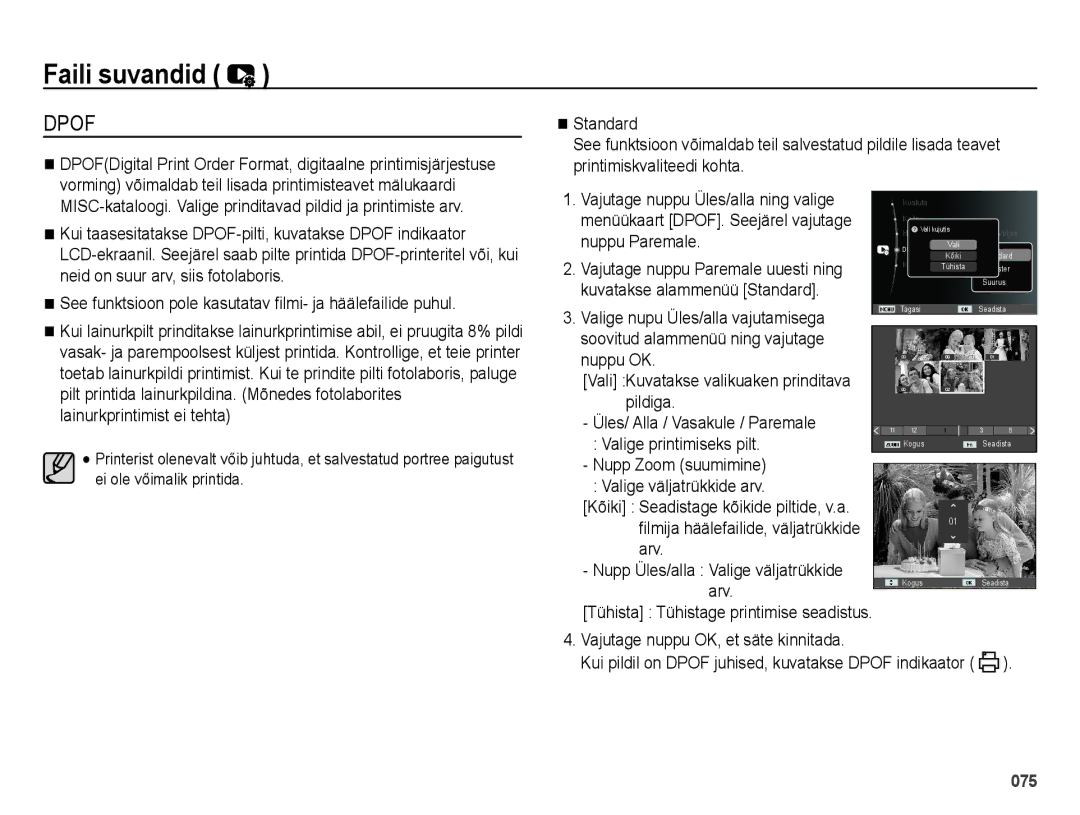ES70/ES71
Juhtnöörid
Kaamera tundmaõppimine
Oht
Hoiatus
Ettevaatust Sisukord
Pildistamisel ärge katke läätse või välklampi kinni
Komplekti sisu
Kaamera osad ja funktsioonid
029 Power toite nupp
028 Pildistamisel pidage meeles
029 Fotoaparaadi nuppude kasutamine
Fotoaparaadi seadistamiseks
Taasesitus 058 Esitusrežiimi alustamine
LCD-ekraani indikaator
Pisipildi / suurendamise nupp
Mitme slaidi esituse alustamine
Failide edastamine arvutisse Mac puhul
094 KKK
Windowsi kasutajatele
Maci kasutajatele
Pakendi sisu
Komplekti sisu
Müüakse eraldi
Kaamera osad ja funktsioonid
Esikülg ja pealmine osa
Tagakülg
Alumine osa Funktsiooni nupp
Kaamera olekulamp
Taimeri tuluke
Režiimi ikoon
BP70A aku tehnilised näitajad
Toiteallikaga ühendamine
Piltide arv ja aku kestvus. BP70A kasutamine
Vahelduvvoolulaadija laadimistuluke
Aku laadimine
Laadimistuli
Kõrvaldamisjuhised
Aku laadimise juhised
Mälukaardi paigaldamine
Kriimustustevastase katte kasutamine
Juhtnöörid mälukaardi kasutamiseks
Kui mälumaht on ebapiisav
Fotoaparaat kasutab SD/SDHC-mälukaarte
Salvestatud Üliterav Terav
Pildi suurus
Umbes
Fotoaparaadi esmakordsel kasutamisel
Ajavöönd
Nuppu
Vasakule/Paremale nuppu
LCD-ekraani indikaator
Ja valikute kohta
Kasutage üles ja alla nuppe menüüdes navigeerimiseks
Menüü kasutamine
Kasutage vasakule ja paremale nuppe alammenüü valimiseks
Režiimide valimine
Salvestusrežiimiga alustamine
Kuidas kasutada režiimi Nutikas Automaatne
Iga vőte tuvastatakse ühes alljärgnevatest reţiimidest
Valige nupu Mode abil režiim DIS. lk
Kuidas kasutada Programm režiimi
Kuidas kasutada DIS režiimi
Kujutise digitaalse stabiliseerimise režiim DIS
Photo Help guide abi režiimi kasutamine
Vajutades nuppu Vasak/Parem
Vajutades nuppu Vasak/Parem Nupu OK vajutamine
Vajutades nuppu Üles/Alla
Kuidas kasutada stseeni režiimi
Kuidas kasutada Filmi režiimi
Ilma helita filmi salvestamine
Peatumine filmi salvestamise ajal jätkuv salvestus
Peatamiseks
Salvestamise jätkamiseks vajutage OK nuppu uuesti
Pildistamisel pidage meeles
Vt lk 39 või ACB-funktsiooni vt lk
Päästikunupp
Power toite nupp
Zoom nupp
Ärge puudutage objektiivi suuminupu kasutamise ajal
Nupp Info Disp / Üles
Makro / Alla nupp
Fookusrežiimitüübid ja fookusvahemik W Wide, T Tele
Võimalik teravdusmeetod, salvestusrežiimi kohaselt
Välk / Vasakule nupp
Fookuse lukustus
Välgu ulatus
Välgu režiimi indikaator
Välk
Taimer / Paremale nupp
Ilmub Nutikas automaatne
Režiimis
Taimeri valimine
Möödumisel
Taimerirežiimi indikaator
Liikumistaimer
Menüü on võimalik kuvada, kui on valitud mõni järgnevaist
Menu menüü nupp Pildistamine
Korral ei saa menüüd kasutada
Foto suurus / Filmi mõõtmed
Kuidas funktsioone kasutusele vőtta Menu nupu abil
Valige enda vajaduste jaoks sobiv foto/filmi suurus
Kvaliteet / Kaadrisagedus
Särikompensatsioon
Valge tasakaal
Heledusele
ISO 80, 100, 200, 400, 800
Režiim Ikoon
Näitab ainult valget OK nupp Valib eelmise
Normaalne
Pildistamiseks vajutage päästikunupp lõpuni
Autoportree pildistamiseks suunake fotoaparaadi objektiiv
Autoportree
Pildistamise alustamiseks vajutage päästikunuppu
Näo toon
Näo viimistlus
Pilt naeratamisel
Fotoaparaat pildistab automaatselt
Automaatfookuse tüüp
Mõõtmine
Foto Stiili Valija
Kujutise korrigeerimine
Pildistamisrežiim
Kuvatakse vedelkristallekraanile
Häälemälu Hääle salvestamine
Ta võite lisada oma hääle salvestatud kujutisele. Max 10 s
Hääle salvestamise peatamine
Heli
Helitugevus
Käivitusheli
Katiku heli
Kuva
AF heli
Language Keel
Funktsioonide kirjeldus
Kiirvaade
Alguspilt
Kuva eredalt Ekraanisääst
Sätted
Mälu vormindamine Lähtestamine
Ajavöönd
Kuupäeva / kellaaja ja kuupäeva tüübi seadistamine
Failinimi
Salvestuskuupäeva jäljend
Automaatne väljalülitus
Lamp Auto Focus Automaatfookus Videoväljundi tüübi valimine
Sees
Ühendamine välise monitoriga
Ja menüüd nähtavad välisel monitoril
USB seadistamine
Esitusrežiimi alustamine
Seisva kujutise taasesitus
Filmi taasesitus
Uus vajutus OK nupule paneb filmiklipi faili uuesti käima
Salvestatud hääle taasesitus
Filmiülesvõtte funktsioon
Häälemälu taasesitus
060
Nutikas album
Pisipildi º / suurendamise í nupp
Vajutage nuppu Kustuta Õ nuppu, et valitud fail kustutada
Iga kategooria andmed
Pildi suurendamine
Teade
Nuppu OK Jah
Film
Nupp Esita ja Paus / OK
Nupp Info Disp
Nupp Kustuta Õ
Taasesitusfunktsiooni seadistamine LCD-ekraani abil
Põhimenüü Alammenüü Teisene menüü
Menüüd muudetakse ilma eelneva etteteatamiseta
Redigeeri
Suuruse muutmine
Menüüst, et valida menüükaart
Nuppu OK Soovitud alammenüü valimiseks
Pildi pööramine Foto Stiili Valija
Vajutage esitusrežiimi nuppu ning seejärel nuppu Menu
Foto Stiili Valija , ja vajutage nuppu OK
Vajutage OK nuppu
Nupp Üles/alla Valib R, G, B
Vajutades ja seejärel vajutage OK Nuppu
Uue failinimega
OK nuppu. Siis kuvatakse Siis
Kontrasti reguleerimine
Müraeffekt
Muutke kontrastsust nupu Vasakul/ Paremale abil
Valige Vajutades Vasakule Paremale nuppu ja nuppu OK
Piltide valimine
Mitme slaidi esituse alustamine
Alustage mitme slaidi esitust
Mitme slaidi esituse efektide seadistamine
Taustamuusika seadmine
Esitusintervalli seadistamine
Piltide kustutamine
Faili suvandid
Piltide kaitsmine
Te saate salvestatud pildile lisada oma hääle
Häälemälu
LOCK-režiimis kaitstakse pilti
Vajutage nuppu OK, et säte kinnitada
See funktsioon pole kasutatav filmi- ja häälefailide puhul
Kui pildil on Dpof juhised, kuvatakse Dpof indikaator
Menüü Dydis on saadaval vaid Dpof 1.1-ga ühilduvatel
Nuppu Paremale
Alammenüü
Printeritel
Kopeeri mälukaardile
Kui Faili nr. seadistusmenüüs on sätteks
PictBridge
Hetkel kuvatud pilt prinditakse printeri vaikesätetega
PictBridge Printimise säte
PictBridge Pildi valimine
Menüü PictBridge
Liiv võib olla fotoaparaatide puhul eriti problemaatiline
PictBridge Lähtestamine
Olulised märkused
Fotoaparaadi käsitsemine
Ettevaatusabinõud läätse kasutamisel
Äärmuslik temperatuur võib tekitada probleeme
Fotoaparaadi hooldus
Hoiatuse indikaator
Mälu täis
Enne teeninduse poole pöördumist
Fotoaparaat ei lülitu sisse
Fotoaparaadi toide väheneb kasutamise ajal
Pildid on ähmased
Välk ei tööta
Kuvatakse vale kuupäev ja kellaaeg
Fotoaparaadi nupud ei tööta
Pilte ei saa taasesitada
Tehnilised andmed
Salvestamine
SD kaart tagatud kuni 2GB
Failivorming
PictBridge
Toiteallikas
96,3 x 58 x 21,1mm
Välja arvatud etteulatuvad osad
Mass
Windowsi kasutajatele
Failide edastamine arvutisse Windows puhul
Programmid sisaldub CD
Sisestage installi-CD ühilduvasse CD-ROM draivi
Ühendage kaamera ja arvuti USB-kaabli abil
Lülitage kaamera sisse Arvuti tuvastab kaamera automaatselt
Valige arvutis Minu arvuti Irdketas Dcim 100PHOTO
Kaamera lahti uhendamine Windows XP puhul
Klõpsake hüpikteadet Eemaldage USB-kaabel
091
Failide edastamine arvutisse Mac puhul
Maci kasutajatele
Toetatud on MAC OS 10.3 või hilisem
Ühendage oma kaamera USB-kaabli abil Macintoshi arvutiga
093
KKK
Őige viis toote akude kasutusest kőrvaldamiseks
Õige viis toote kasutuselt kõrvaldamiseks
Samsungi ökotähis
Samsungimaging.com