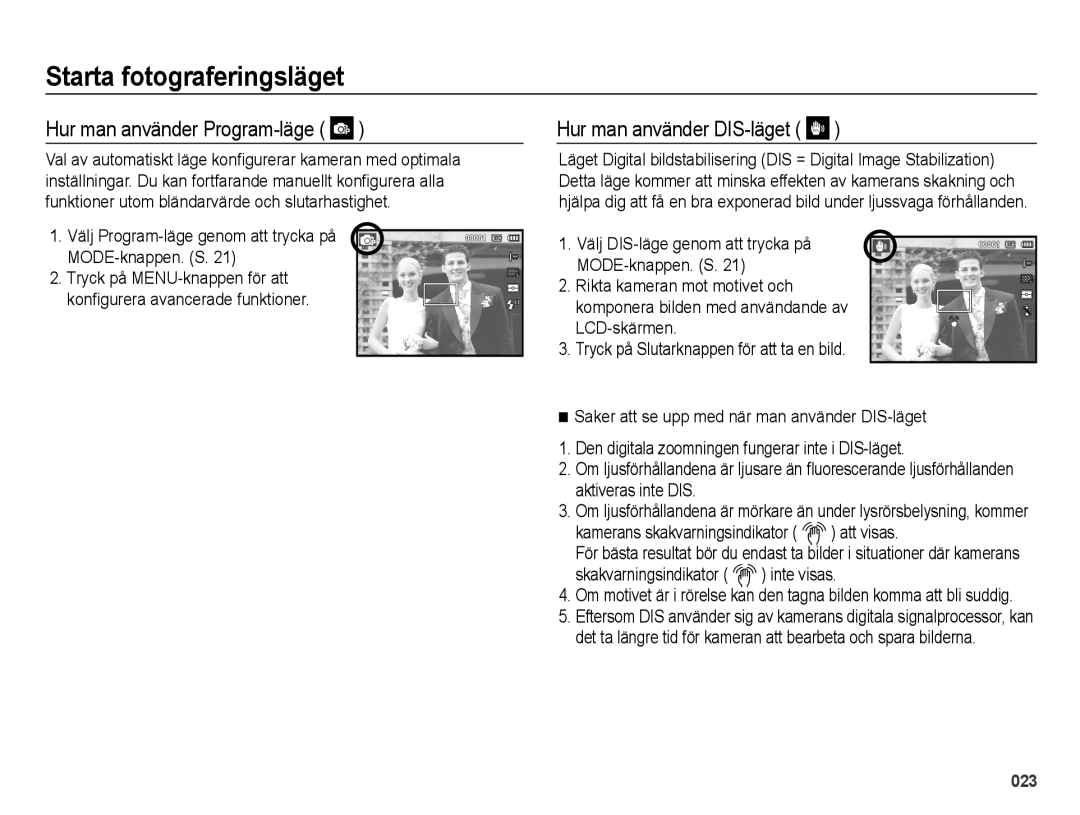EC-ES71ZZBDPE2, EC-ES70ZZBPPE2, EC-ES71ZZBDBE2, EC-ES70ZZBPUE2, EC-ES70ZZBPSE2 specifications
The Samsung EC-ES70 series, which includes models EC-ES70ZZBPRE2, EC-ES70ZZBPBE2, EC-ES70ZZBPSE2, EC-ES70ZZBPUE2, and EC-ES71ZZBDBE2, showcases the brand's commitment to innovation and quality in the digital camera market. These compact digital cameras are designed for users who seek ease of use without sacrificing performance.One of the standout features of the EC-ES70 series is its effective resolution of 16.1 megapixels, allowing users to capture high-quality images with vibrant colors and intricate details. The cameras are equipped with a 5x optical zoom lens, providing versatility for photographing subjects at varying distances, from portraits to landscapes. This zoom capability is complemented by a wide-angle lens, which is perfect for capturing expansive scenes, making it ideal for travel photography.
The cameras are powered by Samsung’s advanced imaging technologies, including Smart Auto Mode, which intelligently selects the appropriate settings based on the shooting conditions. This feature ensures optimal images with minimal effort, making the EC-ES70 series suitable for both beginners and experienced photographers. Additionally, the integrated Smart Filter effects enhance creativity, allowing users to apply various artistic effects in real-time, including retro, soft focus, and miniature effects.
Another notable characteristic of the EC-ES70 series is its slim design, making it easy to carry in a pocket or bag. The cameras are built with a bright 3-inch LCD screen that provides clear visibility, even in bright sunlight, allowing for easy composition and playback of photos. With a built-in flash, users can shoot in low-light conditions without worrying about grainy images.
The EC-ES70 models also boast a range of video recording capabilities, capturing 720p HD video at 30 frames per second. This functionality enhances the camera's versatility, allowing users to switch seamlessly between still images and video footage.
In summary, the Samsung EC-ES70 series offers a mix of advanced features and user-friendly designs that appeal to a wide range of photographers. With their powerful zoom capabilities, intelligent shooting modes, and compact form factor, these cameras are an excellent choice for anyone looking to capture life’s moments effortlessly. Whether for casual snapshots or more serious photography, the EC-ES70 series is designed to deliver quality and convenience.