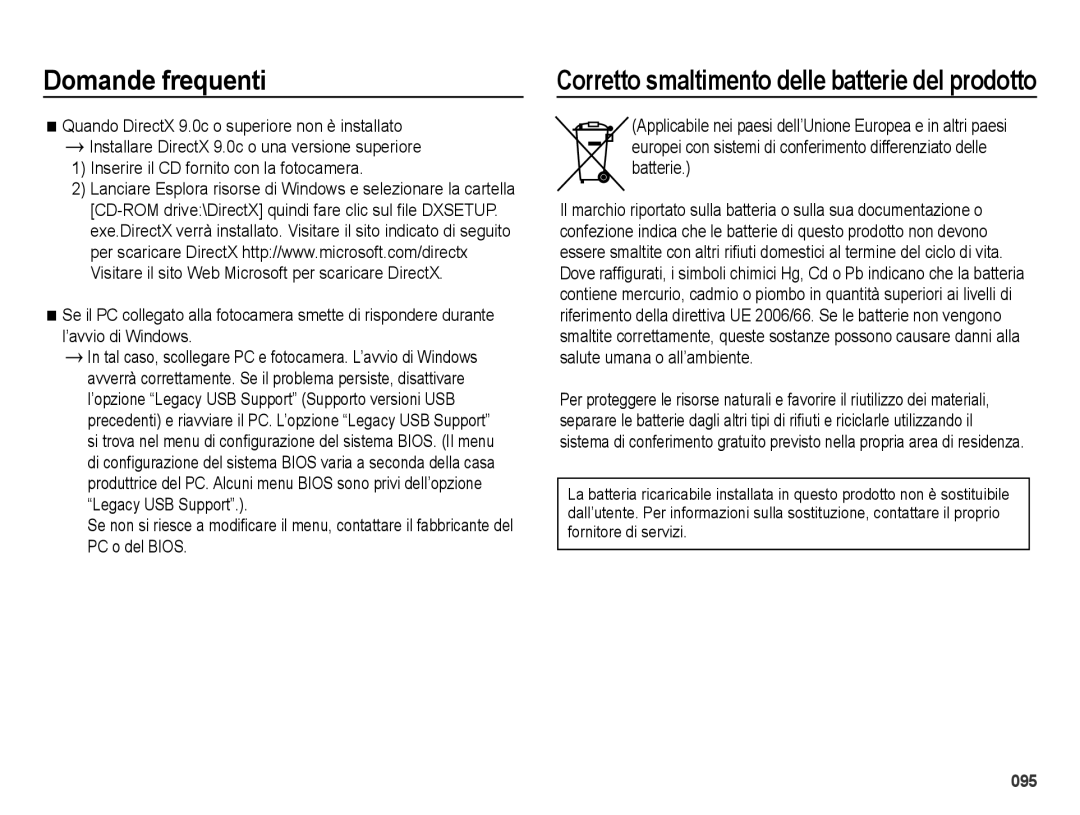EC-ES70ZZBPSIT, EC-ES70ZZBPUIT, EC-ES70ZZBPPIT, EC-ES70ZZBPRIT, EC-ES70ZZBPBIT specifications
The Samsung EC-ES70ZZ series, which includes models EC-ES70ZZBPBIT, EC-ES70ZZBPRIT, EC-ES70ZZBPPIT, EC-ES70ZZBPUIT, and EC-ES70ZZBPSIT, stands as a notable choice in the compact digital camera market. These models are designed to cater to users seeking a blend of convenience, performance, and quality in photography.One of the standout features of the EC-ES70ZZ series is its 16.1-megapixel CCD sensor, ensuring crisp and vibrant images even in challenging lighting conditions. This sensor captures fine details and produces high-resolution photographs, making it ideal for both casual and more serious photography enthusiasts. Users will appreciate the camera’s ability to produce images with minimal noise, contributing to clarity in photos.
The EC-ES70ZZ series also boasts a 5x optical zoom lens, providing flexibility to capture wide-angle shots or get closer to subjects without sacrificing image quality. The lens is complemented by a 27mm wide-angle view, enabling users to take stunning landscape shots or group photos where space is limited. To enhance user experience, the series features a Smart Auto mode that intelligently selects the best settings for various scenes, ensuring that users can effortlessly capture great images without being overwhelmed by technical complexities.
In addition to its imaging capabilities, the series includes video recording functionality, allowing users to capture their memories in motion. The cameras support 720p HD video recording, delivering smooth and visually appealing videos that are perfect for sharing online or with friends and family.
Other notable characteristics of these models include a large 3-inch LCD display, providing a clear and vibrant view for composing shots and reviewing photos. The user interface is designed to be intuitive, making navigation simple even for those who may be new to digital photography.
The Samsung EC-ES70ZZ series cameras also come equipped with various scene modes and effects, such as portrait, landscape, and night mode, facilitating creativity and personalization in photography.
With a stylish design, lightweight construction, and user-friendly features, the Samsung EC-ES70ZZBPBIT, EC-ES70ZZBPRIT, EC-ES70ZZBPPIT, EC-ES70ZZBPUIT, and EC-ES70ZZBPSIT are ideal companions for anyone looking to document life’s moments with ease and style. Whether for everyday use or special occasions, they blend modern technology with practicality, making them a compelling option in the digital camera market.