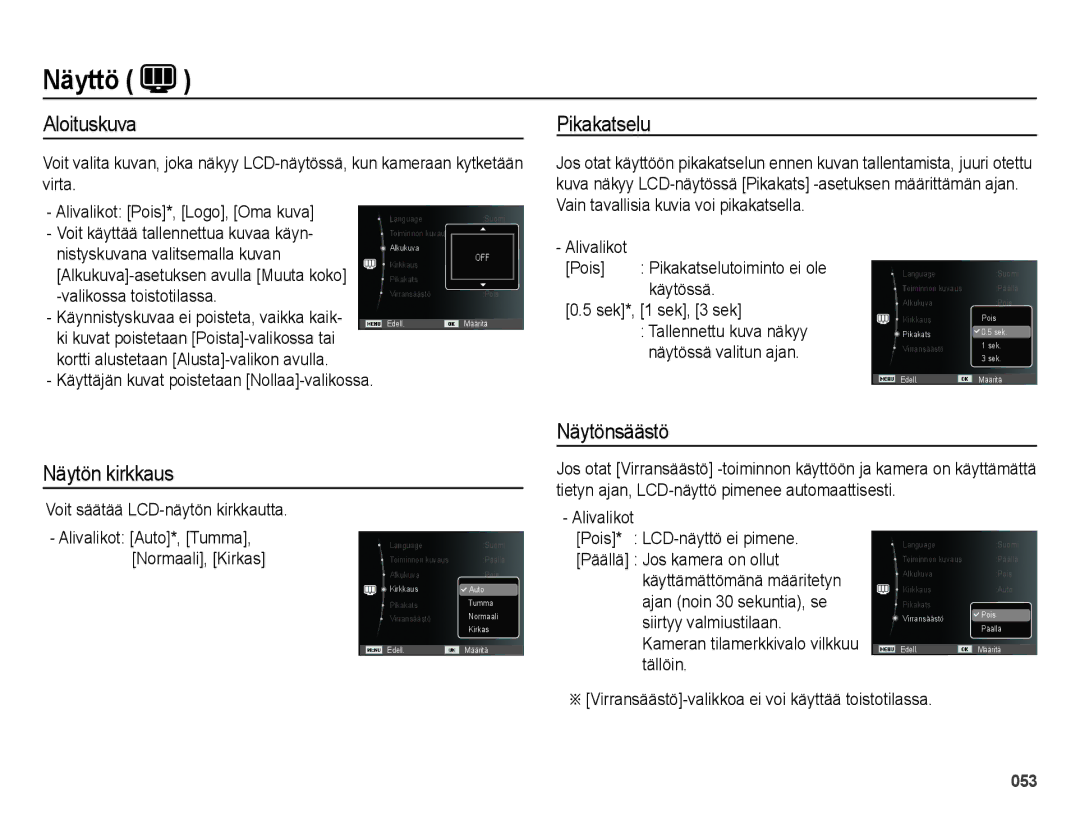ES73
Tee toimet seuraavassa järjestyksessä
Ohjeet
Kameraan tutustuminen
Kiitos, että hankit digitaalisen Samsung-kameran
Vaara
Varoitus
Vaara ilmoittaa, että on olemassa hengen- tai vakava vaara
Sisältö
052 Näyttö
Huomioonotettavaa kuvattaessa
Asetus 051 Ääni
Asetukset
Pikkukuva- / suurennuspainike-painike
Toisto 059 Toistotilan aloittaminen
LCD-näytössä näkyvät kuvakkeet
Muokkaa
Mac-käyttäjät
Windows-käyttäjät
Tiedostojen siirto tietokoneelle Mac
Usein kysyttyjä kysymyksiä
Järjestelmäkaavio
Pakkauksen sisältö
Myydään erikseen
Toiminnot
Edestä ja ylhäältä
Takaa
Night -painike
Toistotilapainike
Pohja Toiminen painike
Painike
Oikealle-painike
Tilakuvake
Itselaukaisimen merkkivalo
Kameran tilamerkkivalo
Lisätietoja kameran tila-asetuksista on sivulla
Yhdistäminen virtalähteeseen
Ladattavan BP70A-akun tekniset tiedot
Kuvien määrä ja akun kesto BP70A n käyttäminen
Latausmerkkivalo
Hävittämisohjeet
Akun lataamisohje
Muistikortin asettaminen paikoilleen
Naarmuuntumissuojan käyttö
Muistikortin käyttöohjeet
Samsung ei vastaa kadonneista tiedoista
Tallennetun
Kamera tukee SD/SDHC-muistikortteja
Vedä kytkin SD/SDHC-kortin yläosaan ennen kuvien ottamista
Kuvan koko
Minuutti ja viikonpäivä
Kameran käyttäminen ensimmäistä kertaa
Kielen asettaminen
Ylös-/alas-painike Muuttaa arvoja
LCD-näytössä näkyvät kuvakkeet
Valikon käyttäminen
Valitse alivalikko Vasemmalle- tai Oikealle-painikkeilla
Tallennustilan aloittaminen
Tilojen valitseminen
Smart Auto-tilan käyttäminen
Jalusta
Jos kamera ei tunnista aihetilaa, se käyttää oletusasetusta
Ilman muotokuvausta
Joka ei liiku
Ohjelma-tilan käyttäminen
DIS-tilan käyttäminen
Ylös- tai alas-painikkeen Painaminen
Kuvaustilan käyttäminen
Kuvausoppaan toiminnot
Suljinpainikkeen Painaminen
Aihe-tilojen käyttäminen
Elokuvaleike-tilan käyttäminen
Kehysopas
Elokuvaleikkeen tallentaminen ilman ääntä
Voit tallentaa elokuvaleikkeitä ilman ääntä
Elokuva-valikon ja paina Oikealle- painiketta
Smart-yötilan käyttäminen
Huomioonotettavaa kuvattaessa
Pidä suljinpainiketta painettuna puoliväliin saakka
Virtapainike
Suljin
ZOOM-painike
Älä paina objektiivia. Muutoin kamera voi toimia väärin
Tiedot DISP-/Ylös-painike
Makro- / Alas-painike
Tarkennustilat ja -alueet W Laajakulma, T Tele Yksikkö cm
DIS
Paina suljinpainike puoliväliin. Kun vihreä
Tarkennuslukko
Salamavalo- / Vasemmalle-painike
Ei oteta vahingossa
Salamavalotilan ilmaisin
Smart Auto-salama
Itselaukaisin- / Oikealle-painike
Tilassa
Smart-yötilasalama Kuvake ilmaantuu Smart-yö
Itselaukaisintilan ilmaisin
Itselaukaisijan valitseminen
Paina Itselaukaisin / Oikealle
Liikeajastin
Kuvaus
MENU-painike
OK-painike
Tila Valikko Käytettävissä oleva tila
3000 2656 2160 2448 1920 1536 1080 768
Kuvantarkkuus / Videon tarkkuus
Yksikkö pixel
640 x 320 x
Tila Tavallinen Kuvaus -tila
Laatu / Ruutunopeus
Valotuksen säätö
30 r/sek
Valkotasapaino
Valaistusolosuhteet saattavat vaikuttaa kuvien värisävyihin
Kasvojentunnistus
Digitaalinen zoom ei toimi tässä tilassa
Jos henkilöllä on aurinkolasit tai osa kasvoja on peitetty
Aloita kuvaaminen painamalla suljinpainiketta
Silmätunnistus
Kasvojen sävy
Retusointi
Valitse Retusointi painamalla Ylös-/ Alas-painiketta
Automaattitarkennustyyppi
Mittaus
Tyylin valinta
Kuvansäätö
Valitse Kylläisyys painamalla Ylös- tai Alas-painiketta
Kun Kuvan säätämistoiminto on määritetty, Tyylin Terävyys
Kuvaustila
Vaikka vapautatkin laukaisimen
Ääniviesti Äänen tallentaminen
Voit nauhoittaa ääntä painamalla laukaisinta
Voit lopettaa nauhoittamisen
Paras äänen nauhoitusetäisyys on 40 cm
Tauko äänen tallennuksen aikana
Voit keskeyttää nauhoittamisen painamalla OK-painiketta
Voit tallentaa elokuvaleikkeitä ilman ääntä
Ääni
Äänenvoimakkuus Suljinääni
Äänimerkki Käynnistysääni
Näyttö
Language
Toiminnon kuvaus
Aloituskuva
Pikakatselu
Näytön kirkkaus Näytönsäästö
Alivalikot
Asetukset
Muistin alustaminen Alustaminen
Oletusasetuksiin
Aikavyöhyke
Tiedostonimi
Min, 3 min*, 5 min, 10 min
Tallennuspäivän lisääminen kuvaan
Automaattinen sammuttaminen
Pois Virransäästötoiminto ei ole käytössä
Automaattitarkennuksen valo
Videosignaalin ulostulotyypin valinta
USBn määrittäminen
Toistotilan aloittaminen
Valokuvan toistaminen
Elokuvaleikkeen toistaminen
Tallennetun äänen toistaminen
Äänimuistion toistaminen
LCD-näytössä on tietoja siinä näkyvästä kuvasta
Nro
Smart-albumi
Poista valittun tiedosto painamalla Poista Õ-painiketta
Pikkukuva º -/ suurennuspainike í -painike
Toisto ja tauko- / OK-painike
Tiedot-painike Disp
Poistopainike Õ
Valikon Päävalikko Alivalikko Toissijainen Sivu
Toistoasetusten määrittäminen LCD-näytön avulla
Valikon Päävalikko Alivalikko Sivu Välilehti
Suojaa
Valikon Päävalikko Alivalikko
4X6
Asettelu
Muokkaa
Muuta kokoa
Paina toistotilan painiketta ja paina MENU-painiketta
Kuvan kääntäminen Tyylin valinta
Voit lisätä kuviin tehosteita käyttämällä tätä toimintoa
Valikon välilehti ja paina OK- painiketta
Retusoinnin valintapalkki
Mukaut. RGB
OK-painiketta. Näkyviin tulee
Painiketta Voit tallentaa kuvan uudella
071
Kuvaesityksen käynnistäminen
Kuvaesityksen käynnistäminen
Kuvien valitseminen
OK-painiketta Pvm
Tallenna asetus painamalla OK- painiketta
Taustamusiikin asettaminen Toistoajan asettaminen
Kuvaesityksen tehosteiden määrittäminen
Kuvaesityksessä voi käyttää ainutlaatuisia tehosteita
Tiedosto vaihtoehdot
Kuvien poistaminen
Kuvien suojaaminen
Kuvalla ei ole mitään ilmaisinta
Äänisanoma
Voit lisätä tallennettuun kuvaan ääniviestin
Toiminnolta
Äänitiedostoille Ylös-/alas-painike Valitse Tulostusmäärä
Näyttöön tulee Vakio-alivalikko
Tulostaa Ylös/alas/vasemmalle/oikealle
Peruuta Tulostusasetusten Peruuttaminen
Valitse Koko-valikko ja paina
Alivalikko
Vahvista valinta painamalla OK-painiketta Tulostuskoko
Tulee alivalikko
Kopioiminen korttiin
PictBridge
Kameran liittäminen tulostimeen Helppo tulostus
Seuraavan kuvan OK-painikkeen painaminen
PictBridge Kuvan valitseminen
PictBridge Tulostusasetukset
PictBridge Nollaa Tärkeitä tietoja
Hiekka on erityisen vahingollista
Kameran käsitteleminen
Kuumuus tai kylmyys voivat aiheuttaa ongelmia
Varotoimet käytettäessä objektiivia
Älä yritä purkaa laitetta tai muuntaa sitä millään tavoin
Varoitusilmaisin
Korttivirhe Muistikorttivirhe
Muisti täynnä
Kamerasta sammuu virta kesken käytön
Ennen yhteyden ottamista huoltoon
Kamera ei käynnisty
Kameran toiminta lakkaa äkkiarvaamatta
Kameran painikkeet eivät toimi
Salamavalo ei välähdä
Näytössä näkyy väärä päivämäärä tai aika
Muistikorttivirhe kortin ollessa kamerassa
Tekniset tiedot
Kapasiteetti koko 1 Gt
Tiedostomuoto
·Elokuvaleike AVI Mjpeg ·Ääni WAV Kuvakoko
Kontrasti, Kylläisyys
Virtalähde
Markkina-alueen mukaan
Ladattava akku BP70A, 3,7V 740mAh
Tiedostojen siirto tietokoneelle Windows
Windows-käyttäjät
CDllä olevat ohjelmat
Samsung Digital Camera Installer
Liitä kamera PChen USB-kaapelilla
Napsauta ponnahdusviestiä Irrota USB-kaapeli
USB-kaapeli irrotetaan samaan tapaan Windows Vista/7
Intelli-studion käyttäminen
Tiedostojen siirto tietokoneelle Mac
Mac-käyttäjät
094
Usein kysyttyjä kysymyksiä
Tuotteen paristojen oikea hävittäminen
Tuotteen paristojen oikea hävittäminen
Tuotteen turvallinen hävittäminen
Samsung Eco-merkki