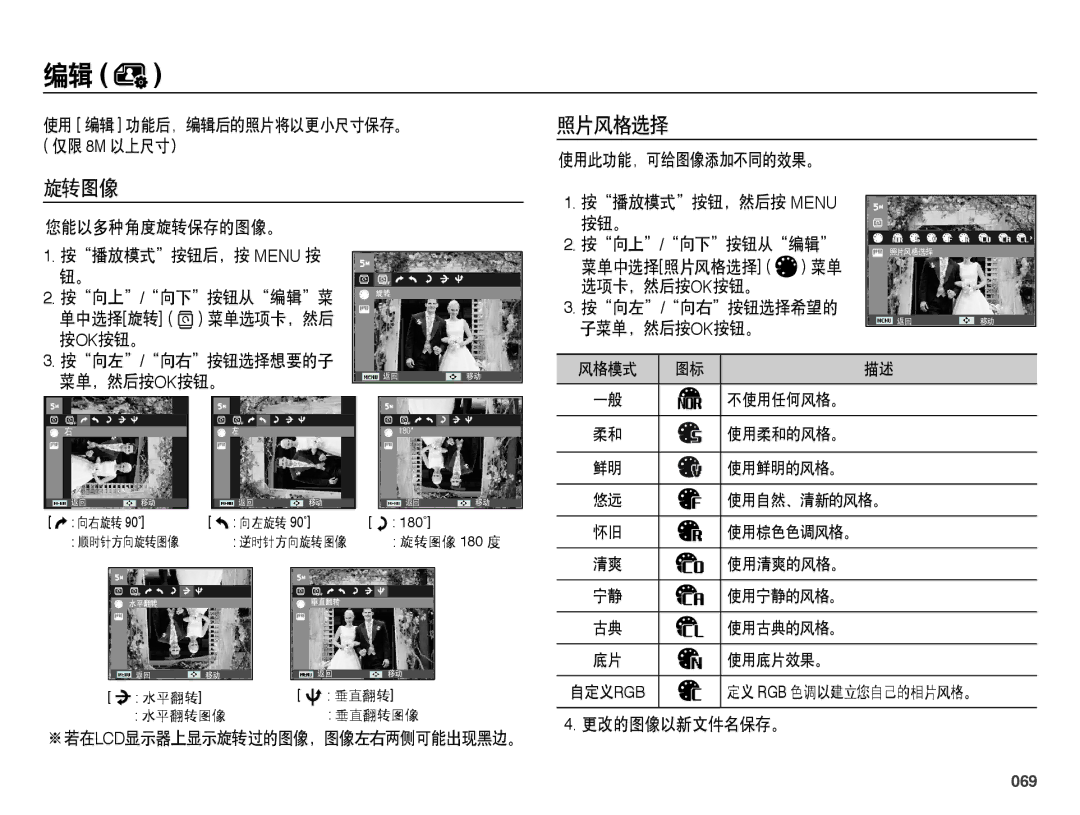EC-ES73ZZBPOE3, EC-ES73ZZBPBE3, EC-ES73ZZBPUE3, EC-ES73ZZBPSE3, EC-ES73ZZBPRE3 specifications
The Samsung EC-ES73 series of digital cameras, including the EC-ES73ZZBPRE3, EC-ES73ZZBPSE3, EC-ES73ZZBPUE3, EC-ES73ZZBPBE3, and EC-ES73ZZBPOE3, represents a culmination of innovative technology and user-friendly design, making it an appealing option for photography enthusiasts and casual users alike.At the heart of these cameras is a 14.2-megapixel sensor that ensures high-resolution images filled with incredible detail. This feature is complemented by the powerful Samsung Lens, which offers a 27mm wide angle and a 5x optical zoom. This combination allows users to capture a broader perspective in landscapes while still achieving close-up shots without sacrificing quality.
The EC-ES73 series is praised for its Smart Auto technology, which automatically selects the optimal settings based on the shooting environment. This feature simplifies the process of capturing the perfect shot, allowing users to concentrate on their creativity rather than technical adjustments. The camera can recognize a variety of scenes, adjusting settings such as brightness, contrast, and focus to suit the conditions.
In addition, these cameras are equipped with various scene modes, including Portrait, Landscape, Night, and Close-up, ensuring spectacular results across different scenarios. The Face Detection technology is another highlight, allowing the camera to recognize and focus on faces for better portrait photography.
Video recording capabilities are included, with the EC-ES73 series offering 720p HD video capture. This means that users can easily transition from stills to video, preserving precious memories with impressive quality.
Moreover, the EC-ES73 series ensures ease of use with a bright, clear LCD screen that facilitates navigation and playback. The compact and stylish design makes it extremely portable, allowing users to carry it anywhere without hassle.
The inclusion of advanced features like Smart Filter enhances creativity by allowing users to apply artistic effects directly in-camera. With a variety of effects to choose from, users can add personal touches to their photographs and videos.
Overall, the Samsung EC-ES73 series stands out for its fusion of advanced features, user-friendly technology, and stylish design, making it a versatile choice for users looking to enhance their photography experience.