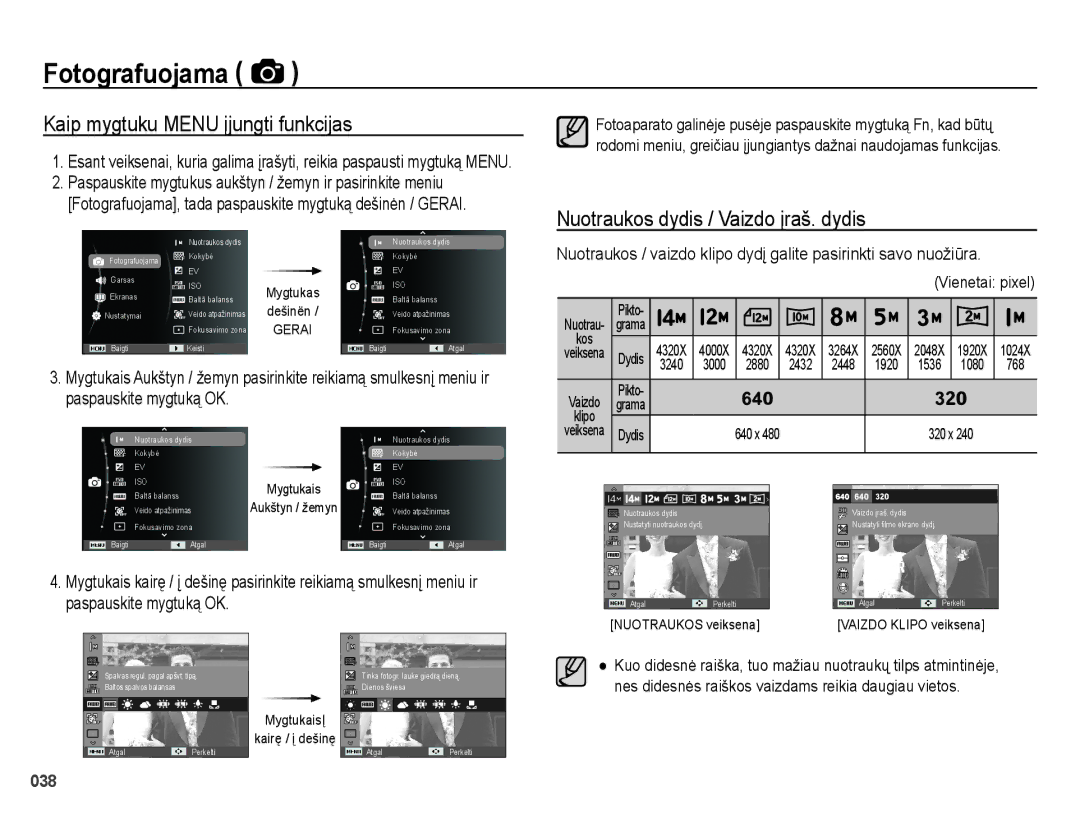ES75/ES78
Susipažinimas su fotoaparatu
Instrukcijos
Pavojus
Perspėjimas
Gali sužeisti judamosios fotoaparato dalys
008 Savybių identifikavimas
007 Sistemos diagrama
Atsargiai
Turinys
Atmintinės formavimas Paleidimas Language Laiko juosta
Sąranka 050 Garsas
Ekranas
Nuostatos
064
059 Leidimo veiksenos įjungimas
061 SKE monitoriaus indikatorius 062
062 Miniatiūrų / Padidinimo mygtukas
„Mac
089
„Windows
089 „Windows vartotojams 093
Sistemos diagrama
Pakuotės turinys
Parduodama atskirai
Priekis ir viršus
Savybių identifikavimas
SKE monitorius Fotoaparato būsenos lemputė
Galinė pusė
Dugnas Penkių funkcijų mygtukas
OK mygtukas / leidimo ir
Pauzės mygtukas
Laikmačio lemputė
Fotoaparato būsenos lemputė
Veiksenos piktograma
Prijungimas prie maitinimo šaltinio
Kaip įkrauti įkraunamą akumuliatorių
Kintamosios srovės įkroviklio krovimo šviesos diodas
Krovimo šviesos diodas
Akumuliatoriaus įkrovimo taisyklės
Šalinimo rekomendacijos
Įkiškite apsauginį kauké, kaip parodyta paveikslėlyje
Atminties kortelės dėjimas
Apsauginės kaukės naudojimas
Akumuliatorių idėkite taip, kaip parodyta paveikslėlyje
Atminties kortelės naudojimo instrukcijos
„Samsung neprisiima atsakomybės už dingusius duomenis
Jei nepakanka atminties
Maždaug
Kortelės kontaktai ard pins
Šiam fotoaparatui tinka SD / Sdhc tipo atminties kortelės
Etiketė SD „Secure Digital atmintinės kortelė
Paspauskite mygtuką OK
Naudojantis fotoaparatu pirmą kartą
Kalbos nustatymas
Ir paspauskite mygtuką Į dešinę
SKE monitoriaus indikatorius
Arba Žemyn
Kaip naudotis meniu
Įrašymo veiksenos paleidimas
Veiksenų pasirinkimas
Kaip naudotis režimu Sumanus Autom
Kiekviena scena atpažįstama esant tokioms sąlygoms
Kaip naudotis programuojama veiksena
Jeigu objektas juda, nuotraukoje jis gali būti neryškus
Kaip naudotis dvejopo vaizdo stabilizavimo DIS veiksena
Paspaudus užrakto Mygtuką
Kairę / į dešinę
Paspaudus mygtuką į Kairę / į dešinę
Paspaudus mygtuką Aukštyn/žemyn
Norimą režimą
Kaip naudotis paveikslų veiksenomis
Scenos režimą 21 psl
Spauskite mygtuką „Į dešinę, tada
Kadrų greitis 30 k/s, 15 k/s pasirenkamas
Kaip naudotis vaizdo klipų veiksena
Vaizdo klipo dydis ir tipas nurodyti žemiau
Vaizdo klipo rinkmenos tipas AVI Mjpeg
Pauzė įrašant vaizdo klipą nuoseklus įrašymas
Vaizdo klipo įrašymas be balso
Ką reikia atkreipti dėmesį fotografuojant
Artinimo / tolinimo mygtukas
Fotoaparato nustatymas mygtukais
Maitinimo mygtukas
Užrakto mygtukas
Fotoaparato
Tolinimas
Reikiama Makro veiksena
Mygtukas Makro / Žemyn
Kai rodomas meniu, mygtukas Aukštyn veikia kaip nurodymo
Mygtuką bus rodoma informacija apie vaizdą
80 ~ begalybė
100 ~ begalybė
Galimas fokusavimo būdas, pagal įrašymo režimą
Fokuso fiksavimas
Blykstės mygtukas / Į kairę
Blykstės intervalas
Blykstės veiksenos rodmuo
Laikmačio mygtukas / Į dešinę
Laikmačio pasirinkimas
Judesio laikmatis
Laikmačio veiksenos rodmuo
Galima perkelti į smulkesnį meniu arba patvirtinti duomenis
Menu mygtukas Fotografuojama
Mygtukas OK gerai
Įrašymo veikseną meniu nepasiekiamas
2880
Kaip mygtuku Menu įjungti funkcijas
Nuotraukos dydis / Vaizdo įraš. dydis
Vienetai pixel
Avi
Kokybė / kadrų greitis
Ekspozicijos išlaikymas
Paspauskite OK gerai mygtuką
Baltos spalvos balansas
Užpildytas visas SKE
Veido atpažinimas
ÊNaudojimasis pasirenkamuoju baltos spalvos balansu
Normali
Kuo objektas arčiau, tuo greičiau fotoaparatas jį atpažįsta
Tam tikromis sąlygomis ši funkcija negali veikti tinkamai
Automatiškai fotografuoja, nors užrakto
Veido atspalvis
Veido retušavimas
Šyps. Fotogr
Automatinio fokusavimo tipas Matavimas
Nuotr. Stil. Rink
Kai vaizdas įrašomas į atmintį
Vaizdo koregav
Nufotografuokite vaizdą
Vaizdo ryškumo efekto poveikio nebus
Fotografavimo veiksena
Rinkmenos tipas *.wav
Balso įsiminimas Balso įrašymas
Vaizdo klipą galima įrašyti ir be balso
Balso įrašymo sustabdymas
Užrakto garsas
Garsas #
Garsumas
Įjungimo garsas
Suaktyvinti neámanoma
Ekranas
Automatinio fokusavimo garsas
Funkcijų apraš
Energijos taupymas
Paleisties vaizdas
Ekrano ryškumas
Sparčioji peržiūra
Nuostatos
Atmintinės formavimas Paleidimas
Language
Niujorkas, Majamis, Čikaga, Dalasas Keliaujant užsienyje
Laiko juosta Datos ir laiko nustatymas
Galimi miestai
Londonas, Žaliasis Kyšulys, Vidurio
Didžiausias rinkmenos aplanke numeris
Nustatymas Datos tipas Rinkmenos pavadinimas „Failo pavadin
Įrašymo datos spausdinimas Automatinis išjungimas
Automatinio fokusavimo lemputė
Vaizdo išvesties tipo pasirinkimas
Automatinio fokusavimo lemputę galima įjungti arba išjungti
Atpažinti automatiškai
USB nustatymas
Nuotraukų leidimas
Įjunkite fotoaparatą paspausdami Power mygtuką
Leidimo veiksenos įjungimas
Vaizdo klipo leidimas
Nuotraukos išgavimas iš vaizdo klipo
Įrašyto balso leidimas
Balso atmenos leidimas
061
Režime Sumanus Albumas paspauskite mygtuką Menu
Intel. albumas
Kai veikia Sumanus Albumas arba pasirenkama failų
Sumaniojo albumo filtras
Reikiamą smulkesnį meniu ir
Miniatiūrų º / Padidinimo † mygtukas
Paspauskite mygtuką Gerai
Pasirodys pranešimas
·Esant pauzės veiksenai Leidimas tęsiamas
Mygtukas Leidimas ir pauzė / Gerai
Klipu
·Leidimo metu
Trynimo n mygtukas
Leidimo funkcijos nustatymas su SKE monitoriumi
Pavadin
Meniu Pagrindinis
Antrinis meniu
4X6
Keisti dydį
Redaguoti
Pakeistas vaizdas įrašomas su nauju rinkmenos pavadinimu
Vaizdo pasukimas
Įrašytus vaizdus galite pasukti įvairiais laipsniais
Ir tada mygtuką Gerai
Ir paspauskite mygtuką
„Raudonų akių efekto šalinimas
Su nauju rinkmenos pavadinimu
Paspauskite Leidimo mygtuką, paskui Menu mygtuką
Pavadinimu
Grynis keičiamas su Į kairę/į dešinę mygtukais
Triukšmo efektas
Paspauskite OK gerai mygtuką ir
Mygtuką OK nuostatai įrašyti
Skaidrių rinkinio pateikties paleidimas
Daugeriopos skaidrių peržiūros pradžia
Vaizdų pasirinkimas
Fono muzikos nustatymas
Galite nustatyti daugeriopos skaidrių peržiūros muziką
Mygtukais aukštyn/žemyn pasirinkite norimą muziką
Failų parinktys
Vaizdų trynimas
Vaizdų apsaugojimas
Formatuoti
Balso įsiminimas
Neturi jokios piktogramos
Nuo formavimo komandos
Meniu skirtuką DPOF. Paskui
Ši funkcija netaikoma vaizdo klipams ir balso įrašams
Standartinis
Spaudinių skaičių
Dydis
Kartą spauskite mygtuką „Į dešinę
Bus pateiktas smulkesnis meniu
Aukštyn/žemyn / į kairę / į dešinę
Ne Atšaukiamas kopijavimas į kortelę
Kopijavimas į kortelę
PictBridge
PictBridge spausdinimo nuostata
PictBridge vaizdų pasirinkimas
Smėlis labai kenkia fotoaparatams
PictBridge atstata Reset Svarbios pastabos
Jo ir nelaikykite toliau nurodytose vietose
Užsandarintoje dėžėje
Dideli temperatūrų skirtumai gali sukelti problemų
Perspėjimai dėl objektyvo eksploatacijos
Nemėginkite išrinkti ar modifikuoti fotoaparato
Perspėjimo rodmenys
Prieš kreipiantis į techninės priežiūros centrą
Atmintinės kortelei esant fotoaparate įvyko kortelės klaida
Nesuveikia blykstė
Rodoma netinkama data ir laikas
Neveikia fotoaparato mygtukai
Techniniai duomenys
Efektai
Medija
·Garsas WAV
Telpa nuotraukų 1 GB dydžio kortelėje
~ 85%
Matmenys
Svoris Maždaug 120,81g
~ 40C
Rinkmenų perkėlimas į jūsų kompiuterį „Windows
„Windows vartotojams
Kompaktiniame diske esančios programos
Fotoaparatą prie kompiuterio prijunkite USB kabeliu
Rinkmenų perkėlimas į jūsų kompiuterį
Spustelėkite
092
„Mac vartotojams
Rinkmenų perkėlimas į jūsų kompiuterį „Mac
094
Techninė Priežiūra „Sistema „Aparatūra
Prijunkite pateiktą USB kabelį Atvejis
Devices
„Nuostatos „Valdymo Skydelis „Darbas Ir
Sistemos
Tinkamas šio produkto akumuliatorių tvarkymas
PlanetFirst
Tinkamas šio gaminio išmetimas