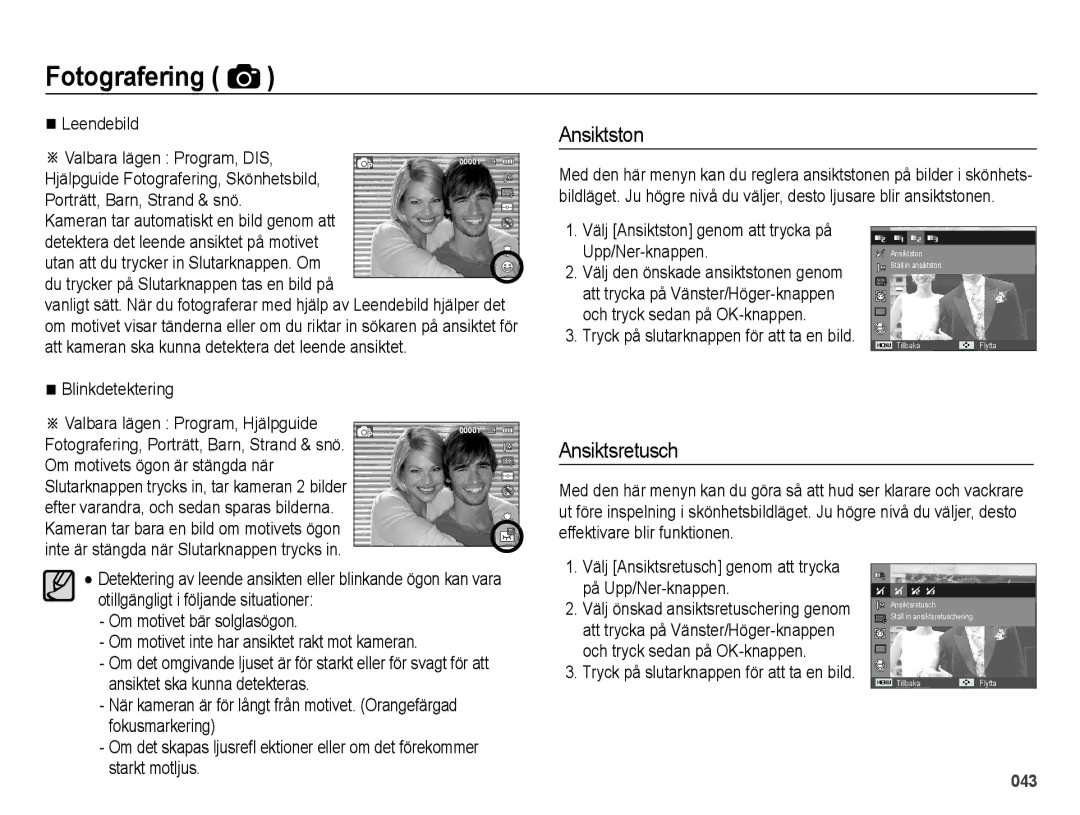EC-ES75ZZBPBE2 specifications
The Samsung EC-ES75ZZBPBE2 and EC-ES75ZZBPBRU are stylish and compact digital cameras designed to cater to both photography enthusiasts and casual users. These models combine functionality with an appealing aesthetic, offering a balance of advanced features and ease of use.One of the standout features of the Samsung EC-ES75 is its 14.2-megapixel sensor, which delivers high-resolution images with impressive detail. This capability allows users to capture stunning photographs that maintain clarity even when printed in large formats. The camera also includes a 5x optical zoom lens, allowing for versatile shooting modes, whether capturing distant subjects or getting close-up details.
The EC-ES75 incorporates Samsung's advanced image processing technology, which significantly enhances the overall image quality. The system reduces noise and improves color accuracy in varying lighting conditions. Additionally, the Smart Auto feature intelligently analyzes the scene and automatically adjusts settings such as exposure, focus, and white balance, making it easier for users to obtain optimal results without extensive knowledge of photography.
Another notable characteristic of the Samsung EC-ES75 models is their user-friendly interface. The 3-inch LCD screen provides ample space for previewing images and navigating the menu options. With a simple layout, even novice users can operate the camera effortlessly. Furthermore, the camera supports various shooting modes, including scene modes for landscapes, portraits, and night photography, allowing users to tailor their settings to achieve the best results in any situation.
The EC-ES75 also offers HD video recording capabilities, enabling users to capture high-definition videos with clarity and detail. This feature is perfect for those who wish to document their experiences beyond still photography. Furthermore, the built-in face detection technology ensures that subjects are always in focus and properly exposed, enhancing portrait shots.
Compact and lightweight, the Samsung EC-ES75 is designed for portability, making it an ideal companion for travel and everyday use. The sleek design and available color options allow users to express their style while enjoying premium functionality. Overall, the Samsung EC-ES75ZZBPBE2 and EC-ES75ZZBPBRU are excellent choices for anyone looking to explore the world of photography with a reliable and feature-rich digital camera.