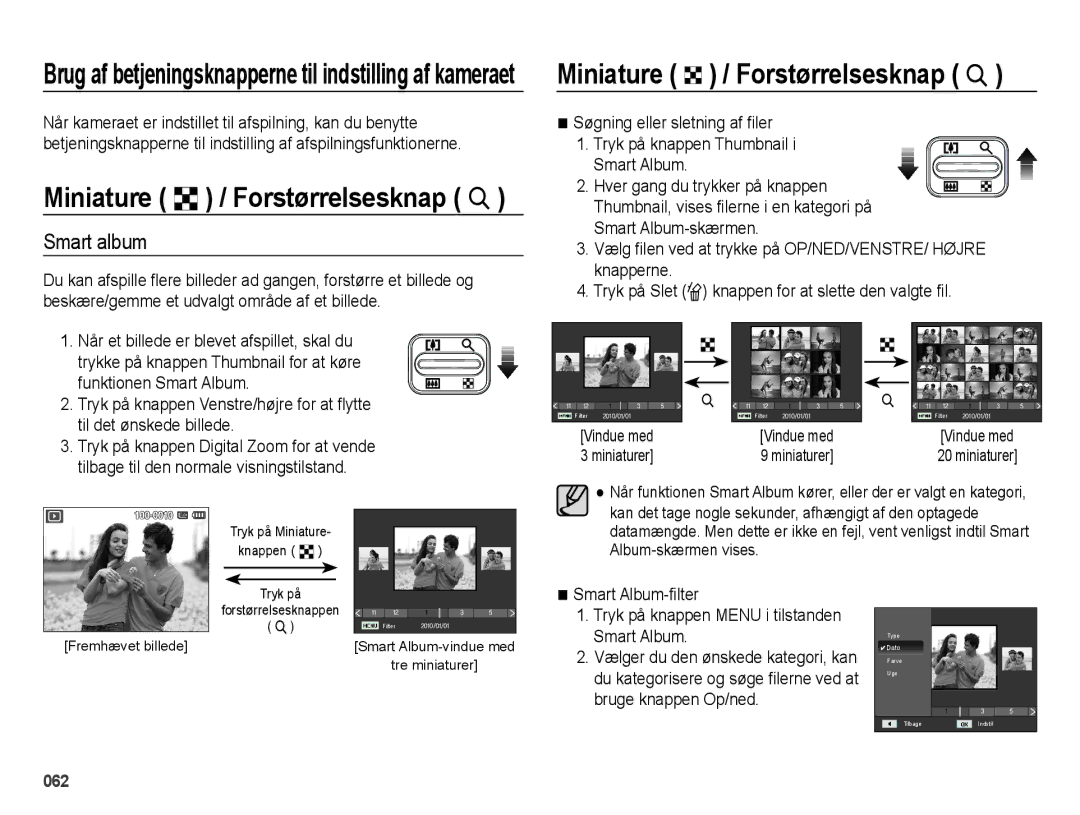ES75/ES78
Tak, fordi du valgte et Samsung-digitalkamera
Instruktioner
Lær dit kamera at kende
Brug kameraet i følgende rækkefølge
Fare
Kameraets funktioner
Forsigtig
Indholdsfortegnelse
Klar 007 Systemoversigt
051 Skærm
Indstillinger
Lydstyrke Startlyd Lukkerlyd Lydeffekt AF-lyd
Filmuligheder
Afspilning 059 Start af visning
Rediger
Start af multidiashowet
095
For Windows
093
For Mac
Systemoversigt
Pakkens indhold
Sælges seperat
Forside & Top
Kameraets funktioner
Bagside
Åbning til hukommelseskort Info / OP-knap Blitz
Bund Funktionsknap
Selvudløserlampe
Lampe for kamerastatus
Funktionsikoner
Specifikationer for BP70A genopladeligt batteri
Tilslutning til strømkilde
Ladelampe
Vigtige oplysninger om brugen af USB-kablet
Genopladning af batteriet
Bortskaffelse
Indsæt hukommelseskortet som vist
Indsætning af hukommelseskortet
Brug af beskyttelsesetuiet
Indsæt batteriet som vist
Sådan benyttes hukommelseskortet
Ved optagelse
Kameraet kan bruge hukommelseskort af typen SD/SDHC
Kontaktpunkter
Mærkat SD Secure Digital-hukommelseskort
Når du bruger kameraet for første gang
Indstillingen af dato og tid
Du kan få yderligere oplysninger om Verdenstid på side
Billede og Fuldstatus
Indikatorer på LCD-skærmen
Brug knapperne op eller ned, til at navigere gennem menuerne
Sådan bruges menuen
At indsætte et hukommelseskort
Start af optagefunktion
Valg af funktioner
Sådan benyttes funktionen Smart Auto
Hvert motiv genkendes i følgende situationer
Hvis motivet bevæger sig, kan billedet blive utydeligt
Vælg tilstanden DIS ved brug af knappen Mode s
Sådan benyttes funktionen Program
Sådan benyttes funktionen DIS
Tryk på OP/NED-knappen
Sådan bruges tage billedguidefunktionen
Tilgængelige funktioner i optageguiden
Tryk på Venstre HØJRE-knappen Tryk på OK-knappen
Sådan benyttes funktionen Scene
Vælg tilstanden Film ved brug af knappen MODE. s
Sådan benyttes filmoptagelse
Billedfrekvens
Guide
Tryk på OK-knappen. Du kan optage en filmsekvens uden lyd
Optagelse af filmsekvenser uden lyd
Ting, du skal være opmærksom på, når du tager billeder
Udløserknap
Tænd / sluk-knap
ZOOM-knap
Makro / NED-knap
Info Disp / OP-knap
Valgbar
Typer af fokuseringsfunktioner og fokuseringsområder
Funktion
Fokuslås
Blitz / VENSTRE-knap
Blitzområde Enhed m
Blitzfunktionsindikator
Ikonet Smart Auto-blitz vises i tilstanden Smart Auto
Selvudløser / HØJRE-knap
Bevægelsestimer
Selvudløserindikator
Bevæg din krop eller arme
MENU-knap
OK-knap
Funktioner
768
Sådan aktiveres funktioner med MENU-knappen
Billedstørrelse / Filmstørrelse
2880
Eksponeringskompensation
Kvalitet / Frekvens
Forskellige lysforhold kan give dine billeder farvestik
Hvidbalance
Ansigtsgenkendelse
042
Retouchering
Ansigtstone
Lysmåling
Autofokustype
OP/NED-knap Vælger R, G, B
Valg Af Billedstil
Skarphed
Tilpas billede
Fremføringsfunktion
Stemmeoptagelse
Stemmenotat
Tryk igen på OK-knappen, hvis du vil fortsætte optagelsen
Pause under optagelse af lyd
Tryk på OK-knappen, hvis du vil holde pause i optagelsen
Du kan optage en filmsekvens uden lyd
Lydeffekt
Lyd
Lydstyrke
Startlyd Lukkerlyd
Funktionsbeskrivelse
Skærm
Startbillede
Hurtigvisning
Lysstyrke skærm Strømsparing
Sprog
Indstillinger
Formatering af hukommelsen
Initialisering
DST Sommertid
Tidszone Indstillingen af dato og tid
Der følger tidligere optagelser
Indstillingen af dato type
Filnavn
Man kan vælge, hvilke type dato man
Præges ind på billedet
Dato Kun datoen vil blive
Du kan til- eller frakoble autofokuslampen
Autofokuslampe Valg af videosignal
Svage lysforhold
På LCD-monitoren ses på den eksterne monitor
Forbundne eksterne enhed ikke automatisk genkendes
Indstilling af USB
Det sidst tagne billede vises på LCD-skærmen
Start af visning
Visning af et stillbillede
Afspilning af en filmoptagelse
Du kan kopiere stillbilleder fra en filmoptagelse
Kopiering af stillbilleder fra en filmoptagelse
Afspilning af en lydoptagelse
Afspilning af stemmenotat
061
Miniature º / Forstørrelsesknap í
Smart album
Søgning eller sletning af filer
Meddelelse
Oplysninger om hver kategori
Billedeforstørrelse
Forstørrelsesknappen
·Under afspilning Stopper afspilningen midlertidigt
Afspil & Pause / OK-knap
Afspilles ·Under stop
Lydfil eller en filmoptagelse
Venstre / højre / ned / MENU-knap Slet Õ-knap
Undermenu
Indstilling af afspilningsfunktionen på LCD-skærmen
Afspilningsfunktionerne kan ændres på LCD-skærmen
Undermenu Side
Størrelse
Udseende
Ret til ændring af menuerne uden varsel forbeholdes
Trykke på venstre/højre knappen, og tryk på OK knappen
Rediger
Ændring af billedstørrelsen
Rediger, for at vælge menufanen Skaler Og tryk på
Valg Af Billedstil , og tryk på OK-knappen
Rotation af billeder Valg Af Billedstil
Trykke på venstre/højre knappen
Og tryk på OK knappen
Billedet med et nyt filnavn
Brugerdefineret RGB
Retouchering
Trykke på venstre/højre-knappen
Indstilling af lysstyrke Du kan ændre billedets lysstyrke
Indstilling af kontrast
Støjeffekt
Start af multidiashowet
Valg af billeder
Start af multidiashowet
Indstil multidiashowets musik
Konfiguration af multidiasshowet
Indstilling af afspilningsinterval
Indstilling af baggrundsmusik
Filmuligheder
Sletning af billeder
Beskyttelse af billeder
Funktionen Format
Alle Beskyt/fjern beskyttelsen af alle gemte billeder
Du kan tilføje en kommentar til et gemt stillbillede
Et låst billede kan ikke slettes og
Billede til
Denne funktion kan ikke benyttes til film- og lydfiler
Trykke på OP/NED-knappen, og tryk Derefter på OK-knappen
Vælge billeder til udskrivning
Alle Udskriftsstørrelsen for alle Gemte billeder ændres
Menufanen DPOF. Tryk derefter på
Vælg menuen Størrelse og tryk på
OK-knappen
Nej Annullerer kopiering til kort
Kopiering til kort
Trykke på OP/NED-knappen
Tryk derefter på HØJRE-knappen
Tryk på OK-knappen
PictBridge
PictBridge Udskriftsindstillinger
PictBridge Udvælgelse af billeder
PictBridge Nulstil Vigtige bemærkninger
Sand kan være særlig skadeligt for kameraer
Håndtering af kameraet
Forsøg ikke at adskille eller modificere kameraet
Ekstreme temperaturforhold kan forårsage problemer
Pas på objektivet
Vedligeholdelse af kameraet
Filfejl Filfejl
Kortfejl
Huk. Opbrugt
Ingen billedefil
Inden du kontakter et servicecenter
Kameraet slukkes under brugen
Billederne er utydelige
Billederne er for lyse
Dato/klokkeslæt viser forkert
Betjeningsknapperne virker ikke
Billederne kan ikke afspilles
Specifikationer
·Lyd WAV Billedstørrelser
Filmoptagelse
Optagelse
Stillbillede Lagring af billeder Medie
96,3 X 58,3 X 20,8mm
Strømforsyning
740mAh
Af salgsregionen
Overførsel af filer til din computer for Windows
Windows-brugere
Programmer på cd’en
Forbind dit kamera til computeren med et USB-kabel
Sæt installerings-cd’en i et kompatibelt cd-rom-drev
Tryk på pop op-meddelelsen Fjern USB-kablet
Tænd kameraet Computeren vil automatisk registrere kameraet
Help
Brug af Intelli-studio
Mac-brugere
Overførsel af filer til din computer for Mac
Tænd kameraet
Og vedligeholdelse System Hardware
Eks Ved brug af en USB-hub
Eks
Start Indstillinger Kontrolpanel
Korrekt bortskaffelse af batterierne i dette produkt
PlanetFirst
Korrekt affaldsbortskaffelse af dette produkt