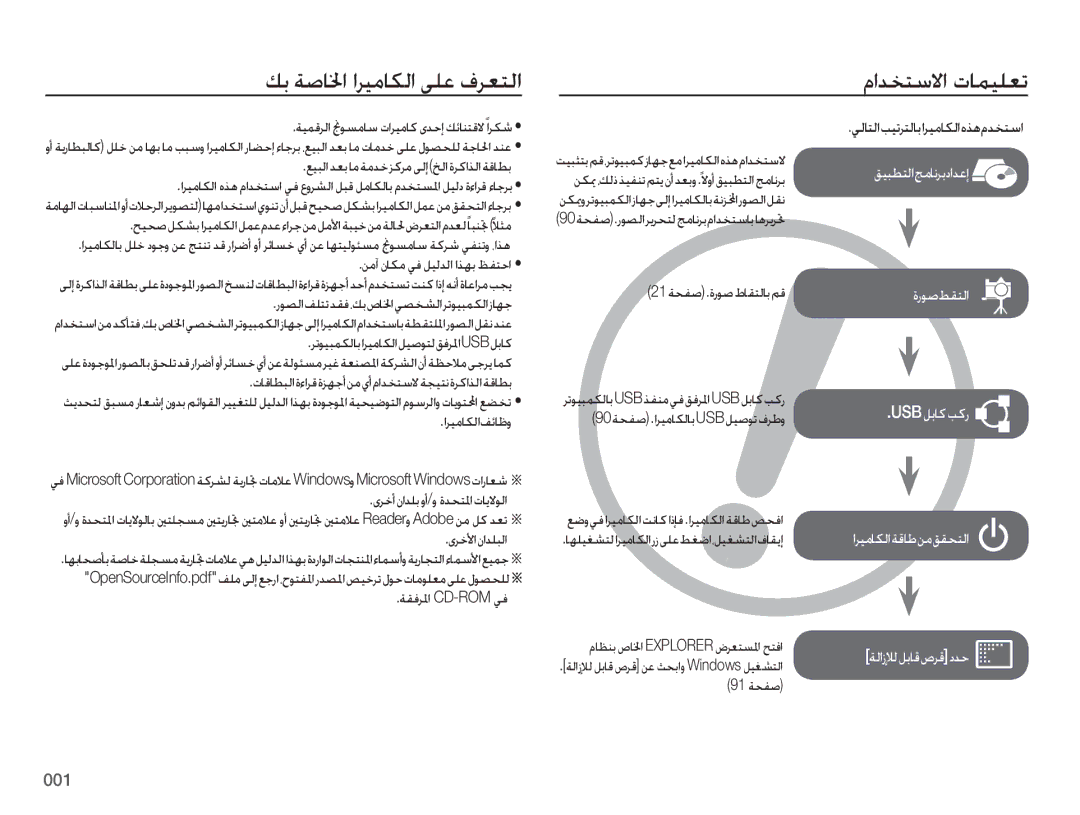EC-ES75ZZBPSDY, EC-ES75ZZDPSME, EC-ES75ZZBPOZA, EC-ES75ZZBPBIL, EC-ES75ZZBPUZA specifications
The Samsung EC-ES75 series of compact digital cameras, including models EC-ES75ZZBPSIL, EC-ES75ZZDPUME, EC-ES75ZZBPRDY, EC-ES75ZZDPOME, and EC-ES75ZZBPBSA, represents a blend of sophistication, functionality, and ease of use. These cameras are designed for photography enthusiasts and casual users alike, promising to deliver high-quality images in a compact form factor.One of the defining features of the EC-ES75 series is its impressive 14.2-megapixel image sensor. This high-resolution sensor captures detailed and vibrant images, making it suitable for a range of photography scenarios, from landscapes to close-ups. With the capability to produce large prints without losing clarity, users can confidently enlarge their favorite shots.
The cameras are equipped with a powerful 5x optical zoom lens, which allows users to capture distant subjects with clarity and precision. This versatility is enhanced by the Smart Zoom technology, which offers additional cropping capabilities without significant loss of quality. Whether it's a scenic view or subjects at a local event, the zoom functionality brings images closer, making it an excellent choice for travel photography.
Another notable characteristic of the Samsung EC-ES75 is its Intelligent Picture Mode. This mode automatically optimizes camera settings based on the scene being captured, ensuring that users can take great photos without having to fiddle with manual settings. The camera can effortlessly switch between modes, such as portrait, landscape, and macro, enhancing the overall photography experience.
In terms of user interface, the EC-ES75 series features a bright, clear LCD display that simplifies framing shots and reviewing images. The user-friendly menu interface aids in easy navigation, making it accessible for users of all skill levels. Moreover, the inclusion of various scene modes and artistic filters allows photographers to express their creativity and uniqueness in every shot.
For capturing high-definition video, the EC-ES75 series provides the option to record in 720p, offering a smooth and engaging video experience. The camera’s built-in image stabilization technology further ensures that videos remain steady, even in challenging shooting conditions.
In addition to these features, the various models within the EC-ES75 series come in an array of vibrant colors, appealing to individual style preferences. This focus on aesthetics ensures that users not only have a functional device but also a stylish accessory.
Overall, the Samsung EC-ES75 series exemplifies innovation and practicality, making it a compelling choice for anyone looking to capture life's moments with clarity and artistry. With its advanced technologies and user-centered design, these cameras continue to serve as reliable tools for both budding photographers and seasoned veterans.