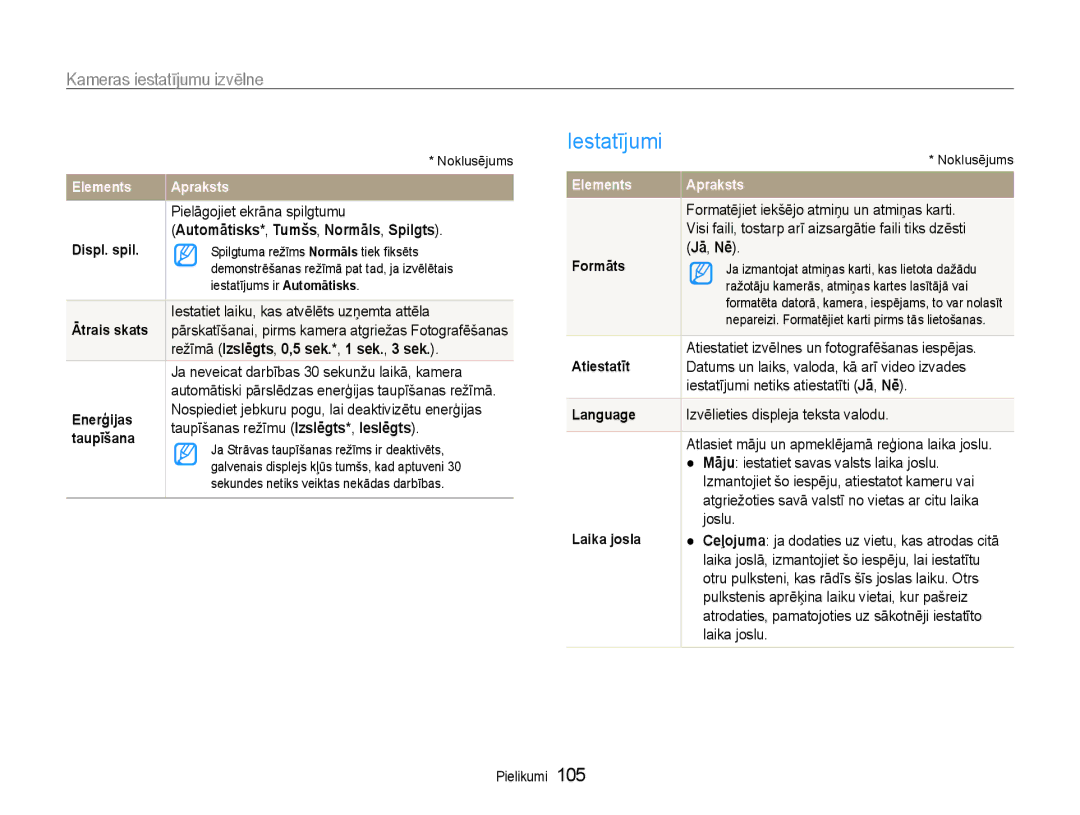EX1
Nepieļaujiet fotografējamo objektu redzes bojājumus
Informācija par veselību un drošību
Brīdinājumi par drošību
Uzmanīga un pareiza kameras lietošana un uzglabāšana
Informācija par veselību un drošību
Piesardzības pasākumi
Lietojiet tikai uzņēmuma Samsung apstiprinātus piederumus
Kameras objektīva aizsardzība
Esiet piesardzīgs, lietojot kameru mitrās vietās
Kameru drīkst remontēt tikai kvalificēti speciālisti
Svarīga informācija par lietošanu
Lietotāja rokasgrāmatas raksturojums
Informācija par autortiesībām
Lietotāja rokasgrāmatā izmantotie saīsinājumi
Lietotāja rokasgrāmatā izmantotās norādes
Lietotāja rokasgrāmatā izmantotās ikonas
Fotografēšanas režīma ikonas
Objekts, fons un kompozīcija
Lietotāja rokasgrāmatā izmantotie izteicieni
Aizvara nospiešana
Ekspozīcija spilgtums
Sark.acu lab . lpp
Biežāk uzdotie jautājumi
Pretgaisma 35. lpp
Īsi norādījumi
Cilvēku fotografēšana
Saturs
Diafragmas atvēruma prioritātes
Saturs
100
Displeja un skaņas iestatīšana ………………………………
Sākotnējā iestatīšana …………………………………………
Fotoattēlu uzņemšana ………………………………………
Pārbaudiet, vai izstrādājuma iepakojumā ir šādi piederumi
Komplektācija
Papildpiederumi
Objektīva vāciņš/vāciņa siksna
Kameras apraksts
Stiprinājuma vieta papildpiederumiem
Kameras apraksts
Displejs Skaļrunis Tālummaiņas poga
Režīmu pārslēgs
Režīmu pārslēgs braucot
Ekrāna lietošana
Ērti pievienojiet kamerai siksniņu
Objektīva vāciņa uzlikšana
Akumulatora un atmiņas kartes izņemšana
Akumulatora un atmiņas kartes ievietošana
Lai atbrīvotu akumulatoru
Kameras ieslēgšana
Akumulatora uzlāde un kameras ieslēgšana
Akumulatora uzlāde
Kameras ieslēgšana demonstrēšanas režīmā
Nospiediet pogu F ““D vai c, lai atlasītu
Nospiediet pogu Power
Sākotnējā iestatīšana
Vai o
Ikonas labajā pusē
Ikonu iepazīšana
Ikonas kreisajā pusē
Informācija
Atgriešanās iepriekšējā izvēlnē
Iespēju izvēle
Groziet navigācijas pogu jebkurā virzienā
Nospiediet pogu o, lai saglabātu iestatījumus
Iespēju izvēle
Pagrieziet režīmu pārslēgu uz p Nospiediet pogu m
Režīmu
Displejā redzamās informācijas maiņa
Displeja un skaņas iestatīšana
Skaņas iestatīšana
Daļēji nospiediet pogu Aizvars, lai fokusētu
Fotoattēlu uzņemšana
Pagrieziet režīmu pārslēgu uz t
Nospiediet pogu Aizvars, lai uzņemtu fotoattēlu
Digitālā tālummaiņa
Tālummaiņa
Fotoattēlu uzņemšana
Digitālais diapazons
Kameras vibrācijas samazināšana OIS
Fokusa rāmis
Pareiza kameras turēšana
Aizvars
Pareiza fokusa iestatīšana
Fokusa fiksēšanas funkcijas lietošana
Papildfunkcijas
Balss atgādņu ierakstīšana …………………………………
Viedā automātiskā režīma lietošana
Viedā automātiskā režīma lietošana
Ādas retušēšanas režīma lietošana
Sižeta režīma lietošana
Izvēlieties Ādas retušēšana
Sižeta režīma lietošana
Fotografēšanas iespējas
Programmas režīma izmantošana
Pagrieziet režīmu pārslēgu uz p
Daļēji nospiediet pogu Aizvars
Aizvara ātrums
Diafragmas atvēruma vērtība
Vērtība
Aizvara prioritātes lietošana
Diafragmas atvēruma prioritātes lietošana
Pagrieziet režīmu pārslēgu uz a
Manuālā režīma lietošana
Pagrieziet režīmu pārslēgu uz M
Pirms korekcijas Pēc korekcijas
Dual is režīma lietošana
Pagrieziet režīmu pārslēgu uz d
Nospiediet pogu Aizvars, lai uzņemtu fotoattēlu
Izvēlieties Voice ““norādiet skaņas iespēju
Videoklipa ierakstīšana
Fotografēšanas režīmā nospiediet pogu m
Ierakstīšanu
Izvēlieties V “ Viedā sižetu uztveršana “ Ieslēgt
Viedā sižeta noteikšanas režīma lietošana
Videoklipa ierakstīšana
Ieraksta pauzēšana
Ikona Apraksts
Balss atgādnes pievienošana fotoattēlam
Balss atgādņu ierakstīšana p a S M d s
Balss atgādnes ierakstīšana
Lai pārtrauktu ierakstīšanu, nospiediet pogu Aizvars
Fotografēšanas iespējas
Uzņemot fotoattēlu
Izšķirtspējas un kvalitātes izvēle
Izšķirtspējas izvēle t p a S M d s
Ierakstot videoklipu
Kas ir RAW formāta faili?
Attēla kvalitātes izvēle p a S M d s
Izšķirtspējas un kvalitātes izvēle
Ļoti augsta Augsta Normāla
Lai aktivizētu taimeri, nospiediet pogu Aizvars
Taimera lietošana t p a S M d s
Pagrieziet braukšanas režīmu pārslēgu uz w vai
Fotoattēla Uzņemšana pēc
Pagrieziet režīmu pārslēgu uz C
Sērijveida fotoattēlu uzņemšanas režīmu lietošana p a S M s
Nepārtraukta fotoattēlu uzņemšana
Nospiediet un turiet nospiestu pogu Aizvars
Pagrieziet režīmu pārslēgu uz B Nospiediet pogu Aizvars
Fotoattēlu uzņemšana tveršanas režīmā
Sērijveida fotoattēlu uzņemšanas režīmu lietošana
Tveršanas iespējas izvēle
Zibspuldzes lietošana t p a S M s
Uzņemšana tumsā
Sarkano acu efekta novēršana p s
Izvēlieties iespēju
Uzņemšana tumsā
Pielāgojiet zibspuldzes intensitāti
Kā lietot zibspuldzi
Pielāgojiet intensitāti
Lai aizvērtu zibspuldzi, nospiediet to lēni uz leju
ISO ātruma pielāgošana p a S M
Fotografēšanas režīmā nospiediet pogu
Automātiskā fokusa lietošana p a S M d
Kameras fokusa maiņa
Makro lietošana p a S M d
Fotografēšanas režīmā nospiediet pogu c
Izvēlieties a “ Fokusa apgabals “ Izvēles AF
Kameras fokusa maiņa
Ritiniet līdz Manuālais fokuss
Nospiediet pogu o
Izvēlieties a “ Fokusa apgabals “ Noteikšanas AF
Fokusa apgabala pielāgošana p a S M d s
Sejas noteikšanas funkcijas lietošana p a S M d s
Seju noteikšana
Sejas noteikšanas funkcijas lietošana
Pašportreta uzņemšana
Smaida uzņēmums
Aizvars
Uzņemšanas režīmā nospiediet pogu m
Mirkšķināšanas noteikšana
Viedās sejas atpazīšanas lietošana
Izvēlieties a “ Sejas noteikšana “ Mirkšķ.detekt
Reģistrēt sejas kā iecienītākās mana zvaigzne
Iecienītākās sejas sarakstā tiek iezīmētas ar
Kad esat beidzis uzņemt fotoattēlus, parādās seju saraksts
Iecienītāko seju skatīšana
Spilgtuma un krāsas pielāgošana
Manuāla ekspozīcijas pielāgošana EV
Spilgtuma un krāsas pielāgošana
Ekspozīcijas vērtību fiksēšana t p a S d
Mērīšanas iespējas maiņa p a S M d
Ekspozīcijas vērtības manuāla pielāgošana Nospiediet pogu E
Centrs
Gaismas avota izvēle baltās krāsas balanss
Daudzpunktu
Automātisks bb Dienasgaisma Mākoņains Volframs
Grieziet pogu Tālummaiņa pa labi
Izvēlieties a “ Baltā balanss
Ritiniet līdz baltās krāsas balansa iespējai
Koordināšu vērtības
Savas baltās krāsas balansa noteikšana
Ritiniet līdz Krāsas temperatūra
Krāsu temperatūru
Krāsu temperatūras pielāgošana
Krāsas temperatūra
Fotografēšanas stilu piemērošana
Fotoattēlu kvalitātes uzlabošana
Sava RGB toņa noteikšana
Izvēlieties efektu
Viedā filtra efektu pievienošana p a S M d
Fotoattēlu kvalitātes uzlabošana
Normāli bez efekta
Izvēlieties vērtību, lai pielāgotu izvēlēto vienumu
Fotoattēlu pielāgošana p a S M
Palielināšana
Viedā diapazona izmantošana p a S M
Diapazona efektat Diapazona efektu
Demonstrēšana/rediģēšana
Nospiediet P
Demonstrēšana
Demonstrēšanas režīma aktivizēšana
Displejs demonstrēšanas režīmā
Demonstrēšana
Manu zvaigzni
Lai atgrieztos parastajā skatā, nospiediet o
Izvēlieties kategoriju
Failu skatīšana pēc kategorijas albumā
Labi Tālummaiņa
Izvēlieties failu, kuru vēlaties aizsargāt un nospiediet o
Failu kā sīktēlu skatīšana
Failu aizsardzība
Failu dzēšana
Izvēlieties failus, kurus vēlaties izdzēst un nospiediet o
Nospiediet f Izvēlieties Jā
Failu kopēšana atmiņas kartē
Nospiediet D, c, F vai
Tuviniet fotoattēla daļu vai skatiet tos slaidrādes režīmā
Fotoattēla palielināšana
Fails
Lai vadītu demonstrēšanu, lietojiet šādas pogas
Videoklipa demonstrēšana
Iestatiet slaidrādes efektu Izvēlieties Sākt ““Atskaņot
Videoklipa pieskaņošana demonstrēšana laikā
Izvēlieties u “ Balss Atgādne “ Ieslēgt
Balss atgādņu atskaņošana
Nospiediet c
Maksimums 10 sekundes
Fotoattēlu lieluma maiņa
Fotoattēla rediģēšana
Fotoattēla pagriešana
Fotoattēla rediģēšana
Fotografēšanas stilu lietošana
Ritiniet līdz Individuāls RGB krāsu modelis
Viedā filtra efektu izmantošana
Izvēlieties y “ Attēl.pielāg
Fotoattēlu pielāgošana
Izvēlieties y “ Attēl.pielāg. “ Sark.acu lab
Mazāka vai + lielāka
Izdrukājiet visus fotoattēlus
Drukas pasūtījuma izveide Dpof
Izdrukājiet izvēlētos fotoattēlus
Atiestatiet iestatījumus
Režīmu, izmantojot televizora tālvadības pulti
Izvēlieties n “ Video izeja
Izeju . lpp Izslēdziet kameru un televizoru
Ieslēdziet kameru un nospiediet P
Failu skatīšanās augstas izšķirtspējas televizoros
Failu pārsūtīšana uz datoru sistēmā Windows
Prasības
Izvēlieties datorā mapi, kurā jāsaglabā jaunie faili
Failu pārsūtīšana, izmantojot programmu Intelli-studio
Failu pārsūtīšana uz datoru sistēmā Windows
Fotografēšanas vai demonstrēšanas režīmā nospiediet m
Programmas Intelli-studio lietošana
Failu pārsūtīšana, pievienojot kameru kā noņemamu disku
Varat pievienot kameru datoram kā noņemamu disku
Kameras atvienošana Operētājsistēmā Windows XP
Noklikšķiniet uz uznirstošā ziņojuma Atvienojiet USB kabeli
Failu pārsūtīšana uz datoru sistēmā Mac
Pievienojiet kameru Macintosh datoram, izmantojot USB kabeli
Programmas Samsung RAW Converter instalēšana
Programmas Samsung RAW Converter lietošana
Programmas Samsung RAW Converter atvēršana
Programmas Samsung RAW Converter lietošana
Programmas Samsung Raw Converter interfeisa lietošana
Izvēlne Rediģēšanas rīki Rīkjosla
RAW formāta failu rediģēšana
Attēla ekspozīcijas pielāgošana
Atlasiet File “ Development
RAW formāta failu saglabāšana JPEG/TIFF formātā
Atlasiet File “ Open file un atveriet failu
Izvēlieties faila formātu Jpeg vai Tiff un atlasiet Save
Fotoattēlu drukāšana, izmantojot fotoprinteri PictBridge
Pielikumi
Papildpiederumu izmantošana ……………………………
Izvēlieties iespēju un saglabājiet iestatījumus
Kameras iestatījumu izvēlne
Piekļūšana iestatījumu izvēlnei
Lai atgrieztos iepriekšējā ekrānā, nospiediet m
Ekrāns
Skaņa
Kameras iestatījumu izvēlne
Automātisks*, Tumšs, Normāls, Spilgts
Iestatījumi
Režīmā Izslēgts, 0,5 sek.*, 1 sek., 3 sek
Laiku Izslēgts*, Datums, Dat. un laiks
Gggg/mm/dd
10 min
PAL 1080i*, 720p, 576p
Izslēgt, Ieslēgt
Kļūdu paziņojumi
Kameras objektīvs un displejs
Kameras apkope
Kameras tīrīšana
Kameras korpuss
Izmantojamās atmiņas kartes
Informācija par atmiņas kartēm
Kameras apkope
Atmiņas kartes ietilpība
Akumulatora tehniskie dati
Informācija par akumulatoru
Akumulatora kalpošanas ilgums
Piezīmes par akumulatora uzlādi
Paziņojums par zemu akumulatora uzlādes līmeni
Piezīmes par akumulatora lietošanu
Piezīmes par uzlādi, ja kamera ir pievienota datoram
Norādījumi par atbrīvošanos no akumulatora
Padomi par akumulatora uzlādi
Papildu zibspuldzes lietošana
Papildpiederumu izmantošana
Papildu optiskā skatu meklētāja lietošana
Papildpiederumu izmantošana
Papildu pārveides objektīvs
Izvēlieties n ““Konvertētājlēca “ Ieslēgts
Atsevišķi iegādājamās tālvadības pults izmantošana
Izvēlieties n ““Tālvadības “ Ieslēgts
Pirms sazināties ar klientu apkalpošanas centru
Pirms sazināties ar klientu apkalpošanas centru
Atkarībā no datora specifikācijām un
Macintosh datoriem
Ieslēgt 107. lpp
Palaist automātiski. Šādā gadījumā
Kameras tehniskie dati
Datuma uzrādīšana
Kameras tehniskie dati
Baltās krāsas balanss
Fotografēšana
Atmiņa
Skaņas ierakstīšana
Saskarne
Svars
Elektroenerģijas avots
Izmēri P X a X Dz
Darba temperatūra
Šī izstrādājuma akumulatoru pareiza utilizācija
Alfabētiskais rādītājs
Alfabētiskais rādītājs
Displejs Korpuss Objektīvs
Smaida uzņēmums 61 Standarta Viedā sejas atpazīšana
Kamera Video
Aizvara prioritāte