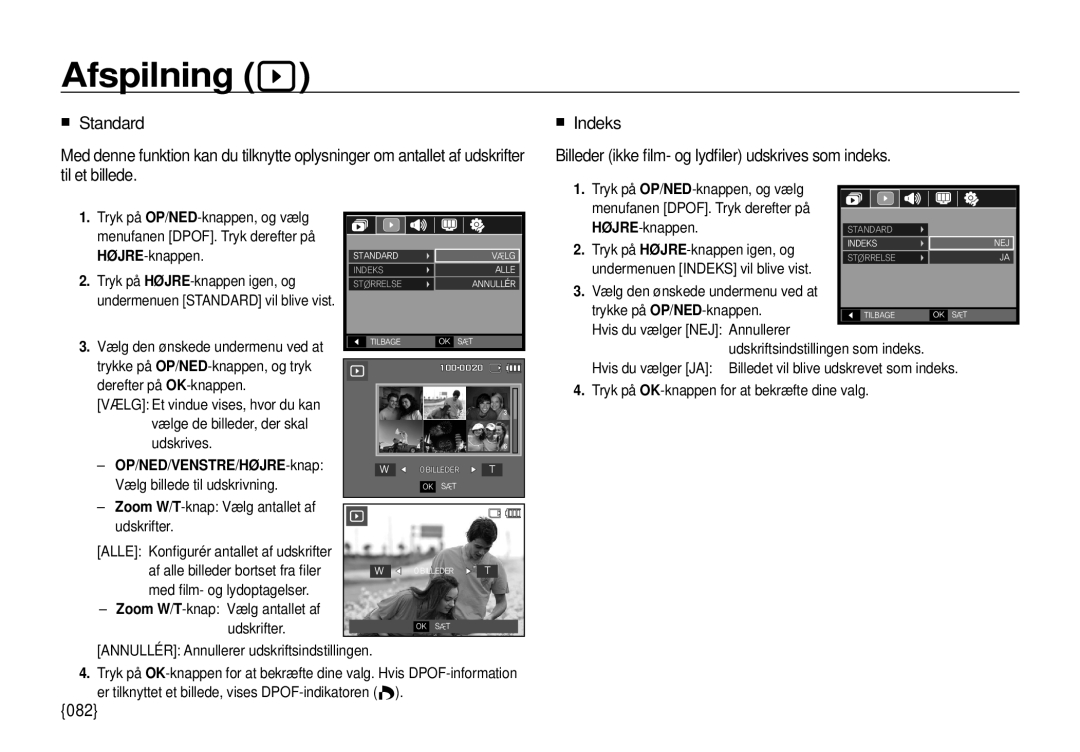Page
Tak, fordi du valgte et Samsung-digitalkamera
Instruktioner
Lær dit kamera at kende
Brug kameraet i følgende rækkefølge
002
Fare
Forside og top Bagside Bund 010 5-funktionsknap
Indholdsfortegnelse
003
Pakkens indhold 007 Sælges særskilt
Fyrværk
004
Brug af betjeningsknapperne til indstilling af kameraet
044 Mætning Kontrast
Language
005
ACB
Dpof
006
007
Systemoversigt
Pakkens indhold
Sælges særskilt
008
Kameraets funktioner
Forside og top
Objektivdæksel
Bagside
Bund Funktionsknap
011
„ Selvudløserlampe
„ Kamerastatuslampe
012
Tilslutning til en strømkilde
Specifikationer for SLB-1137D genopladeligt batteri
Antal billeder og batterikapacitet Ved brug af SLB-1137D
013
Før tilslutning af kabler eller vekselstrømsadapter skal du
„ Sådan oplades det genopladelige batteri SLB-1137D
„ Vekselstrømsadapterens ladelampe
014
Indsæt hukommelseskortet som vist
Indsættelse af batteriet
015
Indsæt batteriet som vist
016
Sådan benyttes hukommelseskortet
Cirka
Mærkat SD Secure Digital-hukommelseskort
017
„ Indstilling af sproget
Når du bruger kameraet for første gang
„ Indstilling af dato/klokkeslæt og datoformat
„ Tænd kameraet
Ikoner Side
Indikatorer på LCD-skærmen
Billede og Fuldstatus
019
020
Start af optagefunktion
Valg af funktioner
Sådan benyttes funktionen Auto
Hvis lyset er for kraftigt, aktiveres Dual is ikke
Sådan benyttes PROGRAM-funktionen
Sådan benyttes funktionen FUN
021
Tryk på Højre-knappen
Sådan bruges funktionen Fotoguide
022
023
Sådan benyttes filmoptagelse
Optagelse af filmsekvenser uden lyd
Brug af successiv optagelse
Ikoner SCENE-funktioner Beskrivelse
Sådan benyttes SCENE-funktionen
024
025
Ting, du skal være opmærksom på, når du tager billeder
Sørg for, at motivet er i midten af autofokusfeltet
POWER-knap
Fokuslås
026
027
Udløserknap
OIS optisk billedstabilisering
028
Zoom W/T-knap
TELE-zoom
029
„ VIDVINKEL-zoom
Optageskærm Oplysningsskærm Funktionsbeskrivelsesskærm
Makro /NED-knap
Oplysninger
030
Funktion
031
Enhed m
Blitz /VENSTRE-knap
„ Blitzområde
Hyppig brug af blitzen reducerer batteriets levetid
Ikon Blitzfunktion Beskrivelse
„ Flashfunktionsindikator
033
Ikon
Selvudløser /HØJRE-knap
034
Selvportræt
Bevæg din krop eller arme
Bevægelsestimerens Opdagelsesområde
035
Bevægelse Ikon og selvudløserlampe
„ OK-knappen
MENU/OK-knap
Fn-knap
„ MENU-knap
037
Fn-knap Fn-knap Størrelse
Sådan bruges menuen Fn
FIN
Fn-knap Kvalitet/Billed- frekvens
Fn-knap Lysmåling
038
Auto
Fn-knap Funktionstilstand
Fn-knap ISO
039
Ikon Hvidbalance Beskrivelse
Fn-knap Hvidbalance
„ Sådan benyttes Brugerdefineret hvidbalance
040
„ Eksponeringskompensation
Fn-knap Lange lukkertider
042
Knap Effekt
Knap Effekt Valg AF Fotostil
Grøn eller B blå
Knap Effekt Billedredigering
Farve
„ Brugerfarve Du kan indstille
På Venstre/Højre-knappen
Tryk på E-knappen i funktionen Program
044
045
Knap Effekt Tegneserie
„ Tryk på E-knappen i optagemetoden FUN
046
På udløserknappen for at tage et billede
Knap Effekt Forindstillet fokusfelt
„ Sådan flyttes og ændres fokusfeltet
047
Du kan benytte Blitz, Selvudløser, Makrofokus og Zoom
Knap Effekt Deloptagelser
048
Valg af 2 deloptagelser
049
„ Sådan ændres en del af deloptagelse før sidste optagelse
050
Knap Effekt Fotorammer
051
Knap Effekt Farvemaske
Center AF
Brug af LCD-skærmen til Fokusområde Indstilling af kameraet
Du kan vælge dit foretrukne fokusområde afhængig af
Er standardindstillinger
053
BØRN, SAND&SNE, SELVFOTO, Café
Bevægelsestimer
„ Selvportræt
054
Tryk på udløserknappen for at
Voice Memo
055
056
Lydoptagelse
„ Sådan holdes pause under optagelse af lyd
057
Start af afspilning
Afspilning af et stillbillede
058
Afspilning af en filmoptagelse
Kopiering af stillbilleder fra en filmoptagelse
059
On/Off
Afspilning af voice memo
060
100-0010
Miniature /Forstørrelsesknap
Brug af betjeningsknapperne til indstilling af kameraet
Afspilningsknap
Billedstørrelse
„ Billedeforstørrelse
062
Forstørrelsesknappen
063
Info /OP-knap
AFSPIL/PAUSE /NED-knap
064
Slet -knap
Knap til udskrivning
VENSTRE/HØJRE/MENU/OK-knappen aktiverer følgende
065
Knap Effekt Ændring af billedstørrelsen
Gulbrun farve, som minder om gamle fotos
Knap Effekt Farve
066
De optagne billeder vil blive gemt i sort/hvid
Rød, G grøn eller B blå
Fjernelse af røde øjne
„ Brugerfarve
067
Støjeffekt
Indstilling af lysstyrke
Indstilling af farvemætning
Indstilling af kontrast
Tegneseriebilledet gemmes med billedstørrelsen 1 M
Knap Effekt Sjov
Tegneserie
Hvis billedstørrelsen er eller , kan menuen FUN ikke vælges
Fotoram
Fotorammer
070
071
Forindstillede fokusfelter
Knappen, og tryk derefter på OK-knappen
Sammensat billede
072
Et nyt billede
Deloptagelsen
073
Tryk på OK-knappen for at vælge et billede igen
074
Klistermærke
Farvefilter
Du kan føje forskellige klistermærker til billedet
Endeligt billede
Farvemaske
075
Undermenu Side
Indstilling af afspilningsfunktionen på LCD-skærmen
Afspilningsfunktionerne kan ændres på LCD-skærmen
076
Diashowet kan kun startes med menuen Start DIA
Indstilling af afspilningsfunk- tionen på LCD-skærmen
Start af diasshowet
Start af diashowet
Der kan benyttes spændende overgangseffekter i diasshowet
Valg af billeder
Indstilling af effekter til diasshowet
Du kan vælge de billeder, der skal vises
079
Indstilling af afspilningsinterval
Indstilling af baggrundsmusik
Sådan indstilles diashowets musik
Sletning af billeder
Afspilning
Voice Memo
Beskyttelse af billeder
Efter billederne er slettet, skifter skærmen til afspilning
081
OP /NED /VENSTRE /HØJRE -knap
„ Indeks Billeder ikke film- og lydfiler udskrives som indeks
082
083
Kopiering til kort
„ Udskriftsstørrelse
084
Lydmenu
„ Punkter mærket med er standardindstillinger
Lukkerlyd Selvportræt
Lyd
Lydstyrke Lydeffekt
Startlyd AF-lyd
Menufane Hovedmenu Undermenu Side Guam, Sydney Okhotsk
Opsætningsmenu
086
Verdenstid
Området på LCD-skærmen
087
LCD-sparefunktion
Startbillede
Hurtigvisning
LCD-lysstyrke
Hukommelseskort
Formatering af hukommelsen
Initialisering
„ Husk at benytte funktionen Format til følgende
Serie
Reset
Filnavn
090
Angivne tidsrum
Automatisk afbryder
Dato/klokkeslæt kan indfotograferes på stillbilleder
091
Ntsc
Valg af videosignal
„ Sådan tilsluttes en ekstern skærm
092
„ Sådan indstilles kameraet til printertilslutning
PictBridge
Autofokuslampe
Du kan til- eller frakoble autofokuslampen
094
„ Nem udskrivningsfunktion
Funktion Undermenu
PictBridge Nulstil
Initialiserer brugervalgte indstillinger
095
096
Funktionerne MP3/PMP/TEKSTVISER
Overførsel af filer
097
Start af funktionerne MP3/PMP/TEKSTVISER
098
Funktionen PMP
Funktionen Tekstviser
099
Funktionen MP3
Med denne knap slettes filer, der er gemt i hukommelsen
Lydstyrkeknap
SLET-knap
AFSPIL/PAUSE/SØGE-knap
101
LÅSE/EQUALIZER-knap
Knap til afspilningsliste
„ Brugeren kan vælge en passende Lyd med denne indstilling
TIL
102
Hovedmenu Undermenu Side
Søger MIN
Du kan vælge et baggrundsbillede til funktionen MP3
Afspilning
MP3-baggrundsbillede
Du kan vælge afspilningstypen
Søgeinterval
Afspilning af diashowet
Slet alt
Indstilling af interval for diashow
Du kan fotografere og lytte til MP3-filer samtidigt
Displayindstilling
Oplysninger om DRM-fil
Automatisk rulning
Indstilling af sprog
Verdensguide
Indstilling af MP3-baggrundsmusik
Sådan downloades guideinformationen
Du kan finde detaljerede oplysninger og billeder
107
Start verdensguiden
108
Du kan vælge den ønskede funktion
„ Sådan tilføjes et Bookmark „ Bookmark list
„ Sound
109
Vigtige bemærkninger
Vær opmærksom på følgende
110
Ekstreme temperaturforhold kan forårsage problemer
111
Kort Låst
112
Inden du kontakter et servicecenter
Kontrollér venligst følgende
Eksponering er for høj � Nulstil eksponeringskompensation
113
PMP, TEKSTVISER, Rejseguide
Specifikationer
114
KONTRAST, MÆTNING, Tilføj Støj
115
NEGATIV, Brugerfarve
DELOPTAGELSE, Farvemaske
Gentag Tilfældig
116
117
Bemærkninger om softwaren
Windows Macintosh
Systemkrav
Om softwaren
118
119
„ Samsung Converter Multimedie-konverteringsprogram
„ Samsung Master Alt-i-ét multimedie-software
120
Installation af applikationssoftwaren
121
Installér softwaren ved at følge instruktionerne på skærmen
122
Tænd for kameraet
Start af computerfunktionen
„ Sådan afbrydes forbindelsen mellem kamera og computer
123
Slut kameraet til computeren ved hjælp Af USB-kablet
„ Sådan overføres billeder
124
125
Fjernelse af den flytbare disk
„ Windows 98SE
„ Windows 2000/ME/XP/Vista
126
Brug af USB-driveren til MAC
127
Samsung Converter
Sådan afinstalleres USB-driveren
„ Sådan benyttes Samsung Converter
128
Klik på knappen Næste Next Det viste vindue fremkommer
Samsung Master
129
Slut kameraet til computeren
Billed- og filmredigering i denne menu
„ Billedfremviser Du kan få vist de gemte billeder
130
„ Billedredigering Du kan redigere et stillbillede
131
USB-kabel, så kun kablet fra kameraet er tilsluttet
Eks
� Tilslut det medfølgende USB-kabel
Er der andre USB-enheder tilsluttet computeren?
133
„ Hvis DirectX 9.0 eller nyere ikke er installeret
� Installér dekoderen som anført herunder
Hvis du ikke kan afspille filmoptagelsen på computeren
Mærket på dette produkt eller i den medfølgende
134