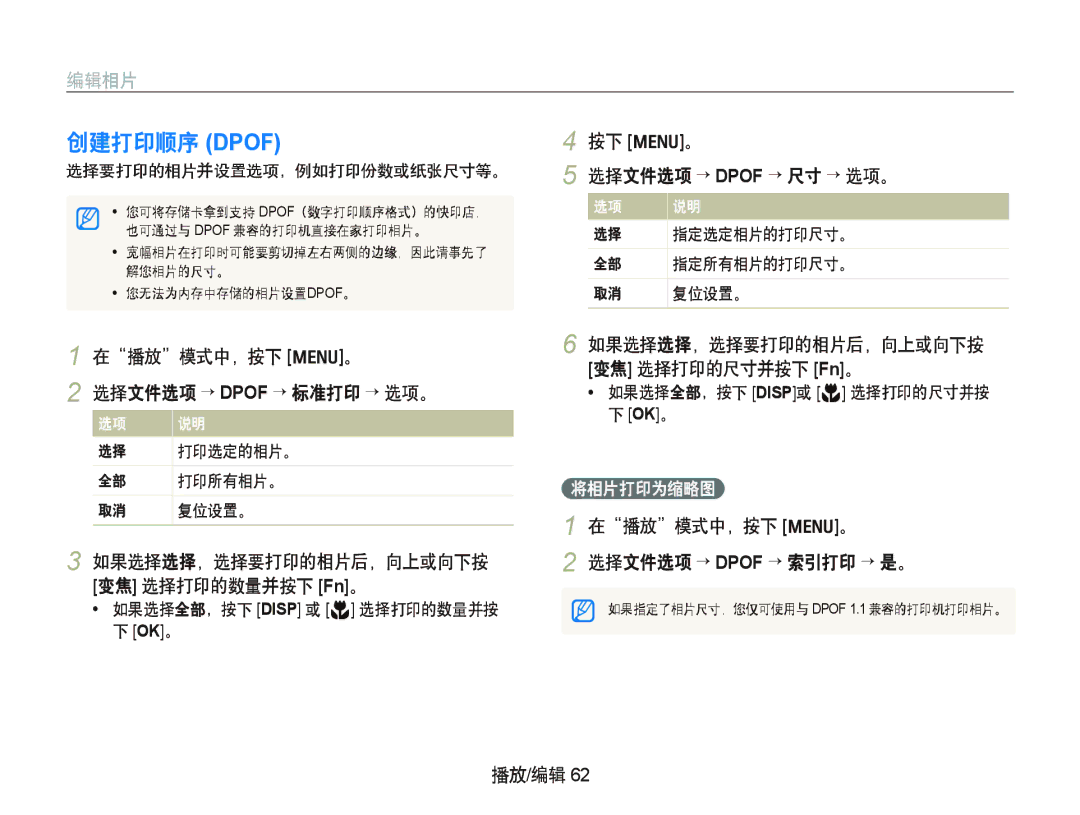EC-IT100SBP/E1, EC-IT100BBP/IT, EC-IT100BBP/E3, EC-IT100UBP/E3, EC-IT100RBP/E3 specifications
The Samsung EC-IT100 series, featuring models such as EC-IT100BBP/E1, EC-IT100UBP/RU, EC-IT100RBP/VN, EC-IT100SBP/E3, and EC-IT100RBP/E1, represents an impressive range of compact camera technology tailored for photography enthusiasts and casual users alike. These cameras blend advanced features and user-friendly design to deliver high-quality images and a delightful photographic experience.One of the main highlights of the EC-IT100 series is its 16-megapixel sensor, which ensures that users can capture stunning details and vibrant colors in every shot. This high resolution makes these cameras ideal for both everyday photography and more specialized applications, such as portrait or landscape photography. The cameras also boast a powerful zoom lens, providing a versatile focal range that empowers users to photograph subjects from a distance without compromising quality.
Another significant feature is the camera's optical image stabilization system. This technology minimizes the impact of camera shake, allowing users to capture clear images even in challenging lighting conditions or while shooting at longer focal lengths. This is particularly beneficial for low-light photography, where maintaining sharpness can be a challenge.
Additionally, the EC-IT100 series includes an intuitive interface, allowing for easy navigation through menus and settings. The bright LCD screen provides clear visibility, making it easy to compose shots and review images on the go. The design also incorporates various shooting modes and filters, enabling users to unleash their creativity and achieve professional-looking results without cumbersome adjustments.
In terms of connectivity, the series supports Wi-Fi capabilities, enabling seamless sharing of photos and videos on social media platforms directly from the camera. This feature caters to the growing demand for instant connectivity in today’s digital age, making it effortless for users to stay connected.
Moreover, the Samsung EC-IT100 cameras are compact and lightweight, making them travel-friendly options for photography enthusiasts. Their stylish design ensures that they are as attractive as they are functional, appealing to a wide range of users from tech-savvy individuals to those seeking an easy-to-use camera for everyday moments.
Overall, the Samsung EC-IT100 series camera models represent a thoughtful combination of features, technology, and user-centric design, making them a compelling choice for anyone looking to enhance their photography experience while enjoying the convenience of modern camera technology.