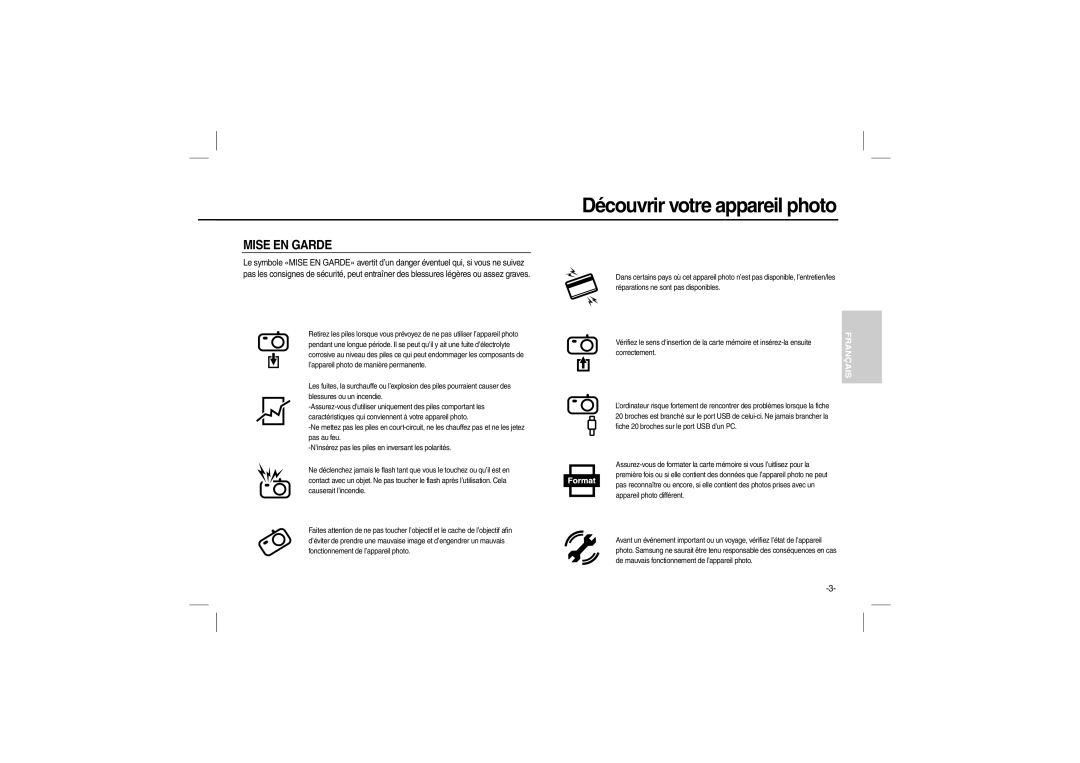Page
Contents
Getting to know your camera
English
Identification of features / Contents of camera
Battery life & Number of shots Recording time
Number of images and battery life Using the SLB-10A
When Using the Camera for the FirstTime
Setting up the date, time and date type
Setting up the Language
LCD monitor indicator
Description Icons
ISO
Mode dial
Auto
How to take a picture
How to record a movie
Taking a picture
Pressing halfway down Pressing fully
Playing back the images
Protecting images
Deleting images
PC connection mode
Downloading images
System Requirements
Specifications
Power Source
Dimensions WxHxD
Weight
Operating Temperature
Correct Disposal of This Product
Memo
Memo
Die Kamera kennen lernen
Inhalt
Gefahr
Warnung
Achtung
Identifikation der Funktionen / Lieferumfang der Kamera
Optional
Batteriebetriebsdauer und Anzahl der Aufnahmen Aufnahmezeit
Anzahl der Bilder und Akkudauer Verwendung des SLB-10A
Wenn die Kamera zum ersten Mal benutzt wird
So stellen Sie Datum, Uhrzeit und Datumstyp ein
TAG / Stunde / Minute / Datumstyp
LCD-Monitoranzeige
Moduswahl
Automatik
Fotografieren
So werden Aufnahmen gemacht
Aufnahme eines Videoclips
Auslöser leicht andrücken Auslöser durchdrücken
Wiedergabe der Bilder
So schützen Sie die Bilder
Löschtaste
Downloaden von Bildern
Systemanforderungen
PC-Anschlussmodus
Technische Daten
Betriebstemperatur
Betriebs-Luftfeuchtigkeit
~14~
Korrekte Entsorgung dieses Produkts Elektromüll
~15~
~16~
Découvrir votre appareil photo
Table des matières
Avertissement
Mise EN Garde
Correctement
Caractéristiques / Accessoires de l’appareil photo
Limage enregistrée
Image
fixe
Séquen
Paramétrage de la date, de l’heure et du type de date
Paramétrage de la langue
Heure Mondiale /ANNÉE
Indicateur de l’écran LCD
Sélecteur de mode
Programme
Prendre une photo
Comment prendre une photo
Comment enregistrer un film
Visionnage / Suppression d’images / Protection des images
Lecture des images
Protection des images
Suppression d’images
Configuration système requise
Téléchargement d’images
Caractéristiques
Yeux ROUG., LUMINANCE, CONTRASTE, Saturation
Températures de fonctionnement
Humidité de fonctionnement
Comment éliminer ce produit
Elimination des batteries de ce produit
Memo
Memo
Imparare a conoscere la fotocamera
Sommario
Pericolo
Avvertenza
Attenzione
Italiano
Identificazione dei componenti / In dotazione
Articoli inclusi
Vita batteria & numero di scatti tempo di registrazione
Primo utilizzo della fotocamera
Impostazione della lingua
Destra
Indicatore display LCD
Descrizione Icone
Quadrante di selezione della modalità
Uso della modalità Guida Riprese
Scattare una foto
Come scattare una foto
Come registrare un filmato
Rivedere / Eliminazione immagini / Proteggere le immagini
Rivedere le immagini
Protezione delle immagini
Pulsante Elimina
Scaricare le immagini
Requisiti di sistema
Specifiche
Obiettivo
Riproduzione immagine
Page
Memo
Memo
Informacje o aparacie cyfrowym
Spis treści
Niebezpieczeństwo
Ostrzeżenie
Ostrożnie
Funkcje i elementy aparatu
Elementy w zestawie
Podłączanie do źródła zasilania
Liczba obrazów i czas pracy baterii dla baterii SLB-10A
Pierwsze użycie aparatu
Ustawianie daty, czasu i formatu daty
Wskazania wyświetlacza LCD
Elementy i ich funkcje
Automat
Fotografowanie
Jak zrobić zdjęcie
Jak nagrać film
Naciśnięcie do połowy Całkowite naciśnięcie
Odtwarzanie/usuwanie obrazów/zabezpieczanie obrazów
Odtwarzanie obrazów
Zabezpieczanie obrazów
Przycisk usuwania
Pobieranie obrazów
Wymagania systemowe
Tryb połączenia z komputerem
Dane techniczne
Interfejs
Źródło zasilania
Wymiary szr. x wys. x głęb
Waga 114.5g bez akumulatora i karty Temperatura robocza
Prawidłowe pozbywanie się produktu
Memo
Memo
Seznamte se s fotoaparátem
Obsah
Nebezpečí
Varování
Upozornění
Funkce a obsah balení
LCD displej
Životnost baterie a počet snímků doba záznamu
Počet snímků a životnost baterie s baterií SLB-10A
Kapacitu následujícím způsobem
Snímek
První použití fotoaparátu
Nastavení data, času a formátu data
Nastavení jazykové verze
Indikátor na LCD displeji
Popis ovládacích prvků
Ručně
Fotografování
Záznam snímku
Záznam videoklipu
Namáčknutí spouště jen na půl cesty
Přehrávání, mazání a ochrana snímků
Přehrávání snímků
Ochrana snímků
Tlačítko Vymazání
Stažení snímků
Požadavky na systém
RAM
Technické údaje
Prohlížení snímků
Rozhraní
Napájecí zdroj
Rozměry Š x V x H
14 m
Memo
Memo
Zoznámenie sa s fotoaparátom
Nebezpečenstvo
Varovanie
Upozornenie
Popis funkcií / Súčasti balenia
Súčasti balenia
Životnosť batérie a počet snímok dĺžka záznamu
Počet snímok a výdrž batérie pri použití batérie SLB-10A
Prvé použitie fotoaparátu
Nastavenie dátumu, času a typu dátumu
Nastavenie jazyka
Indikátor LCD monitora
/
Popis ovládania
Príručka K Fotoaparátu
Snímanie obrázka
Ako snímať obrázok
Ako nahrávať film
Prehrávanie/Odstraňovanie snímok/Ochrana snímok
Prehrávanie snímok
Chránené snímky
Tlačidlo Odstrániť
Preberanie snímok
Požiadavky systému
Režim pripojenia k PC
Ostrosť
Fotografovanie Režim
Ukladací priestor Médium
Zdroj
Rozmery ŠxVxH
Prevádzková teplota
Prevádzková vlhkosť
Správna likvidácia tohto výrobku
Memo
Memo
Fényképezőgép bemutatása
Tartalomjegyzék
Veszély
Figyelmeztetés
Vigyázat
Az összetevők azonosítása / a fényképezőgép összetevői
Csomagban Található összetevők
Képek száma és akkumulátor élettartama SLB-10A
Állókép Mozi
Felvett kép mérete
30 FPS 20 FPS 15 FPS
Fényképezőgép első használata
Dátum, óra és dátumtípus beállítása
Nyelv beállítása
Az LCD kijelző ikonja
Funkciók azonosítása
Automata
Fénykép készítése
Kép készítése
Videoklip rögzítése
Rekeszzár gomb félig lenyomása
Képek lejátszása
Képek védelme
Törlés gomb
Képek letöltése
Rendszerkövetelmények
Számítógép csatlakozás mód
Műszaki adatok
Tárolás
Gomb
Képlejátszás
Csatlakozók
Page
Memo
Memo
Să ne cunoaştem aparatul foto
Cuprins
Pericol
Avertisment
Atenţionare
Articole incluse
Conectarea la o sursă de alimentare
Număr de imagini şi durata bateriei Utilizând SLB-10A
Utilizarea aparatului foto pentru prima dată
Setare dată, oră şi format dată
ZIUA/ORA/MINUTUL Formatul Datei
Indicatorii de pe ecranul LCD
Identificarea caracteristicilor
Asistenţă Pentru Fotografiere
Realizarea unei fotografii
Modul de realizare a unei fotografii
Modul de înregistrare a unui film
Apăsând butonul pe jumătate
Redarea / Ştergerea imaginilor / Protejarea imaginilor
Redarea imaginilor
Protejarea imaginilor
Butonul Ştergere
Descărcarea imaginilor
Cerinţe de system
Modul de conectare la PC
Specificaţii
Redare imagine
Interfaţă
Sursa de alimentare
Dimensiuni L x Î x a
Page
Memo
Memo
Запознаване с фотоапарата
Съдържание
Опасност
Предупреждение
Внимание
Идентификация на функциите / Съдържание на фотоапарата
Включени Елементи
Живот на батерията и брой снимки оставащо време за запис
При използване на MMC карта с 256 МБ памет, указаният
Използване на фотоапарата за първи път
Задаване на дата, час и тип дата
Настройване на езика
Месец / ДЕН / ЧАС
Индикатор за LCD монитора
Кръгъл плъзгач за режима
Manual Използване на ръчния режим
Portrait Режим за портрет
Заснемане на снимка
Как се заснема снимка
Как се заснема видеоклип
Възпроизвеждане / Изтриване на снимки / Защита на снимки
Възпроизвеждане на снимките
Защита на снимките
Бутон за изтриване
Изтегляне на снимки
Системни изисквания
Режим на свързване към компютър
Спецификации
Острота
3648 3072 2592 2048 1024
Page
Memo
Memo