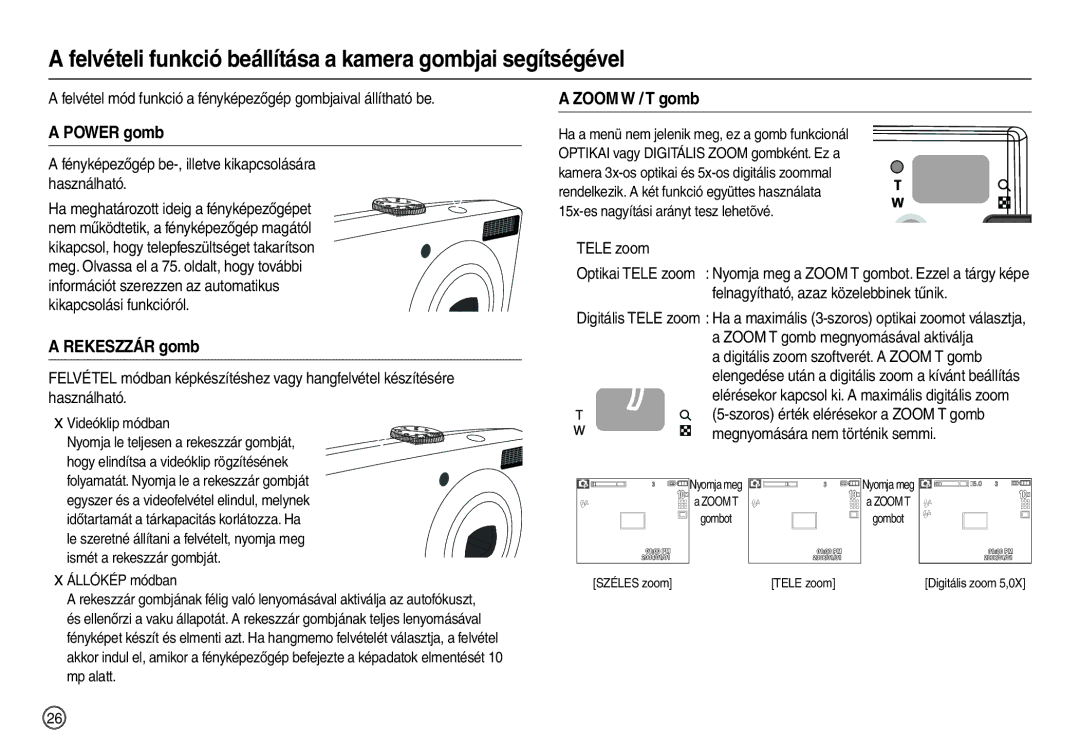Page
Köszönjük, hogy Samsung digitális fényképezőgépet vásárolt
Kamera mozgó részei sérüléseket okozhatnak
Veszély
Felkészülve 7 a rendszer vázlatos képe Csatolt összetevők
Vigyázat
Lejátszás mód indítása
Menu / OK gomb
Állókép lejátszása
Indítsa el a diavetítést
Hang menü
Hatás gomb Szín Hang Hatás gomb Képszerkesztés Hangerő
Kezdõhang
Gyik
Opcionális összetevők
Csatolt összetevők
Az előlap és a tető
Zárgomb
Mikrofon
Vissza
Elemtartó Akkumulátor-rekesz
Alj Ötfunkciós gomb
Ikon
Időzítő lámpája
Fényképezőgép állapota lámpa
Mód ikon
Állókép Mozi
Ha nem használja a fényképezőgépet, kapcsolja ki azt
Váltóáramú kábel használata
USB kábel használata
Fontos információk az USB kábel használatáról
„ Hogyan kell feltölteni az újratölthető elemet SLB-10A
„ Váltóáramú AC adapter töltés LED
Töltés LED
Az elem behelyezése
Memóriakártya használati utasítása
kb kb kb kb
kb kb
Dátumot, az órát és a nyelvet
Fényképezőgép első használata
Dátum, óra és dátumtípus beállítása
Nyelv beállítása
/
Az LCD kijelző felvétel módban
Válassza ki a Program módot a mód tárcsa elforgatásával
Felvétel mód elindítása
Az Auto mód használata
Program mód használata
Kézi mód használata
DIS mód használata
„ a DIS mód használatakor figyelemre méltó Dolgok
Fotó súgó elérhető funkciói
Fotó Súgó mód használata
Portré mód használata
Jelenet mód használata
„ a rendelkezésre álló színhely módok a következők
Mozi mód használata
Hang nélküli videoklip felvétele
Videoklip felvételének szüneteltetése Sorozatos felvétel
Mire figyeljünk fényképkészítéskor
Zoom W / T gomb
Power gomb
Felvételi funkció beállítása a kamera gombjai segítségével
Rekeszzár gomb
Fokozatosan csökkenti. a Zoom W gomb
„ Széles zoom
Lenyomásával a digitális zoom arányát
Értéket
Funkció leírása / Info / Fel gomb
Makró / Le gomb
„ Funkció leírása
Mód Auto makró Makro Normál
„ Használható fókuszálási módszer, felvétel módok szerint
„ Vaku távolság Mértékegység m
Fókuszzár
Vaku / Balra gomb
„ a vaku mód kiválasztása
Ikon Vaku mód Leírás
„ a vaku mód kijelzője
Önkioldó / Jobbra gomb
Mód
Videóklip módban csak a 10 másodperces időzítő működik
Következő esetekben a mozgás időzítő nem működik Ha
„ Az idõzítõ kiválasztása
„ Önkioldó mód jelzés
„ Mozgás Időzítő
Portré, Gyerekek, Part és hó
Menu / OK gomb
Arcfelismerés FD gomb
„ Menü gomb
fimezést a rekeszzár gomb megnyomásával indíthatja
„ Önarckép
Szín
Hatás gomb
Hatás gomb Szín
Gombot
Hatás gomb Kontraszt
Hatás gomb Élesség
Oldal
Hatás gomb Színtelítettség
Fn gomb
Ez a menü csak Gyerekek színhely módban érhető el
Az Fn menü használata
Méret
Tryb Film
Avi
Minőség / Képváltási gyakoriság
Számláló
Állókép mód Videoklip mód
Rekeszzár gombját
Drive mód
Automatikusan olyan változók Alapján módosul, mint a
Világossága ISO 80, 100, 200, 400, 800, 1600
Fehéregyensúly
„ Az Egyedi fehéregyensúly beállítása
Ikon Leírás
KI a videoklip képstabilizáló funkció kikapcsolódik
Felvétel kiegyenlítés
Videoklip képstabilizáló
„ a megvilágítás kiegyenlítése
Felvételi funkció beállítása az LCD kijelzőn
Menü használata
FEL és a LE gombokkal választható ki egy almenü
Be automatikusan beállítja a kontrasztot
Fókusztartomány
KI kikapcsolja az ACB funkciót
AF pontból
Hangmemo Hangfelvétel
Korlátozza. a hangfelvétel időtartama
Megjelenik az LCD kijelzőn a hangfelvétel nem
Hang nélküli videóklip is rögzíthető
Hang nélküli videóklip felvétele
Lejátszás mód indítása
Videóklip lejátszása
Állókép lejátszása
Hogy a kivágott rész befejeződjön
Felvehet állóképeket a videóklipből „ Videóklip felvétele
Szüneteltetett videóklip új fájlnév alatt kerül elmentésre
abban a pontban, ahol azt szeretné
Hangfelvételt
Hangfelvétel lejátszása Hangmemo lejátszása
Hangmemoja
Gombot , hogy lejátsszon egy
LCD kijelző lejátszás módban
Indexkép / Nagyítás gomb
/
Üzenet jelenik meg
Lejátszás funkció beállítása a kamera gombjai segítségével
„ a kép kinagyítása
X11.4 X10.1 X9.6 X9.5 X8.1 X6.4 X3.2
Vagy videoklip lejátszása elindul
Info / Fel gomb
Lejátszás & Szünet / Le gomb
Info gomb
Balra / Jobbra / Menu / OK gomb
Törlés gomb
Nyomtató gomb
„ Átméretezési típusok � Választható
Hatás gomb Átméretezés
Hatás gomb Kép elforgatása Hatás gomb Szín
a rögzített képek fekete-fehér módban tárolódnak
Válassza ki a kívánt almenüt a FEL / LE gomb segítségével
Válassza a menüt a Balra / Jobbra gombbal
Vörös szem hatás kijavítása
Világosság szabályozó Hatás gomb Képszerkesztés
Lehet megváltoztatni
Kép színtelítettségének megváltoztatására használható
Lejátszási funkció beállítása az LCD kijelzőn
Kontraszt vezérlő
Színtelítettség vezérlő
4X6
Menük elõzetes értesítés nélkül változhatnak
Menü Fõmenü Almenü
67. o
Diavetítés
Képek kiválasztása
Indítsa el a diavetítést
Háttérzene beállítása
Menüben mûködik
Jobbra gombot
Hangmemót egy tárolt állóképhez rendelheti hozzá
Lejátszás
Hangmemo
Képek védelme
Képek törlése
OK gomb Nyomja meg az OK gombot, hogy
Törlés után a kijelző lejátszás módba vált át
Fel / Le / Balra / Jobbra Válassza ki a
Zoom W / T gomb Az nyomtatási méret Módosítása
Kártyára másolás
„ Nyomtatási méret
Méret opciót. Az almenü megjelenik
Megjelenik az LCD kijelzőn
PictBridge
Szabadítson fel
Számsorból képződnek
PictBridge PictBridge Képkiválasztás
PictBridge Nyomtatási beállítások
PictBridge Visszaállítás
PictBridge menü jelenik meg
Kezdõhang
Hang menü
Hang
Hangerő
Önarckép
Beállítás menü
Hangjel
AF hang
Nyelv almenü
Dátum / óra / dátumtípus beállítása
„ Globális idő
Kezdőkép
LCD világosság
Beállítható városok
Kijelző Beállítások
Fájlnév
Inicializálás
Képfájlban
Felvétel dátumának megjelenítése a képen
Automatikus kikapcsolás
Meg a képfájlban
Középre
Videó kimenet típusának kiválasztása
AV csatornáját kell kiválasztania
„ Külső monitor csatlakoztatása
Auto fókusz lámpa
Szoftverre vonatkozó megjegyzések
Szoftverről
Rendszerkövetelmény
Az alkalmazásszoftver telepítése
Az alkalmazásszoftver telepítése
Az alkalmazásszoftver telepítése
Az LCD kijelzõn a külsõ eszköz kiválasztása menü jelenik meg
Számítógép mód indítása
Kivágása
Cserélhető lemez eltávolítása
Húzza ki az USB kábelt
„ Windows 98 SE
Húzza ki az USB kábelt
Macintosh USB illesztőprogram telepítése
Macintosh USB illesztő használata
Mac OS 10.0 vagy újabb operációs rendszer esetén
Samsung Master
Windows 98SE USB illesztő eltávolítása
Zoomsáv Az előkép méretének változtatására használható
Fájltípusok közül választhat
Videóklip szerkesztési funkciók az alábbiak
Műszaki adatok
Hangfelvétel
Vaku
Képélesség
Színhatás
Tömeg
Gomb
Képlejátszás
Méretek SZxMxV
Tartsa be szigorúan a következő óvintézkedéseket
Fontos megjegyzések
Fényképezőgép kezelése
Homok különösen jelentős problémaforrás kamerák esetében
Lencse használatára vonatkozó óvintézkedések
Szélsőséges hőmérsékletek problémákat okozhatnak
Figyelmeztető kijelző
Az LCD kijelzõn különféle figyelmeztetések jelenhetnek meg
Memóriakártyát lezárták
Mielőtt a szervizközponthoz fordulna
Kérjük, ellenőrizze a következőket
Kamera meghibásodás miatt állt le
Túlexponálás �Állítsa vissza az expozíció kompenzálást
Kamerahiba
Eset Fájlátvitel közben váratlan hiba jelentkezett
Eset
Kábelét használták
Device Managerben Eszközkezelőben
Ha a számítógép nem tudja lejátszani a videóklipet
Termék elõírásszerű végkezelése
100