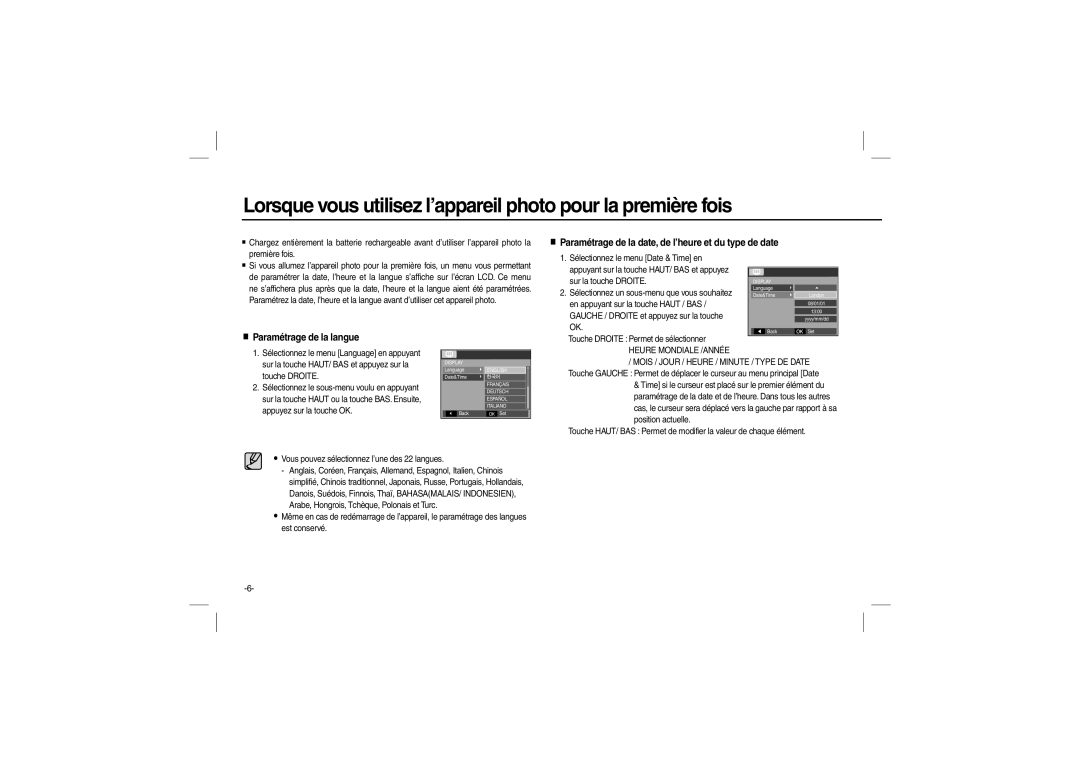Page
Contents
Getting to know your camera
English
Identification of features / Contents of camera
Number of images and battery life Using the SLB-10A
Battery life & Number of shots Recording time
When Using the Camera for the FirstTime
Setting up the date, time and date type
Setting up the Language
ISO
LCD monitor indicator
Description Icons
OIS
Auto
Mode dial
Pressing halfway down Pressing fully
How to take a picture
How to record a movie
Taking a picture
Playing back the images
Protecting images
Deleting images
PC connection mode
Downloading images
System Requirements
Specifications
Operating Temperature
Power Source
Dimensions WxHxD
Weight
Correct Disposal ofThis Product
Memo
Memo
Inhalt
Die Kamera kennen lernen
Warnung
Gefahr
Achtung
Optional
Identifikation der Funktionen / Lieferumfang der Kamera
Videoclip
Batteriebetriebsdauer und Anzahl der Aufnahmen Aufnahmezeit
Anzahl der Bilder und Akkudauer Verwendung des SLB-10A
Foto
Wenn die Kamera zum ersten Mal benutzt wird
So stellen Sie Datum, Uhrzeit und Datumstyp ein
TAG / Stunde / Minute / Datumstyp
LCD-Monitoranzeige
Automatik
Moduswahl
Auslöser leicht andrücken Auslöser durchdrücken
Fotografieren
So werden Aufnahmen gemacht
Aufnahme eines Videoclips
Wiedergabe der Bilder
So schützen Sie die Bilder
Löschtaste
Downloaden von Bildern
Systemanforderungen
PC-Anschlussmodus
Technische Daten
Betriebs-Luftfeuchtigkeit
Betriebstemperatur
Korrekte Entsorgung dieses Produkts Elektromüll
~15~
~16~
Table des matières
Découvrir votre appareil photo
Avertissement
Correctement
Mise EN Garde
Caractéristiques / Accessoires de l’appareil photo
Séquen
Limage enregistrée
Image
fixe
Paramétrage de la date, de l’heure et du type de date
Paramétrage de la langue
Heure Mondiale /ANNÉE
Indicateur de l’écran LCD
Programme
Sélecteur de mode
Prendre une photo
Comment prendre une photo
Comment enregistrer un film
Suppression d’images
Visionnage / Suppression d’images / Protection des images
Lecture des images
Protection des images
Téléchargement d’images
Configuration système requise
Caractéristiques
Yeux ROUG., LUMINANCE, CONTRASTE, Saturation
Températures de fonctionnement
Humidité de fonctionnement
Comment éliminer ce produit
Memo
Memo
Contenido
Familiarización con su cámara fotográfica
Peligro
Advertencia
Precaución
Elementos incluidos
Idenficación de características / Contenidos de la cámara
Imagen fija
Duración de la pila y número de disparos tiempo de grabación
Derecha
Configuración de la fecha, hora y tipo de fecha
Configuración del idioma
Al utilizar la cámara por primera vez
Indicador del monitor LCD
Programa
Dial del Modo
Botón obturador
Tomar una fotografía
Cómo tomar una fotografía
Pulse ligeramente el
Reproducción de las imágenes
Protección de imágenes
Botón Eliminar
Modo de conexión de PC
Descarga de imágenes
Especificaciones
ACB, Corr OJ ROJ, BRILLO, CONTRASTE, Saturac
Temperatura de funcionamiento
Humedad de funcionamiento
Page
Memo
Memo
Sommario
Imparare a conoscere la fotocamera
Avvertenza
Pericolo
Attenzione
Articoli inclusi
Identificazione dei componenti / In dotazione
Vita batteria & numero di scatti tempo di registrazione
Primo utilizzo della fotocamera
Impostazione della lingua
Destra
Autoscatto
Indicatore display LCD
Immagine & Stato completo
Descrizione Icone Modalità registrazione
Uso della modalità Guida Riprese
Quadrante di selezione della modalità
Scattare una foto
Come scattare una foto
Come registrare un filmato
Pulsante Elimina
Rivedere / Eliminazione immagini / Proteggere le immagini
Rivedere le immagini
Protezione delle immagini
Requisiti di sistema
Scaricare le immagini
Obiettivo
Specifiche
Riproduzione immagine
Page
Memo
Memo
Inhoud
Kennis maken met uw camera
Waarschuwing
Gevaar
Nederlands
Voorzichtig
Optioneel
Overzicht van functies / Bestanddelen van de camera
Levensduur van batterij & Aantal opnamen opnametijd
Stilstaande opname Film
Clip
UUR/MINUTEN/ Datumtype
Als u de camera voor het eerst gebruikt
De datum, tijd en datumsoort instellen
De taal instellen
LCD schermindicator
Beschrijving
Beschrijving Pictogrammen
Programma
Keuzeschijf voor modusselectie
Lichtjes op de sluiterknop drukken
Een foto nemen
Hoe maakt u een foto
Hoe neemt u een filmclip op
Verwijderen knop
Afspelen / Opnamen wissen / Opnamen beveiligen
De opnamen afspelen
Opnamen beveiligen
Afbeeldingen downloaden
Systeemvereisten
PC-aansluitmodus
Specificaties
Groothoek
50cm ~ 80cm
Opnamen afspelen
Correcte behandeling van een gebruikte accu uit dit product
Correcte verwijdering van dit product
Memo
Memo
Conteúdo
Conhecendo a câmera
Aviso
Perigo
Cuidado
USB/AV
Identificação de recursos / Conteúdo da câmera
Minutos e a seguir desligue a Alimentação durante 1 minuto
Vida útil da bateria e número de fotos tempo de gravação
Configuração do idioma
Quando utilizar a câmera pela primeira vez
Para ajustar a data, hora e tipo de data
Indicador do monitor LCD
Imagem e status completo
Descrição Ícones
Como usar o modo Clipe DE Filme
Seletor de modo
Como utilizar o modo Retrato
Como utilizar o modo CENAs
Pressione levemente o botão do obturador
Tirando uma foto
Como tirar uma foto
Como gravar um filme
Botão Excluir
Reprodução / Excluindo imagens / Proteção de imagens
Reprodução de imagens
Protegendo Imagens
Requisitos do sistema
Fazendo o download de imagens
Sensor de imagem
Especificações
Reprodução de imagem
Page
Memo
Memo