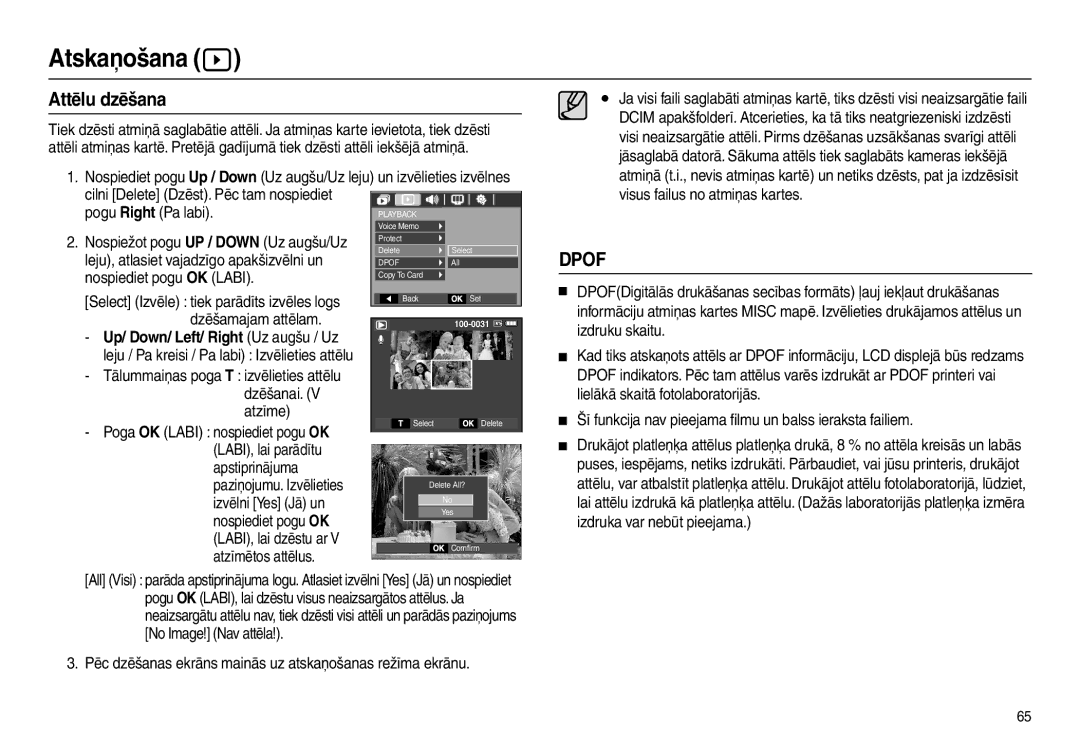Page
Instrukcijas Iepazīstiet savu kameru
Briesmas
Brīdinājums
Uzņemot attēlu, neaizsedziet objektīvu vai zibspuldzi
Uzmanību
Saturs
23 Kā izmantot režīmu Portrets
Atskaņošanas režīma palaišana
Kā izmantot izvēlni Fn
LCD displeja indikators atskaņošanas režīmā
Kopēt uz karti
Poga Info / Up Informācija/Uz augšu
Spilgtuma kontrole Kontrasta kontrole
PictBridge
Piezīmes par programmatūru
Automātiskā izslēgšana
Video izejas tipa izvēle
Sistēmas prasības
Papildu elementi
Sistēmas karte
Iekļautie elementi
Kamera
Funkciju identificēšana
Priekšpuse un augšpuse
Režīma ciparripa Poga Aizvars Mikrofons
Aizmugure
LCD monitors Kameras statusa indikators
Baterijas/akumulatora Atmiņas kartes Zibspuldze
Apakšpuse
Funkciju poga
Taimeris
Režīma ikona
Automātiskā taimera indikators
Kameras statusa indikators
Ikona Statuss Apraksts
Pievienošana barošanas avotam
Fiksēts attēls Filma
Pievienošana barošanas avotam
„ Kā lādēt uzlādējamu bateriju/akumulatoru SLB-10A
Lādēšanās gaismas diodes
Ar atbilstošu polaritāti +
Neieslēdzas, lūdzu, pārliecinieties
Baterijas
Atmiņas kartes izmantošanas instrukcijas
Atmiņas karte ir elektroniskās precīzijas ierīce
Samsung nav atbildīgs par zaudētajiem datiem
Attēla izmērs
Ierakstītā
Augsts
Fiksēts
Valodas iestatīšana
Pirmoreiz izmantojot kameru
Datuma, laika un datuma tipa iestatīšana
Nospiediet pogu OK
LCD monitora indikators ierakstīšanas režīmā
Apraksts Ikonas Lappuse
Kā izmantot režīmu Programma
Ierakstīšanas režīma startēšana
Kā izmantot režīmu Automātisks
Lai tvertu attēlu, nospiediet aizvara pogu
Divreiz nospiediet pogu Fn un uzņemiet attēlu
Kā izmantot režīmu Manuāls
Kā izmantot režīmu Dual is
Ja objekts ir kustīgs, tvertais attēls var būt izplūdis
Nospiežot pogu Pa Kreisi/Pa labi
Režīma Foto Palīdzības Ceļvedis izmantošana
Kreisi/Pa labi
Nospiežot pogu Menu Izvēlne Nospiežot pogu Uz augšu/Uz leju
Kā izmantot režīmu Portrets
Kā izmantot režīmus Sižets
Režīms Ikona Apraksts
Kā izmantot režīmu Filma
Filmas ierakstīšana bez skaņas
Pauzes filmas ierakstīšanas laikā secīgā ierakstīšana
Lietas, kuras fotografējot jāņem vērā
Poga Barošana
Poga Aizvars
Poga Tālummaiņa W/T
„ Plašā tālummaiņa
Iestatījuma sasniegšanai
Fotografēšanas ekrāns Informācijas ekrāns
Funkcijas apraksts/Informācija / Poga Uz augšu
Poga Makro / Uz leju
Automātisks makro Funkciju apraksta piemērs
„ Fokusa režīma un fokusa diapazona veidi W plašs, T tele
Automātisks Programma
Makro
Fokusa bloķēšana Poga Zibspuldze / Pa kreisi
Normāls Makro
Izmantojot sarkano acu efekta
„ Zibspuldzes režīma indikators
Zibspuldze darbosies automātiski
Samazināšanas funkciju
Poga Automātiskais taimeris / Pa labi
„ Pieejamais zibspuldzes režīms pēc ierakstīšanas režīma
Kustība
Indikators
„ Poga OK Labi
Poga Menu / OK Izvēlne/Labi
OIS optiskā attēla stabilizācija
Pogas Menu Izvēlne Nospiešana Izvēlne izslēgta
Krāsa
Poga E Efekts
Izmantojot šo pogu, attēliem var pievienot īpašus efektus
Efektu iestatījums saglabājas pat pēc kameras izslēgšanas
Krāsa
Poga E Efekts Krāsa
„ Pieejamā ierakstīšanas režīmā nospiediet pogu E
Zaļš un B zils
Pogu Uz augšu/uz leju
Poga E Efekts Asums Poga E Efekts Piesātinājums
Poga E Efekts Kontrasts
Pogu Pa kreisi/pa labi
Šī izvēlne ir pieejama tikai sižeta režīmā Bērni
Poga Fn
Kā izmantot izvēlni Fn
Pieejamā režīmā nospiediet pogu Fn
Režīms
Izmērs
Kvalitāte/Kadru ātrums
Režīms Filma
Mērīšana
Režīms Dzinis
ISO
Apgaismojuma
Baltā balanss
Ikona Apraksts
Poga Aizvars
Ierakstīšanas laikā
Ekspozīcijas kompensācija
Filmas kadra stabilizētājs
Uzņemtos attēlus
Kā izmantot izvēlni
Lai uzņemtu attēlu, līdz galam nospiediet pogu Aizvars
Līdz pusei nospiediet pogu Aizvars
Izvēlne
Izvēlni Recording Ierakstīšana
Signālu
Izvēlni Self Portrait Pašportrets
„ Centra AF
Aizvars
Multi AF Daudzkārtējs AF
„ Daudzkārtējs AF
Robežās, kā parādīts
ACB izslēgts
Ierakstīšanas laiks maks stundas
Balss atgādne Balss ierakstīšana
Ierakstīšanas laika maks stundas
Joprojām tiks ierakstīta
Pauzes balss ierakstīšanas laikā
Režīms Sižets
Filmas ierakstīšana bez balss
Pauze
Fiksēta attēla atskaņošana
Atskaņošanas režīma palaišana
Filmas atskaņošana
Vēlreiz nospiediet pogu Atskaņošana un pauze
Filmas uzņemšanas funkcija Filmas apgriešana kamerā
Pauzēt , un izgūtais diapazons tiks
Parādīts stāvokļa joslā
Balss ieraksta atskaņošana Balss atgādnes atskaņošana
Ikona
Atskaņošanas funkcijas iestatīšana ar kameras pogām
Poga Sīktēls / Palielinājums
/
„ Attēla palielinājums
Atskaņošanas funkcijas iestatīšana ar kameras pogām
Maksimāls
Poga Info / Up Informācija/Uz augšu
Poga Info Informācija
Poga Delete Dzēst
Poga Printer Printeris
Poga E Efekti izmēra maiņa
Nospiediet pogu E
Poga E Efekti attēla pagriešana Poga E Efekti Krāsa
Jūs varat pagriezt saglabātos attēlus par dažādiem grādiem
Pagriezt
Sarkano acu efekta noņemšana
Poga E Efekti Attēla rediģēšana Spilgtuma kontrole
Zaļš un B zils vērtības
Varat mainīt attēla piesātinājumu
Piesātinājuma kontrole
Varat mainīt attēla kontrastu
Classic
Atskaņošanas funkcijas iestatīšana ar LCD displeju
Izvēlnes var tikt mainītas bez iepriekšēja brīdinājuma
Daudzkārtēja slīdrāde
Attēlu atlase
Sāciet daudzkārtēju slīdrādi
Daudzkārtējas slīdrādes efektu konfigurēšana
Atskaņošanas intervāla iestatīšana
Fona mūzikas iestatīšana
Atskaņošana
Balss atgādne
Attēlu aizsargāšana
Nospiediet pogu OK Labi
Attēlu dzēšana
Pogu Right Pa labi
Dzēšamajam attēlam
Pa labi
Standarta
Up/ Down/ Left/ Right Uz augšu / Uz
No Nē atceļ Kopēt uz karti
Kopēt uz karti
Nospiediet pogu Right Pa labi
Yes Jā visi iekšējā atmiņā saglabātie
PictBridge
PictBridge PictBridge attēla izvēle
Parādīta PictBridge izvēlne
Pogu Right Pa labi
Parādīta izvēlne PictBridge
PictBridge Drukāšanas iestatījumi PictBridge Atiestatīt
Inicializē lietotāja mainītas konfigurācijas
Pogu Right Pa labi
Skaļums
Skaņas izvēlne
Skaņa
Sākuma skaņa
AF skaņa
Iestatīšanas izvēlne
Pīkstiena skaņa
Pašportrets
Poga Right Pa labi Tiek izvēlēts
Datuma / laika / datuma tipa iestatīšana
Apakšizvēlne Language Valoda
Izvēlnes cilne Galvenā izvēlne
Sākuma attēls
LCD spilgtums
Ātrais skats
LCD saudzētājs
Atmiņas formatēšana
Inicializēšana
Faila nosaukums
Laiks
Uzņemšanas datuma ieraksts
Automātiskā izslēgšana
Date Datums Attēla failā tiek Ierakstīts tikai
Video izejas tipa izvēle
„ Pievienošana ārējam monitoram
Piezīmes par programmatūru
Automātiskās fokusēšanas indikators
Sistēmas prasības
Informācija par programmatūru
Installer.exe
Programmatūras iestatīšana
„ Samsung Master Šī ir universāla multivides programmatūra
Programmatūras iestatīšana
Programmatūras iestatīšana
Atlases izvēlne
Datora režīma palaišana
„ Kameras iestatījumi savienojumam Ieslēdziet kameru
Ar pogu Up / Down Uz augšu/uz leju
Izvēlieties attēlu un nospiediet peles labo pogu
„ Uzglabāto attēlu lejupielāde
Pievienojiet kameru datoram ar USB kabeli
Cut Izgriezt
Atvienot vai izgrūst aparatūru
Noņemamā diska izņemšana
„ Windows 98SE
Dubultklikšķis
USB dziņa iestatīšana operētājsistēmai MAC
Atvienojiet USB kabeli
Atinstalēšana ir pabeigta
USB dziņa dzēšana no Windows 98SE
Samsung Master
„ Attēlu lejupielāde Pievienojiet kameru datoram
Lejupielādēti
Effects Efekti Jūs varat pievienot efektu
Elementus
Krāsas un krāsu piesātinājumu
Jūs varat pievienot tekstus
Tehniskās īpašības
Fotografēšana
Zibspuldze
Asums
Atmiņas
Izmēri PxAxD
Poga
Interfeiss
Svars
Svarīgas piezīmes
Krasas temperatūras maiņas var radīt traucējumus
Nemēģiniet izjaukt un pārveidot kameru
Brīdinājuma indikators
Pirms sazināšanās ar apkopes centru
Kameras pogas nedarbojas
Zibspuldze neuzplaiksnās
Parādās nepareizs datums un laiks
Kartes kļūda radās, kamēr karte atradās kamerā
Izmantojiet komplektā iekļauto USB kabeli Gadījums
Gadījums
Iekļautais USB kabelis
Programmā Device Manager
Datorā nevar atskaņot filmu
Šajā gadījumā restartējiet datoru
100
Pareiza atbrīvošanās no šī produkta
Šī izstrādājuma bateriju pareiza utilizācija
102