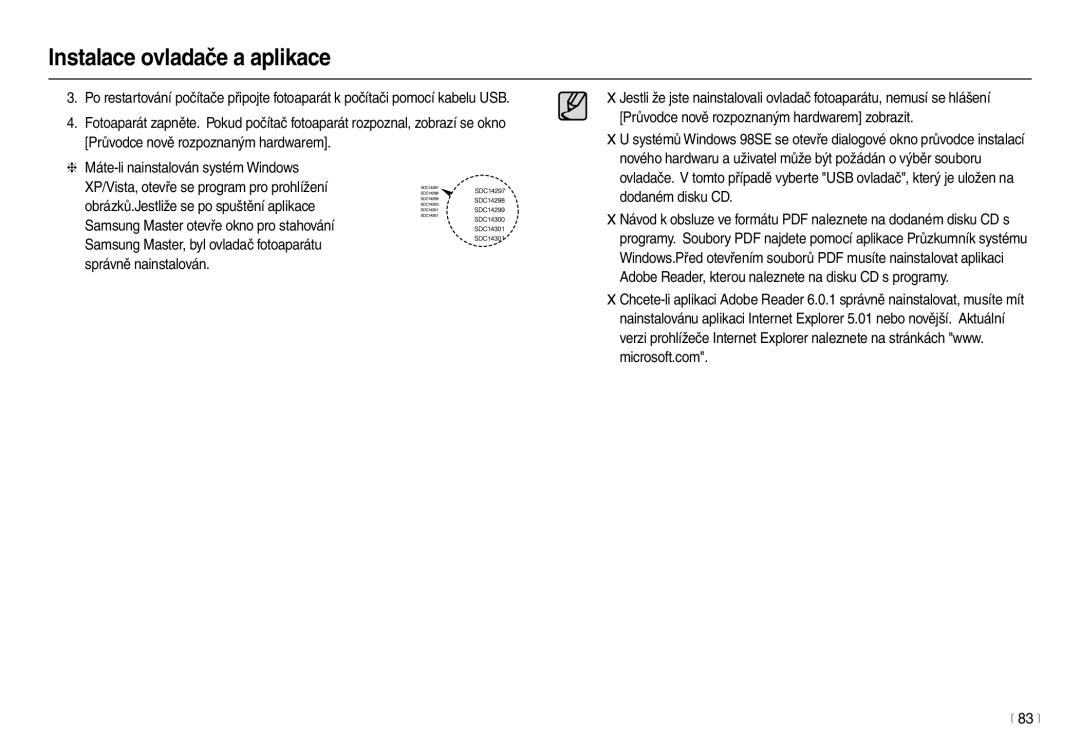Page
Pokyny
Seznámení s fotoaparátem
Nebezpečí
Upozornění
Příprava 7 Přehled Příslušenství
ISO
ACB
Zobrazení
Jazyk
Nastavení
Dpof
Obsah
Položky, které jsou součástí balení
Volitelné příslušenství
Fotoaparát
Pouzdro fotoaparátu
Popis ovládacích prvků
Zepředu a shora
Zpět
Zespodu
Tlačítko s 5 funkcemi
Indikátor samospouště
Ikona režimu
Indikátor stavu fotoaparátu
11 m
Připojení ke zdroji napájení
SLB-10A
„ Počet snímků a životnost baterie Při použití SLB-10A
Snímek Videoklip
13 m
„ Pokyny k nabíjení nabíjecí baterie SLB-10A
14 m
Indikátor nabíjení
Vložení baterie
Tak učiníte, může dojít k poškození otvoru paměťové karty
15 m
Indikátor stavu Baterie
Pokyny k používání paměťové karty
Paměťové karty
Doba záznamu se může lišit podle použitého přiblížení
17 m
Snímek
První použití fotoaparátu
Nastavení data, času a formátu data
Nastavení jazykové verze
ROK/MĚSÍC/DEN/HODINU/MINUTU/TYP Data
Indikátor na LCD displeji v režimu nahrávání
Spuštění režimu záznamu
Použití režimu Auto
Použití režimu Program
ISO str , Vyvážení bílé barvy str Hodnota expozice str 20 m
Použití Ručního režimu
Použití režimu Dual is
Pozadí
Otočným voličem režimu vyberte režim Dual is
„ Pomáhá uživateli naučit se správnou metodu fotografování
22 m
Použití režimu Portrét
Způsob použití režimu Scéna
Stiskem tlačítka spouště exponujte snímek
23 m
Použití režimu Videoklip
Záznam videoklipu bez zvuku
AVI MPEG-4
Vpravo
Na které skutečnosti je třeba při expozici snímků pamatovat
Nastavení funkce záznamu pomocí tlačítek fotoaparátu
Tlačítko Napájení
Tlačítko spouště
Tlačítko W / T transfokátoru
Časově náročnější. Počítejte s potřebným časem
Videoklipu, nebude zaznamenán zvuk
Opět stiskněte tlačítko T transfokátoru
Videa a při detekci obličeje
Funkce tlačítka Popis / Info / Nahoru
Tlačítko Makro / Dolů
28 m
„ Typy režimů a rozsahů ostření W oddálení, T přiblížení
Vypnutý Blesk
„ Dostupné režimy ostření podle režimu záznamu
29 m
Aretace ostření
Tlačítko Blesk / Vlevo
„ Volba režimu blesku Tlačítkem Režim vyberte režim Záznam
„ Dosah blesku
Časté používání blesku snižuje životnost baterií
„ Indikátor režimu blesku
31 m
Ikona Režim blesku Popis
Tlačítko Samospoušť / Vpravo
„ Dostupné režimy blesku podle režimu záznamu
Záznamu
Sekundy, dvojnásobné expozice nebo pohybového časovače
„ Indikace záznamu se samospouští
„ Pohybový časovač
Tlačítko Menu / OK OIS Optická stabilizace obrazu
Clony
Funkci stabilizace
„ Tlačítko OK
Tlačítko E Efekt
Pomocí této volby můžete přidat k fotografiím zvláštní efekty
Tlačítko E Efekt Barva
Tlačítko Vlevo / Vpravo mění hodnoty
36 m
Barva
Tlačítko E Efekt Képélesség Tlačítko E Efekt Sytost
Tlačítko E Efekt Kontrast
Tlačítko Fn
Použití nabídky Fn
Tato nabídka je k dispozici pouze v režimu scény Děti
Dostupném režimu stiskněte tlačítko Fn
Kvalita / Snímková frekvence
39 m
Velikost
Režim snímání
Měření expozice
Multi
Sekvenční
200
800 1600
Rychlost spouště lze
Snímek bude mít zrnitý vzhled 41 m
Vyvážení bílé barvy
Ikona Popis
Korekce expozice
Stabilizace obrazu při záznamu videoklipu
Nastavení funkce záznamu pomocí LCD displeje
Použití nabídky
Oblast ostření
„ Autoportrét
„ Ostření na střed
Snímek exponujte stisknutím tlačítka spouště 46 m
„ Vícebodové ostření
47 m
Hlas. pozn Záznam zvuku
Hodin
Spouště
Režim Scéna
Pozastavení hlasového záznamu
Videoklip můžete nahrávat také bez zvuku
49 m
Spuštění režimu přehrávání
Přehrávání videoklipu
Přehrávání snímků
Znovu stiskněte tlačítko Přehrávání a Pauza
Funkce zachycení snímku z videoklipu
Střih videoklipu ve fotoaparátu
Zachycená fotografie má stejnou velikost
Stiskněte ještě jednou tlačítko Přehrání a Pauza
Poznámkou
Poznámky, znovu stiskněte tlačítko
Přehrávání a Pauza
Obnovíte stiskem tlačítka Dolů
Tlačítko Náhled / Zvětšení
Na LCD displeji jsou uvedeny informace o zobrazeném snímku
Požadovaný snímek vyberte pomocí tlačítka s 5 funkcemi
53 m
Nastavení funkce přehrávání pomocí tlačítek fotoaparátu
ANO
Tlačítko Info / Nahoru
Tlačítko Přehrávání a Pauza / Dolů
Tlačítko Vlevo / Vpravo / Menu / OK
Tlačítko Odstranit
Tlačítko Tiskárna
Tlačítko OK
Tlačítko E Efekt Změna velikosti
Tlačítko E Efekt Otáčení snímku Tlačítko E Efekt Barva
Pomocí tlačítek Nahoru / Dolů vyberte požadovanou podnabídku
Odstranění efektu červených očí
Nastavení úrovně jasu Tlačítko E Efekt Úprava snímku
Zelené G a modré B
Nastavení úrovně sytosti
Kontrast změňte stiskem tlačítka Vlevo / Vpravo
Nastavení funkce přehrávání pomocí LCD displeje
Nabídky mohou být změněny bez předchozího upozornění 61 m
Podnabídka Druhá nabídka Stránka
Multiprezentace
Výběr snímků
Spuštění multiprezentace
VŠE
Nastavení doprovodné hudby
Přehrávání
Hlasová poznámka
Ochrana snímků
Stiskem tlačítka Nahoru / Dolů vyberte
Vymazání snímků
Který chcete vymazat
Snímek Tlačítko T transfokátoru vyberte snímek
Označení
„ Standard
„ Index
Nahoru / Dolů / Vlevo / Vpravo
„ Velikost
PictBridge
Fotoaparát a tiskárnu propojte kabelem USB
„ Připojení fotoaparátu k tiskárně
68 m
PictBridge Výběr snímku
„ Snadný tisk
Můžete vybrat snímky, které chcete vytisknout
Stiskem tlačítka Nahoru / Dolů vyberte počet výtisků
PictBridge Resetovat
PictBridge Nastavení tisku
Obnoví uživatelem změněnou konfiguraci
PictBridge
Nabídka Zvuk
Zvuk
Hlasitost
Zvuk při zapnutí
Nabídka Nastavení
Pípnutí
Zvuk AF
Autoportrét
English angličtina, Korean korejština
Spanish španělština, Italian italština
Čínština, Japanese japonština, Russian
Holandština, Danish dánština, Swedish
Úvodní obrázek
Jas LCD displeje
New York, Miami, Chicago, Dallas, Denver
Úvodní snímek nebude vymazán funkcí
Náhled
Formátování paměti
Spořič LCD displeje
Inicializace
Název souboru
Souboru číslován od 0001 i po
Formátování, vymazání všech
Tisk data pořízení snímku
Automatické vypnutí
Vypnuto
Datum
Volba typu videovýstupu
Ntsc
PAL
Poznámky k softwaru
Požadavky na systém
Softwaru
80 m
Windows Macintosh
Instalace ovladače a aplikace
Před instalací ovladače zkontrolujte systémové požadavky
81 m
82 m
Instalace ovladače a aplikace
Spuštění režimu počítače
„ Stahování uložených snímků
Vyberte snímek a stiskněte pravé tlačítko myši
Odebrání vyměnitelného disku
86 m
Použití ovladače USB pro počítače Macintosh
87 m
Samsung Master
Odebrání ovladače USB v systému Windows 98SE
89 m
90 m
Prvky
Edit Clip
Pod novým názvem
Objektiv
LCD displej
Ostření
Spoušť
Specifikace
Tlačítko E
Rozhraní
Hmotnost
Provozní teplota
Důležitá upozornění
94 m
Extrémní teploty mohou způsobit problémy
Přístroj se nepokoušejte rozebrat ani nijak upravovat
Varovná hlášení
Než kontaktujete servisní středisko
Nepracuje blesk
Zobrazuje se nesprávné datum a čas
Tlačítka fotoaparátu nefungují
Snímky nelze přehrát
Otázky a odpovědi
Nelze-li v počítači přehrát videoklip
100 m
Správná likvidacetohoto výrobku
Správná likvidace baterií v tomto výrobku
102 m