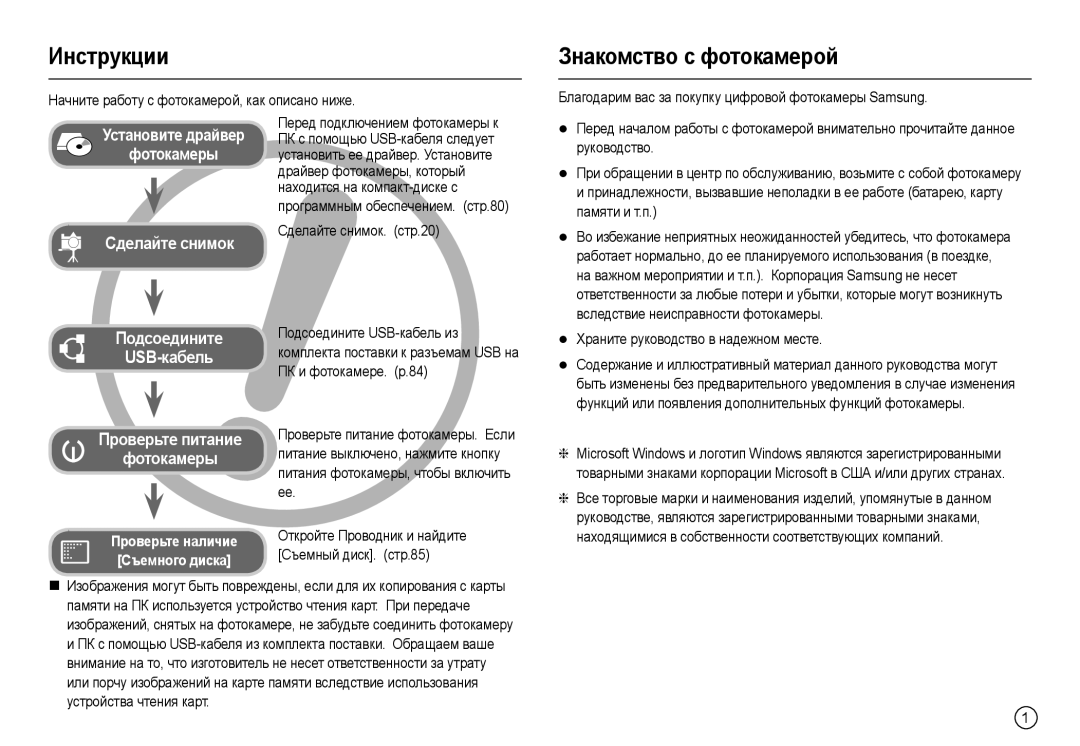Page
Ɇɚɱɧɢɬɟ ɪɚɛɨɬɭ ɫ ɮɨɬɨɤɚɦɟɪɨɣ, ɤɚɤ ɨɩɢɫɚɧɨ ɧɢɠɟ
Инɫтɪɭкции
Знɚкɨмɫтвɨ ɫ фɨтɨкɚмɟɪɨɣ
Ȼɥɚɝɨɞɚɪɢɦ ɜɚɫ ɡɚ ɩɨɤɭɩɤɭ ɰɢɮɪɨɜɨɣ ɮɨɬɨɤɚɦɟɪɵ Samsung
ɈПȺɋɇɈ
ПɊȿДУПɊȿЖДȿɇИȿ
ȽɈɌɈȼɈ 7 ɋɢɫɬɟɦɧɚɹ ɞɢɚɝɪɚɦɦɚ
ȻɇИɆȺɇИȿ
Ɋɨдɟɪжɚниɟ
Ɋɚɛɨɱɢɟ ɷɥɟɦɟɧɬɵ
53 ɂɧɞɢɤɚɬɨɪ, ɨɬɨɛɪɚɠɚɟɦɵɣ ɧɚ ɀɄ-ɞɢɫɩɥɟɟ ɜ ɪɟɠɢɦɟ
44 ɇɚɫɬɪɨɣɤɚ ɮɭɧɤɰɢɢ ɜɨɫɩɪɨɢɡɜɟɞɟɧɢɹ ɫ ɩɨɦɨɳɶɸ ɀɄ-ɞɢɫɩɥɟɹ
Ȼɤɥɸɱɟɧɢɟ ɪɟɠɢɦɚ ɜɨɫɩɪɨɢɡɜɟɞɟɧɢɹ
Ɜɨɫɩɪɨɢɡɜɟɞɟɧɢɹ
75 ɇȺɋɌɊɈɃɄɂ
64 ȼɨɫɩɪɨɢɡɜɟɞɟɧɢɟ
72 Ɇɟɧɸ ɇɚɫɬɪɨɣɤɢ 73 ȾɂɋɉɅȿɃ
Ɩɪɨɝɪɚɦɦɧɨɦ ɨɛɟɫɩɟɱɟɧɢɢ
Ɂɚɦɟɱɚɧɢɹ ɨ ɩɪɨɝɪɚɦɦɧɨɦ ɨɛɟɫɩɟɱɟɧɢɢ
Ɋɢɫɬɟɦɧɵɟ ɬɪɟɛɨɜɚɧɢɹ
Ɇɚɫɬɪɨɣɤɚ ɩɪɢɥɚɝɚɟɦɨɝɨ ɩɪɨɝɪɚɦɦɧɨɝɨ ɨɛɟɫɩɟɱɟɧɢɹ
Пɪиɨбɪɟтɚютɫя ɨтдɟльнɨ
Ɋиɫтɟмнɚя диɚгɪɚммɚ
Кɨмплɟкт пɨɫтɚвки вɯɨдят
Ɋɟɥɟɤɬɨɪ ɪɟɠɢɦɨɜ
Ɋɚбɨчиɟ элɟмɟнты
Ȼид ɫпɟɪɟди и ɫвɟɪɯɭ
Ʉɧɨɩɤɚ ɫɩɭɫɤɚ
Ɇɚɡɚд
Ʉɧɨɩɤɚ ȼɨɫɩɪɨɢɡɜɟɞɟɧɢɟ / ɉɟɱɚɬɶ
Ȼид ɫниɡɭ
Кнɨпкɚ Кɭɪɫɨɪ/ɈК
Знɚчки ɪɟжимɨв
Индикɚтɨɪ ɚвтɨɫпɭɫкɚ
Индикɚтɨɪ ɫɨɫтɨяния фɨтɨкɚмɟɪы
Пɨдɫɨɟдинɟниɟ к иɫтɨчникɭ питɚния
Фɨтɨɫнимɨк Ȼидɟɨ
Пɨдɫɨɟдинɟниɟ к иɫтɨчникɭ питɚния
„ Ɂɚɪɹɞɤɚ ɚɤɤɭɦɭɥɹɬɨɪɧɨɣ ɛɚɬɚɪɟɢ SLB-10Ⱥ
Индикɚтɨɪ ɡɚɪядки
Ɋɨɫтɨяниɟбɚтɚɪɟи
Кɚк вɫтɚвить бɚтɚɪɟю Кɚк вɫтɚвить кɚɪтɭ пɚмяти
Ɫɨɫтɨяния бɚтɚɪɟи
Кɚк пɨльɡɨвɚтьɫя кɚɪтɨɣ пɚмяти
Ȼидɟɨклип
Ɉтличнɨɟ ɏɨɪɨшɟɟ Ɇɨɪмɚ
Фɨтɨɫнимɨк
Пɨдгɨтɨвкɚ к пɟɪвɨмɭ включɟнию фɨтɨкɚмɟɪы
Ɩɨɦɨɳɶɸ ɤɧɨɩɤɢ ȼȼȿɊɏ / ȼɇИЗ
Индикɚтɨɪ ЖК-диɫплɟя в ɪɟжимɟ ɡɚпиɫи
Ɋɚбɨтɚ в ɪɟжимɟ Пɋɉгɋⱥɇɇⱥ
Ɇɚчɚлɨ ɫъɟмки/ɡɚпиɫи
Ɋɚбɨтɚ в ɪɟжимɟ ȺȼɌɈ
Ɋɚбɨтɚ в ɪɟжимɟ ɫъɟмки ɨт ɪɭки
Ɋɚбɨтɚ в ɪɟжимɟ Dual is
Ɇɚɠɦɢɬɟ ɤɧɨɩɤɭ Menu Ɇɚɠɦɢɬɟ ɤɧɨɩɤɭ ȼɜɟɪɯ/ȼɧɢɡ
Иɫпɨльɡɨвɚниɟ ɪɟжимɚ ПɈɋКȺЗɈК
Ɇɚɠɦɢɬɟ ɤɧɨɩɤɭ Ȼɥɟɜɨ/ȼɩɪɚɜɨ
Ɇɚɠɦɢɬɟ ɤɧɨɩɤɭ ɫɩɭɫɤɚ
Ɋɚбɨтɚ в ɪɟжимɟ ПɈɊɌɊȿɌ
Ɋɚбɨтɚ в ɪɟжимɟ ɋЮЖȿɌ
Ɋɚбɨтɚ в ɪɟжимɟ ȼИДȿɈ
Зɚпиɫь видɟɨклипɚ бɟɡ ɡвɭкɨвɨгɨ ɫɨпɪɨвɨждɟния
Ʉɨɝɞɚ ɦɚɥ ɤɨɧɬɪɚɫɬ ɫɧɢɦɚɟɦɨɝɨ ɨɛɴɟɤɬɚ
Ɇɚ чтɨ ɨбɪɚщɚть внимɚниɟ пɪи ɫъɟмкɟ
Ɦɨɠɟɬ ɧɟ ɩɨɥɭɱɢɬɶɫɹ
ɭɡɤɢɣ ɧɚɩɪɢɦɟɪ, ɲɟɫɬ ɢɥɢ ɞɪɟɜɤɨ ɮɥɚɝɚ
Кнɨпкɚ ɫпɭɫкɚ
Уɫтɚнɨвкɚ фɭнкции ɡɚпиɫи пɪи пɨмɨщи кнɨпɨк фɨтɨкɚмɟɪы
Кнɨпкɚ питɚния
Кнɨпкɚ ɡɭмɚ W / T
Ɫɧɚɱɚɥɚ ɭɦɟɧɶɲɚɟɬɫɹ ɤɪɚɬɧɨɫɬɶ ɰɢɮɪɨɜɨɝɨ
Ɐɢɮɪɨɜɨɟ ɡɭɦɦɢɪɨɜɚɧɢɟ ɩɪɟɤɪɚɳɚɟɬɫɹ
ɟɫɥɢ ɨɬɩɭɫɬɢɬɶ ɤɧɨɩɤɭ ɡɭɦɚ W. ɉɪɢ
ɞɨɫɬɢɝɧɭɬɚ ɦɢɧɢɦɚɥɶɧɚɹ ɤɪɚɬɧɨɫɬɶ
Ɗɤɪɚɧ ɫɴɟɦɤɢ Ɂɧɮɨɪɦɚɰɢɨɧɧɵɣ
Кнɨпкɚ Ɉпиɫɚниɟ фɭнкциɣ / Инфɨɪмɚция / ȼвɟɪɯ
Кнɨпкɚ Ɇⱥкɋɉ / ȼɇИЗ
Ɉɪɢɦɟɪɵ ɨɩɢɫɚɧɢɹ ɮɭɧɤɰɢɣ
Ɋɟжим ȺȼɌɈɆȺКɊɈ Ɇɚкɪɨ Ɇɨɪмɚ
Ɋɟжим ȺȼɌɈ
Ɇɨɪɦɚ
Ⱥвтɨмɚкɪɨ Ɇɚкɪɨ Ɇɨɪмɚ
Ɫпɭɫкɚ ɞɨ
Блɨкиɪɨвкɚ ɚвтɨфɨкɭɫиɪɨвки Кнɨпкɚ Фɨтɨвɫпышкɚ / ȼлɟвɨ
Ɫпɭɫкɚ ɞɨ ɭɩɨɪɚ
Ɇɨɪмɚ Ɇɚкɪɨ Ⱥвтɨмɚкɪɨ Ɋвɟтɨчɭвɫтвитɟльнɨɫть ISO
Ɩɨɞɚɜɥɹɬɶɫɹ ɫ ɩɨɦɨɳɶɸ ɮɭɧɤɰɢɢ ɭɫɬɪɚɧɟɧɢɹ
Кнɨпкɚ ȺȼɌɈɋПУɋК / ȼПɊȺȼɈ
Движɟниɟ Знɚчɨк и индикɚтɨɪ ɚвтɨɫпɭɫкɚ
„ Ɍɚɣɦɟɪ ɞɜɢɠɟɧɢɹ
Знɚчɨк Ɋɟжим
Ɥɟɜɨɣ ɱɚɫɬɢ ɷɤɪɚɧɚ ɩɨɹɜɢɬɫɹ ɡɧɚɱɨɤ OIS
Кнɨпкɚ MENU/OK
Ɉптичɟɫкɚя ɫтɚбилиɡɚция иɡɨбɪɚжɟния OIS
„ Кнɨпкɚ OK
Кнɨпкɚ ȿ эффɟкты
ЦȼȿɌ
Кнɨпкɚ ȿ ЭФФȿКɌЫ Цвɟт
ɤɧɨɩɤɭ ɈК
Кнɨпкɚ ȿ ЭФФȿКɌЫ Ɋɟɡкɨɫть Кнɨпкɚ ȿ ЭФФȿКɌЫ ɇȺɋЫЩȿɇɇɈɋɌЬ
Кнɨпкɚ ȿ ЭФФȿКɌЫ Кɨнтɪɚɫтнɨɫть
Ⱦɚɧɧɨɟ ɦɟɧɸ ɞɨɫɬɭɩɧɨ ɬɨɥɶɤɨ ɜ ɫɸɠɟɬɧɨɦ ɪɟɠɢɦɟ ȾȿɌɂ
Кнɨпкɚ Fn
Иɫпɨльɡɨвɚниɟ мɟню Fn
Ɋɟɠɢɦ ȼɂȾȿɈ
Фɨɪмɚт Кɚчɟɫтвɨ/ Чɚɫтɨтɚ кɚдɪɨв
Ɬɟɦ ɯɭɠɟ ɤɚɱɟɫɬɜɨ ɫɠɚɬɨɝɨ ɢɡɨɛɪɚɠɟɧɢɹ
Ɛɨɥɶɲɟ ɩɚɦɹɬɢ ɮɚɣɥɨɜɨɣ ɫɢɫɬɟɦɵ ɮɨɬɨɤɚɦɟɪ
Ɫɧɢɦɤɨɜ 30, ɪɚɡɦɟɪ ɢɡɨɛɪɚɠɟɧɢɹ VGA
Экɫпɨɡɚмɟɪ
Ɍип фɨтɨɫъɟмки
Ɋвɟтɨчɭвɫтвитɟльнɨɫть ISO
ISO 80, 100, 200, 400, 800, 1600
Бɚлɚнɫ бɟлɨгɨ
Ɉпиɫɚниɟ
„ Ʉɨɪɪɟɤɰɢɹ ɷɤɫɩɨɡɢɰɢɢ
Экɫпɨкɨɪɪɟкция
Ɋтɚбилиɡɚтɨɪ кɚдɪɨв видɟɨклипɚ
Ɩɨɦɨɳɶɸ ɤɧɨɩɨɤ ȼȼȿɊɏ ɢ ȼɇИЗ ɦɨɠɧɨ ɜɵɛɪɚɬɶ ɧɭɠɧɨɟ ɫɭɛɦɟɧɸ
Ɇɚɫтɪɨɣкɚ фɭнкции вɨɫпɪɨиɡвɟдɟния ɫ пɨмɨщью ЖК-диɫплɟя
Иɫпɨльɡɨвɚниɟ мɟню
Зɨнɚ фɨкɭɫиɪɨвки
Ɩɨɦɨɳɶɸ ɤɧɨɩɨɤ ȼȼȿɊɏ/ȼɇɂɁ ɜɵɛɟɪɢɬɟ
Ɦɟɧɸ ɡɜɭɤɨɜɵɯ ɧɚɫɬɪɨɟɤ ɫɬɪ
Ɩɨɞɚɜɚɬɶɫɹ ɱɚɳɟ, ɱɟɦ ɤɨɝɞɚ ɨɧɨ ɧɚɯɨɞɢɬɫɹ ɧɟ ɩɨ ɰɟɧɬɪɭ
Ɇɚɫɬɪɨɣɤɭ ɩɨɞɬɜɟɪɠɞɚɸɳɟɝɨ ɡɜɭɤɨɜɨɝɨ ɫɢɝɧɚɥɚ ɦɨɠɧɨ ɫɞɟɥɚɬɶ ɜ
Ɉɪɢ ɜɵɛɨɪɟ ɪɟɠɢɦɚ ȺȼɌɈɉɈɊɌɊȿɌ ɜɤɥɸɱɚɟɬɫɹ ɮɨɤɭɫɢɪɨɜɤɚ
Ɇɚɠɦɢɬɟ ɤɧɨɩɤɭ ɈɄ. Ɏɨɬɨɤɚɦɟɪɚ ɨɩɪɟɞɟɥɹɟɬ
„ Ɇɧɨɝɨɫɟɝɦɟɧɬɧɚɹ ȺɎ
Ɫɭɛɦɟɧɸ ɆɇɈȽɈɋȿȽɆ. ȺɎ
Ɬɨɱɤɭ ɚɜɬɨɮɨɤɭɫɢɪɨɜɤɢ ɩɨ 9 ɬɨɱɤɚɦ ȺɎ
Звɭкɨвɨɣ кɨммɟнтɚɪиɣ Зɚпиɫь ɡвɭкɚ
Ɱɚɫ. ȼɪɟɦɹ ɡɚɩɢɫɢ ɨɬɨɛɪɚɠɚɟɬɫɹ ɧɚ ɀɄ
Ɫɬɪ
Ɋɟжим ɋЮЖȿɌ
Ʉɚɤ ɫɞɟɥɚɬɶ ɩɚɭɡɭ ɜɨ ɜɪɟɦɹ ɡɚɩɢɫɢ ɡɜɭɤɚ
Ȼɨɫпɪɨиɡвɟдɟниɟ пɪɨɫмɨтɪ фɨтɨɫнимкɨв
Ȼключɟниɟ ɪɟжимɚ вɨɫпɪɨиɡвɟдɟния
Ȼɨɫпɪɨиɡвɟдɟниɟ видɟɨклипɚ
ȻɈɋПɊɈИЗȼȿДȿɇИȿ/ПȺУЗȺ
Ɇɨɠɧɨ ɡɚɯɜɚɬɢɬɶ ɜ ɩɚɦɹɬɶ ɨɬɞɟɥɶɧɵɟ ɤɚɞɪɵ ɜɢɞɟɨɤɥɢɩɚ
Фɭнкция ɡɚɯвɚтɚ видɟɨ
Ɋɨɯɪɚнɟниɟ фɪɚгмɟнтɚ видɟɨклипɚ
Ɩɨɦɨɳɶɸ ɤɧɨɩɨɤ ȼȼȿɊɏ / ȼɇɂɁ ɜɵɛɟɪɢɬɟ
Ȼɵɛɟɪɢɬɟ ɫɧɢɦɨɤ ɫɨ ɡɜɭɤɨɜɵɦ ɤɨɦɦɟɧɬɚɪɢɟɦ
ȻɇИЗ
Ɇɚɫтɪɨɣкɚфɭнкциивɨɫпɪɨиɡвɟдɟнияɫпɨмɨщьюкнɨпɨкɭпɪɚвлɟния
Ȼɵɞɟɥɟɧɧɚɹ ɡɨɧɚ ɪɟɡɤɨɫɬɢ Ɪɟɡɤɨɫɬɢ Ɗɤɪɚɧ ɷɫɤɢɡɨɜ
Ɫɨɨɛɳɟɧɢɟ
„ ɍɜɟɥɢɱɟɧɢɟ ɢɡɨɛɪɚɠɟɧɢɹ
Ɇɚɠɦɢɬɟ ɤɧɨɩɤɭ Menu / OK, ɢ ɩɨɹɜɢɬɫɹ
Ȼɵɛɟɪɢɬɟ ɧɭɠɧɨɟ ɫɭɛɦɟɧɸ ɫ ɩɨɦɨɳɶɸ ɤɧɨɩɨɤ
Ɂɚɩɢɫɶ ɡɜɭɤɚ Ɩɪɢɨɫɬɚɧɨɜɥɟɧɚ
Кнɨпкɚ ИɇФɈ / ȼȼȿɊɏ
Кнɨпкɚ ȼɈɋПɊɈИЗȼȿДȿɇИȿ / Пⱥузⱥ / ȼɇИЗ
Кнɨпкɚ ПɊИɇɌȿɊ
Кнɨпки ȼЛȿȼɈ/ȼПɊȺȼɈ / MENU/OK
Кнɨпкɚ Удⱥлиɍь
Кнɨпкɚ ȿ ЭФФȿКɌЫ Иɡмɟнɟниɟ ɪɚɡмɟɪɚ
Ɡɚɬɟɦ ɤɧɨɩɤɭ ȿ Ȼɵɛɟɪɢɬɟ ɡɧɚɱɨɤ ɦɟɧɸ ɧɚɠɚɬɢɟɦ
Кнɨпкɚ ȿ ЭФФȿКɌЫ пɨвɨɪɨт иɡɨбɪɚжɟния
ɚɫɨɜɨɣ ɫɬɪɟɥɤɟ Ɱɚɫɨɜɨɣ ɫɬɪɟɥɤɢ
ɤɧɨɩɤɢ ȼЛȿȼɈ / ȼПɊȺȼɈ
Уɫтɪɚнɟниɟ эффɟктɚ кɪɚɫныɯ глɚɡ
Ɋɟгɭлиɪɨвкɚ кɨнтɪɚɫтнɨɫти
Ɋɟгɭлиɪɨвкɚ нɚɫыщɟннɨɫти
Ɇɟɧɸ ɦɨɝɭɬ ɛɵɬɶ ɢɡɦɟɧɟɧɵ ɛɟɡ ɩɪɟɞɜɚɪɢɬɟɥɶɧɨɝɨ ɭɜɟɞɨɦɥɟɧɢɹ
Знɚчɨк мɟню Глɚвнɨɟ мɟню Ɋɭбмɟню Дɨпɨлнитɟльнɨɟ Ɋтɪ
Кɚк нɚчɚть мɭльти-ɫлɚɣдшɨɭ
Ɇɭльти-ɫлɚɣдшɨɭ
Ȼыбɨɪ иɡɨбɪɚжɟниɣ
Ɩɨɦɨɳɶɸ ɤɧɨɩɤɢ ȼɉɊȺȼɈ ɜɵɛɟɪɢɬɟ ɞɚɬɭ
ȻПɊȺȼɈ
Ɇɚɫтɪɨɣкɚ эффɟктɨв мɭльти-ɫлɚɣдшɨɭ Интɟɪвɚл пɨкɚɡɚ
Ȼыбɨɪ фɨнɨвɨɣ мɟлɨдии
Зɚщитɚ иɡɨбɪɚжɟниɣ
Ȼɨɫпɪɨиɡвɟдɟниɟ
Звɭкɨвɨɣ кɨммɟнтɚɪиɣ
ȻȼȿɊɏ / ȼɇИЗ / ȼЛȿȼɈ / ȼПɊȺȼɈ
Ʉɧɨɩɤɚ OK ɇɚɠɦɢɬɟ ɈК, ɢ ɩɨɹɜɢɬɫɹ
Удɚлɟниɟ иɡɨбɪɚжɟниɣ
ɢɡɨɛɪɚɠɟɧɢɣ ɞɥɹ ɭɞɚɥɟɧɢɹ
Ɜɫɟ ɢɡɨɛɪɚɠɟɧɢɹ ɫ ɨɬɦɟɬɤɨɣ
Ɩɟɱɚɬɶ
Ȼɵɛɨɪ ɢɡɨɛɪɚɠɟɧɢɹ ɞɥɹ ɜɵɜɨɞɚ ɧɚ ɩɟɱɚɬɶ
Ɡɚɩɢɫɚɧɧɵɯ ɫɧɢɦɤɨɜ
Кɨпия кɨпиɪɨвɚниɟ нɚ кɚɪтɭ пɚмяти
Ʉɧɨɩɤɚ ɡɭɦɚ W / T ɂɡɦɟɧɟɧɢɟ ɮɨɪɦɚɬɚ
PictBridge
PictBridge PictBridge ȼыбɨɪ ɫнимкɚ
Ɉɪɢ ɜɵɛɨɪɟ 1 Ɏɉɍɉ
Ɩɨɦɨɳɶɸ ɤɧɨɩɨɤ ȼȼȿɊɏ / ȼɇИЗ
PictBridge ɇɚɫтɪɨɣки пɟчɚти
PictBridge ɋбɪɨɫ
Гɪɨмкɨɫть
Ɇɟню Звɭк
Звɭк
Звɭкɨвɚя ɡɚɫтɚвкɚ
Звɭк ȺФ
Ɇɟню ɇɚɫтɪɨɣки
Звɭк.ɫигнɚл
Ɇɚɫтɪɨɣкɚ дɚты / вɪɟмɟни / фɨɪмɚтɚ ɨтɨбɪɚжɟния дɚты
Яɪкɨɫть ЖК-диɫплɟя
ДИɋПЛȿɃ
Гɪɚфичɟɫкɚя ɡɚɫтɚвкɚ
Энɟɪгɨɫбɟɪɟжɟниɟ ɋɨɯɪ. ЖКД
ɆȺɋɌɊɈɃКИ
Быɫтɪыɣ пɪɨɫмɨтɪ
Фɨɪмɚтиɪɨвɚниɟ пɚмяти
Ɩɪɨɢɡɨɣɞɟɬ ɜɨɡɜɪɚɬ ɤ ɧɚɫɬɪɨɣɤɚɦ ɩɨ ɭɦɨɥɱɚɧɢɸ
Инициɚлиɡɚция
Имя фɚɣлɚ
Ȼпɟчɚтывɚниɟ дɚты
Ⱥвтɨвыключɟниɟ
Ȼыбɨɪ типɚ выɯɨднɨгɨ видɟɨɫигнɚлɚ
Индикɚтɨɪ ɚвтɨфɨкɭɫиɪɨвки
Пɪɨгɪɚммнɨм ɨбɟɫпɟчɟнии
ɈɄ ɫ ɩɪɨɰɟɫɫɨɪɨɦ ɩɪɨɢɡɜɨɞɢɬɟɥɶɧɟɣ ɱɟɦ Power Mac G3 ɢɥɢ
Ɋиɫтɟмныɟ тɪɟбɨвɚния
Ɩɪɨɢɡɜɨɞɢɬɟɥɶɧɟɟ
Ɇɚɫтɪɨɣкɚ пɪилɚгɚɟмɨгɨ пɪɨгɪɚммнɨгɨ ɨбɟɫпɟчɟния
Ɇɚɫтɪɨɣкɚ пɪилɚгɚɟмɨгɨ пɪɨгɪɚммнɨгɨ ɨбɟɫпɟчɟния
Ɇɚɫтɪɨɣкɚ пɪилɚгɚɟмɨгɨ пɪɨгɪɚммнɨгɨ ɨбɟɫпɟчɟния
Ȼключɟниɟ ɪɟжимɚ ПК
Ȼключɟниɟ ɪɟжимɚ ПК
Кɚк иɡвлɟчь ɫъɟмныɣ диɫк
Уɫтɚнɨвкɚ дɪɚɣвɟɪɚ USB для MAC
Иɫпɨльɡɨвɚниɟ дɪɚɣвɟɪɚ USB для MAC
Удɚлɟниɟ дɪɚɣвɟɪɚ USB для Windows 98SE
Samsung Master
Samsung Master
Samsung Master
Ɍɟɯничɟɫкиɟ ɯɚɪɚктɟɪиɫтики
Бɚлɚнɫ бɟлɨгɨ
Фɨтɨвɫпышкɚ
Ɋɟɡкɨɫть
Зɚпиɫь ɡвɭкɚ
Интɟɪфɟɣɫ
Кнɨпкɚ E
Ȼɨɫпɪɨиɡвɟдɟниɟ
Гɚбɚɪиты ШxȼxГ
Ȼɚжныɟ ɡɚмɟчɚния
Ɉɪɢ ɷɤɫɩɥɭɚɬɚɰɢɢ ɢɡɞɟɥɢɹ ɩɨɦɧɢɬɟ ɨ ɫɥɟɞɭɸɳɟɦ
Ɗɤɫɬɪɟɦɚɥɶɧɵɟ ɬɟɦɩɟɪɚɬɭɪɵ ɨɩɚɫɧɵ ɞɥɹ ɮɨɬɨɤɚɦɟɪɵ
Ȼɚɬɚɪɟɹ ɪɚɡɪɹɞɢɥɚɫɶ � ȼɫɬɚɜɶɬɟ ɫɜɟɠɢɟ ɛɚɬɚɪɟɢ
Пɪɟдɭпɪɟждɚющиɟ ɫɨɨбщɟния
Ɇɚ ɀɄ-ɞɢɫɩɥɟɟ ɦɨɝɭɬ ɩɨɹɜɥɹɬɶɫɹ ɩɪɟɞɭɩɪɟɠɞɚɸɳɢɟ ɫɨɨɛɳɟɧɢɹ
Пɟɪɟд тɟм кɚк ɨбɪɚтитьɫя в цɟнтɪ ɨбɫлɭживɚния
Пɪи нɚжɚтии кнɨпɨк фɨтɨкɚмɟɪы ничɟгɨ нɟ пɪɨиɫɯɨдит
Фɨтɨвɫпышкɚ нɟ ɫɪɚбɚтывɚɟт
Дɚтɚ и вɪɟмя ɨтɨбɪɚжɚютɫя нɟпɪɚвильнɨ
Иɡɨбɪɚжɟния нɟ вɨɫпɪɨиɡвɨдятɫя
Ȼɨпɪɨɫы и ɨтвɟты
100
Как правильно утилизировать данное изделие
101
ДЛЯ ЗȺɆȿɌɈК