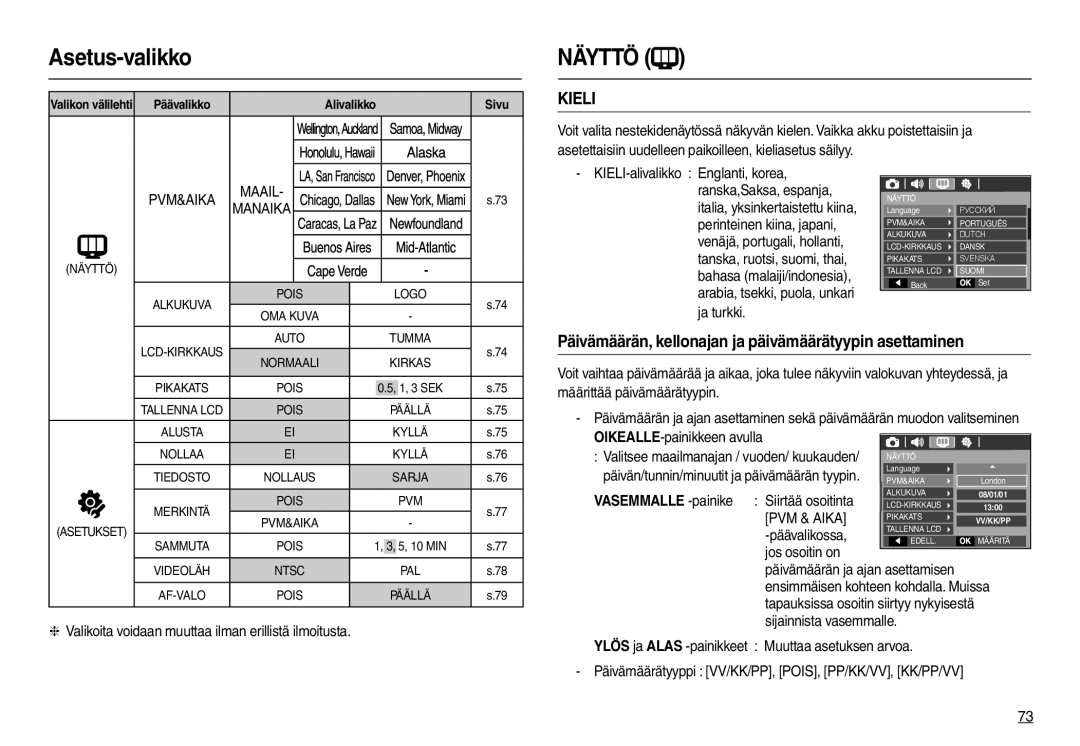Page
Pidä tämä käyttöopas tallessa
Ohjeet Kameraan tutustuminen
Kuten akku tai muistikortti, huoltopisteeseen
Moitusta, kun kameran toimintoihin tehdään muutoksia
Vaara
Huomautus
Sisältö
Elokuvaleikkeen toistaminen
Toistotilan aloittaminen
Valokuvan toistaminen
Äänimuistion toistaminen
ACB
Kirkkauden säätäminen Kontrastin ohjaaminen
Sisältö
Lisävarusteet
Järjestelmäkaavio
Toimitussisältö
Kamera
Toiminnot
Edestä ja ylhäältä
Taakse
Alin Toiminen painike
Tilakuvake
Itselaukaisimen merkkivalo
Kameran tilamerkkivalo
„ Lisätietoja kameran asetuksista on sivuilla
Tavallinen kuvaus Elokuva
Yhdistäminen virtalähteeseen
„ Kuvien määrä ja akun kesto Käyttämällä akkua SLB-10A
USB-kaapelin käyttäminen Irrota muuntaja SAC-47
Latausmerkkivalo
„ Ladattavan akun SLB-10A lataaminen
„ Muuntajan latausmerkkivalo
Akun tila
„ Aseta paristo kuvassa näkyvällä Tavalla
Akun varauk Sen ilmaisin
Muistikortin käyttöohjeet
Vedä kytkin SD-kortin yläosaan ennen kuvien ottamista
Zoomauspainike ei toimi tallennettaessa elokuvaleikkeitä
Kielen valitseminen
Kameran käyttöönottaminen
Päivämäärän, kellonajan ja päivämäärätyypin asettaminen
Kieli ennen tämän kameran käyttämistä
LCD-näytön ilmaisin tallennustilassa
OHJELMA-tilan käyttäminen
Tallennustilan aloittaminen
AUTO-tilan käyttäminen
Paina Fn-painiketta kahdesti ja ota kuva
MANUAAL-tilan käyttäminen
Dual IS-tilan käyttäminen
VALOKUVAOPAS-tilan käyttö
Valokuvausopas
Tila Kuvake Kuvaus
MUOTOKUVA-tilan käyttäminen
Aihe -tilan käyttäminen
Kuvan koko ja tyyppi luetellaan jäljempänä
ELOKUVALEIKE-tilan käyttö
Elokuvaleikkeen tallentaminen ilman ääntä
„ Voit tallentaa elokuvaleikkeitä ilman ääntä
Huomioonotettavaa kuvattaessa
Pidä sulkijan painiketta painettuna puoliväliin saakka
SHUTTER-suljinpainiketta
Tallennusasetusten määrittäminenkamerapainikkeiden avulla
Virtapainike
Zoom W / T -painike
Zoomin T-painiketta uudelleen
Hitaammin. Tämä kestää hetken
Ääntä ei tallenneta
Lapsi
„ Toimintokuvaus
Toimintokuvaus / tiedot / Ylös-painike
Makro- / Alas-painike
Tila Automaattinen Ohjelma
„ Tarkennustilat ja -alueet W Laajakulma, T Tele Yksikkö cm
Kun makrotila on valittuna, varo kameran tärähtämistä
Tyyppi
Normaali Makro
Tarkennuslukko
Flash / vasen painike
„ Salamatilan ilmaisin
Kuva Salaman toimintatapa Kuvaus
Itselaukaisin / Oikealle-painike
Itselaukaisinkuvake
Nestekidenäyttöön tulee 2 tai 10 sekunnin
Kaksinkertaisen ajan tai liikeajastuksen
Kun painat SULJIN-painiketta, kuva
41#Paina valitussa tilassa OIS -painiketta
Menu / OK-painike OIS optinen kuvanvakauttaja
Suljinpainiketta painettaessa
„ OK-painike
Tehoste -painike
Arvoja
Tehoste -painike Väri
Ylös/alas-painike Valitsee R, G, B
Oikealle/vasemmalle-painike Muuttaa
Tehoste -painike Terävyys Tehoste -painike Kylläis
Tehoste -painike Kontrasti
Tämä valikko on käytettävissä vain Lapsi-aihetilassa
Fn-painike
Fn-valikon käyttäminen
Tila Tavallinen KUVAUS-tila ELOKUVALEIKE-tila
Koko
Laatu/ ruutunopeus
AEB Kamera ottaa
Mittaaminen
Kuvaustila
200 400 800 1600
Valkotasapaino
Kuvake Kuvaus
Elokuvaleikkeen kuvaamisen
Valotuksen säätö
Elokuvaleikkeen vakautus
Aikana. Tallennuskehyksen
„ Oletusasetukset on merkitty -tunnuksella
Tallennusetusten määrittäminen LCD-näytön avulla
Valikon käyttäminen
Tarkennusalue
„ Omakuva
„ Pistetarkennus
„ Monen pisteen tarkennus
Kuvassa esitetyllä tavalla
Nauhoitusaika näkyy nestekidenäytössä
Ääniviesti Äänen tallentaminen
Vapaata tilaa, kuitenkin enintään 10 tuntia
Voit tallentaa elokuvaleikkeitä ilman ääntä
AIHE-tila
Tauko äänen tallennuksen aikana
Valokuvan toistaminen
Toistotilan aloittaminen
Elokuvaleikkeen toistaminen
Näyttöön tulee muistiin viimeksi tallen- nettu kuva
Paina toisto- ja taukopainiketta
Elokuvan rajaaminen peruutetaan
uudelleen
Tallennetun äänen toistaminen Äänimuistion toistaminen
Voit keskeyttää ääniviestin toiston
Alas painiketta
Pikkukuva / Suurennus -painike
LCD-näyytön ilmaisimet toistotilassa
Toistoasetusten määrittäminenkamerapainikkeiden avulla
Nestekidenäytössä on tietoja siinä näkyvästä kuvasta
Toistoasetusten määrittäminenkamerapainikkeiden avulla
Toiston aikana
Tiedot- / Ylös-painike
Toisto ja tauko- / Alas-painike
Taukotilassa Jatkaa toistoa
Tulostin -painike
VASEMMALLE/ OIKEALLE/ MENU/ OK-painike
Poisto -painike
OIKEALLE-painike
Tehoste -painike Koon muuttaminen
Tehoste -painike Kuvan kääntäminen Tehoste -painike Väri
Muokattu kuva tallennetaan uudella tiedostoni- mellä
Tehoste -painike Kuvan muokkaaminen
Punasilmäisyyden poisto
Kirkkauden säätäminen
Voit säätää kuvan kontrastia
Kontrastin ohjaaminen
Kylläisyyden säätö
Voit säätää kuvan kylläisyyttä
Päävalikko Alivalikko Lisävalikko Sivu
Toistoasetusten määrittäminen LCD-näytön avulla
Valikoita voidaan muuttaa ilman erillistä ilmoitusta
Aloittaa kuvaesityksen
Kuvaesitys
Kuvien valitseminen
Kuvissa käytetään erilaisia tehosteita
Taustamusiikin asettaminen
Valla tavalla
Kuvien suojaaminen
Toisto
Äänisanoma
Kuvien poistaminen
Ylös/alas/vasemmalle/oikealle Valitse
„ Tavallinen
Ylös/alas/vasemmalle/oikealle Valitse tulostettava kuva
Minen
Kopioiminen korttiin
Non
Tulostuskoon muuttaminen
Nimestä
PictBridge
Nimien toistumisen välttämiseksi
„ Kameran liittäminen tulostimeen
PictBridge PictBridge Kuvan valitseminen
Alustaa käyttäjän asettamat määritykset
PictBridge Tulostusasetukset
PictBridge Nollaaminen
Valikko tulee näkyviin
Äänenvoimakkuus
Ääni-valikko
Ääni
Aloitusääni
AF-ääni
Asetus-valikko
Äänimerkki
Omakuva
Näyttö
Valikon välilehti Päävalikko Alivalikko
„ Maailmanaika Käytettävissä olevat kaupungit
Aloituskuva
Nestekidenäytön kirkkaus
Alivalikot POIS, LOGO, OMA Kuva
LCD-säästö
Pikakatselu
Muistin alustaminen
Käytössä
Voit valita tiedostonimen muodon
Alustaminen
Tiedostonimi
Oletusasetuksiin
Kamerasta katkaistaan
Tallennuspäivän lisääminen kuvaan
Automaattinen sammuttaminen
Aikana
Videosignaalin ulostulotyypin valinta
„ Yhdistäminen ulkoiseen näyttöön
Tutustu ennen kameran käyttämistä tähän oppaaseen
Ohjelmistoon liittyviä huomautuksia
Automaattitarkennuksen merkkivalo
Windows Macintosh
Järjestelmävaatimukset
Tietoja ohjelmasta
Sovellusohjelman asetusten määrittäminen
Sovellusohjelman asetusten määrittäminen
Sovellusohjelman asetusten määrittäminen
PC-tilan käynnistäminen
„ Tallennettujen kuvien lataaminen
Siirrettävän levyn poistaminen
USB-ohjaimen asentaminen MAC-ympäristöön
MAC-USB-ohjaimen käyttäminen
Asennuksen poisto on valmis
Windows 98SE -USB-ajurin poistaminen
Samsung Master
Kuvanvalintaikkuna Voit valita kuvat tässä ikkunassa
Wmv tai Windows Media asf
Syyttä
Tiedostona
Kehysnäyttöikkuna Voit lisätä multimediaa tässä ikkunassa
Tekniset tiedot
Väritehoste
Salamavalo
Terävyys
Äänen tallentaminen
Virtalähde
Painike
Liitännät
Paino
Tärkeitä tietoja
Kuumuus tai kylmyys voivat aiheuttaa ongelmia
Varotoimet linssin käytössä
Varoitusilmaisin
Ennen yhteyden ottamista huoltoon
Kameran painikkeet eivät toimi
Salamavalo ei välähdä
Näytössä näkyy väärä päivämäärä tai aika
Muistikorttivirhe kortin ollessa kamerassa
Usein kysyttyjä kysymyksiä
Jos elokuvaleikettä ei toisteta tietokoneessa
Tuotteen hävittäminen
Tuotteen paristojen oikea hävittäminen
102