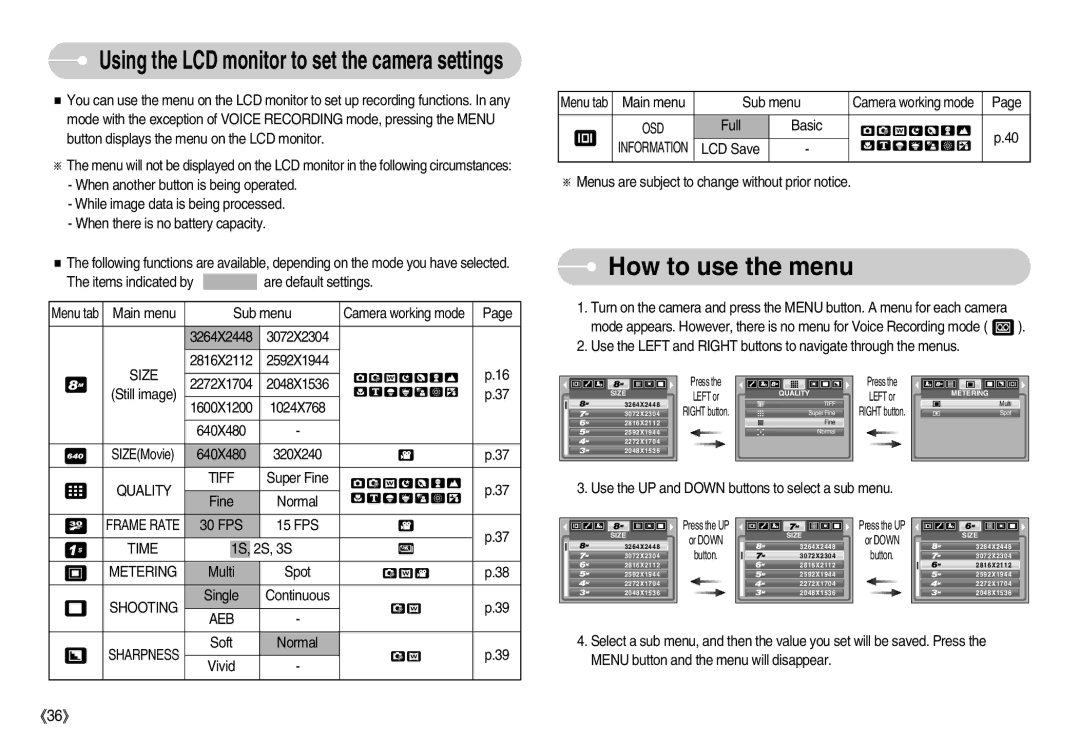EC-L80ZZBAA, EC-L80ZZBBB/GB, EC-L80ZZBAB, EC-L80ZZBBA/DE, EC-L80ZZBBA/GB specifications
The Samsung EC-L80ZZBBA series of digital cameras represent a compelling blend of advanced features and user-friendly technology, making them a popular choice for photography enthusiasts. These models, including EC-L80ZZBBA/FR, EC-L80ZZBBA/GB, EC-L80ZZBBA/DE, EC-L80ZZBAB, and EC-L80ZZBBB/GB, showcase Samsung’s commitment to quality, functionality, and innovative design.One of the standout features of the EC-L80ZZBBA series is its impressive 16.1-megapixel CCD sensor. This high-resolution sensor enables users to capture stunning images with exceptional detail and clarity. The camera also boasts a powerful 5x optical zoom lens, allowing photographers to get closer to subjects without sacrificing image quality. Coupled with Samsung’s Smart Filter technology, users can apply a range of artistic effects to their photos, enhancing creativity and allowing for unique visual experiences.
Another important characteristic of these cameras is the combination of features aimed at simplifying photography for beginners. The Easy Mode provides a straightforward interface that guides users through the camera's functions, making it simple to capture high-quality photos without requiring extensive technical knowledge. Additionally, the presence of various intelligent shooting modes allows the camera to automatically optimize settings based on the environment, ensuring great results in a variety of situations.
The EC-L80ZZBBA series also incorporates Samsung’s advanced image processing technology. This technology minimizes noise and enhances the overall quality of the images, especially in low-light conditions. Users can also take advantage of features such as the Smart Auto mode, which intelligently analyzes the scene for optimal exposure and settings.
Moreover, these models are equipped with a 2.7-inch LCD screen, providing an excellent platform for composing shots and reviewing images. The display is bright and clear, ensuring visibility even in challenging lighting conditions.
In conclusion, the Samsung EC-L80ZZBBA series cameras deliver a combination of high-resolution imaging, user-friendly features, and creative options, appealing to amateur photographers and casual users alike. With their compact design and versatile capabilities, they continue to stand out as a great choice for capturing life’s moments with style and ease.