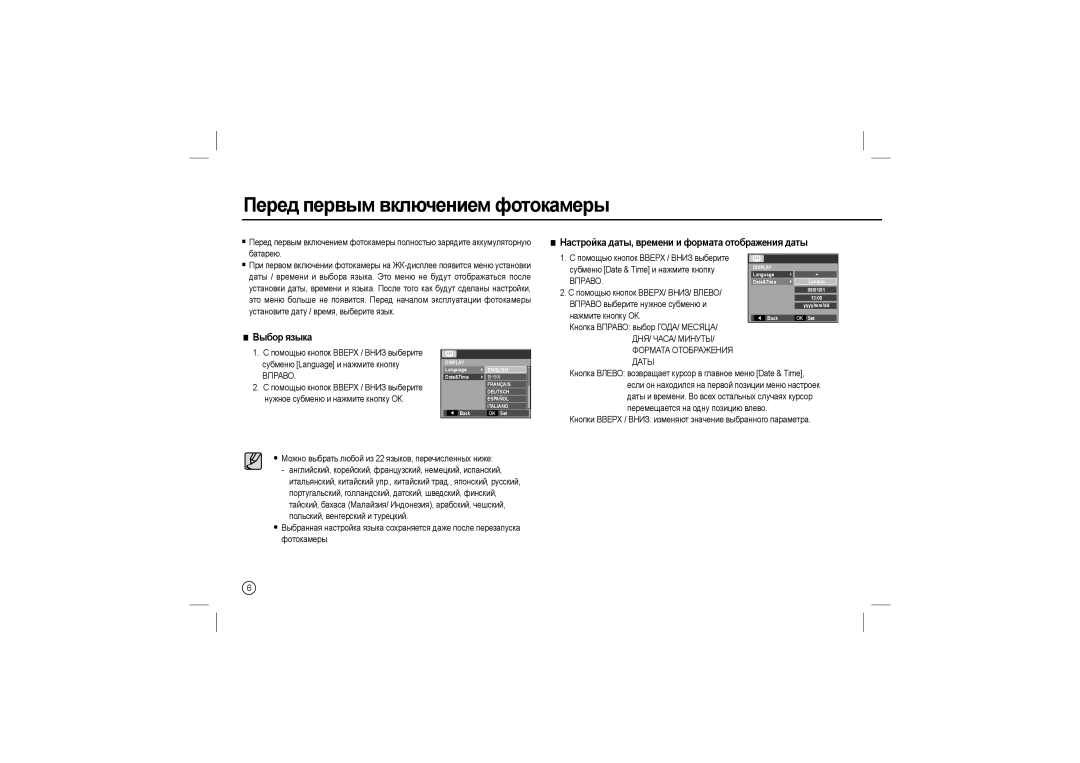EC-M100ZSBD/AS, EC-M100ZSFC/FR, EC-M100ZBBB/TR, EC-M100ZSBB/TR, EC-M100ZSHB/E3 specifications
The Samsung EC-M100ZSDB/E3 and EC-M100ZSBB/E2 are compact and versatile digital cameras designed for those who appreciate quality photography while still prioritizing convenience and ease of use. These cameras bridge the gap between professional performance and user-friendly functionality, making them ideal for both beginners and experienced photographers alike.One of the standout features of these models is their impressive 10.2-megapixel sensor, which captures images with remarkable detail and clarity. This high-resolution imaging capability is complemented by a 5x optical zoom lens, providing versatility for various shooting scenarios, whether shooting landscapes, portraits, or sports events. The optical zoom allows users to get closer to the action without sacrificing image quality, which is often a challenge with digital zooms.
Samsung has integrated advanced image stabilization technology into these models, ensuring that even handheld shots remain sharp and clear. This feature is particularly useful for low-light photography or fast-moving subjects, where even the slightest movement can lead to a blurry image. Additionally, the cameras come equipped with face detection and smile detection modes, making it easier to capture perfect portraits and candid moments with family and friends.
The EC-M100 series also boasts a user-friendly interface, with a bright, high-resolution LCD screen that facilitates easy navigation and image preview. The cameras support various shooting modes, including program, manual, and scene modes, allowing photographers to have full creative control over their shots. Furthermore, the inclusion of art filters enables users to apply creative effects to their images in-camera, providing an opportunity for artistic expression without the need for additional software.
Another notable characteristic is the camera's compact design, making them portable and easy to carry, which is essential for those who enjoy taking their cameras on the go. With a stylish design available in multiple color options, these models also appeal to style-conscious users.
In terms of connectivity, the Samsung EC-M100 models support various sharing options, allowing users to easily transfer their images to smartphones or other devices. This capability ensures that sharing moments on social media is quick and straightforward.
Overall, the Samsung EC-M100ZSDB/E3 and EC-M100ZSBB/E2 exemplify a perfect blend of advanced technology and user-friendliness, making them suitable for any photography enthusiast looking to capture life’s moments with ease and quality.