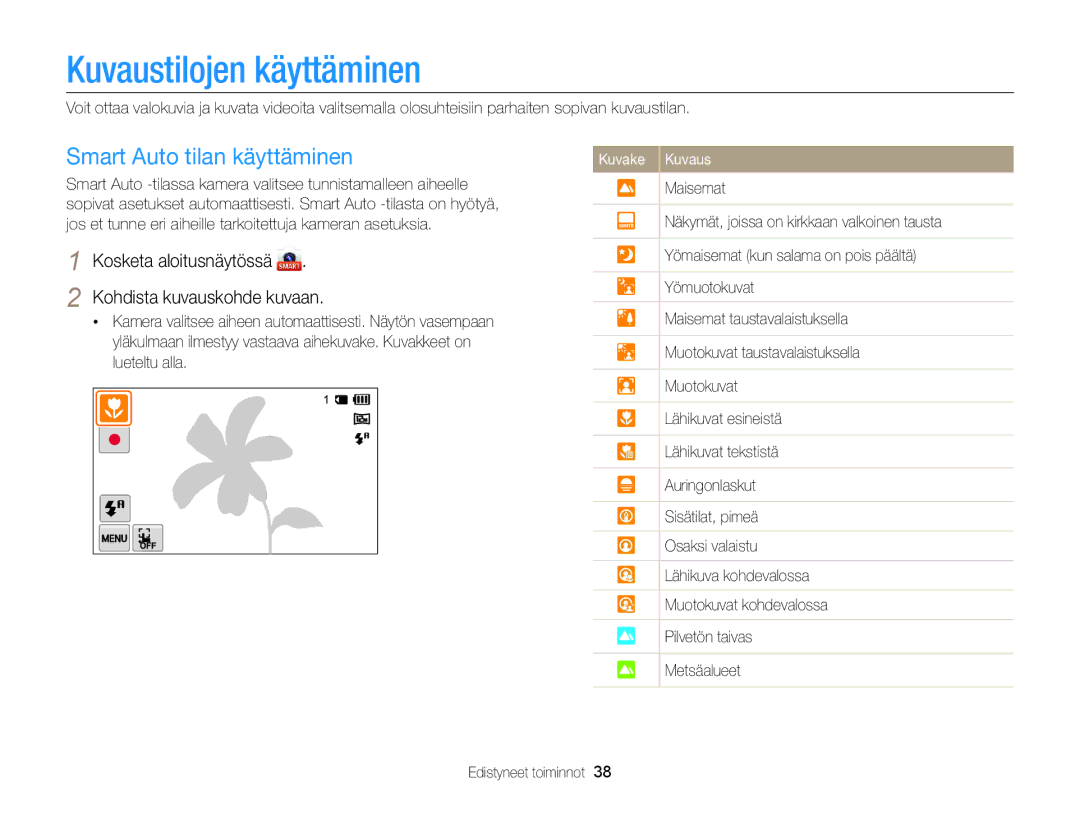Käyttöopas
Terveys ja turvallisuus
Älä anna laitteen häiritä sydämentahdistimia
Terveys ja turvallisuus
Terveys ja turvallisuus
Tiedonsiirto ja vastuualueet
144
Käyttöoppaan yhteenveto
114
137
Kohde
Tässä käyttöoppaassa käytetyt kuvakkeet
Tässä käyttöoppaassa käytetyt ilmaukset
Kuvake Toiminto
Perusvianmääritys
Ihmisten kuvaaminen
Pikaohje
Akun lataaminen ja kameran käynnistäminen
Sisällys
Sisällys
100
133
Pakkauksen avaaminen ……………………
Aloitusnäytön käyttäminen …………………
Vihjeitä selkeiden valokuvien
Perustoiminnot
Pakkauksen avaaminen
Kameran osat
Toistopainike Siirry toistotilaan Perustoiminnot
Kameran osat
Itsekuvaustilan käyttäminen
Näytön käyttäminen
Kosketa näytöllä olevan kehyksen aluetta
Kosketa aloitusnäytössä tai Käännä näyttö ylös
Kosketa aloitusnäytössä
Kosketa Yleistä “ Smart Link Wi-Fi-painike
Smart Link -painikkeen käyttäminen
Smart Link -painikkeen toiminnon määrittäminen
Akun ja muistikortin poistaminen
Akun ja muistikortin asettaminen
Aseta akku Samsung-logo ylöspäin
Lukkoa ylöspäin
Kameran käynnistäminen toistotilassa
Akun lataaminen ja kameran käynnistäminen
Akun lataaminen
Kameran käynnistäminen
Näytön sisältö vaihtelee valitun kielen mukaan
Alkuasetusten määrittäminen
Aseta päivämäärä koskettamalla ylä- tai alanuolta
Tallenna koskettamalla o Kosketa Päivämäärä/Aika-asetus
Voit määrittää kesäajan koskettamalla
Alkuasetusten määrittäminen
Kuvakkeiden tunnistaminen
Kuvake
Kuvake Kuvaus
Valitse valikko tai vaihtoehto koskettamalla sen kuvaketta
Kosketusnäytön käyttäminen
Koskettaminen Pyyhkäisy
Vetäminen
Näyttöön tulee
Kosketusnäytön käyttäminen
Vaihtoehdon valitseminen
Jos kosketat
Nro Kuvaus
Aloitusnäytön käyttäminen
Aloitusnäytön käyttäminen
Aloitusnäytön kuvakkeet
Aloitusnäytön käyttäminen
MobileLink lähetä valokuvia tai videoita älypuhelimeen. s
Taikakehys ota valokuva erilaisin kehystehostein. s
Aloitusnäytön selaaminen
Taustakuvan asettaminen
Kuvakkeiden järjesteleminen
Ohjetilan käyttäminen
Kosketa aloitusnäytössä
Valitse vaihtoehto
Vihreä kehys tarkoittaa, että kohde on tarkennettu
Valokuvien ottaminen
Tarkenna painamalla Suljin-painiketta puoliksi
Palaa kuvaustilaan painamalla p-painiketta
Zoomaus
Valokuvien ottaminen
Digitaalinen zoom
Kosketa kuvaustilassa m
Intelli-zoom
Intelli-zoomin asetusten määrittäminen
Pois OIS ei ole käytössä Päällä OIS on käytössä
Kameran tärinän vähentäminen OIS
Kameran tärinän vähentäminen
Kameran piteleminen oikein
Suljinpainikkeen painaminen puoliksi
Kun näytössä on
Kun kohde liikkuu nopeasti
Kohteen pitäminen tarkennettuna
Kohteeseen voi olla vaikea tarkentaa, jos
Kohde on kirkas tai heijastava
Tehostetilojen käyttäminen ………………
Kuvaustilojen käyttäminen …………………
Smart Auto tilan käyttäminen
Kuvaustilojen käyttäminen
Asetukset on lueteltu kohdassa Kuvausasetukset. s
Ohjelmatilan käyttö
Kuvaustilojen käyttäminen
Ota valokuva koskettamalla “ ja sitten kohdetta
Voit poistaa pikavalinnat vetämällä kuvakkeen oikealle
Tallenna koskettamalla OK
Käyttäjäpainikkeiden määrittäminen
Voit kuvata nopeita videoita asettamalla ruutunopeudeksi
Elokuvatilan käyttö
Aloita kuvaus koskettamalla Lopeta kuvaus koskettamalla
Nopeiden videoiden kuvaaminen
Valokuvien ottaminen videon kuvaamisen aikana
Kuvauksen asettaminen taukotilaan
Aihetilan käyttäminen
Kosketa aloitusnäytössä Valitse aihetila
Asetus Kuvaus
Live-panoraamatilan käyttö
Aloita kuvaus painamalla Suljin-painiketta jonkin aikaa
Kun olet valmis, vapauta Suljin-painiketta
Kuvaustilojen käyttäminen
Liikekuvatilan käyttäminen
Aseta kamera kolmijalalle ja käännä näyttö ylös
Voit ohjata Suljin- ja zoomaustoimintoja käsieleillä
Voit ottaa valokuvan uudelleen koskettamalla
Kuvaus heikossa valaistuksessa tilan käyttäminen
Kauneuspalettitilan käyttäminen
Kosketa Aseta Valitse kauneustehoste
Tallenna valokuva koskettamalla
Koskettamalla asetuksia Kasvojen sävy ja Retusointi
Tehostetilojen käyttäminen
Kauneuskuvatilan käyttäminen
Muuta liukusäätimiä vetämällä tai +/--kuvakkeita
Suljin-painiketta puoliksi
HDR Plus tilan käyttäminen
Tehostetilojen käyttäminen
Kosketa HDR tai
Kuvasuodatintilan käyttö
Kosketa aloitusnäytössä Valitse tehoste
Unimainen tehoste
Pienoismalli
Elokuvasuodatintilan käyttö
Kosketa aloitusnäytössä Valitse tehoste
Säteilevät ulospäin kirkkaista kohteista
Tai 3D-kuvatilassa otettua valokuvaa ei voi valita
Kuva kuvassa tilan käyttö
Aseta valokuva taustakuvaksi koskettamalla Aseta
Siirrä omakuvanäyttö haluamaasi paikkaan vetämällä sitä
Voit ottaa taustavalokuvan uudelleen koskettamalla Exit
Käännä näyttö ja ota omakuva
Jaettu kuva tilan käyttäminen
Kosketa aloitusnäytössä Valitse jakotyyli
Saat lisätietoja eri vaihtoehdoista koskettamalla
Kosketa Aseta
Taikakehystilan käyttäminen
Taikakehyksenitilan käyttäminen
Kosketa aloitusnäytössä Valitse haluamasi kehys
Kosketa aloitusnäytössä Valitse suodatin
Taidesivellintilan käyttäminen
Siirrä valittu kehys haluamaasi paikkaan vetämällä sitä
Kosketa o
Liikkuva kuva tilan käyttäminen
Voit säätää liikkeen nopeutta koskettamalla +/--kuvaketta
3D-kuvatilan käyttäminen
Piirrä animoitava alue näytössä
Voit säätää siveltimen leveyttä koskettamalla
Tietoja 3D-syvyysnäytöstä
Kameran tarkennuksen muuttaminen ……
Kasvojentunnistuksen käyttäminen ………
Valokuvan tarkkuuden asettaminen
Tarkkuuden ja laadun valitseminen
Tarkkuuden valitseminen
Kosketa kuvaustilassa m “ Kuvantarkkuus Valitse asetus
Valokuvan laadun asettaminen
Kuvan laadun valitseminen
Tarkkuuden ja laadun valitseminen
Kosketa kuvaustilassa m “ Laatu Valitse asetus
Tässä osassa opit käyttämään ajastinta viivekuvauksessa
Ajastimen käyttäminen
Kosketa kuvaustilassa m “ Ajastin Valitse asetus
Käynnistä ajastin painamalla Suljin-painiketta
Kosketa kuvaustilassa m “ Salama
Kuvaaminen pimeässä
Punasilmäisyyden estäminen
Salaman käyttäminen
Ohjelmistoanalyysin avulla
Kuvaaminen pimeässä
ISO-herkkyyden säätäminen
Makrokuvauksen käyttäminen
Kameran tarkennuksen muuttaminen
Kameran tarkennuksen muuttaminen
Kamera-ajotarkennuksen käyttäminen
Yhden painalluksen kuvauksen käyttäminen
Tarkennusalueen säätäminen
Kosketa kuvaustilassa m “ Tark.alue Valitse asetus
Kasvojentunnistuksen käyttäminen
Kasvojen tunnistaminen
Hymykuvan ottaminen
Kasvot, jotka on tallennettu suosikeiksi
Silmien räpyttelyn tunnistaminen
Älykkään kasvojentunnistuksen käyttäminen
Kasvojentunnistuksen käyttäminen
Kasvojen tallentaminen suosikeiksi My Star
Kosketa , kun kasvojen luettelo tulee näkyviin
Suosikkikasvojen poistaminen
Suosikkikasvojen luokittelun muuttaminen
Vihjeitä kasvojen tunnistamiseen
Kuvasta tulee kirkkaampi valotuksen kasvaessa
Kirkkauden ja värin säätäminen
Valotuksen säätäminen manuaalisesti EV
Kosketa kuvaustilassa m “ EV
Kosketa kuvaustilassa m “ Mittaus Valitse asetus
Vastavalon korjaaminen ACB
Mittausasetuksen muuttaminen
Kirkkauden ja värin säätäminen
Valkotasapainoasetuksen valitseminen
Aut valkotasap Päivänval Pilvinen
Loistep himm kuvattaessa valkoisen loisteputken valossa
Oman valkotasapainoasetuksen mukauttaminen
Kosketa kuvaustilassa m “ Ohjaus
Sarjakuvaustilojen käyttäminen
Kontrasti
Kuvien säätäminen
Kosketa kuvaustilassa m “ Kuvansäätö
Terävyys Kuvaus
Mykistys älä tallenna ääniä
Zoomausäänen vaimentaminen
Virransäästötallennuksen asetusten muuttaminen
Käytettävissä olevat kuvausasetukset kuvaustiloittain
Live Kuvaus
Intelli-zoom
Käytettävissä olevat kuvausasetukset kuvaustiloittain
Kuva Jaettu
Liikkuva 3D-kuva
Valokuvien ja videoiden katseleminen
Valokuvan muokkaaminen …………………
Tiedostojen siirtäminen Tietokoneeseen …………………………
Toisto/muokkaus
Valokuvien ja videoiden katseleminen toistotilassa
Toistotilan käynnistäminen
Paina p-painiketta
Tiedostojen katselu liikkeentunnistuksen avulla
Valokuvien ja videoiden katseleminen toistotilassa
Näyttö toistotilassa
Videon pituus
Videoiden toistaminen s
Kasvoluettelo
Kosketa toistotilassa m “ Kasvoluettelo
Tiedostojen näyttäminen kansiona
Avaa kansio koskettamalla sitä
Palaa toistotilaan koskettamalla
Kosketa “ luokkavaihtoehto
Voit palata toistotilaan kiertämällä Zoom-säädintä oikealle
Avaa haluamasi luettelo koskettamalla sitä
Voit esittää tiedoston koko näytössä koskettamalla sitä
Tiedostojen näyttäminen pikkukuvina
Tiedostojen suojaaminen
Tiedostojen poistaminen
Voit suojata tiedostot tahattomalta poistolta
Kaikki suojaamattomat tiedostot poistetaan
Valokuvien katseleminen
Kosketa toistotilassa m “ Poista
Valokuvan suurentaminen
Kosketa
Panoraamavalokuvien näyttäminen
Koko panoraamavalokuva tulee näyttöön
Animoitujen valokuvien katseleminen
Kosketa toistotilassa m Kosketa Kuvaesityksen vaihtoehdot
Valitse kuvaesityksen tehosteasetus
Kosketa Kosketa Aloita kuvaesitys Katsele kuvaesitystä
Videon toistaminen
Etsi video toistotilassa ja kosketa Katsele videota
Toista Selaa taaksepäin
Kohdassa, jossa haluat rajauksen loppuvan
Kosketa Kun näyttöön tulee ponnahdusviesti, kosketa Kyllä
Videon rajaaminen
Kuvan ottaminen videosta
Kosketa Ja valitse valokuva
Valokuvan muokkaaminen
Valokuvan koon muuttaminen
Kuvan kääntäminen
Valitse suodatin ja kosketa o
Valokuvan rajaaminen
Smart-suodatin -tehosteiden käyttäminen
Valokuvan muokkaaminen
Kirkkaus Kontrasti Kylläisyys Toisto/muokkaus
Valokuvien säätäminen
Kosketa ja valitse valokuva Valitse säätöasetus
Kirkkauden, kontrastin tai värikylläisyyden säätäminen
Kasvojen retusointi
Kosketa Ja valitse valokuva Kosketa m “ Retusointi
Kuvakkeita +
Tummien kohteiden säätäminen ACB
Tulostusjärjestyksen Dpof luominen
Kosketa Liitettävyys “ Videolähtö
Kytke kameraan virta
Katsele valokuvia tai toista videoita käyttämällä kameraa
HDMI-kaapelilla
Kosketa Liitettävyys “ HDMI-koko
Valitse HDMI-tarkkuus. s
Sammuta kamera ja HD-televisio
Tiedostojen katseleminen 3D-televisiossa
Sammuta kamera ja 3D-televisio
Siirry 3D TV -tila koskettamalla
Ota 3D-toiminto käyttöön televisiossa
Kytke kamera päälle
Tiedostojen siirtäminen tietokoneeseen
Kosketa Liitettävyys “ PC-ohjelmisto “ Pois
Sammuta kamera Kytke kamera tietokoneeseen USB-kaapelilla
Tiedostojen siirtäminen tietokoneeseen
Suorita asennus loppuun noudattamalla näytön ohjeita
Ohjelmien käyttäminen tietokoneessa
ILauncher-ohjelman asentaminen
Kosketa Liitettävyys “ PC-ohjelmisto “ Päälle
ILauncher-ohjelman käyttäminen
Ohjelmien käyttäminen tietokoneessa
Käytettävissä olevat ohjelmat iLauncheria käytettäessä
Kohde Vaatimukset
Windows-käyttöjärjestelmän vaatimukset
Mac-käyttöjärjestelmän vaatimukset
ILauncherin avaaminen
Valokuvien katseleminen
Multimediankatselutoiminnon käyttäminen
PC Auto Backup -ohjelman lataaminen
Laiteohjelmiston päivittäminen
Videoiden katseleminen katseleminen
Valokuva- tai videojakosivustojen
Langaton verkko
Valitse AP-yhteyspiste
Kosketa m ““Wi-Fi-asetus
Yhteyden muodostaminen WLAN-verkkoon
Tai
IP-osoitteen määrittäminen manuaalisesti
Ja kosketa sitten
Kosketa IP-asetus “ Manuaalinen
Verkkoasetusten määrittäminen
AP-yhteyspiste määrää verkkoyhteyden laadun
Kirjautumisselaimen käyttäminen
Vihjeitä verkkoyhteyden luomiseen
Määritä liitäntäpiste
ABC-tilassa muuta kirjaintasoa
Tekstin syöttäminen
Poista viimeinen kirjain
Siirrä kohdistinta
Syötä .com Lisää välilyönti Valmis
Valokuvien tai videoiden lähettäminen älypuhelimeen
Käynnistä älypuhelimessa Samsung MobileLink -sovellus
Kamera lähettää tiedostot
Salaman asetus Ajastinasetus Valokuvan koko
Älypuhelimen käyttäminen sulkimen etälaukaisuun
Käynnistä älypuhelimessa Remote Viewfinder -sovellus
Määritä älypuhelimessa seuraavat kuvausasetukset
Tarkennustilaksi valitaan automaattisesti Monipistem
Älypuhelimen käyttäminen sulkimen etälaukaisuun
Tarkenna kuva koskettamalla älypuhelimessa
Ota valokuva vapauttamalla -painike
Kosketa aloitusnäytössä Valitse haluamasi sivusto
Valokuva- tai videojakosivustojen käyttö
Sivuston avaaminen
Kuvien ja videoiden lataaminen
Valokuva- tai videojakosivustojen käyttö
Tietojen tallentaminen
Valokuvien tai videoiden lähettäminen sähköpostitse
Sähköpostiasetusten muuttaminen
Kun näyttöön tulee ponnahdusikkuna, kosketa OK
Valokuvien tai videoiden lähettäminen sähköpostitse
Valokuvien tai videoiden lähettäminen sähköpostitse
Sähköpostin salasanan vaihtaminen
Kamera lähettää sähköpostiviestin
Jos näyttöön tulee opastusviesti, kosketa o
Valokuvien lataaminen verkkotallennustilaan
Kosketa Verkkotallennustila
Valitse ladattavat tiedostot ja kosketa sitten Upload
Katso lisätietoja television käyttöoppaasta
Liitä televisio langattomaan verkkoon liitäntäpisteen kautta
Langaton verkko
Napsauta ponnahdusikkunassa OK
Valokuvien tai videoiden lähettäminen tietokoneeseen
Asenna iLauncher-ohjelmisto tietokoneeseen
Liitä kamera tietokoneeseen USB-kaapelilla
Langaton verkko
Valokuvien lähettäminen pilvipalvelimeen
Kosketa aloitusnäytössä Kosketa SkyDrive-painiketta
Kirjaudu sisään tunnuksesi ja salasanasi avulla
Valittu valokuva lähetetään laitteeseen
Valokuvien lähettäminen Wi-Fi Direct -toiminnon avulla
Windows Vista
Valitse OK Käynnistä tietokone uudelleen
Tietokoneen määrittäminen heräämään lepotilasta
Windows
Tietokoneen määrittäminen käynnistymään
BIOS-valikko tulee näyttöön
Tietoja Wake on LAN WOL -ominaisuudesta
Käynnistä tietokone ja paina sen käynnistyessä F2-näppäintä
Asetukset
Valitse kohde
Asetusvalikko
Asetusvalikon käyttäminen
Kosketa aloitusnäytössä Valitse valikko
Kohde Kuvaus
Ääni
Näyttö
Asetusvalikko
Liitettävyys
Yleistä
Pois*, Pvm, Pvm&aika
Tiedostonro
Määritä, miten tiedostot nimetään
Päivämäärä ja kellonaika
Kyllä, Ei
Aseta valo syttymään automaattisesti
Af-valo
Tiedostot, myös suojatut tiedostot
Kameran huoltaminen ………………………………
Liitteet
Virheilmoitus Ehdotettu korjauskeino
Virheilmoitukset
Yritä uudelleen
Virheilmoitukset
Ei kuvatied
Laitteisiin. Yritä lähettämistä uudelleen
Kameran runko
Kameran huoltaminen
Kameran puhdistaminen
Kameran objektiivi ja näyttö
Kameran huoltaminen
Kameran käyttö ja säilytys
MicroSDXC Secure Digital eXtended Capacity -muistikortteja
Tietoja muistikorteista
Tuetut muistikortit
Kamerassa on herkkiä osia. Suojaa kamera iskuilta
Muistikortin kapasiteetti
Koko Supertarkka Tarkka Normaali
Koko 120 r/sek 30 r/sek 15 r/sek
Varoituksia muistikorttien käytöstä
Tekniset tiedot Kuvaus
Tietoja akusta
Akun tekniset tiedot
Akun kesto
Huomautuksia akun lataamisesta
Akun tyhjenemisilmoitus
Huomautuksia akun käytöstä
Varoituksia akun käytöstä
Kameran huoltaminen
Kameran huoltaminen
Vika Ehdotettu korjauskeino
Ennen yhteyden ottamista huoltoon
Ennen yhteyden ottamista huoltoon
Käyttöjärjestelmää
Tietokone ei tunnista Oikein
Kameraa
Varmista, että käytät tuettua
Kameran tekniset tiedot
Kameran tekniset tiedot
Tiedostomuoto
Toisto
Tiedostotyyppi
Valokuvat Smart-suodatin, Rajaa
Micro USB 5-nastainen
Litiumioniakku BP88B, 880 mAh
Syvätarkkuus
Sanasto
Sanasto
Kuvakenno
Jpeg Joint Photographic Experts Group
LCD Nestekidenäyttö
Suljinnopeus
Page
Hakemisto
Hakemisto
Kameran runko Näyttö Objektiivi
Toistotila Valokuvaustila Videokuvaustila
Automaattinen kopiointi 131 Mac Sähköposti Windows
Kuvan ottaminen Rajaaminen