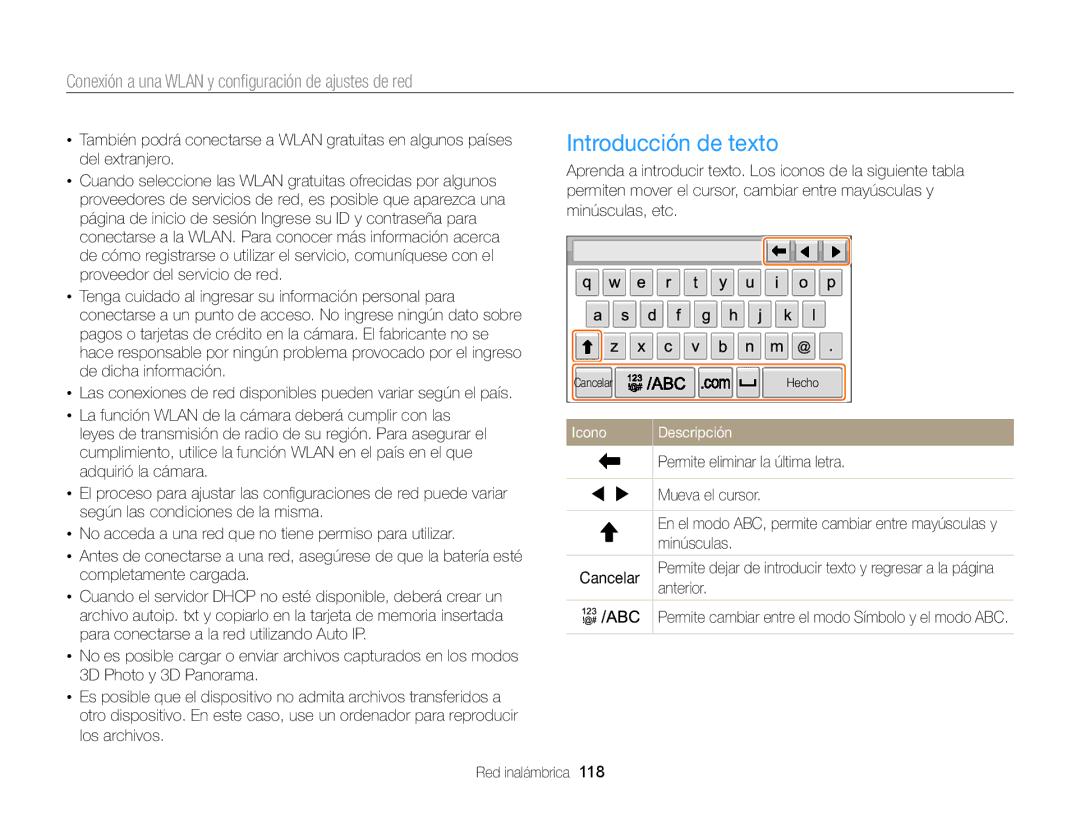Manual del usuario
Evite dañar la vista del sujeto
Información sobre salud y seguridad
Información sobre salud y seguridad
Información sobre salud y seguridad
No utilice la cámara si la pantalla está dañada
Transferencia de datos y responsabilidad
144
Descripción del manual de usuario
114
137
Sujeto
Iconos usados en este manual
Expresiones usadas en este manual
Función
Solución de problemas básicos
Capturar fotografías de personas
Referencia rápida
Carga de la batería y encendido de la cámara
Contenido
Contenido
100
137
Realización de la configuración inicial ……
Diseño de la cámara ………………………
Carga de la batería y encendido de la
Sugerencias para obtener fotografías
Cable Hdmi
Desembalaje
Batería recargable
Guía de inicio rápido Estuche para la cámara
Orificio para el montaje del trípode
Diseño de la cámara
Diseño de la cámara
Uso del modo Toma auto
Uso de la pantalla
Pulse la zona de cuadro en la pantalla
Definir una opción para el botón Smart Link
Uso del botón Smart Link
Seleccione una opción. pág
Quitar la batería y la tarjeta de memoria
Inserción de la batería y la tarjeta de memoria
Inserte la batería con el logotipo de Samsung hacia arriba
Retire el seguro para poder retirar la batería
Encender la cámara en el modo Reproducción
Carga de la batería y encendido de la cámara
Cargar la batería
Encender la cámara
La pantalla puede diferir según el idioma seleccionado
Realización de la configuración inicial
Toque o para guardar Toque Ajuste de fecha/hora
Para configurar un horario de verano, toque
Realización de la configuración inicial
Icono
Conocer los iconos
Icono Descripción
Toque un icono para seleccionar un menú o una opción
Uso de la pantalla táctil
Tocar Tocar rápidamente
Arrastrar
Toque la opción deseada para encenderla o apagarla
Uso de la pantalla táctil
Seleccionar una opción
Iconos de la pantalla de inicio
Uso de la pantalla de inicio
Acceder a la pantalla de inicio
Uso de la pantalla de inicio
Sus preferencias. pág
Navegar por la pantalla de inicio
Efectos. pág
Utilizar la cámara. pág
Arrástrelo hacia una nueva ubicación
Reorganizar los iconos
Definir fondo de pantalla
Mantenga pulsado un icono
Seleccione una opción que desee de la lista de subsecciones
Usar el modo Ayuda
En la pantalla de inicio, toque
Seleccione una opción
Para eliminar la foto, toque “ Sí
Capturar fotografías
Pulse p para regresar al modo Disparo
Pulse Obturador hasta la mitad para enfocar
Rango óptico Indicador del zoom Rango digital
Usar el zoom
Capturar fotografías
Zoom digital
Del zoom Activo Rango Intelli
Zoom inteligente
Configurar el zoom inteligente
Rango óptico La fotografía Cuando el
Corrección
Reducir el movimiento de la cámara OIS
Pulsar el botón del obturador hasta la mitad
Sostener la cámara de manera correcta
Cuando aparezca
Reducir el movimiento de la cámara
Puede resultar difícil enfocar un objeto cuando
Evitar que el objetivo quede fuera de foco
Uso de los modos de efecto ………………
Uso de los modos de disparo ……………
Uso del modo Auto inteligente
Uso de los modos de disparo
Sujetos en movimiento
Uso del modo Programa
Uso de los modos de disparo
Sujeto no se mueve durante cierto tiempo
Configurar los botones de usuario
Toque OK para guardar
Tocando m “ Tamaño película “
Uso del modo Imagen en movimiento
Grabar vídeos en alta velocidad
Capturar imágenes fijas mientras graba un vídeo
Pausar la grabación
Opción Descripción
Uso del modo Escena
Seleccione una escena
Ejemplo de disparo
Uso del modo Panorama en vivo
Uso de los modos de disparo
Lea las instrucciones acerca de los gestos básicos con
Uso del modo Captura de gesto
La mano y toque o
Controle el Obturador y las funciones de zoom con gestos
Toque Definir Seleccione un efecto de belleza
Uso del modo Disparo con poca luz
Uso del modo Paleta de belleza
Mitad para enfocar
Toque para guardar la foto
Capture fotografías o vídeos con varios efectos
Uso de los modos de efecto
Uso del modo de disparo bello
Para ajustar Tono rostro y Retoque rostro
Toque HDR o
Usar el modo HDR Plus
Uso de los modos de efecto
En la pantalla de inicio, toque Seleccione un efecto
Uso del modo Filtro foto
Uso del modo Filtro película
Toque Definir para definir la foto como imagen de fondo
Uso del modo Picture in Picture
Fondo
Uso de los modos de efecto
Uso del modo Disparo dividido
Toque para deshacer los cambios
Fondo Toque Definir
Uso del modo Marco Mágico
Uso del modo Mi marco mágico
Pintura en tinta
Uso del modo Pincel artístico
En la pantalla de inicio, toque Seleccione un filtro
Para volver a capturar una foto de fondo, toque Exit “ Sí
Uso del modo Foto en movimiento
La cámara capturará 2 fotografías en formatos Jpeg y MPO
Usar el modo Fotografía 3D
En la pantalla, dibuje un área para animarla
Acerca del Visualizador de profundidad en 3D
Cambiar las opciones de grabación con ahorro de energía
Uso del temporizador ………………………
Uso de la Detección de rostro ……………
Aprenda a definir las opciones en el modo Disparo
Definir una resolución de vídeo
Selección de la calidad y la resolución
Seleccionar una resolución
Definir una resolución de fotografía
Definir una calidad de fotografía
Seleccionar una calidad de imagen
Selección de la calidad y la resolución
En el modo Disparo, toque m “ Calidad Seleccione una opción
Pulse Obturador para iniciar el temporizador
Uso del temporizador
En el modo Disparo, toque m “ Flash
Captura de fotografías en la oscuridad
Evitar los ojos rojos
Usar el flash
Captura de fotografías en la oscuridad
Ajuste de la sensibilidad de ISO
Usar las opciones de macro
Cambio del enfoque de la cámara
Cambio del enfoque de la cámara
Usar la estabilización de enfoque automático
Ajustar el área de enfoque
Usar el Disparo un toque
Capturar en disparo sonrisa
Uso de la Detección de rostro
Detectar rostros
Uso de la Detección de rostro
Detectar el parpadeo de los ojos
Usar el Reconocimiento inteligente de rostro
Registrar rostros como favoritos Mi estrella
Eliminar una cara favorita
Toque cuando aparezca la lista de rostros
Cambiar la clasificación de las caras favoritas
Sugerencias para detectar rostros
En el modo Disparo, toque m “ EV
Ajuste de brillo y color
Ajustar la exposición manualmente EV
Ajuste de brillo y color
Compensar la luz de fondo ACB
Seleccionar un ajuste de Balance blancos
Personalizar su propio balance de blancos
Fotografías en una ráfaga
Uso de los modos de ráfaga
Individual Permite capturar una sola fotografía
Toque o para guardar los ajustes
Ajuste de imágenes
En el modo Disparo, toque m “ Ajuste foto
Reducir el sonido del zoom
Cambiar las opciones de grabación con ahorro de energía
Sonido en vivo Zoom digital Intelli Zoom
Las opciones de disparo disponible por modo de disparo
Medición Balance blancos Fotografía Filtro inteligente
Las opciones de disparo disponible por modo de disparo
Visualizar archivos en un TV HDTV, o TV 3D …………………………
Ver fotografías o vídeos en el modo
Edición de una fotografía …………………
Uso de los programas en el
Reproducción y edición
Ver fotografías o vídeos en el modo Reproducción
Iniciar el modo Reproducción
Pulse p
Ver archivos con reconocimiento de movimiento
Ver fotografías o vídeos en el modo Reproducción
Archivos
Visualizar en el modo Reproducción Icono
Eliminar archivos pág
Información de
Puede eliminar sus rostros favoritos
En el modo Reproducción, toque m “ Lista de rostro
Clasificar los rostros preferidos
Lista de rostro
Ver archivos en forma de carpetas
Toque la carpeta para abrirla
Toque para regresar al modo Reproducción
Toque “ una opción de categoría
Ver archivos como miniaturas
Toque una lista que desee para abrirla
Proteja sus archivos contra una eliminación accidental
Proteger archivos
Eliminar archivos
Se eliminarán todos los archivos no protegidos
Ver fotografías
En el modo Reproducción, toque m “ Eliminar
Ampliar una fotografía
Ver fotos capturadas en el modo Panorama en vivo
Toque
Ver fotografías panorámicas
La fotografía panorámica aparecerá en la pantalla
Reproducir una presentación de diapositivas
Toque Opciones de presentación con diapositivas
Seleccione un efecto de presentación de diapositivas
Ver fotografías animadas
Reproducir Permite retroceder
Reproducir un vídeo
Icono Descripción Permite avanzar
Permite regresar al modo Reproducción
En el punto en el cual desea finalizar el recorte
Toque Cuando aparezca el mensaje emergente, toque Sí
Recortar un vídeo
Capturar una imagen de un vídeo
Toque Luego seleccione una fotografía
Edición de una fotografía
Cambiar el tamaño de una foto
Girar una fotografía
Recortar
Recortar una foto
Aplicar efectos de Filtro inteligente
Edición de una fotografía
Brillo Contraste Saturación Reproducción y edición
Ajustar las fotografías
Ajustar el brillo, contraste o saturación
Retro Permite aplicar un efecto de tono sepia
Retoque de rostros
Toque o Toque para guardar
Toque m “ ACB
Para ajustar la opción
Crear un pedido de impresión Dpof
Su país o región. pág
Visualizar archivos en un TV HDTV, o TV 3D
Toque Conectividad “ Salida vídeo
Visualice fotografías o reproduzca vídeos con la cámara
Apague la cámara y el Hdtv
Visualizar archivos en un TV HDTV, o TV 3D
Toque Conectividad “ Tamaño Hdmi
Seleccione una resolución HDMI. pág
Si el TV tiene Anynet+, el control remoto del TV 3D
Apague la cámara y el TV 3D
Toque Para pasar al Modo TV 3D
Active la función 3D de su TV
Transferir archivos al ordenador
Transferir archivos al ordenador
Transferir archivos al ordenador con sistema operativo Mac
Aparecerá un acceso directo a iLauncher en el ordenador
Uso de los programas en el ordenador
Instalar iLauncher
Cuando conecte la cámara a un ordenador con
Programas disponibles al usar iLauncher
Uso de iLauncher
Uso de los programas en el ordenador
Elemento Requisitos
Requisitos del sistema operativo Windows
Requisitos del sistema operativo Mac
Abrir iLauncher
Ver fotografías
Uso del visor multimedia
Desde la pantalla de Samsung iLauncher, haga doble clic en
Actualizar el firmware
Descargar el programa de copia automática de PC
Ver vídeos
Acerca de la función Wake on LAN
Uso de AllShare Play para enviar
Enviar fotografías utilizando
En la pantalla de inicio, toque , , , , o
Toque m “ Ajustes Wi-Fi
Conexión a una Wlan y configuración de ajustes de red
Conectarse a una Wlan
Seleccione cada opción, y después introduzca la
Conexión a una Wlan y configuración de ajustes de red
Acceso, y después toque
Toque Ajustes de IP “ Manual
Conexión
La calidad de la conexión será determinada por el AP
Navegador de inicio de sesión cuando se conecte a algunos
Más tiempo conectarse a la red
Introducción de texto
Conexión a una Wlan y configuración de ajustes de red
La cámara enviará los archivos
Enviar fotografías o vídeos a un teléfono inteligente
En la pantalla de inicio de la cámara, toque
Tamaño de fotografía
Utilizar un teléfono inteligente como un obturador remoto
Opción de flash
Opción de temporizador
El enfoque es configurado automáticamente como Multi af
Utilizar un teléfono inteligente como un obturador remoto
En el teléfono inteligente, toque para enfocar
Suelte para capturar la fotografía
Cargar fotogradías o vídeos
Uso de sitios web para compartir fotos o vídeos
Acceso a un sitio web
Uso de sitios web para compartir fotos o vídeos
Cambiar los ajustes de correo electrónico
Envío de fotografías o vídeos por correo electrónico
Incluso si no toca Confirm
Envío de fotografías o vídeos por correo electrónico
Envío de fotografías o vídeos por correo electrónico
Cambiar la contraseña de correo electrónico
La cámara enviará el correo electrónico
Toque Enviar
Toque Almac. Web
Introduzca su ID y contraseña y luego toque Login “ o
Uso de AllShare Play para enviar archivos
Cargar fotos al almacenamiento en línea
En la pantalla de inicio, toque Toque Disp. cercanos
Viendo fotos o vídeos en un TV que admite AllShare Play
Uso de AllShare Play para enviar archivos
Uso de AllShare Play para enviar archivos
Retire del cable USB
Para cancelar el envío, toque Cancelar
Enviar fotografías y vídeos a un PC
Instalar iLauncher en el PC
Red inalámbrica
Inicie sesión con su ID y contraseña
Cargar fotos a un servidor de la nube
En la pantalla de inicio de la cámara, toque Toque SkyDrive
Toque m, y después toque Compartir “ Wi-Fi Directo
Enviar fotografías utilizando Wi-Fi Direct
En el dispositivo, active la opción Wi-Fi Directo
Windows XP
Configure la conexión de red
Configurar el PC para que se active
Acerca de la función Wake on LAN WOL
Consulte las opciones para definir los ajustes de la cámara
Ajustes
Seleccione un elemento
Menú de ajustes
Acceder al menú de ajustes
En la pantalla de inicio, toque Seleccione un menú
Elemento Descripción
Sonido
Pantalla
Menú de ajustes
Conectividad
General
Hora en las fotografías capturadas
Nº archivo
Permite especificar cómo denominar los archivos
Permite configurar la opción de rotación
Formato
Lámpara af Automáticamente en sitios oscuros para
Permite formatear la tarjeta de memoria
Si formatea, eliminará todos los archivos
Antes de ponerse en contacto con el centro de servicios
Especificaciones de la cámara ………………………
Mensaje de error Soluciones sugeridas
Mensajes de error
Mensajes de error
Cuerpo de la cámara
Mantenimiento de la cámara
Limpiar la cámara
Lente y pantalla de la cámara
Mantenimiento de la cámara
Uso o almacenamiento de la cámara
Su cámara posee partes delicadas. Evite los impactos
Acerca de tarjetas de memoria
Tarjeta de memoria compatible
Tamaño 120 fps 30 fps 15 fps
Capacidad de la tarjeta de memoria
Tamaño Superfina Fina Normal
Cuidados al utilizar tarjetas de memoria
Duración de la batería
Acerca de la batería
Especificaciones de la batería
Notas sobre la carga de la batería
Mensaje de batería baja
Notas acerca del uso de la batería
Precauciones al usar la batería
Manejo y desecho cuidadoso de las baterías y los cargadores
Notas acerca de la carga con un ordenador conectado
Mantenimiento de la cámara
Situación Soluciones sugeridas
Antes de ponerse en contacto con el centro de servicios
Antes de ponerse en contacto con el centro de servicios
Asegúrese de que el cable USB esté
El TV no muestra las
Cable A/V
Contenga fotografías
Especificaciones de la cámara
Especificaciones de la cámara
Edición C. tamaño, Rotar, Ajuste foto
Reproducción
Album inteligente
Lista de rostro, Tipo de archivo
Hdmi 1.3 NTSC, PAL seleccionable
Altavoz interno Mono, Micrófono Mono
De audio
NTSC, PAL seleccionable
Composición
Glosario
Dpof Formato de pedido de impresión digital
Glosario
LCD Pantalla de cristal líquido
Sensor de imagen
Jpeg Grupo de expertos fotográficos conjunto
OIS Estabilización de imagen óptica
Page
Índice
Índice
Ránking Registrar
Acceder
Insertar
Precaución
Modo Disparo