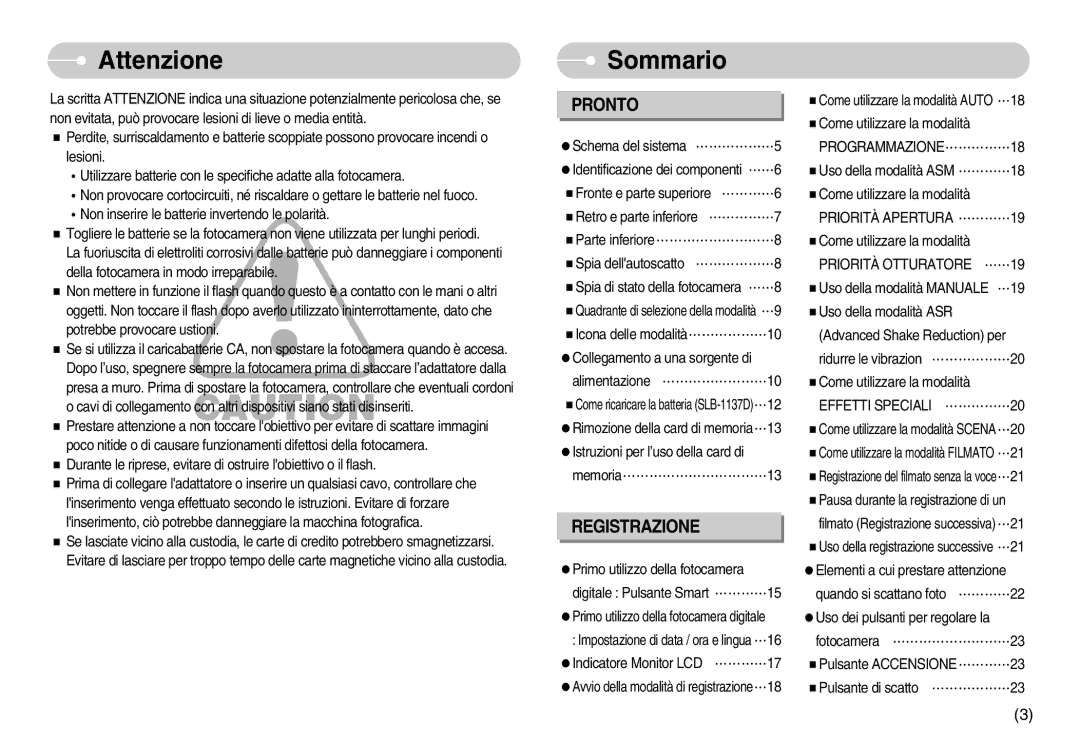EC-NV11ZBDA/DE, EC-NV11ZBBA/IT, STW-NV11B specifications
The Samsung EC-NV11ZBBA series is a remarkable collection of compact digital cameras that exemplify innovation and user-friendly functionality. These models, including EC-NV11ZBBA/FR, EC-NV11ZBBA/E1, EC-NV11ZBBB/E2, EC-NV11ZBDA/DE, and EC-NV11ZBBC/E2, cater to both enthusiasts and novices alike, providing a perfect balance of performance and ease of use.One of the standout features of the EC-NV11ZBBA series is its impressive imaging capabilities. With a robust 14.2-megapixel sensor, these cameras deliver stunningly high-resolution images that capture fine details and vibrant colors, making them ideal for landscapes, portraits, and everyday snapshots. The cameras also benefit from a high-quality 5x optical zoom lens, allowing users to get closer to their subjects without sacrificing image quality.
These cameras integrate advanced technologies such as Smart Auto, which intelligently selects the best settings based on the shooting environment. This feature simplifies the photography process, ensuring that anyone can achieve great results without needing deep technical knowledge. Additionally, the face detection technology enhances portrait photography by automatically identifying and focusing on human faces, ensuring sharpness and clarity.
The EC-NV11ZBBA models are designed with portability in mind. Their compact and lightweight design makes them easy to carry, whether you’re traveling, attending events, or simply enjoying a day out. The sleek exterior not only looks stylish but also offers a comfortable grip, enhancing the overall shooting experience.
Furthermore, these cameras are equipped with a variety of scene modes that cater to different photographic scenarios, including night mode, macro, and sunset settings. These presets allow users to explore their creativity while ensuring optimal results, regardless of the conditions.
For those who enjoy sharing their capturing moments, the EC-NV11ZBBA series includes features that facilitate easy connectivity. While specific wireless technology may vary, users can often expect straightforward transfer options to upload their photos to social media or cloud storage.
In summary, the Samsung EC-NV11ZBBA series, encompassing various models, presents an impressive array of features that cater to a wide audience. With high-resolution imaging, smart shooting modes, and a portable design, these cameras stand out as excellent choices for anyone looking to enhance their photography skills while enjoying the convenience of a compact device.