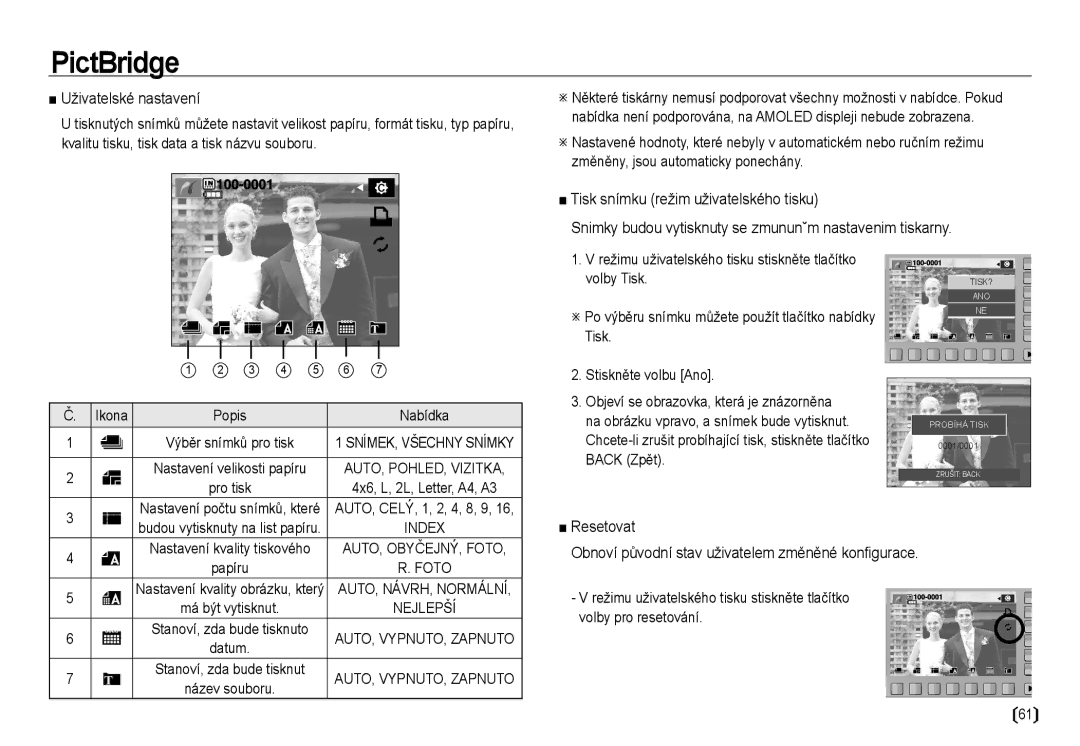Page
Děkujeme, že jste si zakoupili digitální fotoaparát Samsung
Pokyny
Seznámení s fotoaparátem
Těsné blízkosti očí může vést k poškození zraku
Nebezpečí
Varování
Upozornění
Obsah
Přehrávání
ACB
Software
Volitelné příslušenství
Přehled příslušenství
Položky, které jsou součástí balení
Tlačítko spouště
Popis ovládacích prvků
Zepředu a shora
Tlačítko napájení
Otočný volič foto. stylu
Zpět
Tlačítko transfokátoru W Náhled
Závit stativu
Zespodu
Kolébka volitelná
Zakončení pro
Popis ovládacích prvků
Připojení ke zdroji napájení
Specifikace nabíjecí baterie SLB-1137D
Po zapojení můžete síťový adaptér používat jako nabíječku
Nebo
Nebo Indikátor nabíjení na síťovém adaptéru
Baterii vložte podle uvedeného nákresu
Vložení baterie
Vložení paměťové karty
Paměťovou kartu vložte podle nákresu
Pokyny k používání paměťové karty
Funkční při záznamu videoklipů
Velikost
Jemná
První použití fotoaparátu Chytré tlačítko
Nastavení jazykové verze
Indikátor na Amoled displeji
Kryt prostoru baterií zavřete
Spuštění režimu záznamu
Baterie vložte s ohledem na vyznačenou polaritu + / str
Otočným voličem režimu vyberte režim
Otočným voličem režimu vyberte režim Ručně
Použití režimu Manuální Expozice
Skutečnosti, na které je třeba brát ohled v režimu Dual is
Otočným voličem režimu vyberte požadovaný režim
Režim Portrét, Noční scéna
Použití režimu Scéna
Noc
Velikost snímku a typ jsou uvedeny níže
Použití režimu Videoklip
Záznam vide sekvence HD High Definition
Videoklip můžete nahrávat také bez zvuku
Záznam videoklipu bez zvuku
Použití režimu Volba foto. stylu
Použití funkce Postupný záznam
Na které skutečnosti je třeba při expozici snímků pamatovat
Fotografování v protisvětle
Tlačítko Spouště
Nastavení fotoaparátu pomocí tlačítek
Tlačítko Napájení
Slouží k expozici snímků a záznamu zvuku v režimu Záznam
Objekt přiblížit bude se jevit blíže
Tlačítko W / T transfokátoru
Přiblížení Tele
Můžete stisknutím tlačítka T transfokátoru
Přiblížení Širokoúhlé W
OHŇOSTROJ, AUTOPORTRÉT, JÍDLO, Kavárna
Stránka
Fotoaparátu
Nabídka
Blesk
Zvuk
Volba typu ostření
Typy režimů zaostření a rozsahy ostření
Typ ostření Široký W Tele T
SVÍTÁNÍ, OHŇOSTROJ, Autoportrét
Blesk
RYCH., V.V.RYC., AEB, Video
Jídlo a KAVÁRNA, nebude blesk fungovat
Velikost
Indikátor režimu blesku
Oblast ostření
ROZPOZN. Tváře
Po výběru nabídky Autoportrét se zobrazí ikona autoportrétu
Můžete zvolit typ fotografování a počet sekvenčních snímků
Sekvenční fotografování
Měření expozice
Ostrost
Nastavení obrazu
Nastavení úrovně sytosti
Kontrast
Možné přidávat ke snímkům zvláštní efekty
Efekt Kvalita / Snímková frekvence
Pomocí procesoru digitálního fotoaparátu je
Výměna baterie v dálkovém ovládání
Samospoušť a dálkové ovládání
Popis samospouště s dálkového režimu
Pomocí chytrého tlačítka vyberte nabídku
Záznam zvuku a hlasová poznámka
Záznam zvuku
Vyvážení bílé barvy
Použití vlastního nastavení vyvážení bílé
Korekce expozice
Rychlost závěrky
Hodnota clony
ACB Autom. vyvážení bílé
Tento režim vám umožní nastavit rychlost
Nabídka Scéna
Přehrávání videoklipu
Spuštění režimu přehrávání
Přehrávání snímků
Přehrávání nahrané hlasové poznámky
Funkce zachycení snímku z videoklipu
Střih videoklipu ve fotoaparátu
Export fotografií z videoklipu
Popis Ikona Stránka
Indikátor na Amoled displeji
Ikona Stránka
Použití dálkového ovládání v režimu přehrávání
Tlačítko režimu Přehrávání
Tlačítko Back
Maximální poměr zvětšení v poměru k velikosti snímku
Tlačítko Náhled / Zvětšení
Zvětšení snímku
X11.40 X10.13 x9.60 x8.56 x8.10 x6.40
Lze zobrazit snímky pro určité datum nebo všechny snímky
Prezentace Slide Show
Nastavení efektů prezentace
Tuto funkci použijte k vymazání snímku
Ochrana snímků
Vymazání snímků
ALL Aktivace nebo zrušení ochrany všech uložených snímků
Zobrazena, nicméně není možné ji zvolit
Vytisknout, a zadejte počet kopií
Fotolaboratořích
Některé fotolaby nemusí tisk širokoúhlých snímků podporovat
Vybrat
Dpof Velikost tisku
Dpof Index
VŠ.OBR
Možnosti změny velikosti snímku
Otáčení snímku Změna velikosti
Pomocí chytrého tlačítka vyberte požadovanou podnabídku
Velikost 3072x2304 2592x1944 2048x1536 1024x768 UV.OBR
Vymazán
Efekt
Ve vnitřní paměti
Upravenou velikostí nebude možné uložit
Elegantní
Speciální barva
Barevný filtr
Stíny Efekt přidání šumu
Nastavení úrovně kontrastu
Nastavení obrazu
Nastavení úrovně jasu Odstranění efektu červených očí
Použití funkce Anynet+CEC
Anynet+CEC
Přehrávání na dálkovém ovladači fotoaparátu
Televizor se zapne ihned po stisknutí vypínače fotoaparátu
Snadný tisk
PictBridge
Nastavení fotoaparátu pro připojení k tiskárně
Tiskárna
Back Zpět
Uživatelské nastavení
Režimu uživatelského tisku stiskněte tlačítko Volby Tisk
Nabídky
Nabídka Nastavení
Záložka
Podnabídka
Záložka
Hlavní Podnabídka Stránka
Použití nabídky
Nabídky se mohou změnit bez předchozího upozornění
Velikost Hdmi
Nastavení hlášení na displeji OSD
Jasný displ
Pomocí této funkce můžete upravit jas Amoled displeje
UŽ.OBR
Úvodní obrázek Akustická signalizace provozu
Hlasitost zvuku
Zvuk při zapnutí
Zvuk závěrky
Název souboru
Zvuk AF
Pomocné světlo automatického ostření
Autoportrét
Náhled
Podnabídky
NE zruší Kopírování na kartu
Tisk data pořízení snímku
Kopie na kartu
Všechny důležité snímky do počítače
Vymazat vše
Formátování paměti
Podnabídka Language jazyk
Jazyk
Nastavení data, času a formátu data
Ikonu Po pravé straně Pokud chcete vybrat město, vyberte
Připojení k externímu monitoru
Inicializace
Volba typu videovýstupu
Automatické vypnutí
Manipulace s fotoaparátem
Důležitá upozornění
Vniknutí písku do fotoaparátu může způsobit velké problémy
Extrémní teploty mohou způsobit problémy
Údržba fotoaparátu
Důležitá upozornění
Varovná hlášení
Přístroj se nepokoušejte rozebírat ani nijak upravovat
Během používání se fotoaparát vypne
DCF Full Error
Fotoaparát nelze zapnout
Dříve než kontaktujete servisní středisko
Technické údaje
Dříve než kontaktujete servisní středisko
Technické údaje
345
Velikost obrazu a kapacita velikost 256 MB
255
Rozhraní
Před použitím si důkladně přečtěte tyto informace
Poznámky k softwaru
Požadavky na systém
Softwaru
QuickTime Player 7.4 Program k prohlížení videa
Instalace ovladače a aplikace
Navštivte na Internetu webové stránky společnosti Samsung
Zapněte fotoaparát. Objeví se okno
Fotoaparát připojte k počítači pomocí kabelu
Spuštění režimu počítače
Připojení fotoaparátu k počítači
USB
Snímek bude přenesen z fotoaparátu do počítače
Použití vyjímatelného disku
Stahování uložených snímků
Odebrání vyměnitelného disku
Windows 98SE
Odebrání ovladače USB v systému Windows 98SE
Nastavení ovladače USB pro počítače Macintosh
Použití ovladače USB pro počítače Macintosh
Chcete-li odebrat ovladač USB, postupujte následovně
Samsung Master
Úprava snímku Umožňuje upravovat snímky
Adjust
Prohlížeč snímků Umožňuje prohlížení uložených snímků
Lišta zvětšení/zmenšení Zde můžete změnit velikost náhledu
Uložení upraveného multimediálního souboru pod novým
Nastavení
Otázky a odpovědi
Případ
Hardware
→ Přehrává pomocí „přehrávače videa
Pokud poměr stran obrazovky přehrávače neodpovídá monitoru
Platí v Evropské unii a dalších evropských zemích
Správná likvidace tohoto výrobku
Správná likvidace baterií v tomto výrobku
Memo
Memo