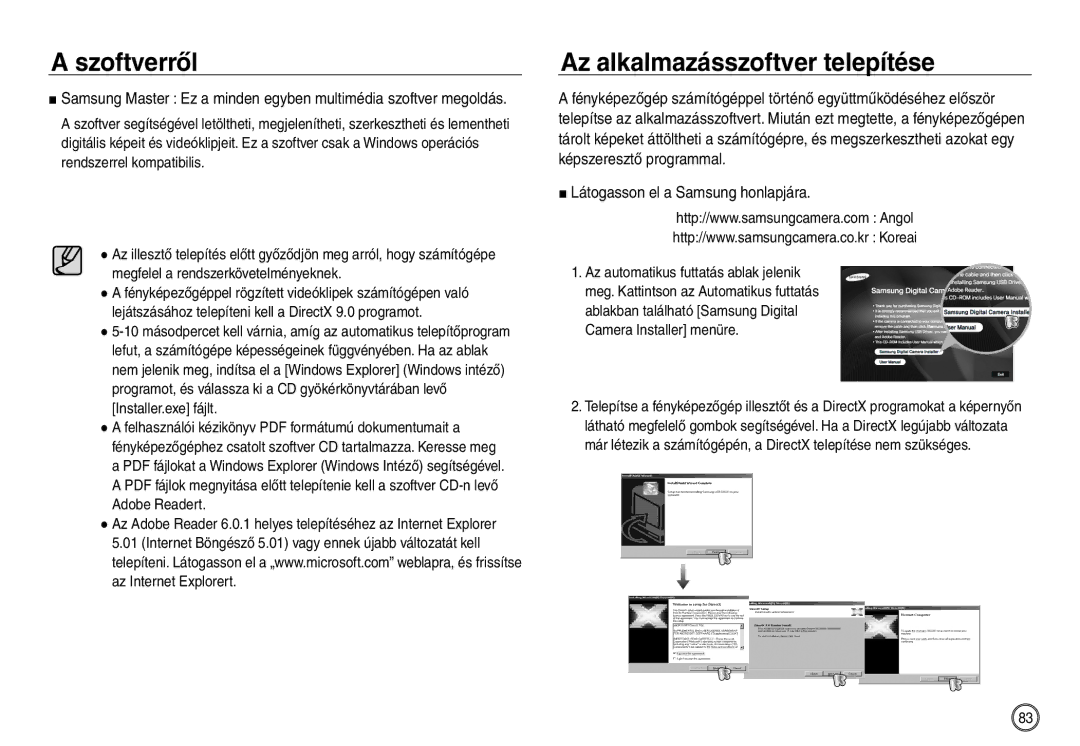EC-NV40ZSDA/E3, EC-NV40ZSBA/FR, EC-NV40ZBBC/E1, EC-NV40ZSBA/E1, EC-NV40ZBBB/E1 specifications
The Samsung EC-NV40 series, which includes models EC-NV40ZBBA/E2, EC-NV40ZSBA/E2, EC-NV40ZSDA/E3, and EC-NV40ZBDA/E3, is designed to meet the needs of photography enthusiasts and casual users alike. This series boasts a compact and stylish design, making it a portable option for capturing moments on the go. Each model shares core features that highlight Samsung's commitment to innovation in digital imaging.At the heart of the EC-NV40 series is a powerful 10.2-megapixel sensor, enabling users to capture high-resolution images with stunning detail and clarity. The advanced image processing technology utilized by Samsung enhances image quality and reduces noise, particularly in low-light conditions. This capability is essential for those who want to take clear photographs during evening events or in dimly lit environments.
The EC-NV40 models feature a 5x optical zoom lens, which allows for versatile framing from wide-angle landscapes to intimate portraits. Coupled with Samsung's Smart Auto technology, these cameras automatically analyze the shooting environment and optimize settings for the best possible shot. Users can transition effortlessly from macro shots of flowers to expansive views of scenic landscapes, making the cameras incredibly versatile for various photographic needs.
Another significant feature is the Bright LCD display, which provides a clear and vibrant preview of images. With a size of 2.7 inches, the LCD screen is large enough to compose shots and review photographs comfortably. The display also includes features like anti-reflective coating for improved visibility in bright sunlight.
The EC-NV40 series also incorporates a range of creative modes, including various scene modes, filters, and effects that allow users to experiment with their photography. Whether it’s capturing the right expression during a family gathering or enhancing the color of a sunset, users can personalize their images to match their artistic vision.
Additionally, the cameras support video recording capabilities, enabling users to capture memories in motion. The easy-to-use interface, coupled with Samsung's commitment to user experience, ensures that the EC-NV40 series remains approachable for everyone, from beginner photographers to seasoned professionals.
In summary, the Samsung EC-NV40ZBBA/E2, EC-NV40ZSBA/E2, EC-NV40ZSDA/E3, and EC-NV40ZBDA/E3 showcase excellent features, innovative technologies, and user-friendly characteristics that cater to various photographic needs. Ideal for those who desire both quality and convenience, this series is well-equipped for any photographic adventure.