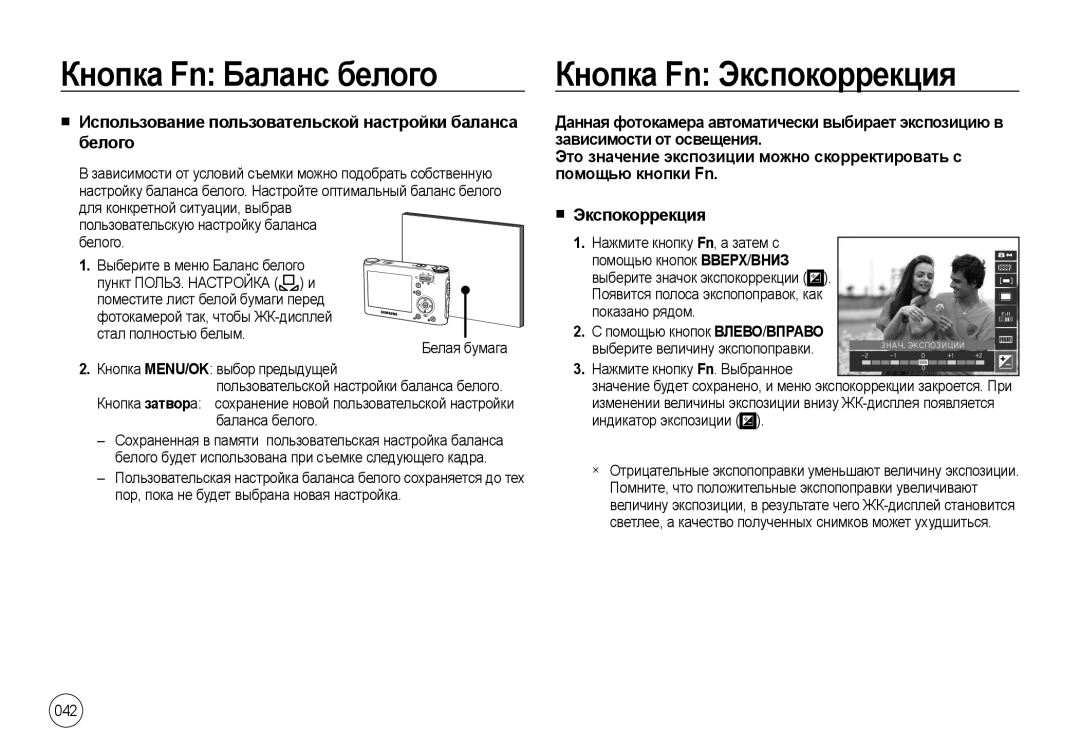Page
Благодарим вас за покупку цифровой фотокамеры Samsung
Инструкции
Знакомство с фотокамерой
Начните работу с фотокамерой, как описано ниже
Опасно
Готово
Содержание
Запись
ISO
Редактирование Изображения
Принтер
Воспроиз Ведение
MAC
Мультимедиа
Текста
Просмотр Текста
Установочный Наушники 20-контактный разъем
Системная диаграмма
Комплект поставки
Приобретается отдельно
Вид спереди и сверху
Устройство фотокамеры
ОБНАРУЖ. Лица FD / блокировки MP3, PMP
Вид сзади
Индикатор состояния фотокамеры
Кнопка Воспроизведение/ Печать
Воспроизведение И
Вид снизу Кнопка Курсор/ОК
ПАУЗА/ВНИЗ
Индикатор состояния фотокамеры
Индикатор автоспуска
Условия
Подсоединение к источнику питания
Технические характеристики аккумуляторной батареи SLB-0937
Ресурс
013
Индикатор зарядки на сетевом адаптере
Зарядка аккумуляторной батареи SLB-0937
Индикатор зарядки
Вставьте карту памяти, как показано на рисунке
Как вставить батарею
Как вставить карту памяти
Вставьте батарею питания, как показано на рисунке
Как пользоваться картой памяти
Зависит от различных факторов, например, их содержания
При использовании карты памяти MMC 256 Мб можно сделать
Или типа используемой карты памяти
Выбор языка
Подготовка к первому включению фотокамеры
Настройка даты, времени и формата отображения даты
Изображение и полная информация о состоянии
Информация, отображаемая на ЖК-дисплее
Приступаем к фото/видеосъемке
Приступаем к фото/видеосъемке
Использование селектора режимов
На что обращать внимание при съемке в режиме DIS
Фотосъемка в режиме Программа
Поворотом селектора режимов Выберите режим Программа стр
Дополнительные сведения о меню
Приступаем к фото/видеосъемке
Сконфигурированы оптимальные настройки
Работа в режиме Портрет
Фотосъемка в режиме Сюжеты
При выборе режима Портрет будут
Кнопку затвора
Съемка видеоклипов режим Видео
Продолжительность записи видеоклипа до 2 часов
Видеоклип можно записать без звукового сопровождения
Чтобы приостановить запись Снова нажмите кнопку
Работа в режиме Multimedia мультимедиа
Видеосъемка с продолжением
Повторите шаги 1-2, описанные в предыдущем параграфе
На что обращать внимание при съемке
Режимы съемки можно настроить с помощью кнопок фотокамеры
Кнопка Power Вкл./Выкл
Оказывается в рамке
Кнопка Затвора
Кнопка FD ОБНАРУЖ. Лица
До половины хода происходит
Автопортрет
Зум Дальше
Кнопки зума W/T
Зум Ближе
Примеры описания функций
Описание функций/Кнопка Инфо /ВВЕРХ
ДЕТИ, ТЕКСТ, МАКРО, ФЕЙЕРВЕРК, ЕДА
Во избежание возникновения сбоев в работе фотокамеры
Режим
Кнопка Макро /ВНИЗ
Ближе
Типы режимов и диапазоны фокусировки W ДАЛЬШЕ, T
Кнопка Фотовспышка /ВЛЕВО
Кнопка Макро
Индикация режимов фотовспышки
Кнопка Фотовспышка /ВЛЕВО
По выбору пользователя
Доступные режимы фотовспышки в зависимости от Режима съемки
Движение
Кнопка Автоспуск /ВПРАВО
Выбор автоспуска
Таймер движения
Кнопка Menu
Кнопка Автоспуск /ВПРАВО Кнопка MENU/OK
Кнопка OK
ISO
Кнопка Fn
Использование меню Fn
Помощью кнопки Fn можно сконфигурировать следующие меню
Кнопка Fn Качество/Частота кадров
Кнопка Fn Размер
Кнопка Fn Тип фотосъемки
Кнопка Fn Экспозамер
AEB
Натуральной гамме цветов
Кнопка Fn Баланс белого
КнопкаFn СветочувствительностьISO
Выберите светочувствительность сенсора
Экспокоррекция
Кнопка Fn Экспокоррекция
Белого Зависимости от освещения
Помощью кнопки Fn
Ночь
Кнопка Fn Съемка с длительной выдержкой
Снимок можно добавить Различные эффекты без
Кнопка Е эффекты
Любом доступном режиме нажмите кнопку Е
Пользовательский Цвет
Кнопка Е эффекты Редактирование Изображения
Цвет
Нажмите кнопку спуска, чтобы сделать снимок
Насыщенность
Резкость Насыщенность
Контрастность
Находясь в режиме ПРОГРАММА, нажмите кнопку Е
Выкл ВКЛ
Зона фокусировки
Меню Субменю
МНОГОСЕГМ.АФ
Звуковой комментарий
Не создавать нескольких файлов
Запись звука
Как сделать паузу во время Записи звука
Звукозаписи
Включите фотокамеру и включите режим
Запись видеоклипа без звукового сопровождения
Режим Сюжет
Воспроизведение фотоснимков
Можно захватить в память отдельные кадры видеоклипа
Включение режима воспроизведения
Функция захвата видео
Как сделать захват кадров видеоклипа
Сохранение фрагмента видеоклипа
Включение режима воспроизведения
Воспроизведение звукозаписи
On/Off
Выберите снимок со звуковым комментарием Нажмите кнопку
Чтобы прослушать звуковой комментарий
Затем нажмите кнопку
При полноэкранном отображении изображения нажмите кнопку
Power
Кнопка режима воспроизведения
Кнопка Эскизы /УВЕЛИЧЕНИЕ
OK, и появится сообщение
Увеличение изображения
X10,2 X9,1 X8,5 X8,1 X6,4 X3,2
Увеличения. Нажмите кнопку Menu
Отображается, нажмите кнопку Инфо
Кнопка Инфо /ВВЕРХ
Вниз выполняет следующие функции
Когда на ЖК-дисплее отображается меню, кнопка Вверх
Кнопки ВЛЕВО/ВПРАВО
ВЛЕВО/ВПРАВО/MENU/OK выполняют следующие функции
Изменение размера изображения по выбору пользователя
Кнопка Е эффекты Изменить Размер
Записанные изображения можно поворачивать на разные углы
Кнопка Е эффекты Цвет
ПОЛЬЗОВАТ. Цвет
ACB
Вы можете устранить эффект красных глаз на снимках
Можно изменить контрастность изображения
Кнопка Е эффекты Редактирование Изображений
Регулировка яркости Регулировка насыщенности
Регулировка онтрастности
4X6
Настройка функции воспроизведения с помощью ЖК-дисплея
Начать слайдшоу можно только с помощью меню Начать
Включение слайдшоу
Настройкафункциивоспроизведения спомощьюЖК-дисплея
Как начать слайдшоу
Слайдшоу может сопровождаться уникальными эффектами
Выбор изображений
Настройка эффектов слайдшоу
Выберите изображение для просмотра
Выбор мелодии для сопровождения слайдшоу
Интервал показа
Выбор фоновой мелодии
Для выбора интервала показа слайдов
Звуковой комментарий
Воспроизведение
Удаление изображений
Dpof
Данная функция позволяет добавить к снимку информацию
Воспроизведение
Стандарт Индекс
Количестве отпечатков Видеоклипам и файлам звукозаписи
Звукозаписей на карту памяти
Формат отпечатка
Перед распечаткой снимков, хранящихся на карте памяти, вы
Являются установками
Меню Звук
Элементы, отмеченные
По умолчанию
Звуковая заставка Звук АФ Автофокусировки
Звук
Громкость
Звуковой Сигнал
Умолчанию
Элементы, отмеченные Являются установками по
Дату и время, отображаемые на снимках, а также формат
Меню Настройки
Язык
Отображения даты, можно изменить
СОХР.ЖКД
Графическая заставка
Быстрый просмотр
Яркость ЖК-дисплея
Сброс
Форматирование памяти
Удалены все изображения
Имя файла
Или удалены все изображения
Время
Впечатывание даты
Автоматическое выключение
Субменю Выкл Дата и Время не будут впечатываться На снимок
Подключение к внешнему монитору
Выбор типа выходного видеосигнала
PictBridge
Быстрая печать
PictBridge выбор снимка
Меню PictBridge
Функции Субменю
Изменений
Распечатки даты и имени файла
Формат печати, тип бумаги, качество печати, необходимость
Передача файлов
Режимы MP3/PMP/ПРОСМОТР Текста
Выберите файлы и скопируйте их в нужную папку
Текста
Включение режимов MP3/PMP/ПРОСМОТР Текста
Если имя файла набрано на языке, который не поддерживается
Режим MP3
Режим PMP
Режим ПРОСМ. Текста
Режим PMP Когда отображается кодировка Ansi
Индикаторы режимов MP3/PMP/ПРОСМОТР Текста на ЖК-дисплее
Помощью данных кнопок можно регулировать громкость
Использование кнопок управления для настройки фотокамеры
Кнопки регулировки громкости Кнопка Удалить
Кнопка Воспроизведение/Пауза/Поиск
Режим ПРОСМ. Текста
Кнопка БЛОКИРОВКА/ЭКВАЛАЙЗЕР
Кнопка списка воспроизведения
Будет выделен текущий список воспроизведения
Меню
На ЖК-дисплее откроется следующее меню
Функциями режимов MP3/PMP/ПРОСМОТР Текста можно
Управлять с помощью ЖК-дисплея. Нажмите кнопку MENU, и
Выберите вариант воспроизведения
Продолжить
Режим воспроизведения
Графическая обложка MP3-плеера
Выберите интервал показа слайдов в режиме MP3
Включение слайдшоу
Удалить ВСЕ
Выбор интервала показа слайдов
Можно настроить функции отображения ЖК-дисплея
Настройка ЖК-дисплея Выбор режима съемки в режиме MP3
ИнформацияофайлесDRM-защитой
Автопрокрутка
Следующих местах
Важные замечания
Языковые настройки
При эксплуатации изделия помните о следующем
Экстремальные температуры опасны для фотокамеры
Обращайтесь с объективом с осторожностью
Не пытайтесь разбирать или переделывать фотокамеру
Предупреждающие сообщения
Перед тем как обратиться в центр обслуживания
Изображения не воспроизводятся
Снимки получаются нечеткими
Фотовспышка не срабатывает
Дата и время отображаются неправильно
Портрет
Технические характеристики
DIS
Помощник В Фотосъемке
Резкость
Пользовательские Цвета
Зависимости от региона продаж
Интерфейс
Разъем
Сетевой адаптер SAC-47, SUC-C3
Функции Автопрокрутка 0,8-2,3 с Пропуск 1 стр./10 стр
Файлы Текстовый файлы расширение TXT, до Страниц
Версия, Юникод/Юникод Big-Endian/UTF-8
Windows 2000/XP
Программном обеспечении
Системные требования
Для Windows Для Macintosh
Настройка прилагаемого программного обеспечения
Программном обеспечении
Настройка прилагаемого программного обеспечения
104
Включите фотокамеру. Откроется окно
Как разорвать соединение между фотокамерой и ПК
Включение режима ПК
Подключение фотокамеры
Подключение фотокамеры к ПК
Файл изображения загружен из камеры на ПК
Загрузка изображений
Windows 2000/ME/XP/Vista
Как извлечь съемный диск
Сделайте двойной щелчок по значку
Установка драйвера USB для MAC
Использование драйвера USB для MAC
MAC
Работа с программой Samsung Converter
Удаление драйвера USB для Windows 98SE
Программа Samsung Converter
Чтобы удалить драйвер USB, проделайте следующее
Проигрывателем
Перед конвертацией файла проверьте, насколько
Корректно он воспроизводится универсальным
Sdc и могут воспроизводиться универсальным
Загруженные изображения будут показаны в окне программы
Программа Samsung Master
Функции программы просмотра изображений перечислены ниже
Изображений
114
Вариант
Вопросы и ответы
Подсоединены ли к ПК другие USB-кабели?
Если не установлен DirectX 9.0 или более поздней версии
Видеоклип не воспроизводится на ПК
� Установите кодек, как описано ниже
117