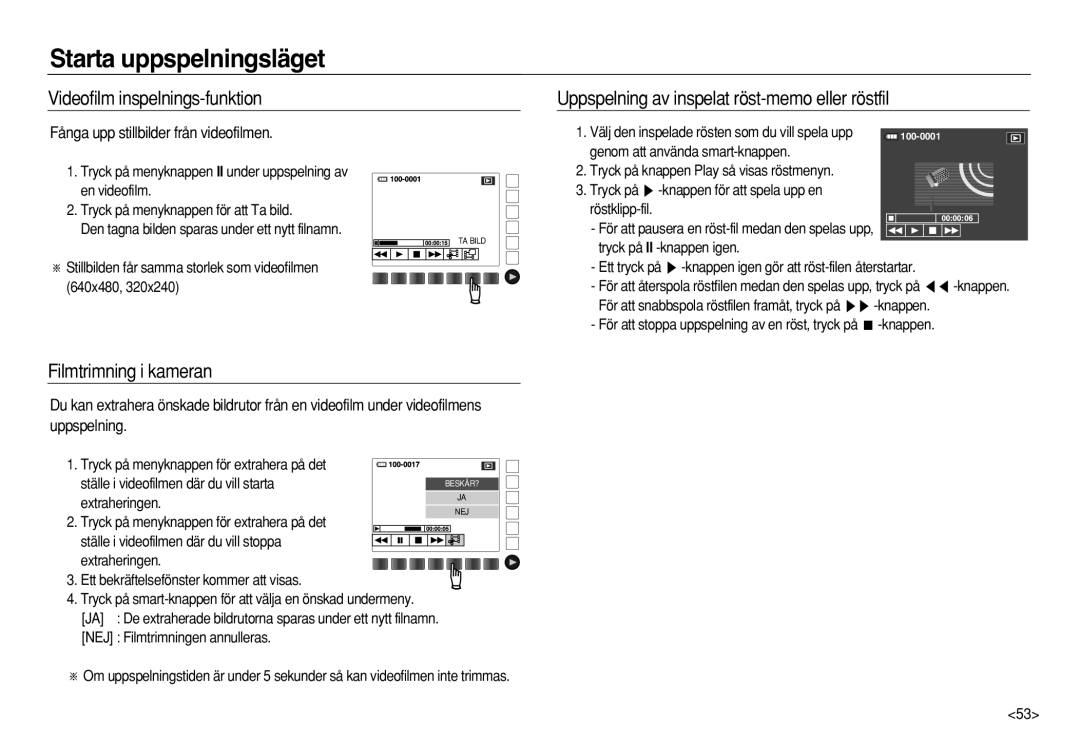Användarmanual
Gången
Instruktioner
Lär känna din kamera
Tack för att du valde en Samsung digitalkamera
Fara
Varning
Undvik att lämna kort med magnetiska remsor nära fodralet
Försiktighet
Innehåll
Framsida & ovansida Baksida Undersida 011 Lägesomkopplare
Innehåll
055 Använda fjärrkontrollen i visningsläge
069 OSD inställning
070 Filnamn 055 Uppspelningsknapp Språk BACK-knapp
Dpof
Program
Systemdiagram
Kameraväska Kamerarem
Kamerans delar
Framsida & ovansida
Baksida
Kamerastatus-lampa
Undersida
Lägesomkopplare
PROGRAM-läge
VIDEO-läge
Text
Ansluta till strömkälla
Specifikation av SLB-0837B uppladdningsbart batteri
Användning av SAC-46 som USB-sladd
Laddnings-LED
Hur man laddar det uppladdningsbara batteriet SLB-0837B
AC-adapterns laddnings-lysdiod
Laddnings-lysdiod
Sätt i minneskortet så som visas
Sätt in batteriet Isättning av minneskortet
Sätt i batteriet så som visas
Batteri
Hur du använder minneskortet
Superfin FIN
När kameran används för första gången Smart knapp
Inställning av språket
Digital zoom Digital zoom förstoring
Symboler Sida
Visning på LCD-monitorn
Bild & Full Status
Att använda olika fotograferingslägen
Hur man använder AUTO-läget
Hur man använder PROGRAM-läget
Du kan manuellt ställa in både bländarvärde och slutartid
Hur man använder MANUELL-läget
Hur du använder läget för ASR Advanced Shake Reduction
Saker att se upp med vid användande av ASR-läget
Hur man använder EFFEKT-läget
Hur man använder MOTIV-läget
Se sidorna 44-47 för mer information om effektmenyerna
Du kan spela in filmklippet utan ljud
Hur man använder VIDEOFILM-läget
Att spela in filmklipp utan ljud
Använda successiva inspelningar
Saker du bör tänka på när du tar bilder
Tryck ner avtryckaren halvvägs
Avtryckare
Använd någon av kameraknapparna för att ställa in kameran
Strömbrytaren
Används för att sätta på och stänga av kameran
Optisk zoom Tele Tryck på zoomknappen T
Knappen Zoom W / T
Zooma till Vidvinkel
Digital zoom Tele
MOTIVPORTRÄTT, BARN, Strand & SNÖ, SJÄLVUTLÖSARE, Café
Ansiktsigenkänningsknapp FR
Valbara lägen AUTO, PROGRAM, MANUELL, ASR, EFFEKTM.GIF
Tryck helt ner avtryckaren för att ta en bild
Valbart, Delvis valbart
Meny Sida
Storlek
Centrerad AF
KVALITET/BILDER PER SEK
Färg Ljus
Färgton
På bilden Val av färgton
De valbara menyerna kan variera för varje motivläge
Du kan ändra ljusstyrkan på bilden
Ljusstyrka
Val av fokuseringstyp
Ändring av ljusstyrkan
Enhet m
Val av fokuseringstyp Blixt
Blixtens avståndsområde W Vidvinkel, T Tele
ISO
Symboler för blixtläge
Storlek
Serietagningsfotografering
Du kan justera skärpan för de bilder som du ska ta
Mätning
Skärpa
ACB-funktionen Auto Contrast Balance
Effekt
Fokusområde
Dessa menyer kan bara väljas i Specialeffekt-läget
Kvalitet / Bildrute-hastighet
Självutlösare / Fjärrkontroll
Beskrivning av Självutlösare / Fjärrkontroll-läge
Byte av batterier i fjärrkontrollen
Röstinspelning / Röstmemo
Fjärrkontroll-intervall
Röstinspelning
Bildstabilisator för videofilm
Röstmemo
På LCD-skärmen är inställningarna färdiga
Du kan välja ISO-känslighet när du tar bilder
Exponeringskompensation
Exponeringskompensation
Auto
Vitbalans
Användning av anpassad vitbalans
Motiv-menyn
Effekt Fotoruta
Effekt Motion GIF
Effekt Fotomontage fotografering
Du kan kombinera 2 4 olika bilder i en stillbild
Slutarhastighet
Tyck på BACK-knappen och den valda bilden blir raderad
Tryck på OK-knappen för att spara bilden
Bländaröppning
Fotogalleri-läge
Att lägga till bilder i ett album
Album-läge
Bilderna spelas upp efter album
Val av album
Datumläge
Återuppspelning av ett album
Roterande av bild
Välj bildläget
Använd smart-knappen för att välja bildspel
Uppspelning av en videofilm
Starta uppspelningsläget
Visa en stillbild
Videosekvensen
Uppspelning av inspelat röst-memo eller röstfil
Videofilm inspelnings-funktion
Filmtrimning i kameran
Fånga upp stillbilder från videofilmen
Beskrivning Symboler Sida
LCD-skärmsinformation
Återuppspelning av ett inspelat röstmemo
BACK-knapp
Använda fjärrkontrollen i visningsläge
Uppspelningsknapp
Du kan spela upp videofilmer och bilder via fjärrkontroll
Bildstorlek
Knapp för Indexbilder / förstoring
Förstoring av bilder
X10.20 X6.47 X9.60 X7.63 X7.36 X6.40 X3.20
Start av bildspel
Bilder kan visas kontinuerligt under förinställda intervall
Upprepningsalternativ
Detta används för att radera visad bild
Skydda bilder
Radering av bilder
ONE
Dpof
Dpof Standard
Inställning av utskrifts-storlek
Dpof Utskrifts-storlek
Dpof Index
Om NEJ är valt Annullera Index Utskriftinställningen
Roterande av bild Ändra storlek
Typer för storleksändring av bilder
Tryck på knappen Edit Tryck på BESKÄR-meny-knappen
Beskärning
Välj en bild som du vill förstora
Knappen. För att flytta bilden, använd Smart- knappen
En gradient av gulbruna färger
Rörelse-GIF
Du kan göra Rörelse-GIF med tagna bilder
GIF
Minskning av röda ögon
Hur man spelar upp Rörelse-GIF-filen
Anslutning av kameran till en Skrivare
PictBridge
Att ställa in kameran för anslutning till skrivare
Lätt utskrift
Anpassat utskriftsläge
Utskrift av bilder Lätt utskriftsläge
FIL
Inställningsmenyn
Återställ
Polski
SEK
Huvudmeny Undermeny Sida
10 MIN
Menyerna kan ändras utan föregående meddelande
Dold
OSD inställning
Hur man väljer inställningsmenyn
LCD Spara
Språk
Inställningsmeny
Filnamn
Inställning av Datum / Tid / Datumtyp
Infoga datum på bilden
Världstid
För mer information om tillgängliga städer, se sidan
LCD-ljusstyrka Autoavstängning
Autofokuslampa
Du kan justera LCD-skärmens ljusstyrka
Snabbtitt
Startbild
Inställningen. Snabbtitt är bara möjlig med stillbilder
Slutarljud
Ljudvolym
Driftljud Startljud
Du kan välja det ljud som aktiveras när kameran sätts på
Formatering av minnet
Ta bort alla
Se till att köra Formatera på följande typer av minneskort
Kopiera till kort
Val av video-ut typ
Anslutning av en extern monitor
Återställ
Ntsc
PAL
Observera noga följande föreskrifter
Stora temperaturskillnader kan orsaka problem
Viktig information
Hantering av kameran
Försök inte att ta isär eller modifiera kameran
Varningsmeddelanden
Underhåll av kameran
Fel på minneskort
Kontrollera följande Kameran startar inte
DCF Full Error
Innan du kontaktar kameraverkstaden
Kamerans strömförsörjning försvinner medan den används
Bilderna är oklara
Kamera tar inga bilder när man trycker på slutar-knappen
Kameran slutar plötsligt fungera medan den används
Blixten fyrar inte av
Specifikationer
Bilderna är för ljusa
Ingen bild på den externa skärmen
Mjuk, Normal, Hård
Intervall 30cm~4,5m vidvinkel, 50cm~2,4m tele
Laddningstid Cirka 4,0 sek
Fotomontage, Fotoram, GIF-animering
96,5 x 60 x 18,6 mm
Om programvaran
Läs manualen noga innan du börjar använda din kamera
~ 40 C
Över 1GB rekommenderas
Systembehov
Om programmet
Microsoft DirectX 9.0 eller senare
Installation av programvara
Samsung Master En allt-i-ett lösning för multimedia
Du kan besöka Samsungs website på Internet
Installation av programvara
Start av PC-läge
Anslutning av kameran till en dator
Nedladdning av lagrade bilder
Anslut kameran till datorn med USB-kabeln
Klicka på den mapp som du vill klistra in filen
Windows 2000/ME/XP/Vista
Ta bort den flyttbara disken
Windows 98SE
Koppla ur USB-kabeln
Använda drivrutinen för USB på en MAC
Installera drivenheten för USB på en MAC
Att ta bort USB Driver för Windows 98SE
Koppla kameran till din Macintosh och sätt på kameran
Samsung Master
Anslut kameran till din dator
De nerladdade bilderna kommer att visas
Bildbetraktare Du kan titta på de sparade bilderna
Bildredigerare Du kan redigera stillbilden
Vanliga frågor
Edit Clip
Windows media asf
Installering av codec för Windows
Installera en Codec för Mac OS
Om DirectX 9.0 eller senare inte är installerad
Korrekt avfallshantering av produkten
Memo
Memo
100
Technische Service Hotline 00800 4526