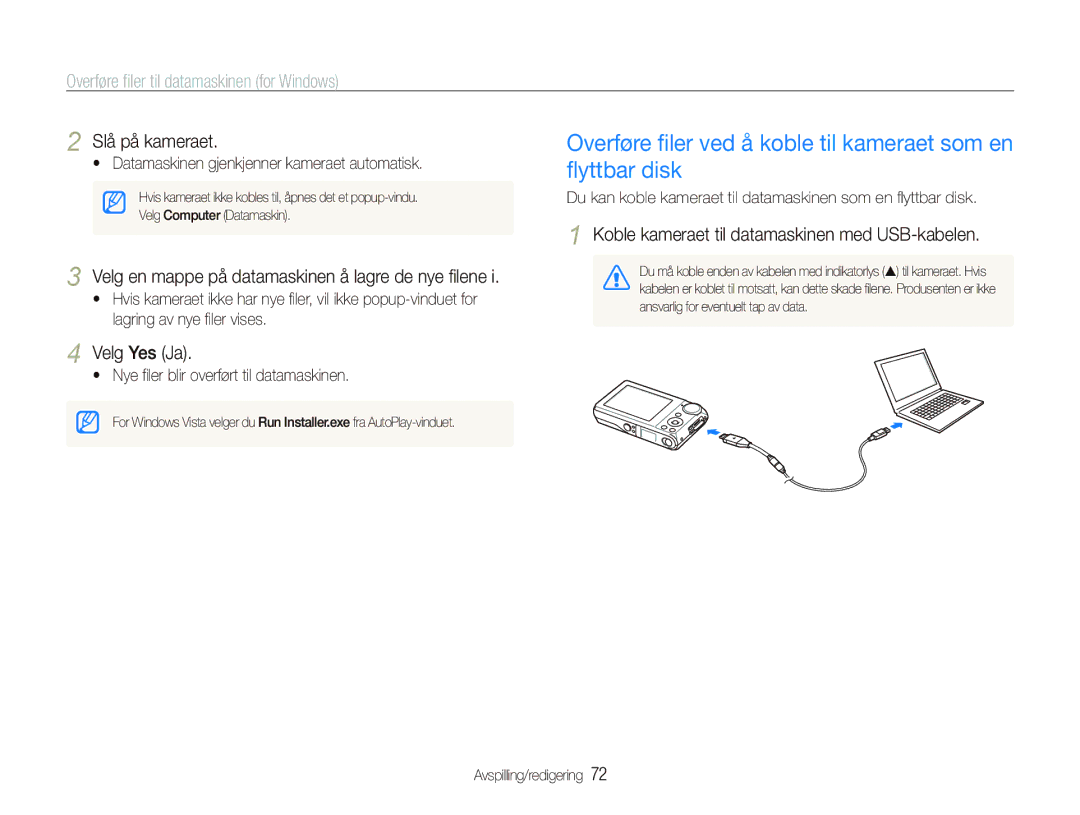PL100/PL101
Unngå å skade synet til motivene
Helse- og sikkerhetsinformasjon
Håndter og avhend batterier og ladere med forsiktighet
Hold kameraet borte fra små barn og kjæledyr
Beskytt batterier, ladere og minnekort mot skader
Helse- og sikkerhetsinformasjon
Bruk bare Samsung-godkjent tilleggsutstyr
Bare kvalifisert personale kan utføre service på kameraet
Vær forsiktig når du bruker kameraet i fuktige miljøer
Beskytt kameralinsen
Informasjon om opphavsrett
Organisasjon av brukerveiledningen
Ikoner brukt i denne brukerveiledningen
Indikasjoner brukt i denne bruksanvisningen
Forkortelser brukt i denne bruksanvisningen
Ikoner for fotograferingsmodus
Trykke på utløseren
Uttrykk brukt i denne bruksanvisningen
Motiv, bakgrunn og sammensetning
Eksponering Lysstyrke
Vanlige spørsmål
Ta bilder av mennesker
Hurtigreferanse
Innhold
Innhold
Grunnleggende funksjoner
Valgfritt ekstrautstyr
Pakke ut
Tripodfeste Batterikammerdeksel
Kameraets layout
Ikon Modus Beskrivelse
Kameraets layout
Knapp Beskrivelse
Batteriet
Sette inn batteriet og minnekortet
Ta ut batteriet og minnekortet
Sett inn batteriet med Samsung-logoen vendt opp
Lade batteriet
Lade batteriet og slå på kameraet
Slå på kameraet
Slå på kameraet i avspillingsmodus
Utføre innledende oppsett
Trykk på Power
Trykk på F eller t for å velge en tidssone og trykk på o
Informasjon
Læringsikoner
Ikoner på høyre
Ikoner på venstre
Trykk på o for å bekrefte markert alternativ eller meny
Velge alternativer
Gå tilbake til forrige meny
Trykk på m igjen for å gå tilbake til forrige meny
Roter modushjulet til p Trykk på m
Velge alternativer
Trykk på o
Eks. velge et alternativ for hvitbalanse i P-modus
Endre skjermtype
Stille inn skjerm og lyd
Innstilling av lyd
Trykk på D gjentatte ganger for å endre skjermtype
Juster motivet i rammen Trykk Utløseren for å ta et bilde
Ta bilder
Zooming
Slå på frontskjermen
Ta bilder
Trykk på Front-LCD for å slå på frontskjermen
Digital rekkevidde
Digital zoom
Halvveis trykking på utløserknappen
Holde kameraet riktig
Redusere kameraristing
Når H vises
� Når motivene beveger seg raskt
Forhindre at motivet blir ute av fokus
Utvidete funksjoner
Bruke Smart Auto-modus
Fotograferingsmodus
Roter modushjulet til S Juster motivet i rammen
Fotograferingsmodus
Bruke scenemodus
Roter modushjulet til s Velg en scene
Bruke nattmodus
Bruke frame guide
Velg Frame Guide Juster motivet i rammen og trykk Utløseren
Be en annen person om å ta et bilde
Velg blenderverdi og utløserhastighet
Bruke skjønnhetsbildemodus
Velg et alternativ
Før korrigering
Bruke DIS-modus
Spille inn en video
Bruke programmodus
Roter modushjulet til p
Still inn andre alternativer etter ønske
Velg Movie Film “ Voice Tale ““et lydalternativ
Sette opptaket på pause
Bruke selvportrettmodus
Ta bilder med frontskjermen
Fotograferingsmodus trykker du på Front-LCD en gang
Ta bilder av deg selv på en enkel måte med frontskjermen
Bruke barnemodus
Bruke parmodus
Ta bilder med frontskjermen
Spille inn en video i selvportrettmodus
Spille inn en video med frontskjermen
Spille inn en video i barnemodus 1 Roter modushjulet til
Spille inn talememo
Spille inn talememoer a p d b N s
Legge til talememo til et bilde
Fotograferingsalternativer
Velge en oppløsning a p d b N s v S
Velg en oppløsning og kvalitet
Velge bildekvalitet a p d b N s
Fotograferingsmodus trykker du på t
Trykk på Utløseren for å starte timeren
Forhindre røde øyne a p b N s
Fotografering i mørket
Bruke blitsen a p b N s S
Fotograferingsmodus trykker du på F
Fotografering i mørket
Justere ISO-hastigheten p
Bruke makro a p d
Endre kamerafokus
Bruke autofokus a p d
Fotograferingsmodus trykker du på M
Endre kamerafokus
Bruke sporingsautofokus a p d N s
Fokuser på motivet du vil spore og trykk o
Justere fokusområdet a p d N s
Gjenkjenne ansikter
Bruke ansiktsgjenkjenning a p d b s
Oppdage blunking
Ta et smilebilde
Bruke ansiktsgjenkjenning
Justere eksponering manuelt EV p d
Justere lysstyrke og farge
Kompensasjon for bakgrynnsbelysning ACB p
Uten ACB Med ACB
Velge en lyskilde Hvitbalanse p d
Endre målingsalternativ p d
Justere lysstyrke og farge
Multi
Definere egen hvitbalanse
Pek linsen mot et hvitt ark Trykk på Utløseren
Bruke serieopptaksmodus p
Bruke bildestiler a p d
Forbedre bildene
Bildestilvelger “ et alternativ
Velg en farge R Rød, G Grønn, B Blå
Forbedre bildene
Justere bildene p
Velg en verdi for å justere det valgte objektet
Avspilling/redigering
Starte avspillingsmodus
Spille av
Trykk på P
Trykk på F eller t for å bla gjennom filene
Trykk på o for å gå tilbake til normal visning
Spille av
Vise filer etter kategori i Smart Album
Week Uke Vis filer etter ukedagen de ble lagret
Trykk på f
Velg filen du vil beskytte og trykk på o
Vise filer som miniatyrbilder
Beskytte filer
Trykk på f Velg Yes Ja
Vise bilder
Slette filer
Kopiere filer til minnekortet
Flytt det forstørrede Trykk på D, M, F eller t Området
Starte en lysbildefremvisning
Bildet
Images
Avspillingsmodus velger du en video og trykker på o
Spille av en video
Bruk følgende knapper for å kontrollere avspilling
Trykk på Til
Hente ut et bilde under avspilling
Spille av talememoer
Spille av et talememo
Spille av et talememo som er lagt til et bilde
Endre størrelsen på bilder
Redigere et bilde
Rotere et bilde
Redigere et bilde
Bruke bildestiler
Avspillingsmodus velger du et bilde og trykker på m
Definere din egen RGB-tone
Velg et nivå
Korrigere eksponeringsproblemer
Hvis du valgte Select Velg, blar du til et bilde og roterer
Lage en utskriftsrekkefølge Dpof
Skrive ut bilder som miniatyrbilder
Velg videosignalutgang i henhold til land eller region
Velg Settings Innstillinger “ Video Out Video ut
Vise filer på en TV
Fotograferings- eller avspillingsmodus trykker du på
Overføre filer til datamaskinen for Windows
Installere Intelli-studio
Krav for Intelli-studio
Objekt Krav
Overføre filer til datamaskinen for Windows
Installere Intelli-studio
Bruke Intelli-studio
Koble kameraet til datamaskinen med USB-kabelen
Overføre filer med Intelli-studio
Ikon
Slå på kameraet
Overføre filer ved å koble til kameraet som en flyttbar disk
Velg en mappe på datamaskinen å lagre de nye filene
Du kan koble kameraet til datamaskinen som en flyttbar disk
Koble fra kameraet for Windows XP
Koble kameraet til Macintosh-datamaskinen med USB- kabelen
Overføre filer til datamaskinen for Mac
Trykk på F eller t for å velge et bilde
Skrive ut bilder med en fotoskriver PictBridge
Trykk på o for å skrive ut
Konfigurere utskriftsinnstillinger
Vedlegg
Åpne innstillingsmenyen
Kamerainnstillingsmeny
Velg en meny
Trykk på m for å gå tilbake til forrige skjerm
Display Skjerm
Sound Lyd
Kamerainnstillingsmeny
Objekt Beskrivelse
Settings Innstillinger
Date & Time Dato og klokkeslett
Når du skriver ut. Off Av*, Date Dato
Ikke bruker det
Off Av, 1 min, 3 min*, 5 min, 10 min
Objekt
Feilmelding Foreslåtte løsninger
Feilmeldinger
Rengjøre kameraet
Kameravedlikehold
Kamerahus
Kameralinse og skjerm
Kameravedlikehold
Om minnekort
Minnekort du kan bruke
Minnekortkapasitet
Batterispesifikasjoner
Om batteriet
Batterilevetid
Merknader om lading med en datamaskin tilkoblet
Merknader om lading av batteriet
Batteriet til indikatorlyset blir grønt
Kameravedlikehold
Situasjon Foreslåtte løsninger
Før du kontakter et servicesenter
Før du kontakter et servicesenter
� Avslutt Intelli-studio og start programmet på nytt
Situasjon
Kameraspesifikasjoner
Kameraspesifikasjoner
Color Farge, Week Uke
Type filmklipp, Smart Album
Resize Endre størrelsen, Rotate Roter
Effekt Egendefinert RGB
Spesifikasjonene kan endres uten forhåndsvarsel
Korrekt avhending av batterier i dette produkt
Indeks
Indeks
Opptak Spille av
Kamera Video