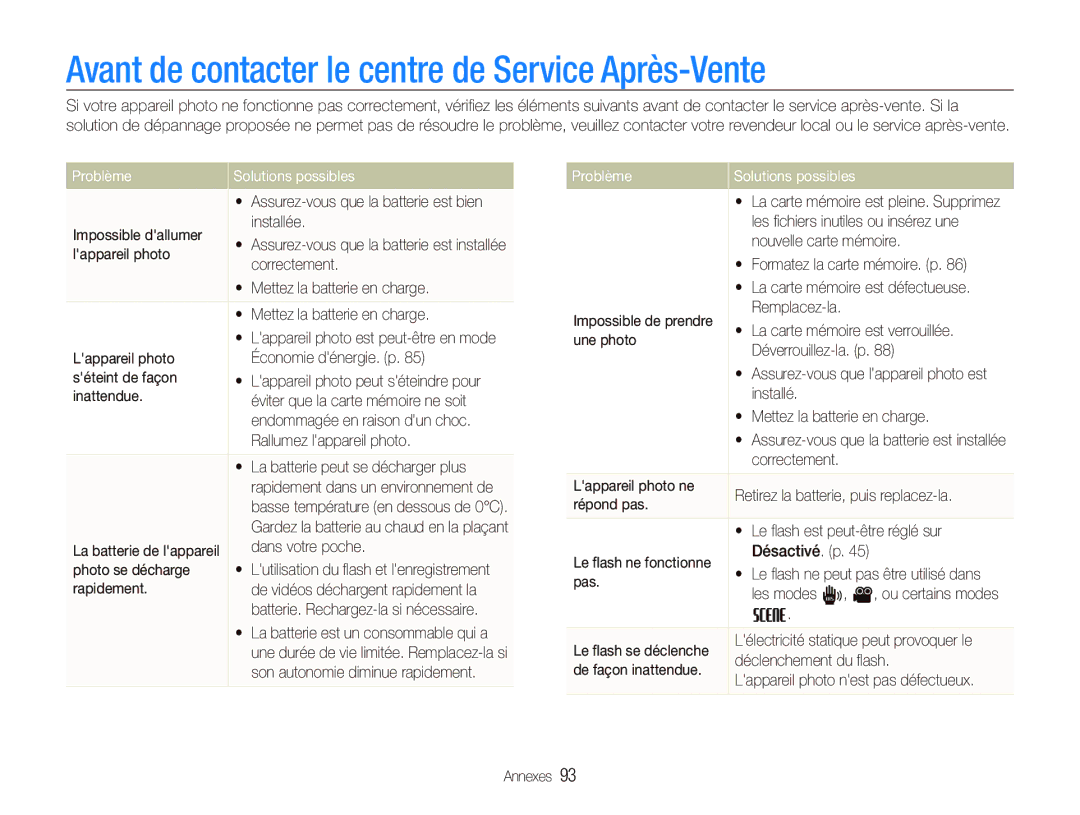EC-PL10ZLBP/FR, EC-PL10ZRBP/FR, EC-PL10ZPBP/FR specifications
The Samsung EC-PL10ZPBP/FR, EC-PL10ZRBP/FR, and EC-PL10ZLBP/FR are part of Samsung's compact digital camera lineup, designed to deliver an exceptional photography experience while being user-friendly and portable. These cameras embody the perfect blend of style, functionality, and advanced technology, making them suitable for both casual users and photography enthusiasts.One of the most striking features of these models is their compact design. The ergonomic shape makes them easy to hold and carry, allowing users to take them anywhere, from everyday outings to special events. The sleek and stylish appearance is complemented by a range of vibrant color options, ensuring that they appeal to a broad audience.
At the heart of the EC-PL10 series is a powerful 14-megapixel CCD sensor. This high-resolution sensor captures detailed images, ensuring that moments are preserved with clarity and vibrancy. In addition to still photography, these cameras excel in capturing 720p HD videos, providing users with the ability to record their adventures in high quality.
The cameras are equipped with a 3-inch LCD screen, which provides a clear view for composing shots and reviewing images. The interface is intuitive, making navigation through menus and settings straightforward, even for novice users. Another notable feature is the Smart Auto mode, which automatically selects the appropriate settings based on the scene being captured. This makes it easier to achieve great results without having to be an expert in photography.
The EC-PL10 series also includes a variety of scene modes and effects. Users can explore different styles of photography, from portraits to landscapes, with options like Beauty Shot, which enhances skin tones and complexion, to Fun modes that add playful effects to photos. This versatility allows users to express their creativity in unique ways.
Furthermore, these cameras feature Samsung's advanced technology to enhance image quality and minimize blurriness. The built-in image stabilization helps to counteract shaky hands, ensuring that photos remain sharp even in challenging conditions.
Overall, the Samsung EC-PL10ZPBP/FR, EC-PL10ZRBP/FR, and EC-PL10ZLBP/FR are compact but powerful cameras that cater to diverse photographic needs. With high resolution, user-friendly features, and innovative technologies, they are ideal for capturing life’s moments with ease and quality. Whether for casual use or more creative exploration, these cameras offer an impressive balance of performance and style.