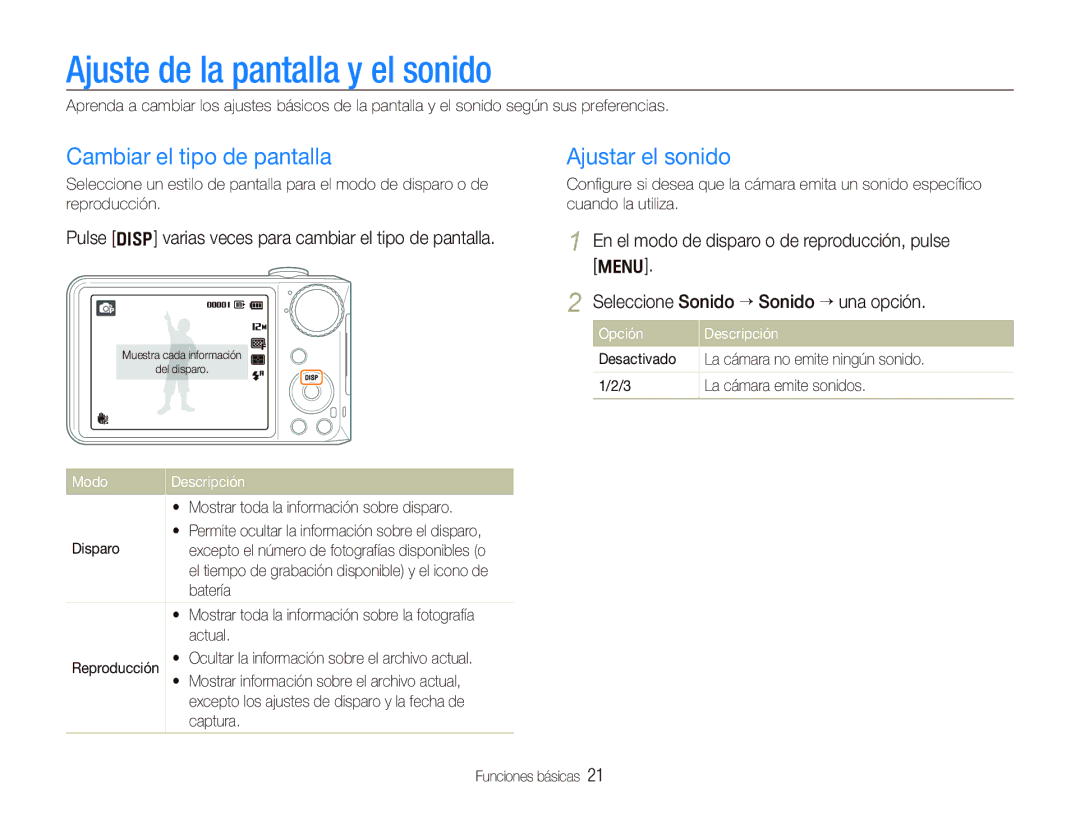EC-PL150ZBPUE1, EC-PL151ZBDRE1, EC-PL150ZBPRE1, EC-PL150ZBPLE1 specifications
The Samsung EC-PL150ZDPVME, EC-PL151ZBDLE1, EC-PL150ZBPLE1, EC-PL150ZBPRIL, and EC-PL150ZBPUIL are part of Samsung's compact camera lineup designed to cater to a variety of photography enthusiasts. These cameras are particularly known for their ease of use, innovative features, and advanced technologies that enhance the photography experience.One of the main highlights of these models is their impressive 14.2-megapixel sensor which ensures that images captured are of high quality and detail. The cameras are equipped with a powerful 5x optical zoom lens, allowing users to take sharp photographs from varying distances. This versatility makes them suitable for both wide-angle shots and close-ups, catering to diverse photographic needs.
The EC-PL150 series stands out with its Dual View feature, which includes a front-facing display. This distinctive technology is perfect for self-portraits or group photos, telling a story of shared experiences while ensuring everyone is in the frame. The 2.7-inch rear LCD display ensures clear visibility for composing shots, reviewing images, and navigating through menus, even in brightly lit conditions.
In terms of connectivity, these models often come with Smart Filter options, allowing users to apply various artistic effects to photos in real-time, enhancing creativity and personalization. Moreover, the user-friendly interface helps even amateur photographers feel comfortable while taking high-quality pictures.
These cameras also incorporate Samsung's impressive image stabilization technology which minimizes blur, ensuring crisp images even in challenging lighting conditions or with shaky hands. The face detection feature further enhances the user experience, ensuring that faces are properly focused and well-exposed in group shots.
The EC-PL150ZDPVME, EC-PL151ZBDLE1, EC-PL150ZBPLE1, EC-PL150ZBPRIL, and EC-PL150ZBPUIL models incorporate advanced shooting modes, such as Smart Auto, which automatically selects the appropriate settings based on the scene, making it easier for users to capture great photos without needing in-depth photography knowledge.
Overall, the Samsung EC-PL150 camera series encapsulates convenience, functionality, and innovation, making them ideal choices for anyone seeking reliable and stylish compact cameras without sacrificing quality or performance. Whether capturing cherished moments or exploring creative photography, these cameras serve as solid companions for every visual journey.