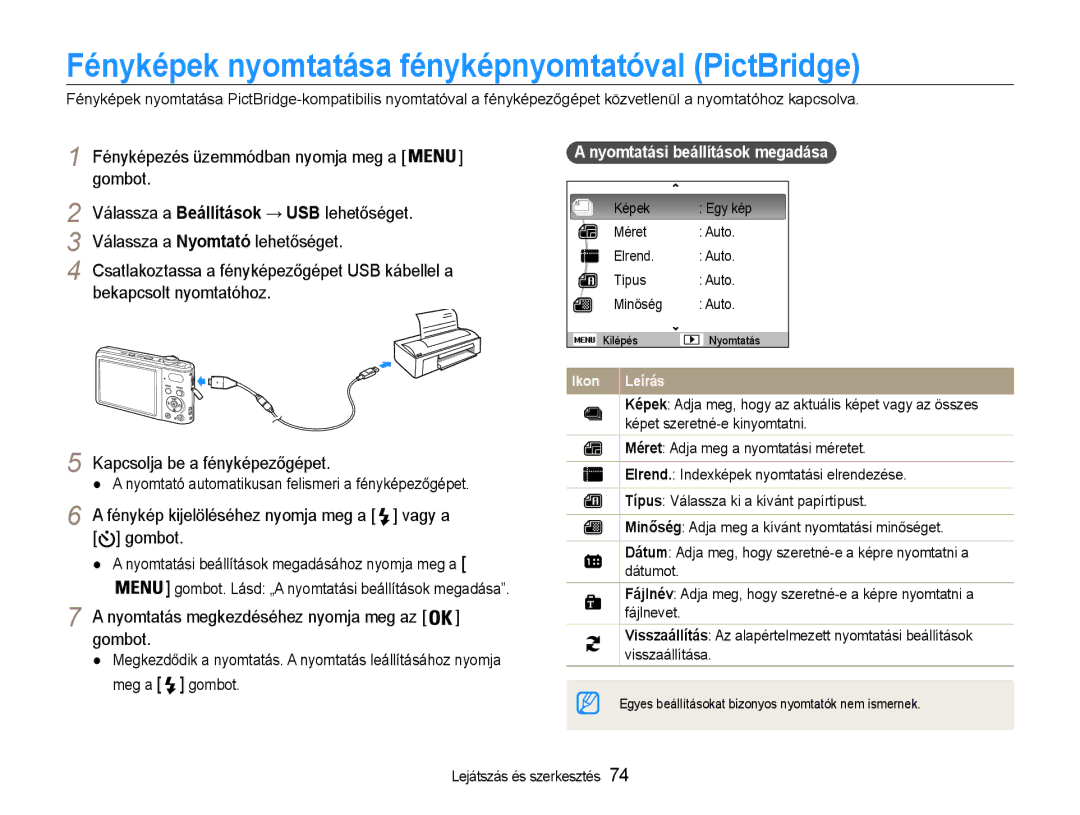PL200/PL201
Biztonsági figyelmeztetések
Egészségvédelmi és biztonsági tudnivalók
Biztonsági óvórendszabályok
Jótállás
Fontos használati tudnivalók
Használati utasítás felépítése
Használati utasításban használt jelek
Használati utasításban használt ikonok
Használati utasításban használt rövidítések
Használati utasításban használt kifejezések
Lenyomása félig
Helyes megvilágítás
Gyakori kérdések
Vörösszem vagy
Vörösszem jav
Emberek fényképezése
Gyors áttekintés
Alapfunkciók Kicsomagolás Fényképezőgép kialakítása
Tartalom
Tartalom
Tanácsok hogyan készíthet jobb képeket … ……………
Alapfunkciók
Fényképezőgép tokja Memóriakártyák Kábel Töltő Alapfunkciók
Kicsomagolás
Smart gomb Gomb
Fényképezőgép kialakítása
Zoom gomb
Exponáló gomb
Ikon Üzemmód Leírás
Gomb Leírás
Az akkumulátor és a memóriakártya eltávolítása
Az akkumulátor és a memóriakártya behelyezése
Az akkumulátort a Samsung emblémával felfelé helyezze be
Az akkumulátor kioldásához nyomja felfelé a reteszt
Fényképezőgép bekapcsolása
Fényképezőgép ki- és bekapcsolásához nyomja meg a Power
Az akkumulátor feltöltése és a fényképezőgép bekapcsolása
Az akkumulátor feltöltése
Ikon Leírás
Az ikonok ismertetése
Gombot
Beállítások kiválasztása
Fényképezés üzemmódban nyomja meg a
Vagy a
Gombbal lépjen a
Gombot Vagy a
Nyomja meg a Gombot
Majd nyomja meg a vagy az Gombot
Kijelző típusának megváltoztatásához nyomkodja a Gombot
Kijelző és a hang beállítása
Kijelző típusának megváltoztatása
Hang beállítása
Zöld keret jelenti azt, hogy a fókuszbeállítás megtörtént
Fényképezés
Digitális tartomány
Zoomolás
Digitális zoom
Távolítás Közelítés
Fényképezőgép bemozdulásának csökkentése OIS
Fókuszkeret
Tartsa megfelelően a fényképezőgépet
Fényképezőgép bemozdulásának csökkentése
Nyomja le félig az exponáló gombot Amikor a Ikon látható
Fényképezés rossz fényviszonyok között
Hibás fókuszbeállítás megelőzése
Fényes a téma
Fókuszrögzítés használata
Hangjegyzet felvétele … ………………………………………
Kiegészítő funkciók
Ikon Leírás Tájkép készítése esetén jelenik meg
Fényképezési módok
Az Intelligens automata üzemmód használata
Állítsa be a témát a keresőbe
Tematikus üzemmód használata
Fókusz beállításához nyomja le félig az Exponáló
Fényképezés üzemmódban nyomja meg a Exponáló gombot Gombot
Az arc bőrhibáinak elrejtéséhez nyomja meg a Gombot
Modellfotó üzemmód használata
Az Éjszakai üzemmód használata
Segédkeret használata
Dual is üzemmód használata
Válasszon egy üzemmódot Fényképezés üzemmódban nyomja meg a
Beállításához nyomja le félig az Exponáló gombot
Videofelvétel készítése
Program üzemmód használata
Hangbeállítást
Felvétel szüneteltetése
Zoomoláskor néma Zoomoláskor a hangrögzítés megszakad
Hangjegyzet felvétele
Hangjegyzet felvétele
Hangjegyzet hozzáadása fényképhez
Fényképezési beállítások
Fényképezés üzemmódban nyomja meg a gombot
Felbontás és a képminőség beállítása
Kívánt felbontás kiválasztása
Képminőség kiválasztása
Az önkioldót az Exponáló gomb megnyomásával indíthatja el
Az önkioldó használata
Kezével
Mozgásérzékelő önkioldó használata
Fényképezés üzemmódban nyomja meg a gombot
Válasszon vakuüzemmódot
Fényképezés sötétben
Vörösszem hatás megelőzése
Fényképezés üzemmódban válassza a lehetőséget
Vörösszem
Az ISO-érték beállítása
Lassú szinkron
Derítés
Válasszon egy üzemmódot
Fókusz beállítása
Makró használata
Autofókusz használata
Témakövető autofókusz használata
Majd nyomja meg az gombot
Válassza a Felvétel → Fókusz terület → Témaköv. AF
Fókuszterület beállítása
Arcok felismerése
Az arcfelismerés használata
Felismerés lehetőséget
Önarckép készítése
Mosolygós kép készítése
Ha sípolást hall, nyomja le az Exponáló gombot
Érzékelés lehetőséget
Pislogás érzékelése
Fényerő és a színek beállítása
Megvilágítási érték EV kézi beállítása
Ellenfény kiegyenlítése ACB
Szpot
Fénymérési mód megadása
Fényforrás kiválasztása fehéregyensúly
Többpontos
Válassza a Felvétel → Fehéregyensúly →
Nyomja le az Exponáló gombot
Sorozat
Sorozatfelvételi üzemmódok használata
Válassza a Felvétel → Drive lehetőséget, majd válasszon
Egy beállítást
RGB lehetőséget
Fényképek javítása
Fényképstílusok alkalmazása
Gombot
Színtelítettség növelése
Fényképek módosítása
Adja meg a választott elem értékét
Színtelítettség csökkentése
Lejátszás és szerkesztés
Kijelző Lejátszás üzemmódban
Lejátszás
Lejátszás üzemmód elindítása
Nyomja meg a Gombot
Fájlok megtekintése kategóriánként az Intelligens albumban
Fájlok közti lapozáshoz nyomja meg a vagy a gombot
Normál nézetre való visszatéréshez nyomja meg az Gombot
Lejátszás üzemmódban nyomja meg a
Jelölje ki a védeni kívánt fájlt, majd nyomja meg az Gombot
Nyomja meg az
Fájlok törlése
Meg az gombot
Válassza a Több törlése lehetőséget
Nyomja meg az gombot Válassza az Igen lehetőséget
Fényképek megtekintése
Fénykép nagyítása
Diavetítés indítása
Lejátszás vezérlésére használja a következő gombokat
Videofelvétel lejátszása
Hangjegyzet lejátszása
Hangjegyzetek lejátszása
Videó vágása lejátszás közben
Kép kimentése a lejátszott videóból
Hangjegyzet hozzáadása fényképhez
Exponáló
Fényképhez adott hangjegyzet lejátszása
Fénykép szerkesztése
Fényképek átméretezése
Fénykép elforgatása
Válassza a Szerkesztés → Képstílus választás →
Egyéni RGB lehetőséget
Válasszon egy színt R piros, G zöld, B kék
Saját RGB-árnyalat beállítása
Megvilágítási hibák javítása
Jav. lehetőséget
Retusálás lehetőséget Állítsa be a kívánt szintet
Nyomja meg az Gombot
Nyomtatásmegrendelés Dpof készítése
Ha a Választás lehetőséget választotta, lapozzon
Lejátszás üzemmódban nyomja meg a Gombot
Fényképezőgép gombjaival vezérelve
Fájlok megtekintése tévén
Az Intelli-studio által támasztott követelmények
Fájlok átvitele a számítógépre Windows rendszerben
Az Intelli-studio telepítése
Helyezze be a telepítő CD-t a CD-ROM-meghajtóba
Számítógép automatikusan felismeri a fényképezőgépet
Fájlátvitel az Intelli-studio segítségével
Kapcsolja be a fényképezőgépet
Válasszon ki egy mappát a számítógépen a fájlok mentéséhez
Az Intelli-studio program használata
Kábel jelződiódával ellátott végét csatlakoztassa a
Kattintson a felugró üzenetre Húzza ki az USB-kábelt
Fényképezőgép leválasztása Windows XP
Fájlok átvitele a számítógépre Macintosh rendszerben
Nyomtató automatikusan felismeri a fényképezőgépet
Fényképek nyomtatása fényképnyomtatóval PictBridge
Fénykép kijelöléséhez nyomja meg a vagy a gombot
Nyomtatás megkezdéséhez nyomja meg az gombot
Fényképezőgép karbantartása … …………………………
Fényképezőgép beállítási menüje …………………………
Az előző képernyőre való visszatéréshez nyomja meg Gombot
Fényképezőgép beállítási menüje
Beállítási menü megnyitása
Válassza ki a kívánt menüpontot, és mentse a beállításokat
Hang
Kijelző
Elem Leírás
Elem
Beállítások
Ki, 1 perc, 3 perc*, 5 perc, 10 perc
Fájl számozás
Ki*, Dátum, Dátum és idő
Dátumozás
Video jel
Hibaüzenet Javasolt elhárítási mód
Hibaüzenetek
Fényképezőgép teste
Fényképezőgép karbantartása
Fényképezőgép tisztítása
Fényképezőgép objektívje és kijelzője
Memóriakártyák ismertetése
Használható memóriakártyák
Memóriakártya kapacitása
Az akkumulátor ismertetése
Az akkumulátor műszaki adatai
Az akkumulátor élettartama
Néhány szó az akkumulátor töltéséről
Néhány szó a csatlakoztatott számítógépről való töltésről
Szabványnak 5 V, 500 mA Függelékek
Kezelése érdekében kövesse az alábbi utasításokat
Ha nem megfelelően vagy figyelmetlenül kezeli az
Akkumulátort, akár halálos kimenetelű személyi
Sérülést is okozhat. Az akkumulátor biztonságos
Jelenség Javasolt elhárítási mód
Szervizbe adás előtt
Kijelző rosszul
Képernyő vagy
Gombok nem
Működnek
Számítógép nem
Fájlok átvitele
Közben a
Lekapcsolja a
Fényképezőgép műszaki adatai
Fehéregyensúly
Effektus
Hangfelvétel
Tárolás
Illesztőfelület
Üzemi hőmérséklet
Tápáramforrás
Méretek szél. × mag. × hossz
Tömeg
Termékhez tartozó akkumulátorok helyes selejtezése
Tárgymutató
Automatikus makró 41 Macro Normál AF
Program Videó
Fényképezés üzemmódba Lejátszás üzemmódban
Középre súlyozott 48 Szpot 48 Többpontos
Automatikus rekeszléptetés AEB Mozgó téma Sorozat
Kijelző Objektív Váz
Lassú szinkronizálás 40 Vörösszem 40 Vörösszem jav