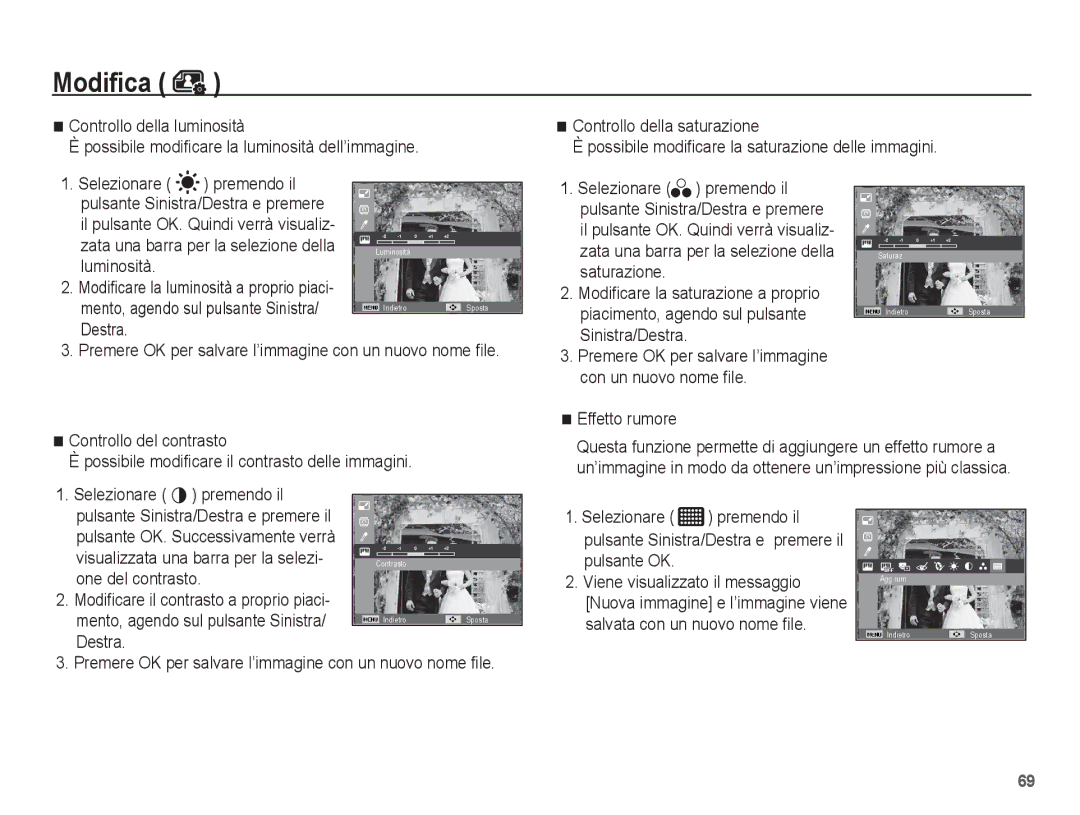Page
Utilizzare la fotocamera nell’ordine indicato di seguito
Istruzioni
Imparare a conoscere la fotocamera
Grazie per aver acquistato una fotocamera digitale Samsung
Pericolo
Avvertenza
Utilizzare batterie con specifiche adatte alla fotocamera
Attenzione Sommario
Contenuto della confezione Da acquistare separatamente
Non inserire le batterie con le polarità invertite
Come utilizzare la modalità Scena 040 Tono volto
048 Volume
038 Rilev. volto
Come utilizzare la modalità Filmato 040 Ritocco volto
050 Lum. display 059 Smart Album Anteprima
049 Descrizione funzioni
050 Immagine di avvio
050 Spegni display
Memo vocale Dpof Copia su scheda
Da acquistare separatamente
Schema del sistema
Contenuto della confezione
Manuale d’uso Garanzia
Fronte e parte superiore
Pulsante Power Flash Obiettivo/Copriobiet Microphone
Identificazione dei componenti
Altoparlante Pulsante otturatore
Pulsante Menu Pulsante Fn / Elimina
Indietro
Monitor LCD
Ghiera Selezione Modalità
Pulsante Info / Su Pulsante OK
Parte inferiore Tasto 5 funzioni
Contenitore batterie
Pausa
Spia di stato della fotocamera
Spia dell’autoscatto
Icone delle modalità
Collegamento ad una sorgente di alimentazione
LED di caricamento
Come ricaricare la batteria
LED di caricamento
Premere tale coperchio con forza
Inserimento della scheda di memoria
Inserire la batteria come illustrato in figura
Si evita così di danneggiare il coperchio
Istruzioni per l’uso della scheda di memoria
Circa Foto
Normale
Circa
Circa 1095 circa
Immagine & stato completo
Pagina
Ripresa e alle selezioni dei menu
Icona
Come utilizzare il menu
Utilizzare i pulsanti su e giù per spostarsi tra i menu
Uso della modalità Smart Auto
Avvio della modalità di registrazione
Selezione delle modalità
Per acquisire l’immagine, premere il pulsante di scatto
Come utilizzare la modalità Auto
Di una memoria interna di 31MB, non
Come utilizzare la modalità DIS
Come utilizzare la modalità Programmazione
Per ulteriori dettagli, consultare pag
Uso della guida alle funzioni di ripresa
Come utilizzare la modalità Qualità Pelle
Come utilizzare la modalità Scena
Come utilizzare la modalità Posa lunga
Configurare i valori agendo sul pulsante a 5 funzioni
Selezionare la modalità di scena Notte. p.23
Tipo di file filmato
Come utilizzare la modalità Filmato
Registrazione del filmato senza suoni
Verrà rilasciato il pulsante
Condizioni di oscurità
Elementi a cui prestare attenzione quando si scattano foto
Pressione a metà del pulsante dell’otturatore
Premere leggermente il
Pulsante Otturatore
Pulsante Accensione
Pulsante di Zoom
Mento del livello minimo
Zoom ottico
Pulsante Info Disp / Su
Pulsante Macro / Giù
80 ~ Infinito
Unità di misura cm
Modalità Automatico
Modalità
Normale Macro Macro automatica
Blocco della messa a fuoco
Flash / Pulsante sinistro
~3,4 ~2,1 ~0,8
Icona Modalità flash Descrizione
Indicatore modalità flash
Gli occhi rossi dei soggetti
Un’apposita funzione
Smart Auto
Pulsante Autoscatto / Destra
’icona flash Smart Auto
Dopo aver impostato la Funzione Timer movimento
Indicatore della modalità autoscatto
Timer movimento
Selezionare la funzione Autoscatto
Pulsante OK
Pulsante Menu
Funzioni
Può essere visualizzata un’opzione di menu quando sono
Destra per impostare il fattore di
Come attivare le funzioni utilizzando il pulsante Menu
Compensazione dell’esposizione
Desiderato
Bilanciamento del bianco
Tono alla fotocamera di riconoscere i volti
Rilev. volto
La luminosità del soggetto
ISO è attivato solo in modalità Programm. o Guida Riprese
Autoscatto
Tono volto
Ritocco volto
2232 2448 1944 1536 768
Dimensione immagini Qualità/Velocità fotogrammi
3000
640X480 320X240
Misurazione
Modalità Drive
Tipo di autofocus
Selettore Stile
Colore personalizzato Si possono modificare
Pulsante Sinistra/Destra
Reg imm
Pulsante Su/Giù
Pulsante di scatto
Registrazione voce
Memo vocale
Modalità registrazione voce
Voci preferite in un solo file senza dover crearne diversi
Registrazione del filmato senza la voce
Premere il pulsante OK per sospendere la registrazione
Menu Suono
Suono
Suono AF
Menu Impostazione
Schermo
Language
Anteprima
Immagine di avvio
Spegni display Lum. display
Inizializzazione
Impostazioni
Formattazione di una scheda di memoria
No* la scheda non verrà formattata
Fasce orarie
Ora / Tipo di data
Nome file
Stampigliatura della data di registrazione
Spegnimento automatico
Spia di messa a fuoco automatica
Selezione del tipo di uscita video
Con cavo USB
Impostazione USB
Sottomenu USB
Nessione computer se il
Riproduzione di un’immagine fissa
Avvio della modalità Riproduzione
Riproduzione di un filmato
Si possono catturare immagini fisse dal filmato
Funzione cattura filmato
Playback di una voce registrata
Premere il pulsante Destra
Selezionare un’immagine fissa che contiene un memo vocale
Indicatore display LCD
Riproduzione di un memo vocale
On/Off
Smart Album
Pulsante della modalità Riproduzione
La modalità Smart Album
Delle date di registrazione
Pulsante Miniatura º / Ingrandimento í
ŶDettagli per ciascuna categoria
Pale
Premere il pulsante OK e verrà
Monitor LCD. L’indicatore non viene
Visualizzatore di immagini
Visualizzato un messaggio
Pulsante Riproduzione & Pausa / OK
·In modalità Pausa Riprende la riproduzione
Eliminaz.Mult
Pulsante Elimina Õ
Pulsante GIÙ
Selezionate
Ruota
Scheda
Sottomenu Pagina
Tutto Data
Tipo Qualità Data Nome file Reimposta
Menu sono soggetti a modifica senza preavviso
Una
Layout Indice
Ridimensiona
Modifica
Ruota � e premere il pulsante OK
Rotazione di un’immagine
’immagine modificata verrà salvata con un nuovo nome file
Premere il pulsante Riproduzione ed in seguito il tasto Menu
Modificare il ritocco volto premendo il
One del contrasto
Luminosità
Effetto rumore
Mento, agendo sul pulsante Sinistra
Vedi
Avviare la presentazione multi-slide
Avvio della presentazione multi-slide �
Selezione delle immagini
Eliminazione di immagini
Opzioni file
Impostazione dell’intervallo di riproduzione
Impostazione della musica di sottofondo
Quindi il tasto Destra
Protezione delle immagini
Mere il pulsante OK
Premere i pulsanti SU/GIÙ, quindi Premere il pulsante OK
Verrà visualizzato il sottomenu
Standard
Da stampare
Premendo il pulsante SU/GIÙ
Nuovamente il pulsante Destra
Verrà visualizzatoilsottomenu
Visualizzatoilsottomenu
Premendo il pulsante Sinistra/Destra
Copia su scheda
No annulla Copia su Scheda
Desiderato, premere i pulsanti SU/GIÙ
PictBridge
Magine precedente o successiva
PictBridge Selezione delle immagini
PictBridge Impostazioni di stampa
PictBridge Reimposta
Manutenzione della fotocamera
Avvertenze sull’utilizzo dell’obiettivo
Non cercare di smontare o di modificare la fotocamera
Inserire e formattare la scheda di memoria p.51
Indicatore di avvertenze
Sul display LCD vengono visualizzate varie avvertenze
La scheda di memoria risulta bloccata
Controllare quanto segue La fotocamera non si accende
Prima di rivolgersi a un centro di assistenza
La fotocamera è spenta Accendere la fotocamera
Reimpostare la compensazione dell’esposizione
Sulla foto compaiono data e ora errate
Controllare i cavi di colelgamento
Specifiche
1536 768
Filmato
Formato file ·Immagine fissa Jpeg DCF, Exif
Interfaccia
40C
Peso
Tutti i marchi sono di proprietà dei rispettivi detentori
Requisiti del sistema
Informazioni sul software
Impostazione del software applicativo
Visitare il sito Web di Samsung
Impostazione del software applicativo
Page
Collegare la fotocamera al PC per Mezzo del cavo USB
Avvio della modalità PC
Windows 2000/XP/Vista
Rimozione del disco rimovibile
Nella barra delle applicazioni
Onare la cartella desiderata quindi
Samsung Master
Compariranno le immagini scaricate
Immagini desiderate
Modifica Clip
Le funzioni dell’editor di filmati sono elencate di seguito
Filmato
Colore e la saturazione
Impostazione del driver USB per MAC
Utilizzo del driver USB per MAC
Domande frequenti
100
Smaltimento del prodotto