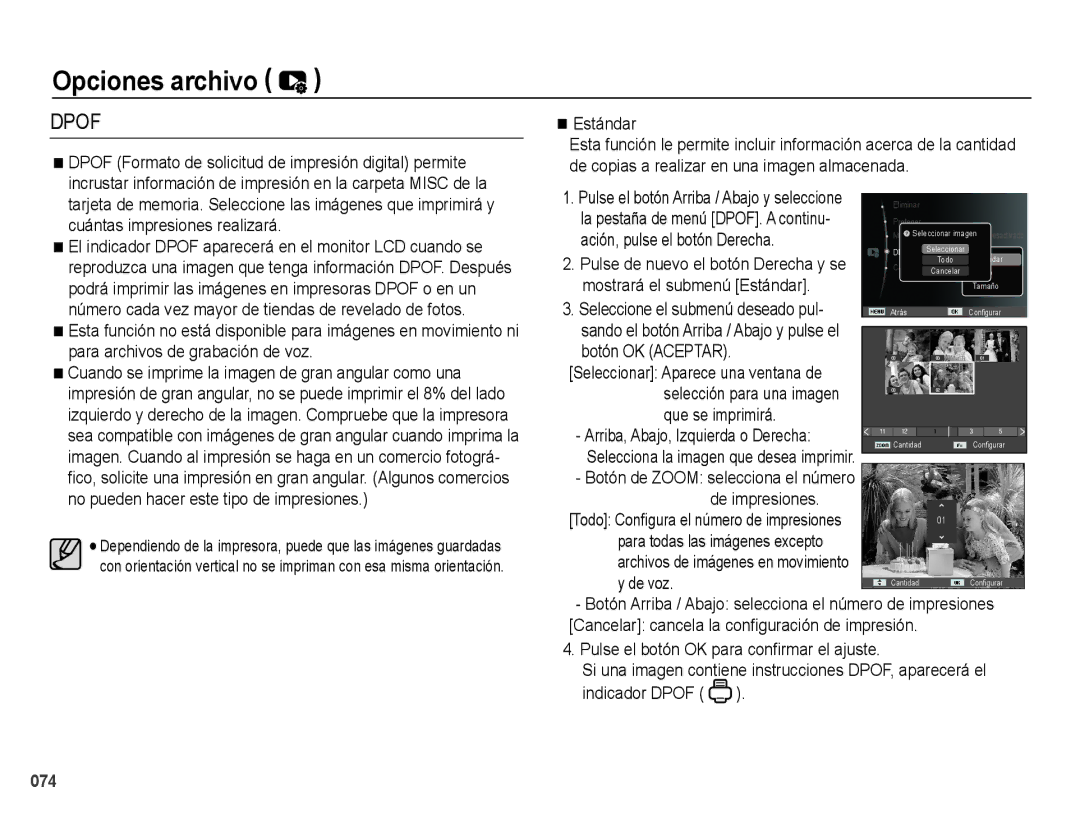EC-PL60ZSBP/E1, EC-PL60ZBBP/E1, EC-PL60ZABP/E1, EC-PL60ZPBP/E1 specifications
The Samsung EC-PL60 series represents a blend of functionality and style in the world of compact digital cameras. Models such as the EC-PL60ZABP/E1, EC-PL60ZPBP/E3, EC-PL60ZSBP/E3, EC-PL60ZBBP/E3, and EC-PL60ZABP/IT share a robust set of features that make them ideal for both beginners and enthusiasts alike.One of the standout characteristics of the EC-PL60 series is its 14.2 megapixel CCD sensor. This powerful sensor allows for capturing high-resolution images with stunning detail and clarity, making it suitable for an array of shooting conditions. Coupled with a 5x optical zoom lens, photographers can effortlessly zoom in on distant subjects while maintaining image quality.
An advanced video recording feature is also a highlight of these models, enabling users to shoot in high-definition 720p format. This offers the flexibility to capture special moments, ensuring that videos retain vibrancy and clarity, perfect for sharing on social media or family gatherings.
The smart filter technology integrated into the EC-PL60 series is incredibly appealing for those wishing to experiment creatively. Users can easily apply various artistic effects in real-time, enhancing their photos before capturing them. This feature broadens the artistic potential for those who enjoy customizing their image output.
Along with its impressive hardware, the EC-PL60 series boasts a user-friendly interface. The camera's 3-inch LCD screen provides an easy-to-navigate menu and a clear view while framing shots. For less experienced users, the automatic scene recognition technology adjusts the camera settings based on the shooting environment, ensuring the best possible results without the need for manual adjustments.
The compact design of the cameras makes them highly portable, fitting comfortably in pockets or bags, making them perfect companions for travel and everyday use. With various color options available, users can select a model that best fits their personal style.
In summary, the Samsung EC-PL60 series combines sophisticated features with ease of use, making it an ideal choice for anyone looking to capture life's moments with quality and creativity. Whether shooting in bright sunlight or dimly lit gatherings, these cameras stand ready to deliver exceptional results, bridging technological innovation with artistic expression.