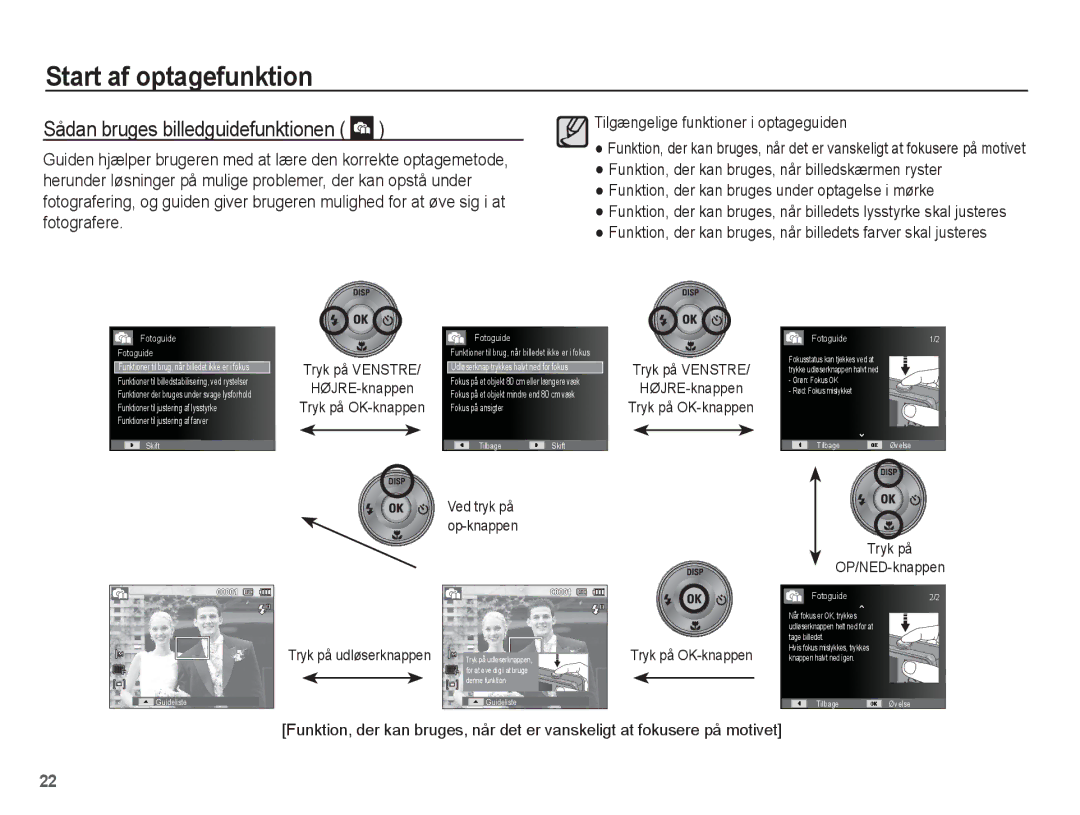Page
Tak, fordi du valgte et Samsung-digitalkamera
Instruktioner
Lær dit kamera at kende
Brug kameraet i følgende rækkefølge
Fare
Pakkens indhold 007 Sælges seperat
Forsigtig Indholdsfortegnelse
Optagelse af filmsekvenser uden lyd 040 Retouchering
Sådan benyttes Beauty SHOT-funk 037 Hvidbalance Tionen 038
Sådan benyttes funktionen Scene 038 Ansigtsgenkendelse
Sådan benyttes filmoptagelse 040 Ansigtstone
Indfotografering af tidspunktet for fotograferingen
AF-lyd Selvportræt
Smart album
Start af multidiashowet
099 Spørgsmål OG Svar
Sælges seperat
Systemoversigt
Pakkens indhold
Tænd/sluk-knap Blitz Objektiv Objektivdæksel Mikrofon
Kameraets funktioner
Forside & Top
Højtaler Udløserknap Selvudløserlampe Af lampe
Afspilningsknap
Bagside
Batterikammer Info/OP-knap MENU/OK-knap
Bund Funktionsknap
Funktionsikon
Selvudløserlampe
Lampe for kamerastatus
Specifikationer for SLB-10A genopladeligt batteri
Tilslutning til strømkilde
Ladelampe
Vigtige oplysninger om brugen af USB-kablet
Sådan oplades det genopladelige batteri
Vekselstrømsadapterens ladelampe
Batteriindikator
Indsætning af hukommelseskortet
Indsæt batteriet som vist
Indsæt hukommelseskortet som vist
Sådan benyttes hukommelseskortet
Stillbillede
Kontaktpunkter
Mærkat SD Secure Digital-hukommelseskort
Ved optagelse
00001
Indikatorer på LCD-skærmen
LCD-skærmen viser information om optagefunktioner og valg
Beskrivelse Ikoner Side
Brug knapperne op eller ned, til at navigere gennem menuerne
Sådan bruges menuen
Sådan benyttes funktionen Smart Auto
Start af optagefunktion
Valg af funktioner
Indsæt hukommelseskortet s
Sådan benyttes funktionen Auto
Med denne funktion er det nemt og hurtigt at fotografere
Vælg programfunktion ved hjælp af funktionsvælgeren. s
Sådan benyttes funktionen Program
Se på s for at få yderligere oplysninger
Hvis motivet bevæger sig, kan billedet blive utydeligt
Sådan bruges billedguidefunktionen
Tryk på knappen Op/ned i menuen
Sådan benyttes Beauty SHOT-funktionen
Sådan benyttes funktionen Scene
Der vises en guide rundt om billedets sider
Vælger
Billedfrekvens
Sådan benyttes filmoptagelse
Optagelse af filmsekvenser uden lyd
Film-filtype
Ting, du skal være opmærksom på, når du tager billeder
Knappen
Tænd/sluk-knap
Udløserknap
ZOOM-knap
TELE-zoom Optisk zoom
Hvis menuen vises, fungerer NED-knappen som retningsknap
Info DISP/OP-knap
Makro /NED-knap
Program
Valgbar
Normal Makro Auto-makro
Fokuslås
Blitz /VENSTRE-knap
Blitzområde
Blitzfunktionsindikator
Tilgængelige blitzfunktioner med de enkelte optagefunktioner
Selvudløser /HØJRE-knap
Bevæg din krop eller arme
Bevægelsestimer
Selvudløserindikator
Funktioner
MENU-knap
OK-knap
Gemmes, og indstillingsfunktionen til
Sådan aktiveres funktioner med MENU-knappen
Eksponeringskompensation
Eksponeringskompensation med
Hvidt OK-knap Vælger den forrige Brugerindstillede
Hvidbalance
Ansigtsgenkendelse
Ved optagelse med selvudløser
Retouchering
Ansigtstone
Filmoptagelse 640X480 320X240
Billedstørrelse Kvalitet/Frekvens
3000 2656 2232 2448 1944 1536 768
Eks. i modlys
Lysmåling
ACB Undermenuer Fra, Til
Eksponeringen
Autofokustype
Fremføringsfunktion
OP/NED-knap Vælger R, G, B
Valg Af Billedstil
Du kan ændre billedets farvemætning
Tilpas billede
Vælg Mætning ved at trykke på op/ned-knappen
Stemmenotat
OIS optisk billedstabilisering
Stemmeoptagelse
Lyd
Lydmenu
Funktionsbeskrivelse
Opsætningsmenu
Skærm
Sprog
Strømsparing
Startbillede
Hurtigvisning
Lysstyrke skærm
Nej* Hukommelsen vil ikke blive formateret
Indstillinger
Formatering af hukommelsen
Initialisering
Filnavn
Indstilling af dato/klokkeslæt og datoformat
Tidszone
Automatisk afbryder
Indfotografering af tidspunktet for fotograferingen
Du kan til- eller frakoble autofokuslampen Undermenuer
Autofokuslampe Valg af videosignal
Indstilling af USB
Det sidst tagne billede vises på LCD-skærmen
Start af visning
Visning af et stillbillede
Afspilning af en filmoptagelse
Afspilning af en lydoptagelse
Start af afspilning
Kopiering af stillbilleder fra en filmoptagelse
Tryk på OK-knappen, hvis du vil genoptage afspilningen
Afspilning af stemmenotat
Tryk på OK-knappen for at afspille stemmenotatet
At køre funktionen Smart Album
Afspilningsknap
Miniature º / Forstørrelsesknap í
Smart album
Oplysninger om hver kategori
Tryk på OK-knappen, og der vises en
Billedeforstørrelse
Ved at trykke på Miniature-knappen
Filmoptagelser og WAV-filer kan ikke forstørres
Under afspilning Stopper afspilningen midlertidigt
Info Disp / OP-knap
Afspil & Pause / OK-knap
Lydfil eller en filmoptagelse
Slet Õ-knap
Venstre / højre / ned / menu-knap
Kopier til kort
Indstilling af afspilningsfunktionen på LCD-skærmen
Blød
Kølig
Til
Hovedmenu Undermenu
Udseende
Undermenu Sekundær menu Side
Muligheder for ændringer af billedstørrelsen
Rediger
Ændring af billedstørrelsen
Skaler Og tryk på OK Knappen
OK-knappen
Rotation af billeder
Du kan rotere billederne i forskellige retninger
Rediger, for at vælge menufanen
Billedet med et nyt filnavn
Brugerdefineret farve
Valg af retouchering
Støjeffekt
Indstilling af lysstyrke Du kan ændre billedets lysstyrke
Indstilling af kontrast
Indstilling af farvemætning
Tryk på op/ned-knappen, og vælg så menufanen Multi-diasshow
Vis
Start af multidiashowet �
Start af multidiashowet
Hukommelsen, afspilles
Valg af billeder
Konfiguration af multidiasshowet
Den ønskede undermenu Alle Alle billeder, der er gemt
Indstilling af baggrundsmusik
Filmuligheder
Indstilling af afspilningsinterval
Sletning af billeder
Stemmenotat
Beskyttelse af billeder
Zoom-knap Vælg antallet af udskrifter
Vidvinkeludskrift
Udskrifter
Tryk på OP/NED-knappen for at vælge den ønskede undermenu
Tilgængelig med Dpof 1.1-kompatible printere HØJRE-knappen
Visesl
Trykke på OP/NED-knappen, og tryk
Kopiering til kort
Trykke på OP/NED-knappen
Tryk derefter på HØJRE-knappen
Det viste billede vil blive udskrevet med printerens
PictBridge
Tryk på OK-knappen
Standardindstillinger
PictBridge Udskriftsindstillinger
PictBridge Udvælgelse af billeder
Vælg den ønskede værdi for
PictBridge Nulstil
Vigtige bemærkninger
NED-knappen. Tryk derefter på
Forsøg ikke at adskille eller modificere kameraet
Filfejl Filfejl
Indsæt og formatér hukommelseskortet s
Slet filen
Svagt batteri
Inden du kontakter et servicecenter
Blitzen udløses ikke Blitzen er koblet fra Aktivér blitzen
Specifikationer
Mætning, Tilføj støj
Kapacitet størrelse 1 GB
Effekter
Skarphed, Mætning, Kontrast
Strømforsyning
~ 40C
Systemkrav
Bemærkninger om softwaren
Om softwaren
Installation af applikationssoftwaren
Tænd for kameraet
Page
Start af computerfunktionen
Til flytning af filer
Træk USB kablet ud
Fjernelse af den flytbare disk
Eject Hardware på proceslinjen. Dobbeltklik
De overførte billeder vises
Samsung Master
Vindue
Billedfremviser Du kan se de gemte billeder
Billedredigering Du kan redigere et stillbillede
Media asf
Og musikfiler i en filmoptagelse
Filmoptagelse
Farver og mætning
Slut kameraet til Macintosh-computeren og tænd for kameraet
Installation af USB-driveren til MAC
Brug af USB-driveren til MAC
System
Eks Ved brug af en USB-hub
Eks
Ydeevne og vedligeholdelse
Korrekt bortskaffelse af batterierne i dette produkt
Samsungs økomærke
Korrekt bortskaffelse af dette produkt