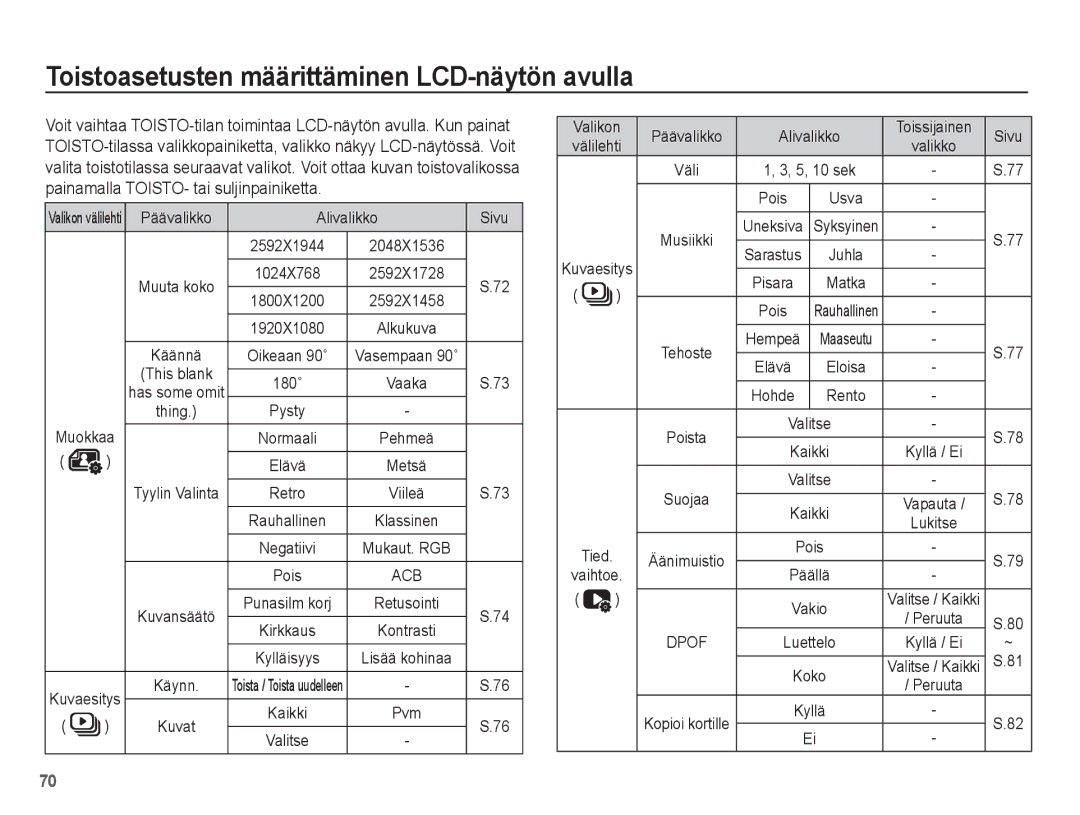EC-PL80ZZBPLE2, EC-PL80ZZBPBE2 specifications
The Samsung EC-PL80 is a compact digital camera series that has garnered attention for its impressive features and user-friendly design. Among its various models – EC-PL80ZZBPBE2, EC-PL80ZZBPSE3, EC-PL80ZZBPLE3, EC-PL80ZZBPLE2, and EC-PL80ZZBPBE3 – this camera line is well-suited for both casual photographers and those looking to delve more into the world of photography.One of the standout features of the EC-PL80 series is its robust 14-megapixel image sensor, which allows for high-resolution photos that capture intricate details and vibrant colors. The functionality is enhanced by 5x optical zoom, enabling users to frame subjects perfectly, whether they are far away or up close. The camera’s built-in optical image stabilization technology reduces blurriness caused by hand movements, ensuring that every shot is crisp and clear, even in low-light conditions.
The EC-PL80 models are equipped with a 3-inch LCD touchscreen, providing an intuitive interface for navigating settings and reviewing images. This touch functionality enables users to effortlessly select focus points and adjust settings, streamlining the photographic process. The cameras also feature a variety of shooting modes, including Smart Auto, which automatically selects the optimal settings based on the scene, making it easier for novice users to take great pictures without extensive knowledge of photographic techniques.
Furthermore, the EC-PL80 series integrates various creative filters and effects, allowing photographers to customize their images directly in the camera. From retro styles to artistic touches, users can add a personal flair to their photographs right as they capture them. This creative flexibility is complemented by the ability to shoot in HD video, enabling users to record moments in dynamic detail.
Another noteworthy characteristic of the EC-PL80 models is their sleek and lightweight design, making them easily portable for on-the-go photography. Built with a durable yet elegant shell, these cameras not only look stylish but are also designed to withstand daily use.
In summary, the Samsung EC-PL80 series, with models such as EC-PL80ZZBPBE2 and EC-PL80ZZBPSE3, presents an exceptional choice for those seeking a compact camera that combines powerful features, ease of use, and creative capabilities. Whether capturing everyday moments or embarking on adventures, the EC-PL80 series promises stunning results and reinforces Samsung's commitment to innovation in the digital camera market.