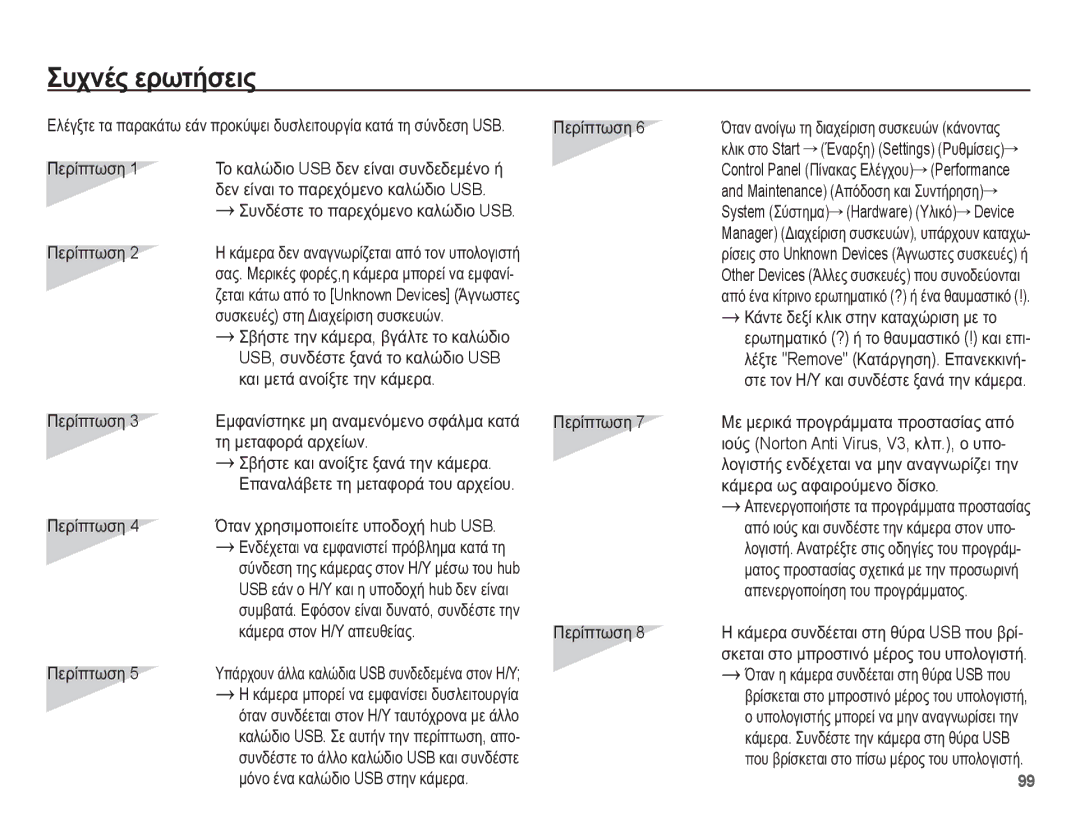Page
ȄįȘȖȓİȢ
DZȞĮȡȟȘ ȤȡȒıȘȢ IJȘȢ țȐȝİȡĮȢ
ȊȡȘıȚȝȠʌȠȚȒıIJİ ĮȣIJȒȞ IJȘȞ țȐȝİȡĮ ȝİ IJȘȞ İȟȒȢ ıİȚȡȐ
ȈȡĮȕȒȟIJİ ȝȚĮ ijȦIJȠȖȡĮijȓĮ. ı.20
ȀȓȞįȣȞȠȢ
ȆȡȠİȚįȠʌȠȓȘıȘ
ȆȡȠıȠȤȒ
ȆİȡȚİȤȩȝİȞĮ
007 ȆİȡȚİȤȩȝİȞĮ ıȣıțİȣĮıȓĮȢ 007 Ȇȧȝƞȫȟijįț ȟİȤȦȡȚıIJȐ
020 ǼʌȚȜȠȖȒ IJȡȩʌȦȞ ȜİȚIJȠȣȡȖȓĮȢ
025 ȆȫȢ ȞĮ ȤȡȘıȚȝȠʌȠȚȒıİIJİ IJȠȞ IJȡȩʌȠ 040
044 ȈȪʌȠȢ ĮȣIJȩȝĮIJȘȢ İıIJȓĮıȘȢ
045 ȂȑIJȡȘıȘ ȑțșİıȘȢ
045
060 ȁȣȤȞȓĮ ĮȣIJȩȝĮIJȘȢ İıIJȓĮıȘȢ
061 ȇȪșȝȚıȘ IJȠȣ USB
Smart Album DzȟȣʌȞȠ ȐȜȝʌȠȣȝ
072 ǹȜȜĮȖȒ ȝİȖȑșȠȣȢ 073 ȆİȡȚıIJȡȠijȒ ijȦIJȠȖȡĮijȓĮȢ
ȆȡȠıĮȡȝȠȖȒ ijȦIJȠȖȡĮijȓĮȢ 093 ĪȚĮ ȤȡȒıIJİȢ Windows
DZȞĮȡȟȘ IJȘȢ ʌȡȠȕȠȜȒȢ įȚĮijĮȞİȚȫȞ 097 ĪȚĮ ȤȡȒıIJİȢ Mac
ǼʌȚȜȠȖȒ ijȦIJȠȖȡĮijȚȫȞ
ȆȪșȝȚıȘ IJȠȣ įȚĮıIJȒȝĮIJȠȢ ĮȞĮʌĮȡĮȖȦȖȒȢ
ǺȚȐȖȡĮȝȝĮ ıȣıIJȒȝĮIJȠȢ
ȆİȡȚİȤȩȝİȞĮ ıȣıțİȣĮıȓĮȢ
Ȇȧȝƞȫȟijįț ȟİȤȦȡȚıIJȐ
ȞĮ įȚĮijȑȡȠȣȞ Įʌȩ ĮȣIJȐ ʌȠȣ ʌİȡȚȑȤȠȞIJĮȚ ıIJȘ ıȣıțİȣĮıȓĮ
ȆȡȠıįȚȠȡȚıȝȩȢ ȤĮȡĮțIJȘȡȚıIJȚțȫȞ
ǼȝʌȡȩȢ & ǼʌȐȞȦ
ǾȤİȓȠ ĬĮțȩȢ/ ȀȐȜȣȝȝĮ ijĮțȠȪ
ȀȣȤȞȓĮ ȝİ ĮȣIJȩȝĮIJȠ ȤȡȠȞȩȝİIJȡȠ / ȁȣȤȞȓĮ ĮȣIJȩȝĮIJȘȢ İıIJȓĮıȘȢ
ȀȠȣȝʌȓ Mode
ȀȠȣȝʌȓ Play mode
ȆȓıȦ
ȀȠȣȝʌȓ Fn / ȁİȚIJȠȣȡȖȓĮ/ ǻȚĮȖȡĮijȒ ȀȠȣȝʌȓ 5 ȜİȚIJȠȣȡȖȚȫȞ
ȀȠȣȝʌȓ 5 ȜİȚIJȠȣȡȖȚȫȞ
ȊʌȠįȠȤȒ IJȡȓʌȠįĮ
ǸȡȚıIJİȡȐ ȀȠȣȝʌȓ Information Up ȆȜȘȡȠijȠȡȓİȢ/ǼʌȐȞȦ
Ȗȧȗȓ & ȆĮȪıȘ
ȀȣȤȞȓĮ țĮIJȐıIJĮıȘȢ țȐȝİȡĮȢ
ȀȣȤȞȓĮ ȝİ ĮȣIJȩȝĮIJȠ ȤȡȠȞȩȝİIJȡȠ
ǼȚțȠȞȓįȚȠ IJȡȩʌȦȞ ȜİȚIJȠȣȡȖȓĮȢ
ȈȪȞįİıȘ ıİ ʌȘȖȒ IJȡȠijȠįȠıȓĮȢ
ǼʌĮȞĮijȠȡIJȚȗȩȝİȞȘ ȝʌĮIJĮȡȓĮ BP70A ȆȡȠįȚĮȖȡĮijȒ
ȊȡȒıȘ țĮȜȦįȓȠȣ AC
ȞĮ ȤȡȘıȚȝȠʌȠȚȘșİȓ ȦȢ țĮȜȫįȚȠ IJȡȠijȠįȠıȓĮȢ ȊȡȒıȘ țĮȜȦįȓȠȣ USB
ȆȫȢ ȞĮ ijȠȡIJȓıİIJİ IJȘȞ İʌĮȞĮijȠȡIJȚȗȩȝİȞȘ ȝʌĮIJĮȡȓĮ
ȊȡȘıȚȝȠʌȠȚȒıIJİ ȑȞĮ țĮȜȫįȚȠ USB ȝİ IJȚȢ ıȦıIJȑȢ ʌȡȠįȚĮȖȡĮijȑȢ
ǼȞįİȚțIJȚțȒ ȜȣȤȞȓĮ ijȩȡIJȚıȘȢ
ȄįȘȖȓİȢ ĮʌȩȡȡȚȥȘȢ
ȂȘȞ ĮijȒȞİIJİ IJȠ ʌȡȠȧȩȞ Įʌȩ ȝİȖȐȜȠ ȪȥȠȢ Ȓ ȝȘȞ IJȠ IJȡĮȞIJȐȗİIJİ
ȈȠʌȠșȑIJȘıȘ IJȘȢ țȐȡIJĮȢ ȝȞȒȝȘȢ
ȈȠʌȠșİIJȒıIJİ IJȘ ȝʌĮIJĮȡȓĮ ȩʌȦȢ ijĮȓȞİIJĮȚ ıIJȘȞ İȚțȩȞĮ
ȈȠʌȠșİIJȒıIJİ IJȘȞ țȐȡIJĮ ȝȞȒȝȘȢ ȩʌȦȢ ijĮȓȞİIJĮȚ ıIJȘȞ İȚțȩȞĮ
ȡȠȢ IJȘȢ ijȦIJȠȖȡĮijȚțȒȢ ȝȘȤĮȞȒȢ ȠșȩȞȘ LCD
ȄįȘȖȓİȢ ȤȡȒıȘȢ IJȘȢ țȐȡIJĮȢ ȝȞȒȝȘȢ
ǸțȓįİȢ țȐȡIJĮȢ
ǼIJȚțȑIJĮ ȀȐȡIJĮ ȝȞȒȝȘȢ SD ǹıijĮȜȒȢ ȥȘijȚĮțȒ
ȖȡĮijȓĮ
ȆİȡȓʌȠȣ
ȚĮȚ IJȚȢ İʌȚȜȠȖȑȢ ȜȒȥȘȢ
ȆĮIJȒıIJİ IJȠ
ȆȫȢ ȞĮ ȤȡȘıȚȝȠʌȠȚȒıİIJİ IJȠ ȝİȞȠȪ
Right ǻİȟȚȐ
DZȞĮȡȟȘ IJȠȣ IJȡȩʌȠȣ ȜİȚIJȠȣȡȖȓĮȢ İȖȖȡĮijȒȢ
ȆȫȢ ȞĮ ȤȡȘıȚȝȠʌȠȚȒıİIJİ IJȠ țȠȣȝʌȓ Mode ȉȡȩʌȠȢ ȜİȚIJȠȣȡȖȓĮȢ
ǼʌȚȜȠȖȒ IJȡȩʌȦȞ ȜİȚIJȠȣȡȖȓĮȢ
Night Portrait
İȟȦIJİȡȚțȩ ȤȫȡȠ
ɅȠȡIJȡȑIJȠȣ
Backlight Portrait ĪȚĮ ȜȒȥȘ ʌȠȡIJȡȑIJȠȣ ȝİ
ǺȜȑʌİ ı ȖȚĮ ʌİȡȚııȩIJİȡİȢ ȜİʌIJȠȝȑȡİȚİȢ
IJȦIJȠȖȡĮijȓĮ ȤȡȘıȚȝȠʌȠȚȫȞIJĮȢ IJȘȞ ȠșȩȞȘ LCD
ȄȚ IJȡȩʌȠȚ ȜİȚIJȠȣȡȖȓĮȢ ıțȘȞȒȢ ʌĮȡĮIJȓșİȞIJĮȚ ʌĮȡĮțȐIJȦ
ĮȑȡȝĮIJȠȢ
IJȘ ȖȦȞȓĮ ʌȠȣ İʌȚșȣȝİȓIJİ
Night ȃȪȤIJĮ
Night ȃȪȤIJĮ. ı.20
ȀĮIJȩʌȚȞ, țȐʌȠȚȠȢ Ȑȝȝƞȣ ȝʌȠȡİȓ
ȆĮIJȒıIJİ IJȠ țȠȣȝʌȓ Fn țĮȚ șĮ
ȚȠȣȝʌȓ 5 ȜİȚIJȠȣȡȖȚȫȞ
ǼȖȖȡĮijȒ IJȠȣ ȕȓȞIJİȠ țȜȚʌ ȤȦȡȓȢ ȒȤȠ
30 FPS, 15 FPS ǼʌȚȜȑȟȚȝȠ
ȚȜİȓıIJȡȠȣ ȟĮȞȐ
ĮijȒıİIJİ IJȠ țȠȣȝʌȓ Shutter ȀȜİȓıIJȡȠ
ȆȐIJȘȝĮ IJȠȣ țȠȣȝʌȚȠȪ țȜİȓıIJȡȠȣ țĮIJȐ IJȠ ȒȝȚıȣ
ǴIJĮȞ IJȠ ȖȪȡȦ ʌİȡȚȕȐȜȜȠȞ İȓȞĮȚ ıțȠIJİȚȞȩ
ȀȠȣȝʌȓ Power ȁİȚIJȠȣȡȖȓĮ
ǴIJĮȞ ijȦIJȠȖȡĮijȓȗİIJİ ȑȞĮ ĮȞIJȚțİȓȝİȞȠ ʌȠȣ ȑȤİȚ ȝȚțȡȒ ĮȞIJȓșİıȘ
ȀȠȣȝʌȓ Shutter ȀȜİȓıIJȡȠ
Smart button DzȟȣʌȞȠ țȠȣȝʌȓ
ǺȚĮțȩʌIJȘȢ ȗȠȣȝ W / T ȈȝȓțȡȣȞıȘ/ȂİȖȑșȣȞıȘ
IJȦȞ įȪȠ ʌȡȠıijȑȡİȚ ıȣȞȠȜȚțȩ ȜȩȖȠ ȗȠȣȝ ǼȠȣȝ ȝİȖȑșȣȞıȘȢ
ǺȚĮțȩʌIJȘȢ ȗȠȣȝ W / T ȈȝȓțȡȣȞıȘ/ȂİȖȑșȣȞıȘ
ȀȠȣȝʌȓ Macro / Down ȂĮțȡȠijȦIJȠȖȡȐijȚıȘ/ȀȐIJȦ
ȀȜİȓįȦȝĮ İıIJȓĮıȘȢ
ȀȠȣȝʌȓ Flash / Left ĭȜĮȢ/ǹȡȚıIJİȡȐ
ȚȠȣȝʌȓ Flash ĭȜĮȢ
ǼʌȚȜȠȖȒ IJȠȣ IJȡȩʌȠȣ ȜİȚIJȠȣȡȖȓĮȢ ijȜĮȢ
ǼȪȡȠȢ IJȚȝȫȞ ijȜĮȢ
ȘĮ İȝijĮȞȚıIJİȓ
DZȞįİȚȟȘ IJȡȩʌȠȣ ȜİȚIJȠȣȡȖȓĮȢ ijȜĮȢ
ıIJȠȞ IJȡȩʌȠ ȜİȚIJȠȣȡȖȓĮȢ DzȟȣʌȞȘ ĮȣIJȩȝĮIJȘ
ȀȠȣȝʌȓ Self-timer / Right ǹȣIJȩȝĮIJȠ ȤȡȠȞȩȝİIJȡȠ/ǻİȟȚȐ
ǴIJĮȞ ʌĮIJȒıİIJİ IJȠ țȠȣȝʌȓ Shutter
ȀȜİȓıIJȡȠ, Ș ijȦIJȠȖȡĮijȓĮ șĮ IJȡĮȕȘ
Ȝİ IJȠ ȤȡȩȞȠ ijȩȡIJȚıȘȢ IJȠȣ ijȜĮȢ
ȊȡȠȞȩȝİIJȡȠ țȓȞȘıȘȢ
ȚȚȞİȓıIJİ ȀȒȥȘ ijȦIJȠȖȡĮijȓĮȢ ȪıIJİȡĮ Įʌȩ 2 įİȣIJ
ȀȠȣȝʌȓ ȅȀ
ȀȠȣȝʌȓ Menu Ȃİȟƞȫ
ȀȒȥȘ
ǼʌȐȞȦ/ȀȐIJȦ țĮȚ țĮIJȩʌȚȞ ʌĮIJȒıIJİ IJȠ țȠȣȝʌȓ ȅȀ
ȆȫȢ ȞĮ İȞİȡȖȠʌȠȚȒıİIJİ ȜİȚIJȠȣȡȖȓİȢ ȝİ IJȠ țȠȣȝʌȓ Menu Ȃİȟƞȫ
ĬȦȞȒ
ȂȑȖİșȠȢ ijȦIJȠȖȡĮijȓĮȢ / ȂȑȖİșȠȢ ȕȓȞIJİȠ
ȆȠȚȩIJȘIJĮ / ȉĮȤȪIJȘIJĮ țĮȡȑ
ǸȞIJȚıIJȐșȝȚıȘ ȑțșİıȘȢ
ǾıȠȡȡȠʌȓĮ ȜİȣțȠȪ
ɅİȚ ȞĮ ʌȡȠıĮȡȝȩıİIJİ IJĮ ȤȡȫȝĮIJĮ ȫıIJİ ȞĮ IJĮȓȞȠȞIJĮȚ ʌȚȠ ijȣıȚțȐ
ǼʌȚȜȑȟIJİ IJȠ ȝİȞȠȪ Custom ȆȡȠ
ȀȠȣȝʌȓ ȅȀ
ǸȞȓȤȞİȣıȘ ʌȡȠıȫʌȠȣ
ǸȣIJȒ Ș ȜİȚIJȠȣȡȖȓĮ ȝʌȠȡİȓ ȞĮ ĮȞȚȤȞİȪıİȚ ȑȦȢ țĮȚ 10 ȐIJȠȝĮ
ǸIJȠȝȚțȩ ʌȠȡIJȡȑIJȠ
ǸȡȤȓıIJİ ȞĮ IJȡĮȕȐIJİ ȕȓȞIJİȠ ʌĮIJȫȞIJĮȢ IJȠ țȠȣȝʌȓ țȜİȓıIJȡȠȣ
ȈIJȚȖȝȚȩIJȣʌȠ ȤĮȝȩȖİȜȠȣ
ȀȜİȓıIJȡȠ, Ș ijȦIJȠȖȡĮijȓĮ șĮ IJȡĮȕȘȤIJİȓ țĮȞȠȞȚțȐ
ȈȪʌȠȢ ĮȣIJȩȝĮIJȘȢ İıIJȓĮıȘȢ
ǸʌȩȤȡȦıȘ ʌȡȠıȫʌȠȣ
ȆİIJȠȣıȐȡȚıȝĮ ʌȡȠıȫʌȠȣ
ȂȑIJȡȘıȘ ȑțșİıȘȢ
ǼʌȚȜȠȖȑĮȢ ıIJȣȜ ijȦIJȠȖȡĮijȓĮȢ
ȈȡȩʌȠȢ ȜİȚIJȠȣȡȖȓĮȢ Drive ȈȣȞİȤȩȝİȞȘ ȜȒȥȘ
AEB
ȆȡȠıĮȡȝȠȖȒ ijȦIJȠȖȡĮijȓĮȢ
ǸȞIJȓșİıȘ ȂʌȠȡİȓIJİ ȞĮ ĮȜȜȐȟİIJİ IJȘȞ ĮȞIJȓșİıȘ IJȘȢ ijȦIJȠȖȡĮijȓĮȢ
ȀȠȣȝʌȓ Up/Down ǼʌȐȞȦ/ȀȐIJȦ ǼʌȚȜȑȖİȚ IJĮ R, G, B
ǼȣțȡȓȞİȚĮ
OIS ȅʌIJȚțȒ
ȀȠȡİıȝȩȢ ȂʌȠȡİȓIJİ ȞĮ ĮȜȜȐȟİIJİ IJȠȞ țȠȡİıȝȩ IJȘȢ ijȦIJȠȖȡĮijȓĮȢ
ıIJȣȜ ijȦIJȠȖȡĮijȓĮȢ įİȞ İȓȞĮȚ įȚĮșȑıȚȝȘ
ȊʌȠȝİȞȠȪ OIS Off ǹʌİȞİȡȖȠʌȠȓȘıȘ, On ǼȞİȡȖȠʌȠȓȘıȘ
ĬȦȞȘIJȚțȒ ıȘȝİȓȦıȘ
ǼȖȖȡĮijȒ ijȦȞȒȢ
ǼȖȖȡĮijȒ ȕȓȞIJİȠ țȜȚʌ ȤȦȡȓȢ ijȦȞȒ
ȆȪșȝȚıȘ İȖȖȡĮijȒȢ ȕȓȞIJİȠ
Smart Auto mode Smart Movie Clip mode
ȈȡȩʌȠȢ ȜİȚIJȠȣȡȖȓĮȢ Smart DzȟȣʌȞȘ ȜİȚIJȠȣȡȖȓĮ
ȂʌȠȡİȓIJİ ȞĮ ȤȡȘıȚȝȠʌȠȚȒıİIJİ IJȠ ȚȠȣȝʌȓ Smart DzȟȣʌȞȠ țȠȣȝʌȓ
IJȡȩʌȠȢ ȜİȚIJȠȣȡȖȓĮȢ Smart DzȟȣʌȞȘ ȜİȚIJȠȣȡȖȓĮ İʌȚIJȡȑʌİȚ ıIJȠȣȢ
IJȡȩʌȠȣȢ ȜİȚIJȠȣȡȖȓĮȢ DzȟȣʌȞȠ ȕȓȞIJİȠ
Mode ȉȡȩʌȠȢ ȜİȚIJȠȣȡȖȓĮȢ Ȓ IJȠ țȠȣȝʌȓ Smart DzȟȣʌȞȠ țȠȣȝʌȓ
DZȞĮȡȟȘ IJȠȣ IJȡȩʌȠȣ ȜİȚIJȠȣȡȖȓĮȢ Smart DzȟȣʌȞȘ
ȚȐȝİȡĮ İʌȚȜȑȖİȚ ĮȣIJȩȝĮIJĮ ȝȚĮ ıțȘȞȒ. ȉȠ
ȈIJȡȑȥIJİ IJȘȞ țȐȝİȡĮ ʌȡȠȢ IJȠ ĮȞIJȚțİȓȝİȞȠ
Ȃİȟƞȫ Sound dzȤȠȢ
DZȤȠȢ
Ȃİȟƞȫ Setup ȇȪșȝȚıȘ
ȄșȩȞȘ
DZȤȠȢ ĮȣIJȩȝĮIJȘȢ İıIJȓĮıȘȢ
ĪȜȫııĮ
ĬȦIJȠȖȡĮijȓĮ İțțȓȞȘıȘȢ
ĪȡȒȖȠȡȘ ʌȡȠȕȠȜȒ
ĬȦIJİȚȞȩIJȘIJĮ ȠșȩȞȘȢ
ǼȟȠȚțȠȞȩȝȘıȘ ȠșȩȞȘȢ
ȂȠȡijȠʌȠȓȘıȘ ȝȞȒȝȘȢ
ȆȣșȝȓıİȚȢ
ȆȡȠİIJȠȚȝĮıȓĮ
ǴȞȠȝĮ ĮȡȤİȓȠȣ
ȆȪșȝȚıȘ ȘȝİȡȠȝȘȞȓĮȢ, ȫȡĮȢ țĮȚ IJȪʌȠȣ ȘȝİȡȠȝȘȞȓĮȢ
ǼȫȞȘ ȫȡĮȢ
ǸʌȠIJȪʌȦıȘ ȘȝİȡȠȝȘȞȓĮȢ İȖȖȡĮijȒȢ
ǸȣIJȩȝĮIJȘ ĮʌİȞİȡȖȠʌȠȓȘıȘ ȜİȚIJȠȣȡȖȓĮȢ
ȀȣȤȞȓĮ ĮȣIJȩȝĮIJȘȢ İıIJȓĮıȘȢ
ǼʌȚȜȠȖȒ IJȠȣ IJȪʌȠȣ İȟȩįȠȣ ȕȓȞIJİȠ
ȊʌȠȝİȞȠȪ ǸʌİȞİȡȖȠʌȠȓȘıȘ Ǿ ȜȣȤȞȓĮ ĮȣIJȩȝĮIJȘȢ
ȤĮȝȘȜȠȪ ijȦIJȚıȝȠȪ
ȆȪșȝȚıȘ IJȠȣ USB
ȜȚĮ İȟȦIJİȡȚțȒ ıȣıțİȣȒ
ȞĮ ıȣȞįİșİȓ ȝİ țĮȜȫįȚȠ
ȊʌȠȜȠȖȚıIJȒȢ ȅȡȓȗİȚ IJȠȞ IJȡȩʌȠ
ǸȞĮʌĮȡĮȖȦȖȒ ȕȓȞIJİȠ țȜȚʌ
DZȞĮȡȟȘ IJȠȣ IJȡȩʌȠȣ ȜİȚIJȠȣȡȖȓĮȢ ĮȞĮʌĮȡĮȖȦȖȒȢ
ǸȞĮʌĮȡĮȖȦȖȒ ıIJĮIJȚțȒȢ ijȦIJȠȖȡĮijȓĮȢ
ȀİȚIJȠȣȡȖȓĮ İȖȖȡĮijȒȢ ȕȓȞIJİȠ țȜȚʌ
ǸȞĮʌĮȡĮȖȦȖȒ İȖȖİȖȡĮȝȝȑȞȘȢ ijȦȞȒȢ
ȦȢ ıIJĮIJȚțȒ ijȦIJȠȖȡĮijȓĮ
ĪȚĮ ȞĮ įȚĮțȩȥİIJİ ʌȡȠıȦȡȚȞȐ ȑȞĮ ĮȡȤİȓȠ
ǸȞĮʌĮȡĮȖȦȖȒ ijȦȞȘIJȚțȒȢ ıȘȝİȓȦıȘȢ
DZȞįİȚȟȘ ȠșȩȞȘȢ LCD
ĬȜĮȢ On/Off
Smart Album DzȟȣʌȞȠ ȐȜȝʌȠȣȝ
ȈȡȩʌȠȢ ȜİȚIJȠȣȡȖȓĮȢ Manner ȉȡȩʌȠȢ
ȐȜȝʌȠȣȝ ȆĮIJȒıIJİ IJȠ țȠȣȝʌȓ Left/Right
ǼʌȚıȘȝĮıȝȑȞȘ ijȦIJȠȖȡĮijȓĮ
ĬȓȜIJȡȠ IJȠȣ Smart Album DzȟȣʌȞȠ ȐȜȝʌȠȣȝ
ǺȚĮțȩʌIJȘȢ Thumbnail º / Enlargement í ȂȚțȡȠȖȡĮijȓĮ/ȂİȖȑșȣȞıȘ
ȀȐșİ ijȠȡȐ ʌȠȣ ȝİIJĮțȚȞİȓIJİ IJȠȞ įȚĮțȩʌIJȘ
ȂİȖȑșȣȞıȘ ijȦIJȠȖȡĮijȓĮȢ
ȂʌȠȡİȓIJİ ȞĮ ʌȡȠȕȐȜȜİIJİ įȚĮijȠȡİ
ȚĮȚ șĮ İȝijĮȞȚıIJİȓ ȑȞĮ ȝȒȞȣȝĮ
ȞȦ/ȀȐIJȦ țĮȚ ʌĮIJȒıIJİ IJȠ țȠȣȝʌȓ ȅȀ
IJȘȞ ĮȞĮʌĮȡĮȖȦȖȒ
ĮȡȤİȓȠ ijȦȞȒȢ Ȓ ȕȓȞIJİȠ țȜȚʌ · ȈIJȘ įȚȐȡțİȚĮ IJȘȢ ĮȞĮʌĮȡĮȖȦȖȒȢ
ıIJĮIJȚțȒ ijȦIJȠȖȡĮijȓĮ ȝİ ijȦȞȘIJȚțȒ ıȘȝİȓȦıȘ
ȀȠȣȝʌȓ Delete Õ ǻȚĮȖȡĮijȒ
ǴȜĮ
ȊʌȠȝİȞȠȪ ȈİȜȓįĮ
ȈĮȟȓįȚ
ĪȜȣțȩ
ȚȐȝİȡĮ, ʌȦȜİȓIJĮȚ ȟİȤȦȡȚıIJȐ ȝİ țĮȜȫįȚȠ USB
ǼʌİȟİȡȖĮıȓĮ
ǸȜȜĮȖȒ ȝİȖȑșȠȣȢ
ȆİȡȚıIJȡȠijȒ ijȦIJȠȖȡĮijȓĮȢ
Ȁȑijȧ Įʌȩ IJȠ ȝİȞȠȪ Edit ǼʌİȟİȡȖĮıȓĮ
ɅĮIJȒıIJİ IJȠ țȠȣȝʌȓ ȅȀ
ȚĮȚ ʌĮIJȒıIJİ IJȠ țȠȣȝʌȓ Menu Ȃİȟƞȫ
IJȦIJȠȖȡĮijȓĮȢ ȚĮȚ ʌĮIJȒıIJİ IJȠ țȠȣȝʌȓ ȅȀ
Left/Right ǹȡȚıIJİȡȐ/ǻİȟȚȐ
ȘĮ İȝijĮȞȚıIJİȓ ȝȚĮ ȖȡĮȝȝȒ ȖȚĮ ȞĮ İʌȚȜȑȟİIJİ IJȠȞ țȠȡİıȝȩ
DZȞĮȡȟȘ IJȘȢ ʌȡȠȕȠȜȒȢ įȚĮijĮȞİȚȫȞ
DZȞĮȡȟȘ IJȘȢ ʌȡȠȕȠȜȒȢ įȚĮijĮȞİȚȫȞ
ǼʌȚȜȠȖȒ ijȦIJȠȖȡĮijȚȫȞ
ȆȪșȝȚıȘ IJȘȢ ȝȠȣıȚțȒȢ ȣʌȠȕȐșȡȠȣ
ȆȪșȝȚıȘ IJȠȣ įȚĮıIJȒȝĮIJȠȢ ĮȞĮʌĮȡĮȖȦȖȒȢ
ǺȚĮȝȩȡijȦıȘ IJȦȞ İijȑ ʌȡȠȕȠȜȒȢ įȚĮijĮȞİȚȫȞ
ǺȚĮȖȡĮijȒ ijȦIJȠȖȡĮijȚȫȞ
ǼʌȚȜȠȖȑȢ ĮȡȤİȓȦȞ
ȆȡȠıIJĮıȓĮ ijȦIJȠȖȡĮijȚȫȞ
Ȃİȟƞȫ ijȦȞȘIJȚțȒȢ ıȘȝİȓȦıȘȢ DzIJȠȚȝȠ ȖȚĮ İȖȖȡĮijȒ
ȈȣʌȚțȒ
Right ǻİȟȚȐ
ȖȡĮijȓĮ ʌȠȣ ʌȡȩțİȚIJĮȚ ȞĮ İțIJȣʌȦșİȓ
IJȦȞ ĮȞIJȚIJȪʌȦȞ
ȞĮȞȐ IJȠ țȠȣȝʌȓ Right ǻİȟȚȐ. ĬĮ
İȝijĮȞȚıIJİȓ IJȠ ȣʌȠȝİȞȠȪ
ȘĮ İȟĮijĮȞȚıIJİȓ
ȀȠȣȝʌȓ ȅȀ ǼʌȚȕİȕĮȓȦıȘ IJȘȢ IJȡȠʌȠʌȠȚȘȝȑȞȘȢ ȡȪșȝȚıȘȢ
ǸȞIJȚȖȡĮijȒ ıİ țȐȡIJĮ
Ȁȑijȧ țĮȚ ʌĮIJȒıIJİ IJȠ țȠȣȝʌȓ ȅȀ
ǴȤȚ ǹțȣȡȫȞİȚ IJȠ Copy to Card ǹȞIJȚȖȡĮijȒ ıİ țȐȡIJĮ
ǼʌȚȜȑȟIJİ IJȠ ȣʌȠȝİȞȠȪ ʌȠȣ șȑȜİIJİ ʌĮ
PictBridge
PictBridge ǼʌȚȜȠȖȒ ijȦIJȠȖȡĮijȓĮȢ
PictBridge ȇȪșȝȚıȘ İțIJȪʌȦıȘȢ
PictBridge ǼʌĮȞĮijȠȡȐ
ȈȘȝĮȞIJȚțȑȢ ıȘȝİȚȫıİȚȢ
ȆȡȠıȠȤȒ țĮIJȐ IJȘ ȤȡȒıȘ IJȠȣ ijĮțȠȪ
ǸȣIJȒ Ș țȐȝİȡĮ įİȞ İȓȞĮȚ ĮįȚȐȕȡȠȤȘ
ȈȣȞIJȒȡȘıȘ IJȘȢ țȐȝİȡĮȢ
ȆȡȠİȚįȠʌȠȚȘIJȚțȒ ȑȞįİȚȟȘ
ȚȐȡIJĮ ȝȞȒȝȘȢ İȓȞĮȚ țȜİȚįȦȝȑȞȘ
ȆȡȚȞ İʌȚțȠȚȞȦȞȒıİIJİ ȝİ IJȠ țȑȞIJȡȠ IJİȤȞȚțȒȢ ȣʌȠıIJȒȡȚȟȘȢ
ȚȐȝİȡĮ ʌĮȪİȚ ȟĮijȞȚțȐ ȞĮ ȜİȚIJȠȣȡȖİȓ ıIJȘ įȚȐȡțİȚĮ IJȘȢ ȤȡȒıȘȢ
ȚȐȝİȡĮ ıȕȒȞİȚ ĮȣIJȩȝĮIJĮ ǹȞȠȓȟIJİ IJȘȞ țȐȝİȡĮ ȟĮȞȐ
ȜİȚIJȠȣȡȖȓĮ IJȘȢ țȐȝİȡĮȢ ĮʌİȞİȡȖȠʌȠȚİȓIJĮȚ ǹȞȠȓȟIJİ IJȘȞ țȐȝİȡĮ
ǼʌĮȞĮȡȡȣșȝȓıIJİ ıȦıIJȐ IJȘȞ ȘȝİȡȠȝȘȞȓĮ țĮȚ IJȘȞ ȫȡĮ
ǼȝijĮȞȓȗİIJĮȚ İıijĮȜȝȑȞȘ ȘȝİȡȠȝȘȞȓĮ țĮȚ ȫȡĮ
IJȓĮȢ. ǻİȞ ʌȡȩțİȚIJĮȚ ȖȚĮ įȣıȜİȚIJȠȣȡȖȓĮ
ȆȡȠįȚĮȖȡĮijȑȢ
ȀȒȥȘ ȈIJĮIJȚțȒ ijȦIJȠȖȡĮijȓĮ ·ȉȡȩʌȠȢ ȜİȚIJȠȣȡȖȓĮȢ
·Smart Auto DzȟȣʌȞȘ ĮȣIJȩȝĮIJȘ
ǸȣIJȩȝĮIJȘ ȠȡȚȠșȑIJȘıȘ ȑțșİıȘȢ
·ǹȣIJȩȝĮIJȠ ȤȡȠȞȩȝİIJȡȠ
ȊȦȡȘIJȚțȩIJȘIJĮ ȂȑȖİșȠȢ 1GB
ǺȐȡȠȢ ȆİȡȓʌȠȣ 120,3 g
~ 40C
ȊȖȡĮıȓĮ ȜİȚIJȠȣȡȖȓĮȢ ~ 85% ȀȠȖȚıȝȚțȩ
ȂİIJĮijȠȡȐ ĮȡȤİȓȦȞ ıIJȠȞ ȣʌȠȜȠȖȚıIJȒ ȖȚĮ Windows
ĪȚĮ ȤȡȒıIJİȢ Windows
ȈȠʌȠșİIJȒıIJİ IJȠ CD İȖțĮIJȐıIJĮıȘȢ ıİ ıȣȝȕĮIJȒ ȝȠȞȐįĮ CD-ROM
ȂİIJĮijȠȡȐ ĮȡȤİȓȦȞ ıIJȠȞ ȣʌȠȜȠȖȚıIJȒ
ǼȞİȡȖȠʌȠȚȒıIJİ IJȘ ijȦIJȠȖȡĮijȚțȒ ȝȘȤĮȞȒ
ȢʌȠȜȠȖȚıIJȒȢ ĮȞĮȖȞȦȡȓȗİȚ ĮȣIJȩȝĮIJĮ IJȘ ijȦIJȠȖȡĮijȚțȒ ȝȘȤĮȞȒ
ȊȡȒıȘ IJȠȣ Intelli-studio
ȜİʌIJȠȝȑȡİȚİȢ İʌȚȜȑȟIJİ Menu Ȃİȟƞȫ Help ǺȠȒșİȚĮ ıIJȠ ʌȡȩȖȡĮȝȝĮ
Power Mac G3 Ȓ ȞİȩIJİȡȠ
ȂİIJĮijȠȡȐ ĮȡȤİȓȦȞ ıIJȠȞ ȣʌȠȜȠȖȚıIJȒ ȖȚĮ Mac
ĪȚĮ ȤȡȒıIJİȢ Mac
256 MB Ȓ ʌİȡȚııȩIJİȡĮ
ǼȞİȡȖȠʌȠȚȒıIJİ IJȘ ijȦIJȠȖȡĮijȚțȒ ȝȘȤĮȞȒ
ȈȣȤȞȑȢ İȡȦIJȒıİȚȢ
ȔȡȓıțİIJĮȚ ıIJȠ ȝİȞȠȪ ȡȪșȝȚıȘȢ BIOS. ȉȠ ȝİȞȠȪ ȡȪșȝȚıȘȢ
ǴIJĮȞ IJȠ ȕȓȞIJİȠ țȜȚʌ įİȞ ĮȞĮʌĮȡȐȖİIJĮȚ ıIJȠȞ Ǿ/Ȋ
ȈȪȝȕȠȜȠ Eco-mark IJȘȢ Samsung
ȈȦıIJȒ ǹʌȩȡȡȚȥȘ ĮȣIJȠȪ IJȠȣ ȆȡȠȧȩȞIJȠȢ
IJȘȞ ĮȞȐʌIJȣȟȘ ʌȡȠȧȩȞIJȦȞ ijȚȜȚțȫȞ ʌȡȠȢ IJȠ ʌİȡȚȕȐȜȜȠȞ