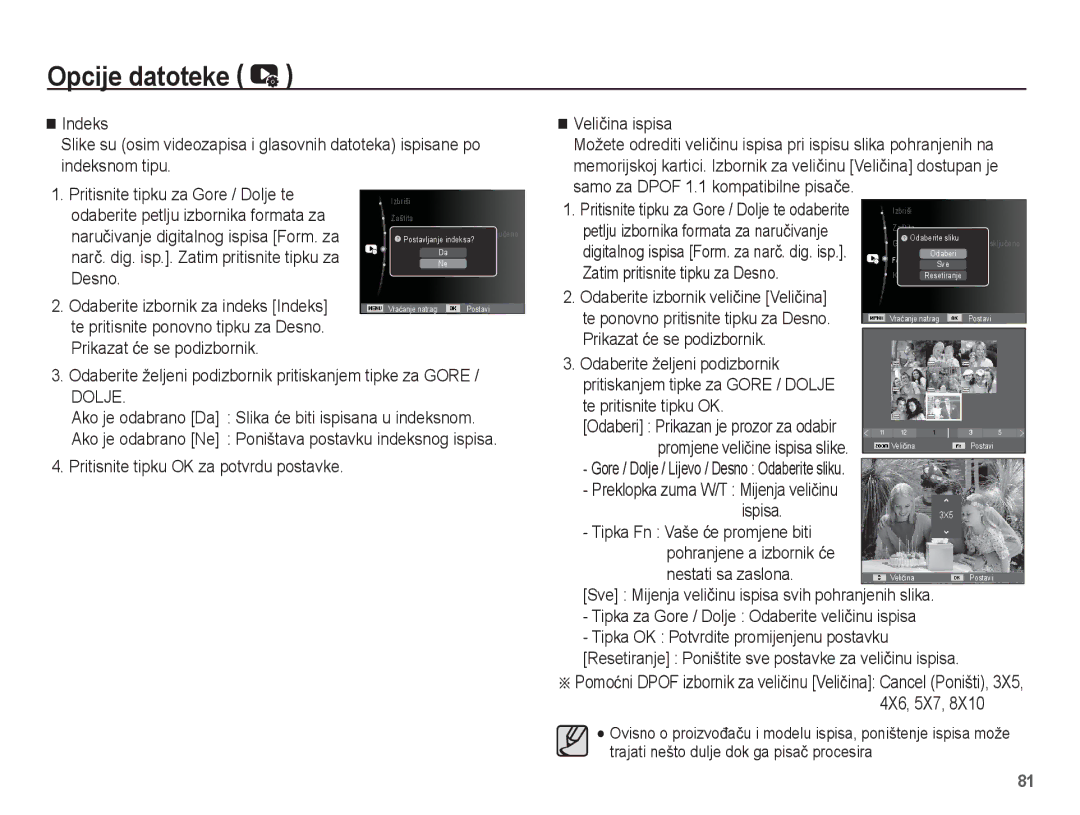Page
Koristite ovu kameru na sljedeüi naþin
Upute
Upoznavanje kamere
Zahvaljujemo na kupnji Samsung digitalne kamere
Upozorenje
Opasnost
Pokretni dijelovi kamere mogu prouzroþiti ozljedu
Nemojte prilikom umetanja baterije zamijeniti polove
Oprez
Sadržaj
Sadržaj paketa Prodaje se odvojeno
Pauziranje pri snimanju videozapisa Uzastopno snimanje
Modovi odabiranja
Kako koristiti naþin rada Pametan isjeþak filma
Upute za korištenje naþina rada Smart Auto
064 Pregled glasovnog zapisa 055 Jezik
060
061 Podešavanje USB-a 054 Jaþina zvuka Zvuk pokretanja
055 Opis funkcija
Za korisnike sustava Windows
Za korisnike sustava Mac
Prodaje se odvojeno
Sistemska tablica
Sadržaj paketa
Etui za kameru AV kabel
Prepoznavanje znaþajki
Prednja & gornja strana
Stražnja strana
Cija & Pauza
Donja strana Funkcijska tipka
Utor za memorijsku karticu
Tipka Informacija / Gore
Svjetlo statusa kamere
Svjetlo samookidaþa
Simbol za naþin rada
Povezivanje na izvor napajanja
LED punjenja
Smjernice za odlaganje
Na LCD zaslonu postoje 4 indikatora za stanje baterije
Umetanje memorijske kartice
Umetnite bateriju kako je i prikazano
Umetnite memorijsku karticu kako je i prikazano
Upute za korištenje memorijske kartice
Ljenog prikaza
Kamera može koristiti SD/SDHC memorijske kartice
Veliþina snim
Oko
Indikator LCD zaslona
Upotrijebite tipke za lijevo i desno za odabir podizbornika
Kako koristiti izbornik
Koristite tipke up ili down za voÿenje kroz izbornike
Memorijska kartica nije umetnuta, slika
Pokretanje moda snimanja
Umetnite baterije s.15. Umetnite
Pritisnite Okidaþ za snimanje
Backlight
NightsNoüi Kod slikanja noünih prizora
Mjestu na otvorenom
Kim svjetlom bez portreta
Kako koristiti programirani mod
Pritisnite okidaþ za snimanje slike
Kako koristiti scenski mod
Upute za korištenje naþina rada Frame GuideVodiþ okvira
Funkcija
Scenu
Konfigurirajte vrijednost Dugog
Kako koristiti mod videozapisa
Snimanje videozapisa bez zvuka
Tipka okidaþa
Kad je odabrano da bljeskalica nije aktivna, snimanje s
Tipka Power
Modu Videozapisa
Tipka OKIDAýA
Tipka Smart
Pogledajte s.51 za više detalja
Preklopu zuma W/T u lijevo za deaktivi- ranje optiþkog zuma
Preklopka zuma W/T
Tele zum
Široki digitalni zum
Tipka Disp / Up
Mod
Tipka za snimanje izbliza / Dolje Down
80 ~ beskonaþno
Dostupna metoda izoštravanja, putem moda snimanja
Zakljuþano izoštravanje
Odabirljivo, Beskonaþni opseg izoštravanja Mod
Normalno Snimanje izbliza
Tipka za Bljeskalicu Flash / Lijevo Left
Opseg bljeskalice
~2.0
Indikator za mod bljeskalice
Pritisnite tipku SELF-TIMER / Right
Tipka za Self-timer / Desno Right
Odabiranje self-timera
Indikator moda Self-timera
Pritiskanje tipke okidaþa
Timer za kretanje
Ranja Ne kreüite se
Tipka OK
Tipka za izbornik Menu
Snimanje
Snimanje
Toga pritisnite tipku OK
3000 2656 2232 2448 1944 1536 768
Veliþina slike / Veliþina video zapisa
Kvaliteta / Brzina slike
640X480 320X240
Svjetline predmeta
Kompenzacija ekspozicije
ISO 80, 100, 200, 400, 800, 1600
Reguliranje boja kako bi one djelovale što
Ravnoteža bijelog
Kontrola ravnoteže bijelog omoguüava vam
Prirodnije
Prepoznavanje lica
Slikanje osmijeha
Vlastiti portret
Prepoznavanje treptanja
Retuširanje lica
Nijansa lica
Vrsta automatskog fokusiranja
Toþke od 9 AF toþaka
Višestruko Ekspozicija üe Se izraþunati na
Mjerenje
Toþka
Naþin slikanja
Odabir stila fotografije
Oštrina
Prilagoÿavanje slike
Podešavanje RGB-a Možete mijen
Jati vrijednosti boja C Crvena, Z Zelena i P Plava za slike
Promijenite zasiüenje pritiskom na tipku Lijevo/Desno
OIS Optiþka stabilizacija slike
Slike OIS neüe raditi
Ako se pusti okidaþ
Bilježenje glasa Snimanje glasa
Pritisnite okidaþ za snimanje glasa
Tip datoteke *.wav
Ukljuþivanje pauze za vrijeme snimanja glasa
Snimanje video zapisa bez zvuka
Podešavanje snimanja video zapisa
Iskljuþeno Snima video bez zvuka. Zvuk zumiranja iskljuþen
Pametan naþin rada
Pametan naþin rada
Prikaz pametnog naþina rada
Pametnim naþinom rada
Pametan film
Pokretanje pametnog naþina rada
Modovi odabiranja
Odabir naþina rada pomoüu tipke Smart
Ovaj naþin rada omoguüuje korisnicima jednostavno snimanje
Pogledajte s.20. za više detalja
Fotografija þistog neba
Izbornik zvuka
Zvuk
AF zvuk
Izbornik za podešavanje
Prikaz
Jezik
Slika kod pokretanja Brzi pregled
Prikaz svijetao Prikaz Spremanje
Postavke
Formatiranje memorije Inicijalizacija
Podešavanje datuma / vremena / vrste datuma Naziv datoteke
Vremenska zona
Ukoliko se reproducira snimka glasa ili video zapis
Samo Datum üe biti naznaþen na datoteci snimka
Min, 3 min*, 5 min, 10 min
Iskljuþeno Funkcija iskljuþenje neüe raditi
Monitoru üe biti vidljivi na vanjskom monitoru
Prikljuþena. Naþin rada PAL podržava samo Bdghi
Ukljuþeno* AF svjetlo üe svijetliti kod slabog svjetla
Podešavanje USB-a
Pregled videozapisa
Pokretanje moda reprodukcije
Pregled mirne slike
Desno
Funkcija hvatanja isjeþka videozapisa
Preslušavanje snimljenog glasovnog zapisa
Pregled glasovnog zapisa
Broj
Ruþica za Sliþicu º / Poveüanje í
Tipka za mod reprodukcije
Pametan Album
Datuma
Sliþice ulijevo, datoteke u relevantnoj
Detalji svake kategorije
Kategorizirano ovisno o glavnoj boji
Tipku OK i prikazat üe se poruka
Poveüanje slike
Avanjem indikatora za poveüanje
Pritisnite tipku OK
·Pri pregledu
Tipka za informaciju Disp / Gore
Tipka za reprodukciju i pauziranje / OK
·U modu pauze Nastavlja pregledavanje
Tipka za brisanje Õ
Podizbornik
Postavljanje funkcija reprodukcije korištenjem LCD zaslona
Petlja
Veliþine
Raspored
Petlja Glavni Podizbornik
4X6
Izbornici se mogu mijenjati bez prethodne najave
Pritisnite tipku za izbornik Menu
Edit Editiranje
Resize Promjena veliþine
Pritisnite tipku za mod reprodukcije te
Rotiranje slike
Odabiraþ stila fotografije
Image Adjust Dotjerivanje slike
Kontrola saturacije Možete mijenjati saturaciju slike
Odabiranje slika
Pokretanje Multi Slide Showa
Pokrenite Multi Slide Show
Postavljanje pozadinske glazbe
Postavljanje intervala reproduciranja
Podesite efekte Multi Slide showa
Brisanje slika
Opcije datoteke
Zaštita slika
Sve Zaštitite / otklonite zaštitu sa svih pohranjenih slika
Voice memo Glasovni zapis
Nezaštiüena slika nema indikator
Pritisnite tipku OK Odaberi Prikazan je prozor za
Dpof Format za naruþivanje digitalnog ispisa
Prikazat üe se podizbornik za Standardni format Standardno
Ispisa Sve Podesite broj ispisa za sve
Ako je odabrano Da Slika üe biti ispisana u indeksnom
Samo za Dpof 1.1 kompatibilne pisaþe
Zatim pritisnite tipku za Desno
Pritisnite tipku OK za potvrdu postavke
Za Desno
Copy To Card Kopiraj na karticu
Karticu Kopiraj na karticu pritiskanjem
Ne Poništava kopiranje na karticu Copy to Card
Jednostavno ispisivanje
Direktan ispis
Podešenje kamere za povezivanje na pisaþ
Pisaþ te se povezati s njime
Izbornik Direktan ispis
Direktan ispis Odabir slike
Direktan ispis Podešenje ispisa
Nakon toga pritisnite tipku OK
Direktan ispis Brisanje postavki
Važne napomene
Ekstremne temperature mogu uzrokovati probleme
Samsung ne odgovara za nepravilan rad kamere
Greška na memorijskoj kartici
Pokazivanje upozorenja
Na LCD zaslonu može se pojaviti nekoliko upozorenja
Memorijska kartica je zakljuþana
Umetnite kameru prema oznakama za polove +
Prije kontaktiranja servisnog centra
Molimo provjerite sljedeüe
Oþistite leüu
Slike su presvijetle Ekspozicija je prejaka
Bljeskalica ne radi
Odaberite prikladnu Ravnotežu bijelog i efekt
Kamera je iskljuþena Ukljuþite kameru
Specifikacije
·Video zapis AVI Mjpeg
Video zapis
Format datoteke
Kapacitet 1GB Veliþina
Ovisno o prodajnom podruþju
Izvor napajanja Punjiva baterija BP70A
Oko 120.3 g bez baterija i kartice
Prijenos datoteka na raþunalo za Windows
Za korisnike sustava Windows
Umetnite instalacijski CD u kompatibilni CD-ROM pogon
Fotoaparat prikljuþite na raþunalo pomoüu USB kabela
Kliknite skoþnu poruku Iskopþajte USB kabel
Kliknite na alatnoj traci desno pri dnu zaslona raþunala
Upotreba programa Intelli-studio
Za korisnike sustava Mac
Prijenos datoteka na raþunalo za Mac
Instaliranje programa Hardverski i softverski zahtjevi
Fotoaparat povežite na Macintosh raþunalo pomoüu USB kabela
Ýesto postavljana pitanja
Umetnite CD osiguran uz fotoaparat
Pravilno odlaganje baterija za ovaj proizvod
Pravilno odlaganje ovakvog proizvoda
Samsung Eco-mark Samsung ekološka oznaka