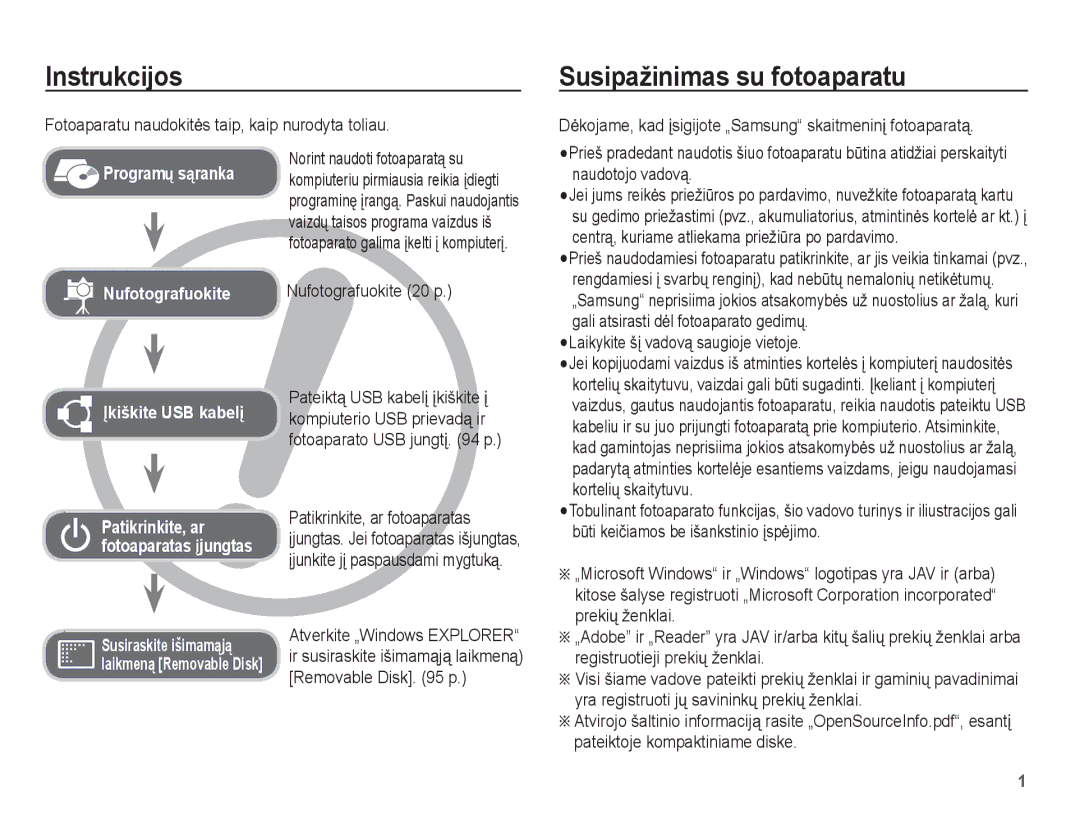Page
Nufotografuokite 20 p
Instrukcijos
Susipažinimas su fotoaparatu
Patikrinkite, ar fotoaparatas
Pavojus
Perspơjimas
Pakuotơs turinys Parduodama atskirai
Atsargiai Turinys
Keiþiant kompoziciją LCD monitoriuje gali užsilikti vaizdas
Veiksenǐ pasirinkimas Kaip naudotis režimu Sumanus Automat
Veiksenǐ pasirinkimas
Kaip naudotis režimu Sumanus Automat
Kaip naudotis režimu Sumanus Vaizdo Klipas
Intel. albumas
Daugeriopos skaidriǐ peržinjros pradžia
093 „Windows vartotojams
097 „Mac vartotojams
Parduodama atskirai
Sistemos diagrama
Pakuotơs turinys
Savybiǐ identifikavimas
Priekis ir viršus
Galinơ pusơ
Menu mygtukas
Informacija Mygtukas Aukštyn
Dugnas Penkiǐ funkcijǐ mygtukas
Atmintinơs kortelơs lizdas
Akumuliatoriaus skyrius
Veiksenos piktograma
Laikmaþio lemputơ
Fotoaparato bnjsenos lemputơ
Prijungimas prie maitinimo šaltinio
Krovimo šviesos diodas
Kaip Ƴkrauti Ƴkraunamą akumuliatoriǐ
Kintamosios srovơs Ƴkroviklio krovimo šviesos diodas
Šalinimo rekomendacijos
Akumu Liatoriaus Indikatorius
Atmintinơs kortelơs dơjimas
Akumuliatoriǐ idơkite taip, kaip parodyta paveikslơlyje
Prieš dơdami atmintinơs kortelĊ išjunkite fotoaparatą
Atmintinơs kortelơs naudojimo instrukcijos
Maždaug
Šiam fotoaparatui tinka SD / Sdhc tipo atminties kortelơs
Etiketơ SD „Secure Digital atmintinơs kortelơ
Priartinimo/tolinimo svirtis neveikia árašant vaizdo klipà
SKE monitoriaus indikatorius
Kaip naudotis meniu
Arba Žemyn
Paspauskite užrakto mygtuką fotografuoti vaizdą
Ʋrašymo veiksenos paleidimas
Veiksenǐ pasirinkimas Kaip naudotis režimu Sumanus Automat
Apšviesti vaizdą
Portreto
Scenos
Tamsoje
Fono apšvietimu
Kaip naudotis Dual is dvigubo vaizdo stabilizavimo veiksena
Kaip naudotis programuojama veiksena
Išsamiau 37 p
Jei apšvietimo sąlygos prastesnơs negu dienos šviesos lempǐ
Paspauskite užraktą vaizdui nufotografuoti
Naudodami mygtuką Mode pasirinkite scenos režimą 20 psl
Kaip naudotis paveikslǐ veiksenomis
Nustatykite ilgalaikio užrakto
Kaip naudotis režimu Ilgalaikis foto.vimas
Dys ilgalaikio užrakto meniu
ReikšmĊ 5 funkcijǐ mygtuku
Kaip naudotis vaizdo klipǐ veiksena
Vaizdo klipo Ƴrašymas be balso
Sustabdykite Ƴrašymą paspauskite mygtuką Gerai
Pauzơ Ƴrašant vaizdo klipą nuoseklus Ƴrašymas
Atleidus užrakto mygtuką
Klipas bus pradơtas Ƴrašyti kadre
Fotoaparato nustatymas mygtukais
Maitinimo mygtukas
Esant nuotraukǐ veiksenai
Užrakto mygtukas
Specialus mygtukas
Išsamiau 51 p
Priartinimo / tolinimo svirtis
Tolinimas
Mygtukas Informacija Disp / aukštyn
Veiksena
Mygtukas Makro / Žemyn
80 ~ begalybơ
Galimas fokusavimo bnjdas, pagal Ƴrašymo režimą
Žemyn
Fokuso fiksavimas
Normalus
Blykstơs mygtukas / Ʋ kairĊ
Blykstơs intervalas
~0.8 ~3.0 1.0~2.0
Blykstơs veiksenos rodmuo
O o
Laikmaþio mygtukas / Ʋ dešinĊ
Laikmaþio veiksenos rodmuo
Judesio laikmatis
Fotografuojama
Meniu mygtukas
Mygtukas OK gerai
Galima veiksena
Kaip mygtuku Meniu įjungti funkcijas
Voice 49 p
Nuotraukos dydis / Vaizdo Ƴraš. dydis
Kokybơ / kadrǐ greitis
Pasirinkite EV
Ekspozicijos išlaikymas
ISO 80, 100, 200, 400, 800, 1600
Išlaikymo vertĊ
Baltos spalvos balansas
Veido atpažinimas
Autoportretas
Šypsen. fotograf
Veido retušavimas
Veido atspalvis
Automatinio fokusavimo tipas
Matavimas
Fotografavimo veiksena
Nuotr. Stil. Rink
Aštrumas
Vaizdo koregav
Ir B mơlynos spalvǐ vertes
Vaizdo ryškumo efekto poveikio nebus
Neveikia
OIS optinis vaizdo stabilizavimas
Kai akumuliatoriaus energija išsekusi
Rodomas SKE monitoriuje. Balsas
Balso Ƴsiminimas Balso Ƴrašymas
Rinkmenos tipas *.wav
Papildomi Voice meniu Ʋjungtas
Vaizdo klipo Ƴrašymo nustatymas
Vaizdo klipą galima Ƴrašyti ir be balso
Išjungtas
Vaizdas ir bnjsena
Režimas Sumanus Režimo Sumanus rodinys
Režimas Sumanus
Programos režimas
Režimo Sumanus paleidimas
Veiksenǐ pasirinkimas
Natnjrali žalia
Vietoves
Garso meniu
Garsas
Automatinio fokusavimo garsas
Sąrankos meniu
Ekranas
Kalba
Paleisties vaizdas
Sparþioji peržinjra
Paleidimas
Nuostatos
Atmintinơs formavimas
Ne* Atmintinơ nebus suformuota
Laiko juosta
Datos, laiko ir datos rodmens nustatymas
Rinkmenos pavadinimas „File Name
Data
Ʋrašymo datos spausdinimas Automatinis išjungimas
Nespausdinami
Tik data
Automatinio fokusavimo lemputĊ galima Ƴjungti arba išjungti
Automatinio fokusavimo lemputơ
Vaizdo išvesties tipo pasirinkimas
Apšvietimui Ƴsijungia
USB nustatymas
Vaizdo klipo leidimas
Leidimo veiksenos Ƴjungimas
Nuotraukǐ leidimas
Klipą pirmyn, paspauskite mygtuką Ƴ dešinĊ
Nuotraukos išgavimas iš vaizdo klipo
Ʋrašyto balso leidimas
Paspauskite mygtuką Gerai ir paleiskite balso atmintinĊ
Balso atmenos leidimas
Pasirinkite nuotrauką, su kuria Ƴrašyta balso atmena
Intel. albumas
Paleidimo režimo mygtukas
MiniatiĦrĜ º / Padidinimo í svirtelë
JƳ paspaudus dar kartą perjungiamas Ƴrašymo režimas
Kiekvienos kategorijos detalơs
Rinkmenǐ paieška arba pašalinimas
Sumaniojo albumo filtras
Paspauskite mygtuką Gerai
Vaizdo didinimas
Rodmens, atsiradusio viršutiniame
Pasirodys pranešimas
·Leidimo metu
Mygtukas Leidimas ir pauzơ / Gerai
Klipu
·Esant pauzơs veiksenai Leidimas tĊsiamas
Veikia kaip nurodymo mygtukas
Trynimo Õ mygtukas
Mygtuką Žemyn
Mygtukas Menu
Failǐ
Leidimo funkcijos nustatymas su SKE monitoriumi
Smulkesnis meniu
4X6
Meniu Pagrindinis
Antrinis meniu
Pavadin
Paspauskite leidimo veiksenos
Redaguoti
Dydžio keitimas
Tada mygtuką Gerai
Vaizdo pasukimas
Ʋrašytus vaizdus galite pasukti Ƴvairiais laipsniais
Pakeistas vaizdas Ƴrašomas su nauju rinkmenos pavadinimu
Vertes
Pasirinktinis RGB
„Raudonǐ akiǐ efekto šalinimas
Vertơs
Grynio valdymas Galite keisti vaizdo grynƳ
Ryškumas keiþiamas su Ʋ kairĊ/Ƴ dešinĊ mygtukais
Kontrasto valdymas
Triukšmo efektas
Vaizdǐ pasirinkimas
Skaidriǐ rinkinio pateikties paleidimas
Daugeriopos skaidriǐ peržinjros pradžia
Daugeriopos skaidriǐ peržinjros efektǐ sąranka
Leidimo intervalo nustatymas
Fono muzikos nustatymas
Galite nustatyti skaidriǐ peržinjros leidimo intervalą
Vaizdǐ apsaugojimas
Failǐ parinktys
Vaizdǐ trynimas
Balso Ƴsiminimas
Neturi jokios piktogramos
Išskyrus vaizdo klipus ir balso
Ši funkcija netaikoma vaizdo klipams ir balso Ƴrašams
Parenkamas spausdintinas vaizdas
Spauskite mygtuką „Ʋ dešinĊ Bus pateiktas smulkesnis meniu
Bus pateiktas smulkesnis meniu
Pasirinkite Dydis meniu ir dar kartą
Paspauskite mygtuką OK nuostatai patvirtinti
Kopij. Ƴ kortelĊ. Paskui paspauskite
Kopijavimas Ƴ kortelĊ
Ne Atšaukiamas kopijavimas Ƴ kortelĊ
PictBridge
Spausdinamǐ kopijǐ skaiþiaus pasirinkimas
PictBridge vaizdǐ pasirinkimas
PictBridge spausdinimo nuostata
Atsiranda meniu „PictBridge
PictBridge atstata Reset Svarbios pastabos
Dideli temperatnjrǐ skirtumai gali sukelti problemǐ
Nemơginkite išrinkti ar modifikuoti fotoaparato
Ʋdơkite ir suformuokite atmintinơs kortelĊ 57 p
Perspơjimo rodmenys
SKE monitoriuje gali bnjti pateikiami keli perspơjimai
Ʋdơkite atmintinơs kortelĊ, kurioje yra vaizdǐ
Prieš kreipiantis Ƴ techninơs priežinjros centrą
Vaizdo spalva skiriasi nuo tikro vaizdo
Techniniai duomenys
Aštrumas, Kontrastas, Saturacija
Telpa nuotraukǐ 1 GB dydžio kortelơje
Efektai
Stil. Rink., Vaizdo koregav. ACB
~ 40C
Maitinimo šaltinis
Priklauso nuo pardavimo regiono
~ 85%
Rinkmenǐ perkơlimas Ƴ jnjsǐ kompiuterƳ „Windows
„Windows vartotojams
Suderinamą CD-ROM ƳrenginƳ Ƴdơkite diegimo CD diską
Rinkmenǐ perkơlimas Ƴ jnjsǐ kompiuterƳ
Fotoaparatą prie kompiuterio prijunkite USB kabeliu
Spustelơkite iškylantƳ pranešimą Atjunkite USB kabelƳ
Apaþioje dešinơje
Rinkmenǐ perkơlimas Ƴ jnjsǐ kompiuterƳ „Windows
„Mac vartotojams
Power Mac G3 ar naujesnơ
Rinkmenǐ perkơlimas Ƴ jnjsǐ kompiuterƳ „Mac
Mac OS 10.4 ar spartesnis
Rinkmenǐ perkơlimas Ƴ jnjsǐ kompiuterƳ „Mac
Ƴrenginiais Unknown Devices
Prijunkite pateiktą USB kabelƳ
Manager gali bnjti pateikiamas su nežinomais
Ir Ƴjunkite fotoaparatą
Kai kompiuteryje nepasileidžia vaizdo klipas
Ʋkiškite su fotoaparatu pateiktą kompaktinƳ diską
Tinkamas šio gaminio išmetimas
„Samsung eko ženklas