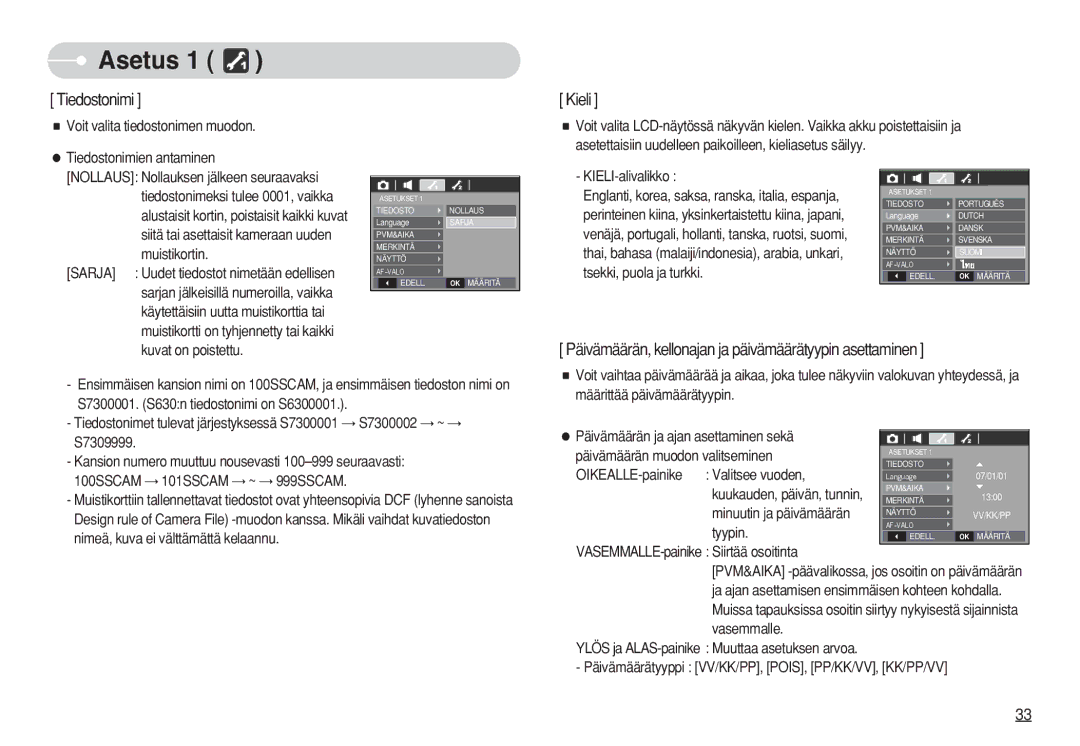Käyttöopas
Tee toimet seuraavassa järjestyksessä
Ohjeet
Kameraan tutustuminen
Kiitos, että hankit digitaalisen Samsung-kameran
Vaara
Sisällys
Vasemmalle / Oikealle
ISO
Dpof
Järjestelmäkaavio
Suojus
Toiminnot
Edestä ja ylhäältä Tilanvalitsin Suljinpainike Flash
Toiminnot
Makro / Alas-painike
Salama Itselaukaisin
Oikealle-painike
Toisto/tauko-painike
Teksti
Yhdistäminen virtalähteeseen
Lapsi Maisema
Älä käytä mangaaniparistoja, sillä niiden virta ei riitä
Muistikortin asettaminen paikoilleen
Aseta muistikortti kameraan kuvan osoittamalla tavalla
Muistikortin käyttöohjeet
Samsung ei vastaa kadonneista tiedoista
Normaali 30R/SEK 15R/SEK
S750/S730
S630
Kameran käyttöönottaminen
Sivu
Nestekidenäytössä näkyvät kuvakkeet
000000
Ota kuva painamalla laukaisinta
Tallennustilan aloittaminen
Käännä tilanvalitsin AUTO-tilaan
Paina ASR-painiketta
Tallennustilan aloittaminen
AUR.LASK
Lapsi
Lähikuva
Aamuhäm
Tai kortissa riittää vapaata tilaa
Valokuvan ottaminen henkilöstä
Yökuvaus
Kuvan koko ja tyyppi luetellaan jäljempänä
Kun painat laukaisinta kerran, äänen
Jatkuvan nauhoittamisen käyttäminen
Paitsi Elokuvaleike-tilassa
Enintään 10 tunti Nauhoitusaika näkyy
Huomioonotettavaa kuvattaessa
Pidä sulkijan painiketta painettuna puoliväliin saakka
Zoom W / T -painike
Tavallinen Kuvaus -tilassa
WIDE-zoom
Optinen zoom Digitaalinen zoom
Paina ÄÄNIVIESTI-painiketta
Makro- /Alas-painike
Ääniviestin tallentaminen
Paras äänen nauhoitusetäisyys on 40 cm
Makro Alas-painike
Tarkennuslukko
Wide Tele Auto
Normaali Makro
~3.0 ~2.5 ~0.8
Automaattisesti
Salamatilan ilmaisin Kuvake
Jos valo ei riitä, kameran salamavalo toimii
Jos valo ei riitä, kameran salamavalo yrittää
Kulunut
Itselaukaisin / Oikealle-painike
Valikko / OK-painike
OK-painike
Tila Valikko Alivalikko Kameran toimintatila Sivu
Päävalikko Alivalikko Sivu
Valikon käyttäminen
Tallennus
Tiloissa paitsi ÄÄNI-tallennustilassa
Näet tallennuksen tilan nesteidenäytöstä kaikissa
Monipistem
Ääni
KIELI-alivalikko
Asetus
Voit valita tiedostonimen muodon Tiedostonimien antaminen
Kuvat on poistettu
Pois
PVM
Pikakatselu
Alivalikot Pois Virransäästötoiminto ei ole käytössä
Videosignaalin ulostulotyypin valinta
Tehoste -painike
Alustaminen
Erikoistehoste E -painike Väri
Ylös- / alas-painike Valitsee R, G, B
Värikylläisyys Voit säätää kuvan kylläisyyttä
Erikoistehoste E -painike Hupi
Väristä tulee hento
Paina + / -painiketta
Suuntapainikkeita
Paina + / -painikketta ottaessasi yhdistelmäkuvia
Ylös / alas
+ / -painike
Vain S750/S730
Koko
Mittaaminen
Laatu / kehysnopeus
Piste
Jatkuva
Jatkuva kuvaaminen
Kuvaus
Automaattinen
Pilvinen
Valkotasapaino
Päivänval
Hehkuvalo
Toistotilan aloittaminen
Valotuksen säätö
VASEMMALLE- ja OIKEALLE-painikkeita
Voit keskeyttää elokuvaleikkeen toiston
Elokuvaleikkeen toistaminen
Kuvaa
Voit kelata elokuvaleikettä taaksepäin
Nro
LCD-näytössä näkyvät kuvakkeet
80 ~
Pikkukuva / suurennuspainike
X8.0
Ääniviesti / YLÖS-painike
X12.0
X11.0 X10.9
Toistaminen on meneillään
Toisto-ja tauko- / alas-painike
Äänitiedoston tai elokuvaleikkeen
Erikoistehoste E -painike Muuta kokoa
Kellertävinä
Voit valita
Tallenna kuva negatiivina
Ylös / alas-painike Valitsee R, G, B
Valitse painamalla Ylös- tai Alas-painiketta
Osan koon ja sijainnin
Näkyviin tulee väripeitekuva
Näkyviin tulee kylläisyydenvalintapalkki
Valitse
Oikealle-painiketta
Valitse Sarjakuva
Paina sitten OK-painiketta
+ / -painikkeen painaminen
Ja painamalla OK-painiketta
Yhdistelmäkuva Voit yhdistää 2-4 kuvaa yhdeksi kuvaksi
Kahdesta osasta koostuvan kuvan valitseminen
Valitsemista
Vain S630 Valokuvakehyksen koko on aina 1 MP
Tarran lisääminen
Tarra Voit lisätä kuvaan erilaisia tarroja
Tarran sisältävän kuvan koko on aina 1 MP
Monen kuvan poistaminen Painike valitseminen poistaa kuvan
Poistopainike
Kun kuvat on valittu, paina OK-painiketta
Tulostinpainike
Kuvien poistaminen pikkukuvatilassa
Päävalikko Alivalikko
MENU-painike Kun painat MENU-valikkopainiketta
Avulla tekemäsi muutokset
Tiedot
Teknisiä tietoja voidaan muuttaa ilman erillistä ilmoitusta
Kuvaesityksen käynnistäminen
Valikosta
Toisto
Kyllä ja painamalla OK
Kuvien poistaminen
Merkki
Poistamisen jälkeen näkyviin toistotilaikkuna
Äänitiedostoille
Painike Valitse tulostuskoko
Muistikorttiin
Valintaikkuna, jonka kokoa muutetaan
Peruutetaan
Voit tarkistaa näkyvissä olevan kuvan tiedot
Alas-painiketta ja paina OK-painiketta
PictBridge
Voit valita edellisen tai seuraavan kuvan
PictBridge Kuvan valitseminen PictBridge Tulostusasetukset
Tärkeitä tietoja
PictBridge Nollaa
Jos KYLLÄ-vaihtoehto on valittuna
Varo, ettei linssin pinnalle tule sormenjälkiä tai likaa
Kuumuus tai kylmyys voivat aiheuttaa ongelmia
Varotoimet linssin käytössä
Älä yritä purkaa laitetta tai muuntaa sitä millään tavoin
Varoitusilmaisin
Ennen yhteyden ottamista huoltoon
Ennen yhteyden ottamista huoltoon
S630 1,0x-11,0xkuvan koon mukaan
Tekniset tiedot
Kuvailmaisin Tyyppi 1/2,5 tuuman CCD
Suljin Nopeus 1-1/1 500 sek. Manuaalinen 8 1/1 500 sek
2304 2048 1728 1944
400 822 S630
Tilavuus 256 Mt MMC S750/S730 Supertarkka 150 558
284 710
124 150 558
Järjestelmävaatimukset
Ohjelmistoon liittyviä huomautuksia
Tietoja ohjelmasta
Sovellusohjelman asetusten määrittäminen
Sovellusohjelman asetusten määrittäminen
PC-tilan käynnistäminen
Yhdistä kamera tietokoneeseen USB-kaapelin avulla
Tallennettujen kuvien lataaminen
Valitse tiedosto ja napsauta hiiren kakkospainiketta
Siirrettävän levyn poistaminen
MAC-USB-ajurin käyttäminen
USB-ajurin asentaminen MAC-ympäristöön
Napsauta Next -painiketta
Digimax Master
Ladatut kuvat tulevat näkyviin
Digimax Master
FAQDigimax Master
Kehysnäyttöikkuna Voit lisätä multimediaa tässä ikkunassa
Ohjauspaneeli
Usein kysyttyjä kysymyksiä
Tapaus
Järjestelmä
Tämän tuotteen turvallinen hävittäminen
Memo
Memo
6806-4194