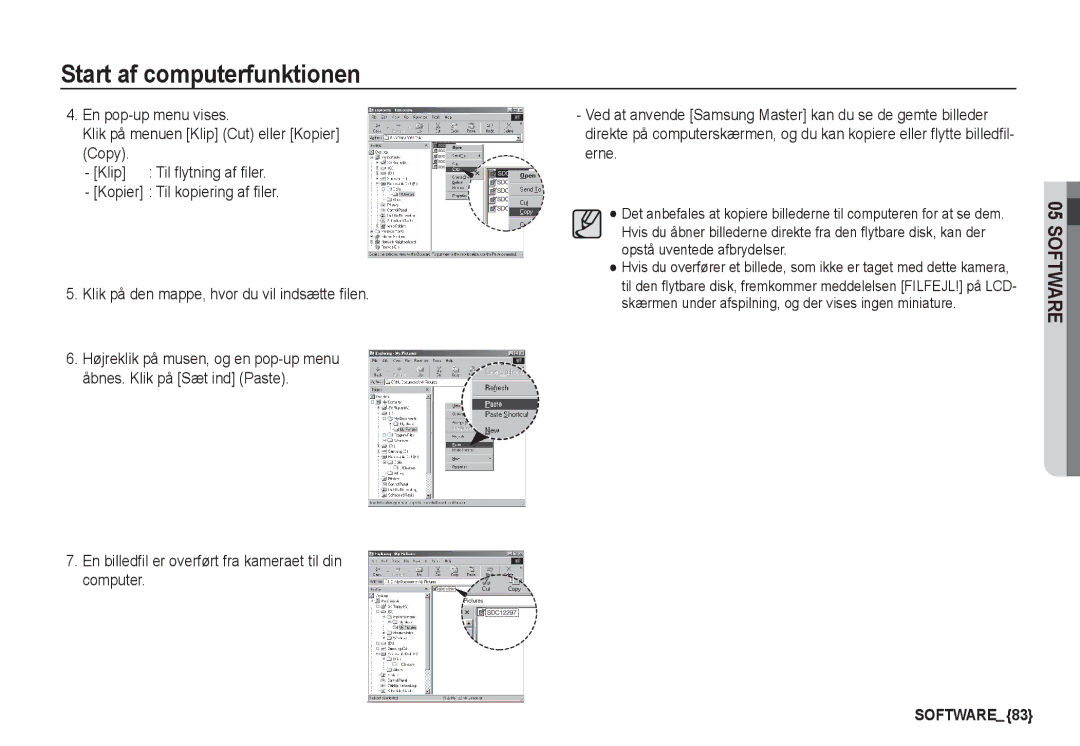Page
Instruktioner
Lær dit kamera at kende
Brug kameraet i følgende rækkefølge
Tak, fordi du valgte et Samsung-digitalkamera
Fare
Forsigtig
Indholdsfortegnelse
Successiv optagelse
Display
ISO
Indstil
Valg af billeder
Indstilling af baggrundsmusik Afspilning Voice memo
Beskyttelse af billeder Dpof Kopiering til kort PictBridge
089 Spørgsmål OG Svar
Systemoversigt
Medfølgende dele
Ekstra tilbehør
Kamera AA-alkaline batterier USB-kabel Kamerarem
Kameraets funktioner
Forside & Top
Bagside
Remholder
Fn/Slet-knap
Afspilningsknap Printerknap
Bund/5-funktionsknap
Selvudløserlampe
Lampe for kamerastatus
Tilslutning til strømkilde
Funktionsikon
Det medfølgende batteri kan variere alt efter salgsområdet
Indsætning af hukommelseskortet
Indsæt hukommelseskortet som vist
Sådan benyttes hukommelseskortet
S860
S760
Kontaktpunkter
Indikatorer på LCD-skærmen
Start af optagefunktion
Sådan benyttes funktionen Auto μ
Sådan benyttes funktionen Program
Luk batteridækslet
Sådan benyttes funktionen Manuel ¸
Vær opmærksom på følgende, når du benytter funktionen DIS
Hvis lyset er for kraftigt, aktiveres DIS ikke
Sådan bruges optageguidefunktionen `
Sådan benyttes funktionen Potræt
Vælg funktionen Scene ved at dreje funktionsknappen
Sådan benyttes Movie-optagelse ´
Pause under optagelse af en filmsekvens Successiv optagelse
Optagelse af filmsekvenser uden lyd
AVI Mjpeg
Ting, du skal være opmærksom på, når du tager billeder
Tryk udløserknappen halvvejs ned
Eller eksponeringskompensation se side
Brug af betjeningsknapperne til indstilling af kameraet
Zoom W/T-knap
Tænd/sluk-knap
Udløserknap
VIDVINKEL-zoom
Knap til ansigtssporing FD
Tryk på FD-knappen Ansigtssporing
Valgbare funktioner AUTO, PROGRAM, MANUEL, DIS
PORTRÆT, SAND&SNE
Når du på skærmen til ansigstsporing trykker på knappen An
Makro e /NED-knap
Makro e
DIS ÿ
Fokuslås
Valgbar
Annulleret
Blitz /VENSTRE-knap
Blitzområde
Blitzfunktionsindikator
Selvudløser /HØJRE-knap
Valg af selvudløser
MENU/OK-knap
Knap Effekt
Knap Effekt Farve
Stillet til optagelse
OP/NED-knap Vælger R, G, B
Fn-knap
‰ ÿ
Sådan bruges menuen Fn
Tryk på Fn-knappen i en tilgængelig tilstand
Størrelse
Kvalitet/Frekvens
Lysmåling
Fyrværk
Spot
Hvidbalance
ISO 80, 100, 200, 400, 800
Neret under meget lyse forhold
Forskellige lysforhold kan give dine billeder farvestik
Eksponeringskompensation
Brugerindstillede
Eksponeringskompensation  med OP/NED-knappen
Knappen
Optagelse Ò
Autofokustype
Ret til ændring af menuerne uden varsel forbeholdes
Afhængig af optageforholdene
Af den ledige hukommelse maks timer
Voice Memo Voice Optag
Filtype *.WAV
Længden af en lydoptagelse begrænses kun
Voice Optag Optagelse af filmsekvenser uden lyd
SCENE-metode
Pause under optagelse af lyd
Du kan optage en filmsekvens uden lyd
Lydmenu
Lyd
Lydstyrke
Startlyd
Opsætningsmenu
Lydeffekt
Undermenuen AF-LYD FRA, TIL
Menu tab Hovedmenu Undermenu
Display
Language
Menu tab
LA, San Francisco
Indstilling af dato/klokkeslæt og datoformat
Startbillede
LCD-lysstyrke
Brugerbill
Hurtigvisning
LCD-sparefunktion
Undermenuer FRA Funktionen Hurtigvisning kan ikke aktiveres
FRA LCD-skærmen slukker ikke
Indstil
Formatering af hukommelsen
Initialisering
NEJ Standardværdierne vil ikke blive indstillet
Filnavn
Indfotografering af tidspunktet for optagelsen
FRA
Dato
Valg af videosignal
Automatisk afbryder
Autofokuslampe
Valg af batteritype
Ntsc
A, Canada, Japan, Sydkorea, Taiwan, Mexico
Start af afspilning
Afspilning af et stillbillede
Afspilning af en filmoptagelse
Skal du trykke på AFSPIL/PAUSE- knappen zigen
Kopiering af stillbilleder fra en filmoptagelse
Afspilning af en lydoptagelse
Afspilning af Voice Memo
Brug af betjeningsknapperne til indstilling af kameraet
Miniature º /Forstørrelsesknap í
Miniature º /Forstørrelsesknap í
Billedeforstørrelse
Tryk på MENU/OK-knappen, og der vises En meddelelse
Info î/OP-knap
Afspil & Pause Ø/NED-knap
Eller en filmoptagelse
Under afspilning Stopper afspilningen midlertidigt
VENSTRE/HØJRE/MENU/OK-knap
Printerknap »
Knap Effekt Ændring af billedstørrelsen
Knap Effekt Rotation af billeder Knap Effekt Farve
Tryk på OP/NED-knappen for at vælge den ønskede undermenu
Vælg menuenfanen æ ved at trykke På VENSTRE/HØJRE-knappen
Det ændrede billede gemmes under et nyt filnavn
Brugerdefineret farve
OK-knap Vælg/indstil brugerdefineret farve
Indstilling af afspilningsfunktionen på LCD-skærmen
Afspilningsfunktionerne kan ændres på LCD-skærmen
Menufane Hovedmenu Undermenu Sekundær menu Side
4X6
Start af multidiashowet ❸
Start af multidiashowet
Afspil
Valg af billeder
Konfiguration af multidiasshowet
Afspilning ø
Indstilling af afspilningsinterval
Voice Memo
Indstilling af baggrundsmusik
Sletning af billeder Beskyttelse af billeder
Denne funktion kan ikke benyttes til film- og lydfiler
Menuen Standard vil blive vist
OK-knappen
Billeder til udskrivning OP/NED/VENSTRE/HØJRE Vælg et
Indeks Billeder ikke film- og lydfiler udskrives som indeks
Menuen Indeks vil blive vistl
Hvis du vælger NEJ Indeksprintindstillingen annulleres
Hvis du vælger JA Billedet vil blive udskrevet som indeks
Kopiering til kort
PictBridge
Nem udskrivningsfunktion
Tryk på printerknappen »
PictBridge Udvælgelse af billeder
PictBridge Udskriftsindstillinger
PictBridge Nulstil
Vigtige bemærkninger
Initialiserer brugervalgte indstillinger
Hvis du vælger JA Alle udskrifts- og
Forsøg ikke at adskille eller modificere kameraet
70AFSPILNING
Kortfejl
Intet Billede
Filfejl
Svagt LYS
Inden du kontakter et servicecenter
Formatér hukommelseskortet s
Indsæt nye batterier s
Rens objektivet
Blitzen udlades ikke Blitzen er koblet fra Aktivér blitzen
Specifikationer
Lagring af billeder Medie
·Ekstern hukommelse ekstra tilbehør
SD-kort garanteret op til 2 GB
Filformater
Strømforsyning Primærbatterier 2 x AA-alkaline
Vægt Cirka 123 g
~ 40C
Luftfugtighed ~ 85% Software
Bemærkninger om softwaren
Systemkrav
Mere end 1 GB
Om softwaren
Installation af applikationssoftwaren
80SOFTWARE
Start af computerfunktionen
Tænd for computeren. Kameraet og
LCD-skærmen
Overførsel af billeder
Slut kameraet til computeren ved hjælp af USB-kablet
SOFTWARE83
Fjernelse af den flytbare disk
Proceslinjen.Dobbeltklik
Installation af USB-driveren til MAC
Brug af USB-driveren til MAC
Slut kameraet til Macintosh-computeren og tænd for kameraet
Samsung Master
Juster Adjust
Billedfremviser Du kan se de gemte billeder
Beskære det. Se menuen Hjælp Help
Help
Optagelse
Og mætning
Die-fil under et nyt navn
Asf
Eks Ved brug af en USB-hub
Eks
System
Enhed
90SOFTWARE
Korrekt bortskaffelse af dette produkt
Korrekt bortskaffelse af batterierne i dette produkt
Memo