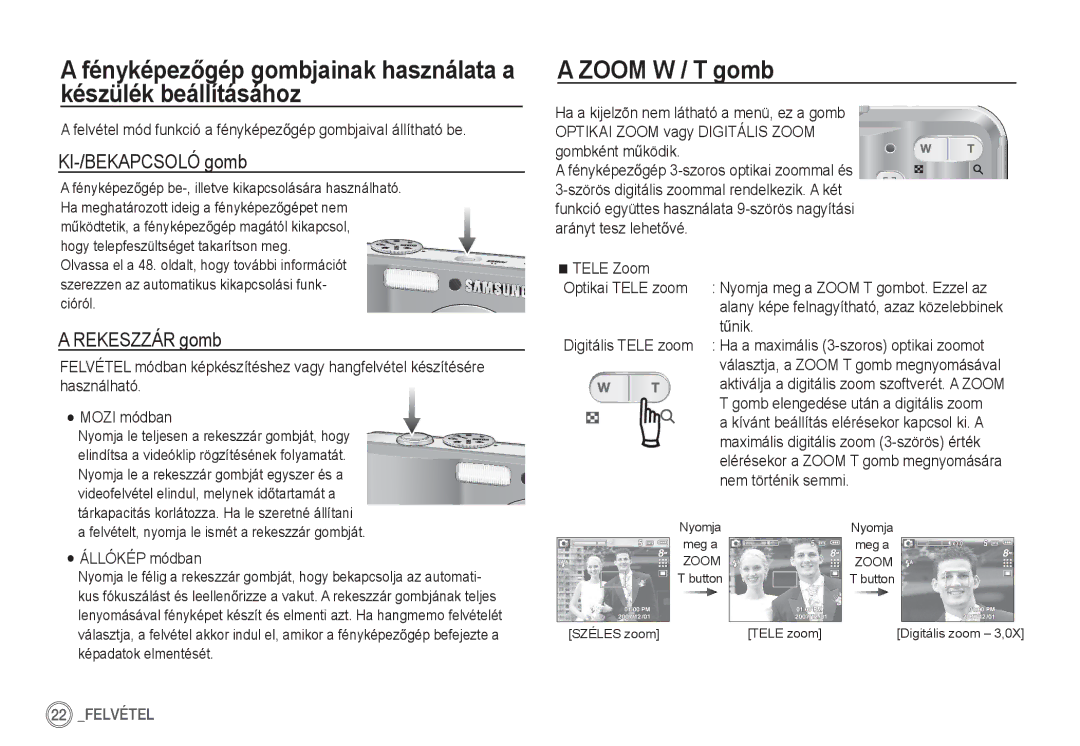Page
Köszönjük, hogy Samsung digitális fényképezĘgépet vásárolt
Utasítások
Fényképezõgép bemutatása
FényképezĘgépet az alábbiak szerint használja
Kamera mozgó részei sérüléseket okozhatnak
Veszély
Figyelmeztetés
Sorozatos felvétel
Vigyázat
Tartalomjegyzék
Zoom W / T gomb 039 Hangfelvétel
Mire figyeljünk fényképkészítéskor
KI-/BEKAPCSOLÓ gomb 038 Automatikus fókusz típus
Rekeszzár gomb 039 Hangmemo
Fájlnév 057 Hatás gomb Kép elforgatása
055 Nyomtató gomb
Memória formázása 055 Törlés gomb
Inicializálás 056 Hatás gomb Átméretezés
086 Samsung Master 089
072 MielĘtt a szervizközponthoz fordulna 074 MĦszaki adatok
085 Macintosh USB illesztĘ használata
Kamera AA alkáli elemek USB kábel
Rendszer vázlatos képe
Csatolt összetevĘk
Opcionális összetevĘk
Az elĘlap és a tetĘ
Funkciók azonosítása
Fn / Törlés gomb
Vissza
FényképezĘgép állapota lámpa
Alj / ötfunkciós gomb
IdĘzítĘ lámpája
Mód ikon
Tápforrásra csatlakoztatás
Tot
Memóriakártya behelyezése
LCD kijelzĘ irányába kell irányulnia
Memóriakártya használati utasítása
30 FPS 15 FPS
S860
S760
Kép és teljes állapot
Szolgáltat információt
S860
Képméret S760
Zárja le az elemrekesz fedelét
Felvétel mód elindítása
Az Automata mód használata μ
Program mód használata
Az DIS mód használata
Kézi mód használata ¸
filmre való adaptáció útmutató mód használata `
Válassza ki az Arc módot a mód tárcsa használatával
Portré mód használata
Videoklip felvételének szüneteltetése Sorozatos felvétel
Mozi mód használata ´
Hang nélküli videoklip felvétele
Mire figyeljünk fényképkészítéskor
Rekeszzár gomb
Zoom W / T gomb
KI-/BEKAPCSOLÓ gomb
Gombot Digitális zoom 3,0X Tele zoom Széles zoom
FényképezendĘ személy nem a fényképezĘgép irányába néz
Arcfelismerés FD gomb
Funkció leírás / Info î / fel gomb
DIS Mód ÿ
Makró e / Le gomb
Auto Š
Makró e
Ujját a Rekeszzár gombról, a fókuszzár funkció kikapcsol
Fókuszzár
Normál Makró Auto makró
Vaku / Balra gomb
Vaku mód kiválasztása
Vakutávolság
Rendelkezésre álló vaku mód felvétel mód szerint
Vaku mód kijelzõje
Önkioldó mód jelzés
Idõzítõ / Jobbra gomb
Menü / OK gomb
Nyomja meg az E gombot a felvétel Toztatni Módban
Az E Hatás gomb
Az E Hatás gomb Szín
Színbeállítás Az R Piros, G Zöld és B
Nyomja meg az Fn gombot egy megfelelĘ módban
Fn gomb
‰ ÿ
Az Fn menü használata
MinĘség / Képváltási gyakoriság
Méret
Képélesség
Fénymérés
Sebessége megnövelhetĘ változatlan megvi
Fehéregyensúly
ISO 80, 100, 200, 400, 800
Az ISO érzékenység növelésével a rekeszzár
Menü / OK gomb a fehéregy- ensúly elĘzĘ
Megvilágítás-kiegyenlítés
Lás ikon  megjelenik az LCD kijelzĘ alsó részén
Az Egyedi fehéregyensúly használata
Fényképezési körülményeknek megfelelĘ
Felvétel Ò
Automatikus fókusz típus
Menük elĘzetes értesítés nélkül változhatnak
Fájltípus *.wav
Hangmemo Hangfelvétel
Hangfelvétel készíthetĘ, és maximum Órás idĘtartamú lehet
Hang nélküli videóklip is rögzíthetĘ
Hangfelvétel Hang nélküli videóklip felvétele
Színhely mód
Kezdõhang
Hang menü
Hang
HangerĘ
Az önfilmezés az KI és be gombokkal állítható be
Beállítás menü
Hangjel
Tának jele Az AF hang almenü Ki, Be
Chicago, Dallas New York, Miami
KIJELZė
Language
LA, San Francisco
LCD világosság
Dátum / óra / dátumtípus beállítása
KezdĘkép
Az LCD képernyĘ kímélése
Áttekintés
Almenük NEM a memória nem formázódik
Memória formázása
Inicializálás
Alapértelmezett értékre
Felvétel dátumának megjelenítése a képen
Fájlnév
Almenük Kikapcsolási funkció Nem mĦködik
Automatikus kikapcsolás
Videó kimenet típusának kiválasztása
Megkímélve az elemeket a fölösleges használattól
Het, hogy a kép bizonyos részei nem jelennek meg
Auto fókusz lámpa
Az elemtípus kiválasztása
Az automatikus fókusz lámpája be-, és kikapcsolható
Séhez nyomja meg ismét a lejátszás
Lejátszás mód indítása
Állókép lejátszása
Videóklip lejátszása
Hangmemo lejátszása
Videóklip rögzítĘ funkció
Hangfelvétel lejátszása
Az LCD kijelzĘ
Képméret Maximális
MiniatĦr º / Nagyítás í gomb
Egy üzenet jelenik meg Válassza ki a kívánt almenüt a
Meg az OK gombot Nem Vágás menü eltĦnik
Lejátszás ideiglenesen leáll
Info î / Fel gomb
Lejátszás & Szünet Ø / Le gomb
Tel vagy videoklip lejátszása elindul
Nyomtató » gomb
Balra / Jobbra / Menu / OK gomb
Átméretezési típusok
Hatás gomb Átméretezés
Hatás gomb Szín
58 Lejátszás
Oldal 64-65
Lejátszási funkció beállítása az LCD kijelzĘn
Másodlagos menü Oldal
IDėKÖZ
Többszörös diavetítés indítása
Többszörös diavetítés indítása ❸
Többszörös diavetítés effektusainak konfigurálása
Képek kiválasztása
Háttérzene beállítása
Lejátszás ø
Lejátszási idĘköz beállítása
Hangmemo
Védelem nélküli képeknél nem jelenik meg az ikon
Képek törlése Képek védelme
Ezzel a memóriában tárolt képeket törölhet
Segítségével, majd nyomja meg az OK Gombot
Szabvány
Tárolt képbe Válassza ki a Dpof menüt a Fel / Le
Megjelenítse a Szabvány almenüt
Válassza ki a Dpof menüt a Fel / Le Jobbra gombot
Index Nyomtatási méret
Kerülnek nyomtatásra
Használható
Kártyára másolás
Nyomtató » gomb megnyomása
PictBridge
Videóklipeket és a hangfájlokat nem lehet kinyomtatni
EgyszerĦ nyomtatás
Gombot Szerint
Nyomtatandó példányszám beállítása
Nyomtatási fájlnevet PictBridge menü jelenik meg
Válassza ki az EGY KÉP vagy a Mind opciót Egy képernyĘ
Fontos megjegyzések
PictBridge Alap
FényképezĘgép karbantartása
SzélsĘséges hĘmérsékletek problémákat okozhatnak
Lencse használatára vonatkozó óvintézkedések
Forduljon egy fényképezõgép szervizközponthoz Lemerült elem
FigyelmeztetĘ kijelzĘ
Az LCD kijelzõn különféle figyelmeztetések jelenhetnek meg
Memória megtelt
Tisztítsa meg a lencsét
MielĘtt a szervizközponthoz fordulna
Az elem telepfeszültsége gyorsan csökken
Lásd a Kártya lezárva! hibaüzenetet
Telepítse a Windows 98SE, 2000, ME, XP, Vista/ Mac OS
Hibás kábelcsatlakozás EllenĘrizze a csatlakozást
MĦszaki adatok
Kapacitás 256 MB-os méret · S860
Tárolás Adathordozó
MMC kártya max GB
· S760
~ 85%
Áramforrás
Elem és töltĘ
Minimum 1 GB ajánlott
Szoftverre vonatkozó megjegyzések
Rendszerkövetelmények
For Windows For Macintosh
SzoftverrĘl
Az automatikus futtatás ablak jelenik meg
Az alkalmazásszoftver telepítése
Az alkalmazásszoftver telepítése
Számítógép mód indítása
Válasszon ki egy képet és nyomja meg a jobboldali egérgombot
Fényképezõgép és a számítógép összekapcsolása
Számítógép mód indítása
Húzza ki az USB kábelt
CserélhetĘ lemez eltávolítása
Windows 98SE
Vagy kidobása ikonra
Az USB illesztĘ eltávolítására az alábbiak szerint járjon el
Macintosh USB illesztĘ használata
Kattintson a Next Tovább gombra
Samsung Master
Sére szolgáló ablak jelenik meg
Gombot. Válassza ki az ablakban a kívánt map
Lásd a Help Súgó menüt
Adjust Beállítás
Tools Eszközök
Set Text Szöveg beillesztése
Is hozzáadhatók
Színtelítettség változtatására
Effects Hatások
Eset FényképezĘgépet nem ismeri fel a PC
Start Settings Beállítások Control Panel Vezérlõpult
Eset
USB kábelét használták
Gyik
Termékhez tartozó akkumulátorok megfelelĘ ártalmatlanítása
Termék elĘírásszerĦ végkezelése
Feljegyzések