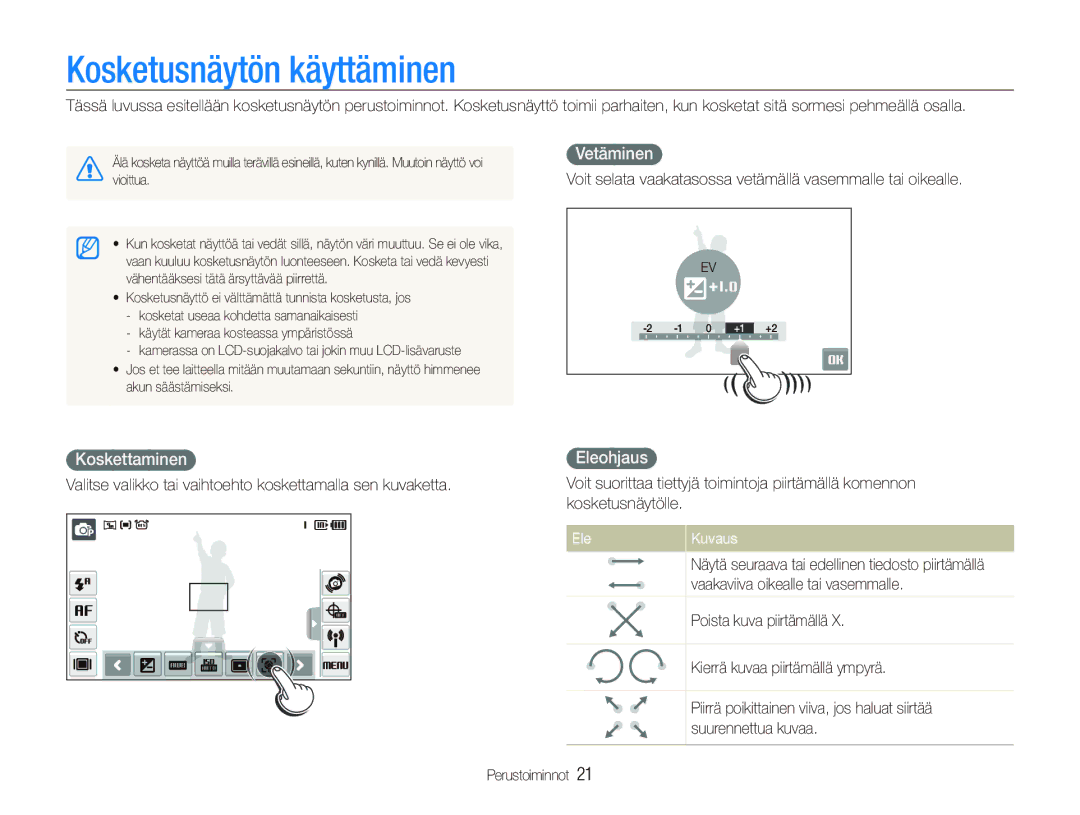EC-ST1000BPBE2, EC-ST1000BPSE2, EC-ST1000BPUE2, EC-ST1000BPGE2, EC-ST1000BPRE2 specifications
The Samsung EC-ST1000 series comprises a range of stylish compact digital cameras designed to cater to both amateur and advanced photographers. Models such as the EC-ST1000BPRE2, EC-ST1000BPGE2, EC-ST1000BPUE2, EC-ST1000BPSE2, and EC-ST1000BPBE2 share a common set of core features and technologies, distinguishing them in the competitive landscape of portable photography.At the heart of the ST1000 series is a 12.2 megapixel CCD sensor that delivers high-resolution images, with vibrant colors and sharp details. This sensor allows users to capture stunning photographs in various lighting conditions, making it suitable for both indoor and outdoor shooting. Coupled with a powerful 5x optical zoom lens, users can capture everything from wide landscapes to closely-cropped portraits without compromising image quality.
One of the standout technologies in the ST1000 series is the innovative Smart Auto feature, which automatically analyzes the shooting environment and adjusts settings such as exposure, white balance, and flash for optimal results. This feature simplifies photography for users by allowing them to focus on composing their shots rather than fiddling with settings.
Furthermore, the EC-ST1000 models offer a range of scene modes, including Portrait, Macro, and Night mode, ensuring that photographers can easily find the right setting for any situation. The inclusion of a high-resolution 3.0-inch LCD screen enhances user experience, providing a clear view for framing shots and reviewing images.
User-friendly features, such as face detection and blink detection technologies, are also included, ensuring that every smile is captured, and moments are not missed due to closed eyes. The camera's dual-image stabilization minimizes the effects of camera shake, producing sharp images even at lower shutter speeds.
Connectivity options are another highlight, with models equipped with Wi-Fi capabilities allowing users to share images instantly on social media platforms or via email. The cameras can also connect with various devices, adding versatility and convenience to the photography experience.
In summary, the Samsung EC-ST1000 series stands out with its combination of user-friendly features, advanced technologies, and stylish design. Whether it's capturing precious memories or exploring creative photography, this series empowers users to express their vision with confidence and ease.